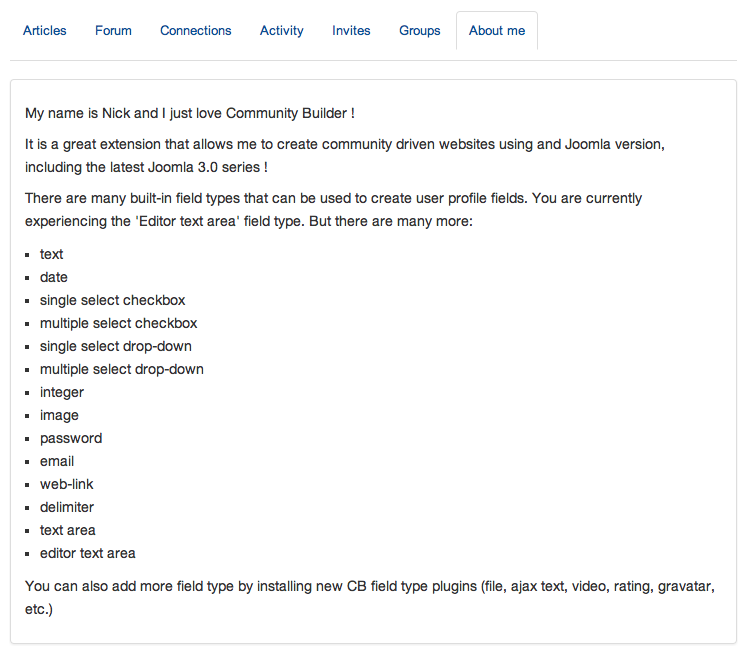One of the many built-in field types in Community Builder is the 'Editor text area' field type.
You can create one (or as many as you want) such field type and publish it in a CB tab to allow users to format a nice HTML supported content message.
For example, you can create a new 'Editor text area' type CB field and call it 'About me' and add it to a CB Tab also called 'About me'.
Your users can then edit their user profiles and see your website default editor that they can use to create and format their own 'About me' content.
Here is what your About me field looks like in CB Field Manager:
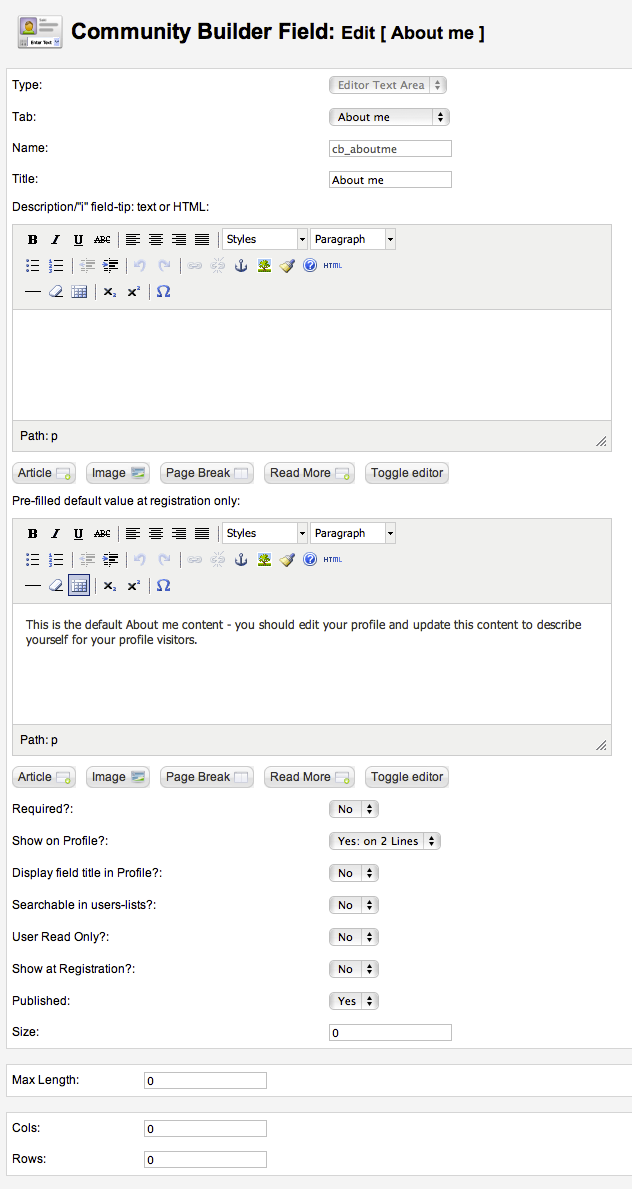
Here is what a user editing his profile will see
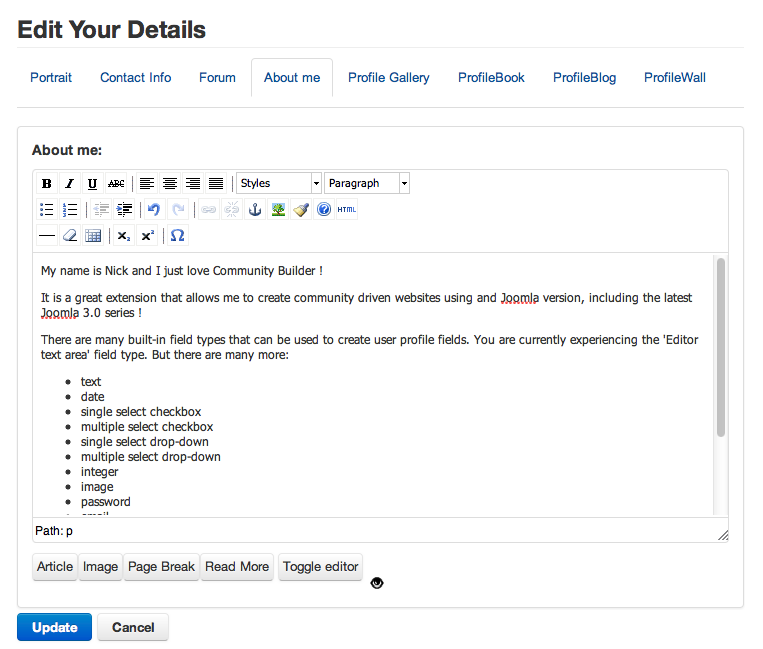
And here is what the end result might look like