[#1545] Can't get top menu 'active' link to work
- ingistics
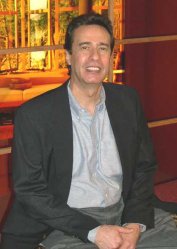
- OFFLINE
-
Junior Member

- Posts: 26
- Thanks: 0
- Karma: 0
14 years 2 months ago #124211
by ingistics
[#1545] Can't get top menu 'active' link to work was created by ingistics
The top menu Coolness CCS has:
[code:1]#menu a:hover, #menu ul.menu li.active a { color:black; }[/code:1]
I want to change properties, so modified CSS to:
[code:1]#menu a:hover, #menu ul.menu li a:hover { color:blue; text-decoration:underline; }
#menu a:active, #menu ul.menu li.active a { color:#88204B; text-decoration:none; }[/code:1]
:hover works fine, but :active doesn't change anything. :active also has no effect in original CSS code. Inspected with Firebug, and tried various combinations:
[code:1]#menu ul li a:active, ul#menu li.active a, #menu ul.menu li a:active[/code:1]
etc. but :active property is never recognized.
Made similar change in main menu from:
[code:1]ul.menu li a:hover, ul.menu li.active a, ul#mainlevel li a:hover, ul#mainlevel li.active a { color:black; }
ul.menu li.active a, ul#mainlevel li.active a { font-weight:bold; }[/code:1]
to:
[code:1]ul.menu li a:hover, ul#mainlevel li a:hover { color:blue; text-decoration:underline; }
ul.menu li.active a, ul#mainlevel li.active a { color:#88204B; font-weight:bold; text-decoration:none; }
[/code:1]
This works fine for :hover & :active in main menu.
How do I make :active property work for top menu in Coolness?
Thanks.
Post edited by: krileon, at: 2010/02/25 21:00
[code:1]#menu a:hover, #menu ul.menu li.active a { color:black; }[/code:1]
I want to change properties, so modified CSS to:
[code:1]#menu a:hover, #menu ul.menu li a:hover { color:blue; text-decoration:underline; }
#menu a:active, #menu ul.menu li.active a { color:#88204B; text-decoration:none; }[/code:1]
:hover works fine, but :active doesn't change anything. :active also has no effect in original CSS code. Inspected with Firebug, and tried various combinations:
[code:1]#menu ul li a:active, ul#menu li.active a, #menu ul.menu li a:active[/code:1]
etc. but :active property is never recognized.
Made similar change in main menu from:
[code:1]ul.menu li a:hover, ul.menu li.active a, ul#mainlevel li a:hover, ul#mainlevel li.active a { color:black; }
ul.menu li.active a, ul#mainlevel li.active a { font-weight:bold; }[/code:1]
to:
[code:1]ul.menu li a:hover, ul#mainlevel li a:hover { color:blue; text-decoration:underline; }
ul.menu li.active a, ul#mainlevel li.active a { color:#88204B; font-weight:bold; text-decoration:none; }
[/code:1]
This works fine for :hover & :active in main menu.
How do I make :active property work for top menu in Coolness?
Thanks.
Post edited by: krileon, at: 2010/02/25 21:00
Please Log in to join the conversation.
krileon
 Team Member
Team Member- OFFLINE
- Posts: 68492
- Thanks: 9080
- Karma: 1434
14 years 2 months ago #124366
by krileon
Kyle (Krileon)
Community Builder Team Member
Before posting on forums: Read FAQ thoroughly + Read our Documentation + Search the forums
CB links: Documentation - Localization - CB Quickstart - CB Paid Subscriptions - Add-Ons - Forge
--
If you are a Professional, Developer, or CB Paid Subscriptions subscriber and have a support issue please always post in your respective support forums for best results!
--
If I've missed your support post with a delay of 3 days or greater and are a Professional, Developer, or CBSubs subscriber please send me a private message with your thread and will reply when possible!
--
Please note I am available Monday - Friday from 8:00 AM CST to 4:00 PM CST. I am away on weekends (Saturday and Sunday) and if I've missed your post on or before a weekend after business hours please wait for the next following business day (Monday) and will get to your issue as soon as possible, thank you.
--
My role here is to provide guidance and assistance. I cannot provide custom code for each custom requirement. Please do not inquire me about custom development.
Replied by krileon on topic Re:Can't get top menu 'active' link property to work
Am not aware of such :active tag. The usage in Coolness is .active. 
Kyle (Krileon)
Community Builder Team Member
Before posting on forums: Read FAQ thoroughly + Read our Documentation + Search the forums
CB links: Documentation - Localization - CB Quickstart - CB Paid Subscriptions - Add-Ons - Forge
--
If you are a Professional, Developer, or CB Paid Subscriptions subscriber and have a support issue please always post in your respective support forums for best results!
--
If I've missed your support post with a delay of 3 days or greater and are a Professional, Developer, or CBSubs subscriber please send me a private message with your thread and will reply when possible!
--
Please note I am available Monday - Friday from 8:00 AM CST to 4:00 PM CST. I am away on weekends (Saturday and Sunday) and if I've missed your post on or before a weekend after business hours please wait for the next following business day (Monday) and will get to your issue as soon as possible, thank you.
--
My role here is to provide guidance and assistance. I cannot provide custom code for each custom requirement. Please do not inquire me about custom development.
Please Log in to join the conversation.
- ingistics
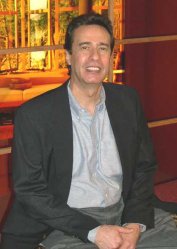
- OFFLINE
-
Junior Member

- Posts: 26
- Thanks: 0
- Karma: 0
14 years 2 months ago #124373
by ingistics
Replied by ingistics on topic Re:Can't get top menu 'active' link property to work
I was referring to :active in the generic active link pseudo class a:active {...} context.
I have tried using the .active property in the coolness template in several ways:
[code:1]#menu ul.menu li.active a { color:#88204B; text-decoration:none; }
ul#menu li.active a { color:#88204B; text-decoration:none; }
[/code:1]
The original code in Coolness
[code:1]#menu ul.menu li.active a { color:black; }[/code:1]
Also doesn't work for the showing an active top menu link in a different font color.
How do I make .active property work for top menu in Coolness?
Thanks.
I have tried using the .active property in the coolness template in several ways:
[code:1]#menu ul.menu li.active a { color:#88204B; text-decoration:none; }
ul#menu li.active a { color:#88204B; text-decoration:none; }
[/code:1]
The original code in Coolness
[code:1]#menu ul.menu li.active a { color:black; }[/code:1]
Also doesn't work for the showing an active top menu link in a different font color.
How do I make .active property work for top menu in Coolness?
Thanks.
Please Log in to join the conversation.
- ingistics
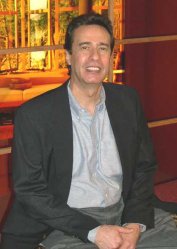
- OFFLINE
-
Junior Member

- Posts: 26
- Thanks: 0
- Karma: 0
14 years 1 month ago #125040
by ingistics
Replied by ingistics on topic Re:Can't get top menu 'active' link property to work
Just checking whether this support request is still active.
This is a bug in the Coolness template as shipped - the CSS
[code:1]#menu a:hover, #menu ul.menu li.active a { color:black; }[/code:1]
doesn't work for .active on the top menu.
This doesn't work on your demo either:
templates.joomlapolis.com/demo/coolness/j15/
Please advise on how to fix this.
Thanks.
This is a bug in the Coolness template as shipped - the CSS
[code:1]#menu a:hover, #menu ul.menu li.active a { color:black; }[/code:1]
doesn't work for .active on the top menu.
This doesn't work on your demo either:
templates.joomlapolis.com/demo/coolness/j15/
Please advise on how to fix this.
Thanks.
Please Log in to join the conversation.
krileon
 Team Member
Team Member- OFFLINE
- Posts: 68492
- Thanks: 9080
- Karma: 1434
14 years 1 month ago #125258
by krileon
Kyle (Krileon)
Community Builder Team Member
Before posting on forums: Read FAQ thoroughly + Read our Documentation + Search the forums
CB links: Documentation - Localization - CB Quickstart - CB Paid Subscriptions - Add-Ons - Forge
--
If you are a Professional, Developer, or CB Paid Subscriptions subscriber and have a support issue please always post in your respective support forums for best results!
--
If I've missed your support post with a delay of 3 days or greater and are a Professional, Developer, or CBSubs subscriber please send me a private message with your thread and will reply when possible!
--
Please note I am available Monday - Friday from 8:00 AM CST to 4:00 PM CST. I am away on weekends (Saturday and Sunday) and if I've missed your post on or before a weekend after business hours please wait for the next following business day (Monday) and will get to your issue as soon as possible, thank you.
--
My role here is to provide guidance and assistance. I cannot provide custom code for each custom requirement. Please do not inquire me about custom development.
Replied by krileon on topic Re:Can't get top menu 'active' link property to work
Have added a bug ticket for your issue; sorry for the inconvenience. Will require further investigation.
#1545
#1545
Kyle (Krileon)
Community Builder Team Member
Before posting on forums: Read FAQ thoroughly + Read our Documentation + Search the forums
CB links: Documentation - Localization - CB Quickstart - CB Paid Subscriptions - Add-Ons - Forge
--
If you are a Professional, Developer, or CB Paid Subscriptions subscriber and have a support issue please always post in your respective support forums for best results!
--
If I've missed your support post with a delay of 3 days or greater and are a Professional, Developer, or CBSubs subscriber please send me a private message with your thread and will reply when possible!
--
Please note I am available Monday - Friday from 8:00 AM CST to 4:00 PM CST. I am away on weekends (Saturday and Sunday) and if I've missed your post on or before a weekend after business hours please wait for the next following business day (Monday) and will get to your issue as soon as possible, thank you.
--
My role here is to provide guidance and assistance. I cannot provide custom code for each custom requirement. Please do not inquire me about custom development.
Please Log in to join the conversation.
Moderators: beat, nant, krileon
Time to create page: 0.234 seconds



