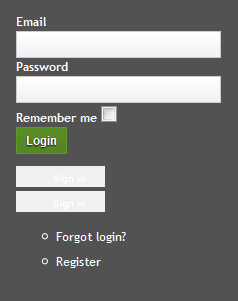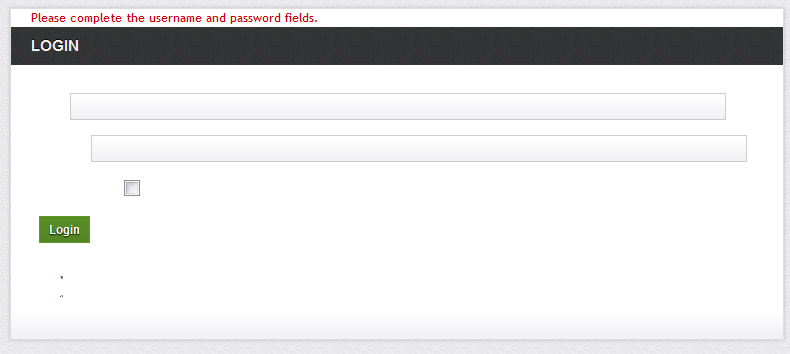facebook and twitter images don't show up
- amir00251

- OFFLINE
-
Senior Member

- Posts: 73
- Thanks: 2
- Karma: 1
12 years 11 months ago #162123
by amir00251
facebook and twitter images don't show up was created by amir00251
My facebook and twitter images on CB Login module does not show up in any browsers. This has happned recently and I have only installed an extra extension which does not look relevant to the problem.
When I click on facebook or twitter log in, they work but images do not load on the module (attached file). I have also looked at the css for the buttons using Firebug, which is as follows:
.twitter_button {
background-image: url("../components/com_comprofiler/plugin/user/plug_cbtwitter/ images/button.png ");
background-position: 0 0;
background-repeat: no-repeat;
border-width: 0;
color: white;
cursor: pointer;
font-size: 10px;
font-weight: bold;
height: 21px;
margin-bottom: 2px;
margin-top: 2px;
padding-left: 20px;
width: 89px;
}
css8fcf2.css (line 29)
input, select, textarea, .inputbox {
font-family: Arial,Helvetica,sans-serif;
padding: 2px;
}
css8fcf2.css (line 65)
input, select, textarea, .inputbox {
font-size: 100%;
}
I'd appreciate if someone could give me a clue why this has happened. Thanks
When I click on facebook or twitter log in, they work but images do not load on the module (attached file). I have also looked at the css for the buttons using Firebug, which is as follows:
.twitter_button {
background-image: url("../components/com_comprofiler/plugin/user/plug_cbtwitter/ images/button.png ");
background-position: 0 0;
background-repeat: no-repeat;
border-width: 0;
color: white;
cursor: pointer;
font-size: 10px;
font-weight: bold;
height: 21px;
margin-bottom: 2px;
margin-top: 2px;
padding-left: 20px;
width: 89px;
}
css8fcf2.css (line 29)
input, select, textarea, .inputbox {
font-family: Arial,Helvetica,sans-serif;
padding: 2px;
}
css8fcf2.css (line 65)
input, select, textarea, .inputbox {
font-size: 100%;
}
I'd appreciate if someone could give me a clue why this has happened. Thanks
Please Log in to join the conversation.
krileon
 Team Member
Team Member- OFFLINE
- Posts: 68491
- Thanks: 9079
- Karma: 1434
12 years 11 months ago - 12 years 11 months ago #162239
by krileon
Kyle (Krileon)
Community Builder Team Member
Before posting on forums: Read FAQ thoroughly + Read our Documentation + Search the forums
CB links: Documentation - Localization - CB Quickstart - CB Paid Subscriptions - Add-Ons - Forge
--
If you are a Professional, Developer, or CB Paid Subscriptions subscriber and have a support issue please always post in your respective support forums for best results!
--
If I've missed your support post with a delay of 3 days or greater and are a Professional, Developer, or CBSubs subscriber please send me a private message with your thread and will reply when possible!
--
Please note I am available Monday - Friday from 8:00 AM CST to 4:00 PM CST. I am away on weekends (Saturday and Sunday) and if I've missed your post on or before a weekend after business hours please wait for the next following business day (Monday) and will get to your issue as soon as possible, thank you.
--
My role here is to provide guidance and assistance. I cannot provide custom code for each custom requirement. Please do not inquire me about custom development.
Replied by krileon on topic Re: facebook and twitter images don't show up
Looks like your site has some CSS that is affecting form input buttons. Please provide a link (by way of reply or PM) to your site so can investigate the CSS and propose a workaround.
Kyle (Krileon)
Community Builder Team Member
Before posting on forums: Read FAQ thoroughly + Read our Documentation + Search the forums
CB links: Documentation - Localization - CB Quickstart - CB Paid Subscriptions - Add-Ons - Forge
--
If you are a Professional, Developer, or CB Paid Subscriptions subscriber and have a support issue please always post in your respective support forums for best results!
--
If I've missed your support post with a delay of 3 days or greater and are a Professional, Developer, or CBSubs subscriber please send me a private message with your thread and will reply when possible!
--
Please note I am available Monday - Friday from 8:00 AM CST to 4:00 PM CST. I am away on weekends (Saturday and Sunday) and if I've missed your post on or before a weekend after business hours please wait for the next following business day (Monday) and will get to your issue as soon as possible, thank you.
--
My role here is to provide guidance and assistance. I cannot provide custom code for each custom requirement. Please do not inquire me about custom development.
Last edit: 12 years 11 months ago by krileon.
Please Log in to join the conversation.
krileon
 Team Member
Team Member- OFFLINE
- Posts: 68491
- Thanks: 9079
- Karma: 1434
12 years 11 months ago #162248
by krileon
Kyle (Krileon)
Community Builder Team Member
Before posting on forums: Read FAQ thoroughly + Read our Documentation + Search the forums
CB links: Documentation - Localization - CB Quickstart - CB Paid Subscriptions - Add-Ons - Forge
--
If you are a Professional, Developer, or CB Paid Subscriptions subscriber and have a support issue please always post in your respective support forums for best results!
--
If I've missed your support post with a delay of 3 days or greater and are a Professional, Developer, or CBSubs subscriber please send me a private message with your thread and will reply when possible!
--
Please note I am available Monday - Friday from 8:00 AM CST to 4:00 PM CST. I am away on weekends (Saturday and Sunday) and if I've missed your post on or before a weekend after business hours please wait for the next following business day (Monday) and will get to your issue as soon as possible, thank you.
--
My role here is to provide guidance and assistance. I cannot provide custom code for each custom requirement. Please do not inquire me about custom development.
Replied by krileon on topic Re: facebook and twitter images don't show up
Have reviewed your site and the CSS provided by css8fcf2.css has an error in the background-image URL. Please see the below.
FROM:TO:
FROM:TO:
In bother cases where was a space before "images/" resulting in "/ images/". Removing the space resolves the issue.
FROM:
background-image: url("../components/com_comprofiler/plugin/user/plug_cbtwitter/ images/button.png ");background-image: url("../components/com_comprofiler/plugin/user/plug_cbtwitter/images/button.png ");FROM:
background-image: url("../components/com_comprofiler/plugin/user/plug_cbfacebookconnect/ images/button.png ")background-image: url("../components/com_comprofiler/plugin/user/plug_cbfacebookconnect/images/button.png ")In bother cases where was a space before "images/" resulting in "/ images/". Removing the space resolves the issue.
Kyle (Krileon)
Community Builder Team Member
Before posting on forums: Read FAQ thoroughly + Read our Documentation + Search the forums
CB links: Documentation - Localization - CB Quickstart - CB Paid Subscriptions - Add-Ons - Forge
--
If you are a Professional, Developer, or CB Paid Subscriptions subscriber and have a support issue please always post in your respective support forums for best results!
--
If I've missed your support post with a delay of 3 days or greater and are a Professional, Developer, or CBSubs subscriber please send me a private message with your thread and will reply when possible!
--
Please note I am available Monday - Friday from 8:00 AM CST to 4:00 PM CST. I am away on weekends (Saturday and Sunday) and if I've missed your post on or before a weekend after business hours please wait for the next following business day (Monday) and will get to your issue as soon as possible, thank you.
--
My role here is to provide guidance and assistance. I cannot provide custom code for each custom requirement. Please do not inquire me about custom development.
Please Log in to join the conversation.
- amir00251

- OFFLINE
-
Senior Member

- Posts: 73
- Thanks: 2
- Karma: 1
12 years 11 months ago #162258
by amir00251
Replied by amir00251 on topic Re: facebook and twitter images don't show up
Hi Krileon, Thanks again for your support. I corrected the gaps in two files which solved the problem. It is a bit difficult to understand why these gaps happend as I never did any sort change to css files.
I have one also quick question. If I dont enter anything on Email and password in CB login and just click on the login
, I get the attached image
, which is not nice. Am I doing something wrong?
I have one also quick question. If I dont enter anything on Email and password in CB login and just click on the login
, I get the attached image
, which is not nice. Am I doing something wrong?
Please Log in to join the conversation.
krileon
 Team Member
Team Member- OFFLINE
- Posts: 68491
- Thanks: 9079
- Karma: 1434
12 years 11 months ago #162273
by krileon
Kyle (Krileon)
Community Builder Team Member
Before posting on forums: Read FAQ thoroughly + Read our Documentation + Search the forums
CB links: Documentation - Localization - CB Quickstart - CB Paid Subscriptions - Add-Ons - Forge
--
If you are a Professional, Developer, or CB Paid Subscriptions subscriber and have a support issue please always post in your respective support forums for best results!
--
If I've missed your support post with a delay of 3 days or greater and are a Professional, Developer, or CBSubs subscriber please send me a private message with your thread and will reply when possible!
--
Please note I am available Monday - Friday from 8:00 AM CST to 4:00 PM CST. I am away on weekends (Saturday and Sunday) and if I've missed your post on or before a weekend after business hours please wait for the next following business day (Monday) and will get to your issue as soon as possible, thank you.
--
My role here is to provide guidance and assistance. I cannot provide custom code for each custom requirement. Please do not inquire me about custom development.
Replied by krileon on topic Re: facebook and twitter images don't show up
This is another CSS issue with your template. Please switch to default Joomla template and all issues likely resolved. As for the buttons and the fixed proposed above, that is not the location of FBC and Twitter CSS. Someone has wrote that specifically. I recommend contacting the developer of your template for further assistance.
Kyle (Krileon)
Community Builder Team Member
Before posting on forums: Read FAQ thoroughly + Read our Documentation + Search the forums
CB links: Documentation - Localization - CB Quickstart - CB Paid Subscriptions - Add-Ons - Forge
--
If you are a Professional, Developer, or CB Paid Subscriptions subscriber and have a support issue please always post in your respective support forums for best results!
--
If I've missed your support post with a delay of 3 days or greater and are a Professional, Developer, or CBSubs subscriber please send me a private message with your thread and will reply when possible!
--
Please note I am available Monday - Friday from 8:00 AM CST to 4:00 PM CST. I am away on weekends (Saturday and Sunday) and if I've missed your post on or before a weekend after business hours please wait for the next following business day (Monday) and will get to your issue as soon as possible, thank you.
--
My role here is to provide guidance and assistance. I cannot provide custom code for each custom requirement. Please do not inquire me about custom development.
Please Log in to join the conversation.
Moderators: beat, nant, krileon
Time to create page: 0.471 seconds
-
You are here:
- Home
- Forums
- Archive
- Advanced Members Support
- facebook and twitter images don't show up