How to configure plugins
- rahul_ka
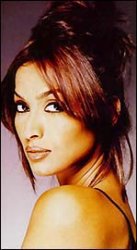
- OFFLINE
-
New Member

- Posts: 6
- Thanks: 0
- Karma: -1
18 years 2 weeks ago #11306
by rahul_ka
How to configure plugins was created by rahul_ka
Hi
IM newbee her. Its great component but the araea where i stuck is Plugins
I want to show joomlaboard posts of user in his profile & wanna add newsletter subscribe, buddy list etc. im not able to even iv pubblish both in plugins manager & tab manager
Please tell me how to do that or give me some link to tutorial
thanks
IM newbee her. Its great component but the araea where i stuck is Plugins
I want to show joomlaboard posts of user in his profile & wanna add newsletter subscribe, buddy list etc. im not able to even iv pubblish both in plugins manager & tab manager
Please tell me how to do that or give me some link to tutorial
thanks
Please Log in to join the conversation.
- rahul_ka
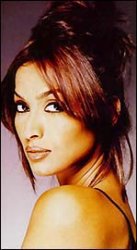
- OFFLINE
-
New Member

- Posts: 6
- Thanks: 0
- Karma: -1
18 years 2 weeks ago #11350
by rahul_ka
Replied by rahul_ka on topic Re:How to configure plugins
please suggest
Please Log in to join the conversation.
- daya

- OFFLINE
-
Senior Member

- Posts: 60
- Thanks: 0
- Karma: 4
18 years 2 weeks ago #11362
by daya
go to admin > community builder > plugin management
choose and publish 'simpleboard forum' (cb.simpleboardtab)
Replied by daya on topic Re:How to configure plugins
Please Log in to join the conversation.
- daya

- OFFLINE
-
Senior Member

- Posts: 60
- Thanks: 0
- Karma: 4
18 years 2 weeks ago #11363
by daya
Replied by daya on topic Re:How to configure plugins
... and, of course, play with community builder > tab management
Post edited by: daya, at: 2006/05/01 16:16
Post edited by: daya, at: 2006/05/01 16:16
Please Log in to join the conversation.
- rahul_ka
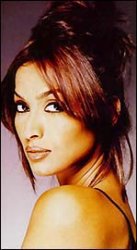
- OFFLINE
-
New Member

- Posts: 6
- Thanks: 0
- Karma: -1
18 years 2 weeks ago #11370
by rahul_ka
Replied by rahul_ka on topic Re:How to configure plugins
OHO
IM still not able to active following :-
These are Active : Connections , Profile, Pony gallery,
These are Inactive : Buddy list, joomlaboard, mamblog
Please tell me how to active, ive publish in both plug in & tab management
Any FAQ or tutorial for this
IM still not able to active following :-
These are Active : Connections , Profile, Pony gallery,
These are Inactive : Buddy list, joomlaboard, mamblog
Please tell me how to active, ive publish in both plug in & tab management
Any FAQ or tutorial for this
Please Log in to join the conversation.
- Severe

- OFFLINE
-
Junior Member

- Posts: 21
- Thanks: 0
- Karma: 0
18 years 2 weeks ago #11387
by Severe
Replied by Severe on topic Re:How to configure plugins
Don't know if this might be of any help or not but have you set userprofiles in Joomlaboard to yes and have you created the tables?
If not do the following:
Go to your Admin Panel
Components / Joomlaboard / Configuration / Inetgration
Set "Community Builder user profiles" to Yes
Click on "Create Community Builder forum profile"
This may take a while, do not click a second time
In your tab management you should see 3 new tables listed "Forum Settings" and they should be published.
Hope this helps a bit
If not do the following:
In your tab management you should see 3 new tables listed "Forum Settings" and they should be published.
Hope this helps a bit
Please Log in to join the conversation.
Moderators: beat, nant, krileon
Time to create page: 0.232 seconds
-
You are here:
- Home
- Forums
- Archive
- CB
- CB 1.0 RC2
- CB Newbies
- How to configure plugins



