CB goes Captcha!
- chetan
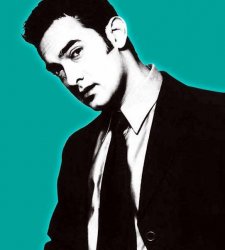
- OFFLINE
-
New Member

- Posts: 1
- Thanks: 0
- Karma: 0
This thread discusses the Content article: CB goes Captcha!
I installb this plugin in my cb plugins area but when I changes
the File components/com_comprofiler/com_comprofiler.html.php
Which is at client side in com profiler component then the image produced by CB Captcha does not display in registration form so what I do for changes and display security code image
Please Relay me
Thanks
Chetan
Post edited by: chetan, at: 2007/04/30 14:52
Please Log in to join the conversation.
- harley130

- OFFLINE
-
New Member

- Posts: 5
- Thanks: 0
- Karma: 1
NIghtQueen wrote:
I have installed Captcha and it does show up proporly but when i enter the code in the field below it, it says invalid security code
what can i do to make it work like its supose to?
If you are using SMF as your forum (via a bridge), you need to set the SMF preference "use database for sessions" to false.
This fixed my problem also. Search & Read does have it's advantages in finding a solution. Great job on the plugin.
Please Log in to join the conversation.
- chetanpatek
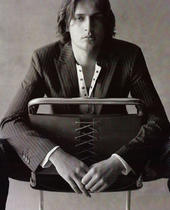
- OFFLINE
-
New Member

- Posts: 2
- Thanks: 0
- Karma: 0
Need am urgent Help.
Have successfully installed Captcha plugin on my site etf.co.il/randometftesting/eng/index.php?option=com_comprofiler&task=registers
But when I try to do some custom changes to the code the verification image does not get displayed. Do anyone has any idea why is it happening?
Any help will be highly appreciated.
Thanks,
Chetan
Please Log in to join the conversation.
nant
 Team Member
Team Member- OFFLINE
- Posts: 25531
- Thanks: 1834
- Karma: 877
Hello All!
Need am urgent Help.
Have successfully installed Captcha plugin on my site etf.co.il/randometftesting/eng/index.php?option=com_comprofiler&task=registers
But when I try to do some custom changes to the code the verification image does not get displayed. Do anyone has any idea why is it happening?
Any help will be highly appreciated.
Thanks,
Chetan
I dont think anyone has any idea what custom changes you made to the code and how these unknown to all (but you) custom changes effect the captcha code.
--
Nick (nant)
Community Builder Team Member
Before posting on forums: Read FAQ thoroughly + Read our Tutorials + Search the forums
For more add-ons and support: Upgrade your membership
Links: Community Builder - Languages - Adv/Pro/Dev membership - CBSubs Paid Subscriptions - GPL Templates - Hosting
Visit my CB Profile - Send me a Private Message (PM)
Please Log in to join the conversation.
- GwaiTsi

- OFFLINE
-
Junior Member

- Posts: 22
- Thanks: 0
- Karma: 0
I have modified the contacts component to use the emailUser() and i want to know if it is possible to pass an email address for users who are not logged in.
cheers
Please Log in to join the conversation.
- kamiwami

- OFFLINE
-
New Member

- Posts: 7
- Thanks: 0
- Karma: 0
Trust me, ALL of you who have the same problem, Do this, and you WILL be saved.
FROM WHAT I UNDERSTOOD AFTER 1 hour trying to fix the problem with the image Not showing, And reading all those pages, the result is:
I believe that most of you actually (like me in the beginning) used Dreamweaver, or just a simple HTML editor to "look" at the beginning and end of your language files.
WRONG MOVE, it is definately TRUE what was said, that you WILL NOT see ANY BOM marks there.
1. DOWNLOAD Notepad++ which you can find FREE using google (GNU opensource)
2. Install it
3. Use an FTP manager (FileZilla is what I used) to Download the first file we need to work on, which is www.yourjoomlasite/language/yourlang.php (e.g. english.php or french.php or greek.php like mine was) and save it to, let's say C:\ root)
4. Open the php file using Notepad++ ... now, you won't even see the BOM marks there, BUT it can remove them. Do this:
5. Your file is most likely UTF-8. Go to Format, and select "Encode in ANSI". Then go to Format again, and select UTF-8 without BOM. Save your file.
6. Upload it back to your webserver. Be sure to keep a copy on the server if anything goes wrong (e.g. rename yourlang.php to OLDyourlang.php before puting the new one up)
7. WE're NOT done YET!Go find the SECOND file we need to edit, which is the com_comprofiler (CB component) language file! Now, this one is either www.yourjoomlasite/components/com_comprofiler/plugin/language/default_language/default_language.php if your site is in, let's say English, or blahblah/plugin/language/YOURlanguage/YOURlang.php where YOURlanguage and YOURlang is the language in which your site is published, like we did for the first file. Download this one to your PC too, using the FTP client. It's ok if it replaces the previous one we downloaded and changed (which already is back on our site, changed).
8. Do exactly the SAME procedure as explained in steps 4, 5 and 6 with this file too.
9. Go try your site now.It should work fine.
IF it doesn't, do the same thing with your main template file (joomla template folder, that is). ALSO FIRST, be sure that the 2 files you changed are the actual files being used by your site, e.g. the english.php with default_language.php or the greek.php with greek.php etc.
LET US ALL KNOW if my solution works for you.
Georgios, Greece.
It didn't work!
Please Log in to join the conversation.
-
You are here:
- Home
- Forums
- Archive
- Important Content
- Community Builder Article Discussions
- CB goes Captcha!



