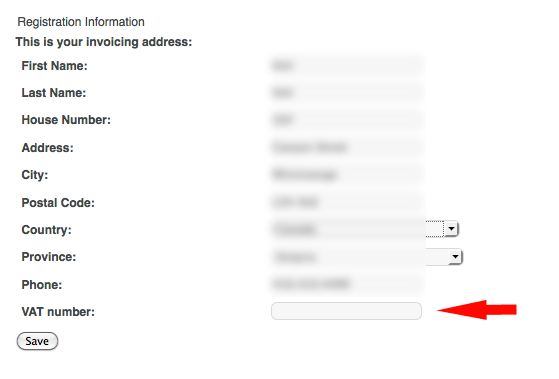Hide or disable VAT and display
- AlexRag

- OFFLINE
-
Platinum Member

- Posts: 614
- Thanks: 36
- Karma: 6
12 years 6 months ago #178998
by AlexRag
Hide or disable VAT and display was created by AlexRag
Please Log in to join the conversation.
nant
 Team Member
Team Member- OFFLINE
- Posts: 25531
- Thanks: 1834
- Karma: 877
12 years 6 months ago #179008
by nant
--
Nick (nant)
Community Builder Team Member
Before posting on forums: Read FAQ thoroughly + Read our Tutorials + Search the forums
For more add-ons and support: Upgrade your membership
Links: Community Builder - Languages - Adv/Pro/Dev membership - CBSubs Paid Subscriptions - GPL Templates - Hosting
Visit my CB Profile - Send me a Private Message (PM)
Replied by nant on topic Re: Hide or disable VAT and display
It shows because you have configured the tax plugin I believe.
--
Nick (nant)
Community Builder Team Member
Before posting on forums: Read FAQ thoroughly + Read our Tutorials + Search the forums
For more add-ons and support: Upgrade your membership
Links: Community Builder - Languages - Adv/Pro/Dev membership - CBSubs Paid Subscriptions - GPL Templates - Hosting
Visit my CB Profile - Send me a Private Message (PM)
Please Log in to join the conversation.
- AlexRag

- OFFLINE
-
Platinum Member

- Posts: 614
- Thanks: 36
- Karma: 6
12 years 6 months ago #179059
by AlexRag
Replied by AlexRag on topic Re: Hide or disable VAT and display
Not sure this is accurate - I don't even have the tax plugin installed.
I looked in the edit.front.invoice.xml and notice it's coded in that document.
The only thing I can think of doing is reassigning that line to another field type like I did with the Company one. As seen in the image I re-labled it to "House Numnber" and assigned it to the cb_housenumber field type.
I looked in the edit.front.invoice.xml and notice it's coded in that document.
The only thing I can think of doing is reassigning that line to another field type like I did with the Company one. As seen in the image I re-labled it to "House Numnber" and assigned it to the cb_housenumber field type.
Please Log in to join the conversation.
- ericv

- OFFLINE
-
Junior Member

- Posts: 28
- Thanks: 0
- Karma: 0
12 years 4 months ago #184532
by ericv
Replied by ericv on topic Re: Hide or disable VAT and display
I am looking for a solution to this too. I did not have the tax plugin enabled, and the VAT would show up when you put in a company name.
I installed the Tax plugin to see if it would make a difference and I cannot get the VAT to not appear.
This is a big issue since all customers are in the US with no VAT. It doesn't make sense to have it there.
Please let us know how to remove this as soon as possible.
Thanks,
Eric V
I installed the Tax plugin to see if it would make a difference and I cannot get the VAT to not appear.
This is a big issue since all customers are in the US with no VAT. It doesn't make sense to have it there.
Please let us know how to remove this as soon as possible.
Thanks,
Eric V
Please Log in to join the conversation.
beat
 Team Member
Team Member- OFFLINE
- Posts: 8175
- Thanks: 528
- Karma: 352
12 years 4 months ago #186199
by beat
Beat - Community Builder Team Member
Before posting on forums: Read FAQ thoroughly -- Help us spend more time coding by helping others in this forum, many thanks
CB links: Our membership - CBSubs - Templates - Hosting - Forge - Send me a Private Message (PM) only for private/confidential info
Replied by beat on topic Re: Hide or disable VAT and display
That's a good point.
You have presently 2 ways in CBSubs 1.2.2
1) Make that non-mandatory field invisible by CSS in your site template:
2) In the XML folder of cbsubs you will find a file named edit.front.invoice.xml
In that you can remove the part param line regarding the VAT.
You have presently 2 ways in CBSubs 1.2.2
1) Make that non-mandatory field invisible by CSS in your site template:
#cbfr_vat_number { display: none !important; height: 0px !important;}2) In the XML folder of cbsubs you will find a file named edit.front.invoice.xml
In that you can remove the part param line regarding the VAT.
Beat - Community Builder Team Member
Before posting on forums: Read FAQ thoroughly -- Help us spend more time coding by helping others in this forum, many thanks
CB links: Our membership - CBSubs - Templates - Hosting - Forge - Send me a Private Message (PM) only for private/confidential info
Please Log in to join the conversation.
Moderators: beat, nant, krileon
Time to create page: 0.224 seconds
-
You are here:
- Home
- Forums
- Archive
- CBSubs - Paid Membership Management Solution
- Usage
- Hide or disable VAT and display