As mentioned in the Work in progress article, one of the items the CB Team has been working on is the CB Privacy plugin. This piece of work illustrates the power of the CB 1.2 API. The plugin basically extends all CB fields and provides them with an extra layer of interaction that will enable CB members to specify (if the proper parameter is set) the viewability of a CB profile field.
Also, as extra functionality, this plugin allows website administrators to specify if a field can be edited by the user from front-end or not by the user or by a CB moderator.
The CB Privacy plugin is installed just like any CB Plugin via the CB Plugin Management backend of your CB powered website. The plugin parameters permit the website administrator to globally specify how the plugin should react to specific violations of the privacy policy.
As illustrated below, the plugin parameters permit the website administrator to decide what the proposed privacy policy should include.
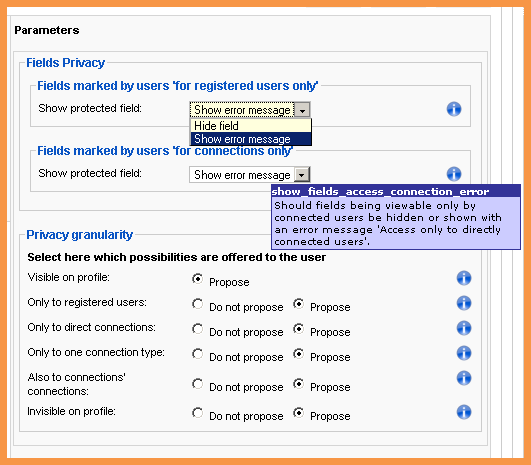
Once the CB Privacy plugin is installed and published, all your existing CB fields will inherit additional privacy plugin field parameters organized in a CB Privacy: Field privacy preferences frame as illustrated in the following sample screenshot (contains various combinations of parameter values).

As shown, the extra Field privacy parameters added to each field primarily consists of 2 extra parameters: the Privacy configuration level and the Front-end edit parameters. Both of these can be set to ‘Normal CB settings’, which implies that these fields will not be affected at all by the privacy plugin. This ‘Normal CB settings’ case is shown in the first case scenario (1).
The second case scenario (2) shows the ‘Privacy configuration level’ parameter set to ‘User can control privacy’, thus specifying that the user is allowed, for this specific field, to specify the privacy level according to the permitted policy set in the privacy plugin parameters. As you can see, once the ‘Privacy configuration level’ is set, an extra parameter is presented (dynamically) that permits the website administrator to specify how this privacy protected field should be treated during CB user list searching. The two options of this parameter allow us to guide the searching process to either permit searching on this otherwise privacy protected field or to not show such users at all.
Finally, as illustrated in scenarion (3), there is an extra parameter added to our fields that allows us to specify how front-end editing affects specific CB fields. With this extra control, we can specify that a field cannot be edited at all via the front-end or can only be edited by CB moderators. This way we can have backend only editable fields.
The following snapshot illustrates what the front-end user might experience with the proper privacy plugin parameterization.

As mention in the “Work in Progress” article, this plugin will be offered to documentation subscribers only after CB 1.2 is released.
{mos_sb_discuss:7}



