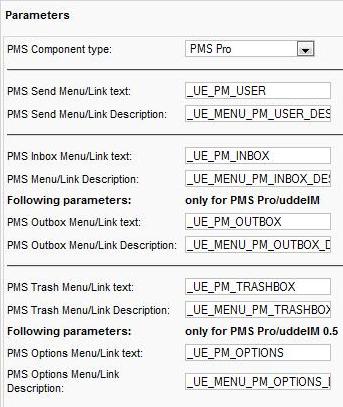PMS Not Working
- bscivolette

- OFFLINE
-
New Member

- Posts: 13
- Thanks: 0
- Karma: 0
I published the PMSpro plugin and the "Quick Message" tab in the back end. When I selected another user the "Messages" tab did appear, however there is no drop down link and the "messages" tab doesn't do anything.
Any advice on how to get the feature working? An image of the plugin settings is attached.
Post edited by: bscivolette, at: 2009/10/21 18:07
Please Log in to join the conversation.
nant
 Team Member
Team Member- OFFLINE
- Posts: 25531
- Thanks: 1834
- Karma: 877
suggest you read the FAQ section first ...
--
Nick (nant)
Community Builder Team Member
Before posting on forums: Read FAQ thoroughly + Read our Tutorials + Search the forums
For more add-ons and support: Upgrade your membership
Links: Community Builder - Languages - Adv/Pro/Dev membership - CBSubs Paid Subscriptions - GPL Templates - Hosting
Visit my CB Profile - Send me a Private Message (PM)
Please Log in to join the conversation.
- bscivolette

- OFFLINE
-
New Member

- Posts: 13
- Thanks: 0
- Karma: 0
Please Log in to join the conversation.
nant
 Team Member
Team Member- OFFLINE
- Posts: 25531
- Thanks: 1834
- Karma: 877
www.joomlapolis.com/content/view/1722/58/
You need to find, download and install a PMS component separately. Then configure CB/PMS integration.
Suggest to use uddeIM PMS component.
--
Nick (nant)
Community Builder Team Member
Before posting on forums: Read FAQ thoroughly + Read our Tutorials + Search the forums
For more add-ons and support: Upgrade your membership
Links: Community Builder - Languages - Adv/Pro/Dev membership - CBSubs Paid Subscriptions - GPL Templates - Hosting
Visit my CB Profile - Send me a Private Message (PM)
Please Log in to join the conversation.
- mayB

- OFFLINE
-
New Member

- Posts: 15
- Thanks: 0
- Karma: 0
Post edited by: mayB, at: 2010/05/03 10:40
Please Log in to join the conversation.
nant
 Team Member
Team Member- OFFLINE
- Posts: 25531
- Thanks: 1834
- Karma: 877
I have the same issue and have read both the CB_PMS_INTEGRATION document and the FAQ but still cannot work out the solution. I downloaded Jim from the download area on this site, then I installed it, enabled it etc.The only thing I haven't done is create a menu item to Jim, as it doesn't come up as an option to select when i create a new menu. I have enabled Quick message, added Jim to the parameters for CB Login etc. I do have the Messages tab at top but it only shows email as an option. I am sure the solution is simple, but I dont knowwhat else to try. Can anyone help?
Post edited by: mayB, at: 2010/05/03 10:40
I am not familiar with Jim, but a menu item is needed.
I would suggest to use uddeIM instead.
--
Nick (nant)
Community Builder Team Member
Before posting on forums: Read FAQ thoroughly + Read our Tutorials + Search the forums
For more add-ons and support: Upgrade your membership
Links: Community Builder - Languages - Adv/Pro/Dev membership - CBSubs Paid Subscriptions - GPL Templates - Hosting
Visit my CB Profile - Send me a Private Message (PM)
Please Log in to join the conversation.