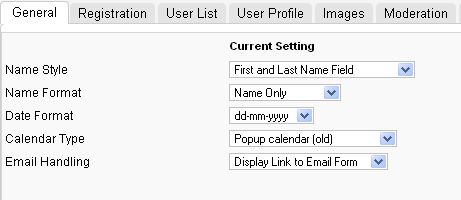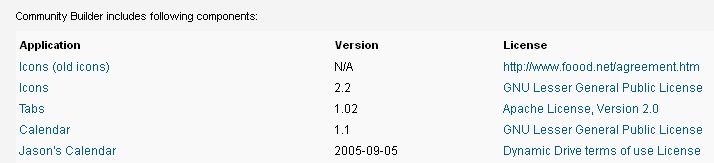Calendar
- Furyen

- OFFLINE
-
New Member

- Posts: 10
- Thanks: 0
- Karma: 0
12 years 3 months ago #188731
by Furyen
Calendar was created by Furyen
Hello, I want to remove the calendar icon in the registration page. I need only the dropdown fields. Went through a dozen of threads about that but no success whatsoever.
Even tried editing some php files myself but I am not good with it and didn't really manage on my own.
Even tried editing some php files myself but I am not good with it and didn't really manage on my own.
Please Log in to join the conversation.
- bk6366

- OFFLINE
-
Premium Member

- Posts: 127
- Thanks: 29
- Karma: 4
12 years 1 month ago #193040
by bk6366
Components > Community Builder > Configuration> Calendar Type ["Drop-Down (+ Popup Calendar)" OR "Popup Calendar (Old)"]
This is what the old calendar looks like:
bk
---
J1.7.3 / CB 1.7.1 / PHP 5.2.17 (no, not upgrading yet)
Current J/CB Project
'Terse'
Guide to getting answers
Please note that pm's related to CB issues will go unanswered. That's what the forums are for.
Replied by bk6366 on topic Re: Calendar
This isn't exactly what you're looking for but might be something to check out:Hello, I want to remove the calendar icon in the registration page. I need only the dropdown fields.
Components > Community Builder > Configuration> Calendar Type ["Drop-Down (+ Popup Calendar)" OR "Popup Calendar (Old)"]
This is what the old calendar looks like:
bk
---
J1.7.3 / CB 1.7.1 / PHP 5.2.17 (no, not upgrading yet)
Current J/CB Project
'Terse'
Guide to getting answers
Please note that pm's related to CB issues will go unanswered. That's what the forums are for.
Please Log in to join the conversation.
- Furyen

- OFFLINE
-
New Member

- Posts: 10
- Thanks: 0
- Karma: 0
12 years 1 month ago #193127
by Furyen
Replied by Furyen on topic Re: Calendar
I did quite a thorough research through the Internet back then, and nothing helped. I saw this, and it is not what my issue is. I need it gone.
Please Log in to join the conversation.
- bk6366

- OFFLINE
-
Premium Member

- Posts: 127
- Thanks: 29
- Karma: 4
12 years 1 month ago - 12 years 1 month ago #193140
by bk6366
bk
---
J1.7.3 / CB 1.7.1 / PHP 5.2.17 (no, not upgrading yet)
Current J/CB Project
'Terse'
Guide to getting answers
Please note that pm's related to CB issues will go unanswered. That's what the forums are for.
Replied by bk6366 on topic Re: Calendar
This is one way to accomplish this task - if someone has an easier way, I'd love to hear it 
Backup your files / database before attempting the following hack!
I checked out the CB credits and noticed that the calendar in question was created by Jason Moon
After going through his code, I was able to identify that the calendar javascript is located here: /components/com_comprofiler/js/calendardateinput.min.js.
The editable/easy-to-read version is 'calendardateinput.js' but will need to be recompressed/renamed prior to uploading to your server.
You will need to make a core edit to the javascript as follows on line 43:
You will have to recompress the js using an editor like PSPad or by using a free online tool such as this one .
This hack will simply 'hide' the calendar popup from the registration page leaving the drop down fields available.
Backup your files / database before attempting the following hack!
I checked out the CB credits and noticed that the calendar in question was created by Jason Moon
After going through his code, I was able to identify that the calendar javascript is located here: /components/com_comprofiler/js/calendardateinput.min.js.
The editable/easy-to-read version is 'calendardateinput.js' but will need to be recompressed/renamed prior to uploading to your server.
You will need to make a core edit to the javascript as follows on line 43:
var cbcalImageURL = cbTemplateDir + 'calendar_icon.jpg';
//Line 43: remove 'calendar_icon.jpg and replace with "" 'You will have to recompress the js using an editor like PSPad or by using a free online tool such as this one .
This hack will simply 'hide' the calendar popup from the registration page leaving the drop down fields available.
bk
---
J1.7.3 / CB 1.7.1 / PHP 5.2.17 (no, not upgrading yet)
Current J/CB Project
'Terse'
Guide to getting answers
Please note that pm's related to CB issues will go unanswered. That's what the forums are for.
Last edit: 12 years 1 month ago by bk6366.
Please Log in to join the conversation.
Moderators: beat, nant, krileon
Time to create page: 0.201 seconds
-
You are here:
- Home
- Forums
- Community Discussions
- Community Builder
- Calendar