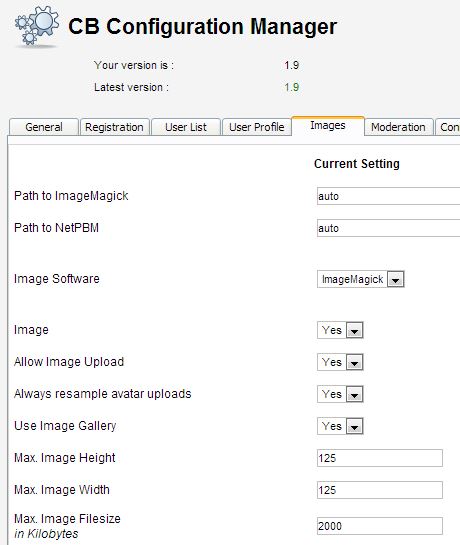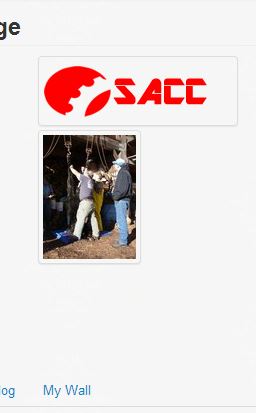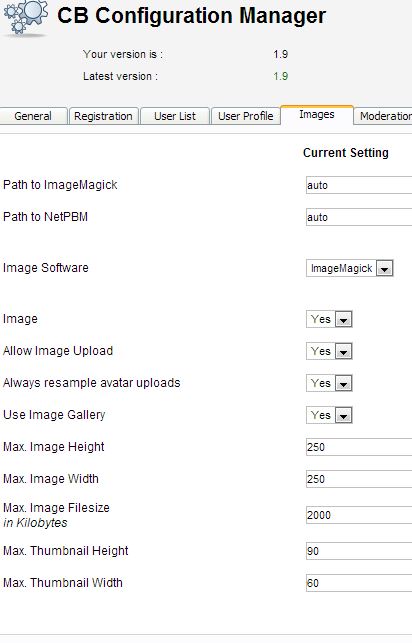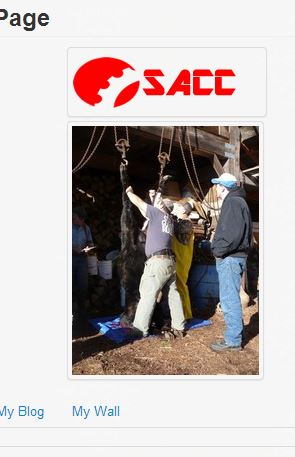"fill" avatar image
- thewebsurfer

- OFFLINE
-
Elite Member

- Posts: 293
- Thanks: 13
- Karma: 1
10 years 6 months ago #235635
by thewebsurfer
"fill" avatar image was created by thewebsurfer
hi, i want the avatar images in the users list all the same 200x200px, so how can i set an autoresize to "fill" the images?
Please Log in to join the conversation.
- danbo1972

- OFFLINE
-
Premium Member

- Posts: 91
- Thanks: 27
- Karma: 4
10 years 5 months ago #236128
by danbo1972
Replied by danbo1972 on topic "fill" avatar image
In "Field Management", the field, "Avatar": on the right side of the page there are options for the size of the image.
Please Log in to join the conversation.
- thewebsurfer

- OFFLINE
-
Elite Member

- Posts: 293
- Thanks: 13
- Karma: 1
10 years 5 months ago - 10 years 5 months ago #236146
by thewebsurfer
Replied by thewebsurfer on topic "fill" avatar image
yes..i know..
but the users dont upload "square" images (equal width and height), i want to force square dimensions without stretch
i solved editing the code and css with background-size:cover,
but if CB processes the images for resizing, i prefer edit the image processing to make this ("square" dimensions but not stretch)
sorry for my poor english
but the users dont upload "square" images (equal width and height), i want to force square dimensions without stretch
i solved editing the code and css with background-size:cover,
but if CB processes the images for resizing, i prefer edit the image processing to make this ("square" dimensions but not stretch)
sorry for my poor english
Last edit: 10 years 5 months ago by thewebsurfer.
Please Log in to join the conversation.
- danbo1972

- OFFLINE
-
Premium Member

- Posts: 91
- Thanks: 27
- Karma: 4
10 years 5 months ago #236152
by danbo1972
Replied by danbo1972 on topic "fill" avatar image
I guess I'm not following you. In community builder, field manager, avatar, Max verticle = value, max horizontal = value. The value being the maximum size you want an image to take up. It will keep aspect ratio so a 300px x 150px could be - Max verticle size = 150 / Max horizontal size = 150px. (square) however, the image would render to 150px x 75px when it is uploaded because the "MAX" value possible is 150px.
Please Log in to join the conversation.
- thewebsurfer

- OFFLINE
-
Elite Member

- Posts: 293
- Thanks: 13
- Karma: 1
10 years 5 months ago - 10 years 5 months ago #236155
by thewebsurfer
Replied by thewebsurfer on topic "fill" avatar image
Last edit: 10 years 5 months ago by thewebsurfer.
Please Log in to join the conversation.
- danbo1972

- OFFLINE
-
Premium Member

- Posts: 91
- Thanks: 27
- Karma: 4
10 years 5 months ago - 10 years 5 months ago #236161
by danbo1972
Replied by danbo1972 on topic "fill" avatar image
Open CB Configuration Manager - select "images"
Set Max height and width that you want an image to be.
Always re-sample avatar images = YES (important)
After you have selected the sizes that you want you will have to go to the profile editor and upload a new image to make the change take effect. First try to clear the cache but I don't think that's gonna work. I think the image needs to be rendered again.
I have attached 4 images. example 1 is with the settings 150x150 the next is 250x250
as you can see, the images size changed but retained the aspect ratio.
im not sure what other settings you may have that are causing your issue, but this should work well for you.
Sorry if I'm not following what it is exactly that you're wanting if this isn't it.
Set Max height and width that you want an image to be.
Always re-sample avatar images = YES (important)
After you have selected the sizes that you want you will have to go to the profile editor and upload a new image to make the change take effect. First try to clear the cache but I don't think that's gonna work. I think the image needs to be rendered again.
I have attached 4 images. example 1 is with the settings 150x150 the next is 250x250
as you can see, the images size changed but retained the aspect ratio.
im not sure what other settings you may have that are causing your issue, but this should work well for you.
Sorry if I'm not following what it is exactly that you're wanting if this isn't it.
Last edit: 10 years 5 months ago by danbo1972.
Please Log in to join the conversation.
Moderators: beat, nant, krileon
Time to create page: 0.216 seconds
-
You are here:
- Home
- Forums
- Community Discussions
- Community Builder
- "fill" avatar image