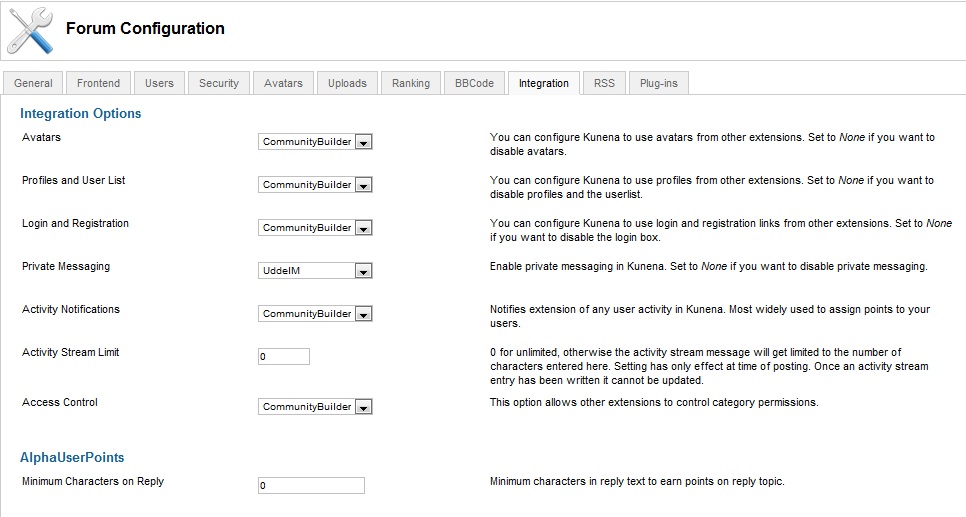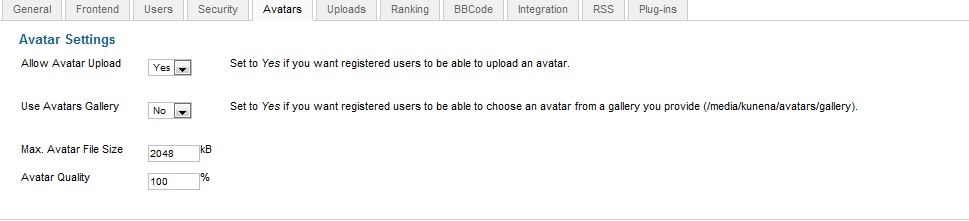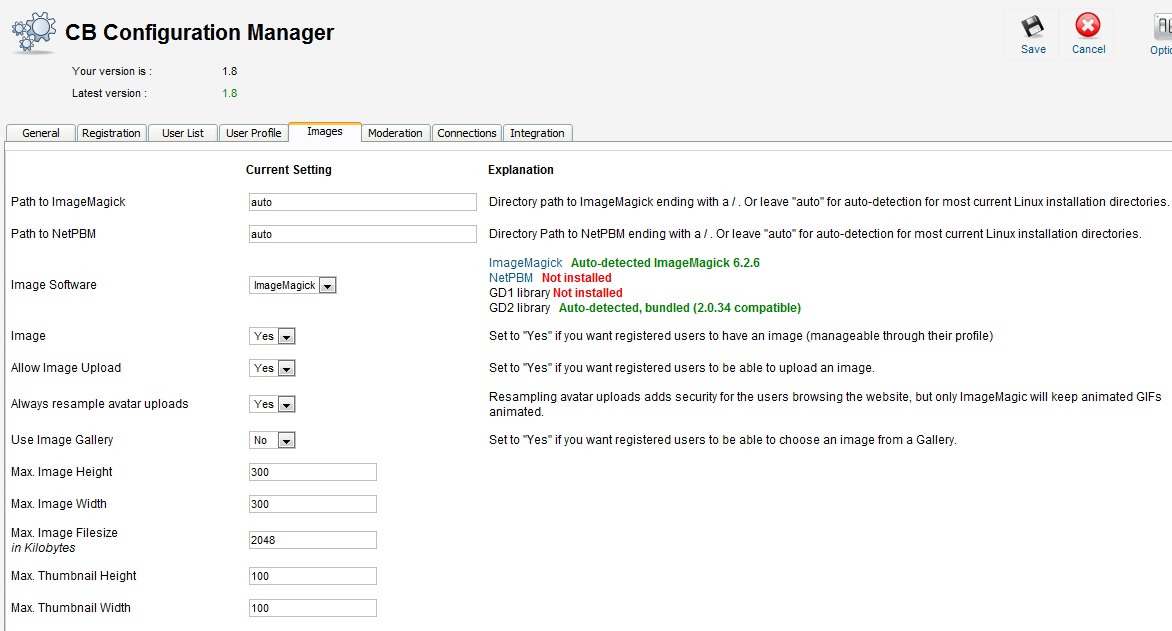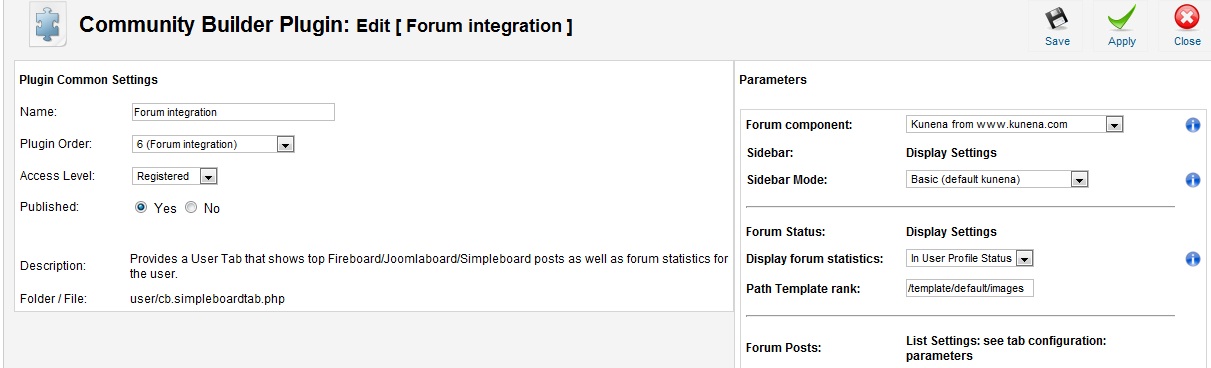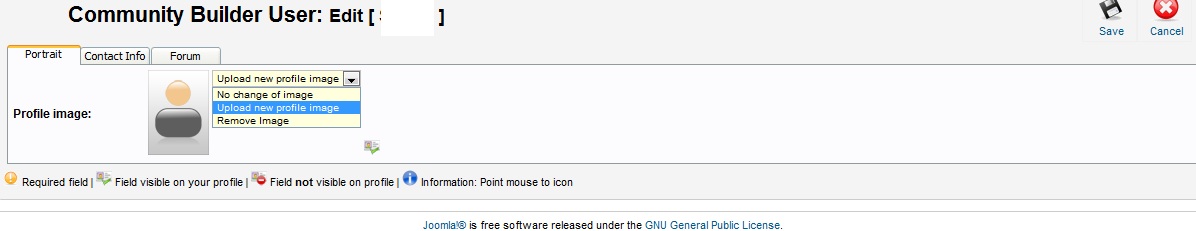CB 1.8 and Kunena 1.7.2 Avatar Problem
- Lostpinky

- OFFLINE
-
New Member

- Posts: 6
- Thanks: 0
- Karma: 0
12 years 1 month ago #193218
by Lostpinky
CB 1.8 and Kunena 1.7.2 Avatar Problem was created by Lostpinky
Hi guys,
I recently upgraded both Community Builder and Kunena to the latest versions 1.8 and 1.7.2 respectively.
I use Community Builder for all profile related stuff in Kunena as shown on the screenshot below. This is the Kunena forum configuration.
Avatar settings in Kunena are below...
On the Community Builder configuration side images settings are below and i think this affects avatars also...
And then the community builder forum integration plugin is set as below
The problem I'm seeing is a user uploads a new avatar and it is not displaying in the forum but appears elsewhere on the site.
I'm not sure if this is a Community Builder bug or a Kunena bug... i would be posting this on the Kunena forums also but i can't seem to register there at the moment.
Any thoughts would be welcomed.
Thanks.
I recently upgraded both Community Builder and Kunena to the latest versions 1.8 and 1.7.2 respectively.
I use Community Builder for all profile related stuff in Kunena as shown on the screenshot below. This is the Kunena forum configuration.
Avatar settings in Kunena are below...
On the Community Builder configuration side images settings are below and i think this affects avatars also...
And then the community builder forum integration plugin is set as below
The problem I'm seeing is a user uploads a new avatar and it is not displaying in the forum but appears elsewhere on the site.
I'm not sure if this is a Community Builder bug or a Kunena bug... i would be posting this on the Kunena forums also but i can't seem to register there at the moment.
Any thoughts would be welcomed.
Thanks.
Please Log in to join the conversation.
- Lostpinky

- OFFLINE
-
New Member

- Posts: 6
- Thanks: 0
- Karma: 0
12 years 1 month ago #193225
by Lostpinky
Replied by Lostpinky on topic Re: CB 1.8 and Kunena 1.7.2 Avatar Problem
Please Log in to join the conversation.
- sadok

- OFFLINE
-
New Member

- Posts: 2
- Thanks: 0
- Karma: 0
12 years 1 month ago #194777
by sadok
Replied by sadok on topic Re: CB 1.8 and Kunena 1.7.2 Avatar Problem
I have the same problem
But it seems that CB require to approve the image profil by the administrator (admin acces and edit profile > approuve image on the image select options)
I'm looking how to disable this approval
But it seems that CB require to approve the image profil by the administrator (admin acces and edit profile > approuve image on the image select options)
I'm looking how to disable this approval
Please Log in to join the conversation.
- sadok

- OFFLINE
-
New Member

- Posts: 2
- Thanks: 0
- Karma: 0
12 years 1 month ago #194778
by sadok
Replied by sadok on topic Re: CB 1.8 and Kunena 1.7.2 Avatar Problem
found it, to disable in config of CB, Moderator approve images
Please Log in to join the conversation.
- Lostpinky

- OFFLINE
-
New Member

- Posts: 6
- Thanks: 0
- Karma: 0
12 years 1 month ago #195124
by Lostpinky
Replied by Lostpinky on topic Re: CB 1.8 and Kunena 1.7.2 Avatar Problem
Please Log in to join the conversation.
Moderators: beat, nant, krileon
Time to create page: 0.212 seconds
-
You are here:
- Home
- Forums
- Community Discussions
- Community Builder
- Potential Bug
- CB 1.8 and Kunena 1.7.2 Avatar Problem