thumbnail permission problems
- aek
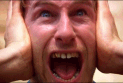
- OFFLINE
-
New Member

- Posts: 4
- Thanks: 0
- Karma: 0
17 years 2 months ago #32614
by aek
thumbnail permission problems was created by aek
Had some trouble with CB gallery permissions on uploaded images. Had a look around the forums and cannot find a solution specific to my issue. This is a problem with CB and CB Gallery plugin.
The image upload is fine with CB Gallery, with the full sized image available and accessible from the webserver.
The full sized uploaded image has 0644 permissions and correct owner permissions.
However the thumbnail view is not accessible by the webserver process because the permissions on the thumdnail are
0600 (file owner/group is correct)
When I manually change the permissions to 0644, the thumbnail displays correctly in the page.
I have a global Joomla server setting to chmod 644 all files and 755 all directories. Why does CB ignore these settings?
I am using GD2 library that it auto detected in the CB configuration->images settings. I am using Joomla 1.0.12, CB 1.0.2 and CB Gallery 1.0RC2
Is there somehow I can ensure that image thumbnails are created with 644 permissions? The image thumbnails already appear with the correct owner permissions.
Would switching to another image library help?
I have
ImageMagick 6.2.3+
NetPBM 10.0+
GD2 library 2.0 or higher
Is GD2 to blame or is there a way to control the output of GD2? Or perhaps through .htaccess?
I have shell access to server.
edit: another post suggests that I have 0755 persmissions on the /images/comprofiler/ and /images/comprofiler/plug_profilegallery/ directories. Just to confirm, I do have these permissions on these directories.
The webserver process is succefully creating the thumbnail file in there. It just has limited read permisions that the web server cannot read back.
apache runs as user www-data and the file has group/owner set to my username.
Sorry for the verbose trouble report
Thankyou very much for your plugin and your continued help on the forums.
Josh
Post edited by: aek, at: 2007/03/07 13:56
The image upload is fine with CB Gallery, with the full sized image available and accessible from the webserver.
The full sized uploaded image has 0644 permissions and correct owner permissions.
However the thumbnail view is not accessible by the webserver process because the permissions on the thumdnail are
0600 (file owner/group is correct)
When I manually change the permissions to 0644, the thumbnail displays correctly in the page.
I have a global Joomla server setting to chmod 644 all files and 755 all directories. Why does CB ignore these settings?
I am using GD2 library that it auto detected in the CB configuration->images settings. I am using Joomla 1.0.12, CB 1.0.2 and CB Gallery 1.0RC2
Is there somehow I can ensure that image thumbnails are created with 644 permissions? The image thumbnails already appear with the correct owner permissions.
Would switching to another image library help?
I have
ImageMagick 6.2.3+
NetPBM 10.0+
GD2 library 2.0 or higher
Is GD2 to blame or is there a way to control the output of GD2? Or perhaps through .htaccess?
I have shell access to server.
edit: another post suggests that I have 0755 persmissions on the /images/comprofiler/ and /images/comprofiler/plug_profilegallery/ directories. Just to confirm, I do have these permissions on these directories.
The webserver process is succefully creating the thumbnail file in there. It just has limited read permisions that the web server cannot read back.
apache runs as user www-data and the file has group/owner set to my username.
Sorry for the verbose trouble report
Thankyou very much for your plugin and your continued help on the forums.
Josh
Post edited by: aek, at: 2007/03/07 13:56
Please Log in to join the conversation.
- aek
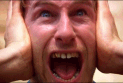
- OFFLINE
-
New Member

- Posts: 4
- Thanks: 0
- Karma: 0
17 years 2 months ago #32764
by aek
Replied by aek on topic Re:thumbnail permission problems
This looks quite similar to this problem
gallery.menalto.com/node/9141\
Other posts suggest that I change my directory permissions to 777. But I have tried this with no effect. The thumbnail is being created successfully. Just not with the right permissions.
Where might I hack in the CB to ensure that my umask is set to something that will output the file permissions I need on CB generated thumbnails?
Cheers
Josh
Post edited by: aek, at: 2007/03/08 17:08
gallery.menalto.com/node/9141\
Other posts suggest that I change my directory permissions to 777. But I have tried this with no effect. The thumbnail is being created successfully. Just not with the right permissions.
Where might I hack in the CB to ensure that my umask is set to something that will output the file permissions I need on CB generated thumbnails?
Cheers
Josh
Post edited by: aek, at: 2007/03/08 17:08
Please Log in to join the conversation.
- aek
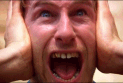
- OFFLINE
-
New Member

- Posts: 4
- Thanks: 0
- Karma: 0
17 years 2 months ago #33265
by aek
Replied by aek on topic Re:thumbnail permission problems
Tried switching to imagemagik, but no joy with the thumbnail permissions.
Is there anything I can try?
I guess I could setup a cron job to change the permissions for me?
Post edited by: aek, at: 2007/03/12 14:51
Is there anything I can try?
I guess I could setup a cron job to change the permissions for me?
Post edited by: aek, at: 2007/03/12 14:51
Please Log in to join the conversation.
Moderators: beat, nant, krileon
Time to create page: 0.125 seconds
-
You are here:
- Home
- Forums
- Archive
- CB Add-ons
- Gallery
- thumbnail permission problems



