- Forums
- Archive
- CB Connector - PHPBB Connector Plugin
- Wahooo phpBB2 convertor, some advice please, noob
Wahooo phpBB2 convertor, some advice please, noob
- scabby
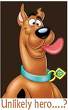
- OFFLINE
-
New Member

- Posts: 14
- Thanks: 0
- Karma: 0
17 years 8 months ago #19521
by scabby
Wahooo phpBB2 convertor, some advice please, noob was created by scabby
Hi all, have I found my Nivana?
Thanks all envolved for your efforts in this site, Im truely impressed.
Specs,
I have an existing HTML site with a phpBB 2.0.21 forums stiched in. My knowledge of php is good enough for patching and scripts, my SQL knowledge is poor, good enough for database back-up/restore and my myphpAdmin is, well crap!
I have just installed Jamoola 1.0.10 and are playing around with the admin side familiarising myself with modules and components when I installed CB and started to realise this could be the answer I have been looking for.
I tried Nuke some time back and, well if you want my opinion ask and I will post it, but lets say I abandoned the idea.
I have now come across phpbbconnector and I think this is going to be the answer as I want to move my site forward to a CMS like Jamoola but I want to keep my existing membership and their posts, if I have to change forums well so be it. I like phpBB and don't mind sticking with it but if the running of Jamoola would be better switching then ok.
At this stage I have not done too much to the Jamoola installation because I needed to sort out the thorny issues of the compatibility between the membership. I do not want to ask my current members to re-join the Jamoola site and I do not want to loose their existing posts.
I noticed from the documentation that there was a reference to the phpBB being in the same SQL as the Jamoola, at the moment this is not the case as I have one SQL for the Jamoola and another for the existing phpBB forums.
Could someone please advise what would be the best option for me at this stage, I can re-install the Jamoola if required as I have not done that much to personalise it yet, also would I be better off sticking to 1.0.10 or changing to another?.
As a noob I'm not qualified to answer these important questions and need someone to point me in the right direction from the off.
once again folks,thanks for all your efforts, site looks great.
Phil
Thanks all envolved for your efforts in this site, Im truely impressed.
Specs,
I have an existing HTML site with a phpBB 2.0.21 forums stiched in. My knowledge of php is good enough for patching and scripts, my SQL knowledge is poor, good enough for database back-up/restore and my myphpAdmin is, well crap!
I have just installed Jamoola 1.0.10 and are playing around with the admin side familiarising myself with modules and components when I installed CB and started to realise this could be the answer I have been looking for.
I tried Nuke some time back and, well if you want my opinion ask and I will post it, but lets say I abandoned the idea.
I have now come across phpbbconnector and I think this is going to be the answer as I want to move my site forward to a CMS like Jamoola but I want to keep my existing membership and their posts, if I have to change forums well so be it. I like phpBB and don't mind sticking with it but if the running of Jamoola would be better switching then ok.
At this stage I have not done too much to the Jamoola installation because I needed to sort out the thorny issues of the compatibility between the membership. I do not want to ask my current members to re-join the Jamoola site and I do not want to loose their existing posts.
I noticed from the documentation that there was a reference to the phpBB being in the same SQL as the Jamoola, at the moment this is not the case as I have one SQL for the Jamoola and another for the existing phpBB forums.
Could someone please advise what would be the best option for me at this stage, I can re-install the Jamoola if required as I have not done that much to personalise it yet, also would I be better off sticking to 1.0.10 or changing to another?.
As a noob I'm not qualified to answer these important questions and need someone to point me in the right direction from the off.
once again folks,thanks for all your efforts, site looks great.
Phil
Please Log in to join the conversation.
- geeffland

- OFFLINE
-
Moderator

- Posts: 826
- Thanks: 3
- Karma: 233
17 years 8 months ago #19524
by geeffland
CB3PD Developer - CB Connector (formerly phpBB Connector) plugin
Replied by geeffland on topic Re:Wahooo phpBB2 convertor, some advice please, no
Can't take any credit for the site as I have nothing to do with that but yes the developers of CB do a great job.
On the phpbb Connector part... currently it only works correctly if phpBB and Joomla are installed in the same database and website. So since your phpBB site already exists I would install Joomla into the phpBB DB, then install CB, then plugin the phpbb Connector and set it up. The default location for phpbb is www.yoursite.com/forum but I imagine you already have it located somewhere else... so make sure to correct the "forum directory" parameter for the phpBB connector or it won't be able to get to the phpBB files and data.
You probably do not want your phpBB files in the root of your website ALONG with the joomla files in the root as some files might overwrite each other (namely index.php and a few others).
Does that get you started?
Greg
phpBB Connector ( soon to be CB Connector ) developer
On the phpbb Connector part... currently it only works correctly if phpBB and Joomla are installed in the same database and website. So since your phpBB site already exists I would install Joomla into the phpBB DB, then install CB, then plugin the phpbb Connector and set it up. The default location for phpbb is www.yoursite.com/forum but I imagine you already have it located somewhere else... so make sure to correct the "forum directory" parameter for the phpBB connector or it won't be able to get to the phpBB files and data.
You probably do not want your phpBB files in the root of your website ALONG with the joomla files in the root as some files might overwrite each other (namely index.php and a few others).
Does that get you started?
Greg
phpBB Connector ( soon to be CB Connector ) developer
CB3PD Developer - CB Connector (formerly phpBB Connector) plugin
Please Log in to join the conversation.
- scabby
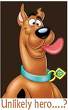
- OFFLINE
-
New Member

- Posts: 14
- Thanks: 0
- Karma: 0
17 years 8 months ago #19528
by scabby
Replied by scabby on topic Re:Wahooo phpBB2 convertor, some advice please, no
hmmm yes it does.
I had thought that was what was going to be said but I needed to have it stated so I know I'm doing the right thing.
The past four weeks I have been trying to get my head around phpNuke because I thought that was the way to go but having done that and seen what I saw I think Jamoola walks all over it. One of the main problems was the forums and integrating them into the Nuke version of phpBB.
I'm going to have to set-up a duplicate of my phpBB forum and install the Jamoola into that - will I have to log into the duplicate as admin once this is done?, how does the admin side of it work for the two, I presume they will be separate!
Also what version of Jamoola do you recommend?
oh and one final, how the hell do I get the oldest post at the top here?, it's very un-nerving when your not used to it!, lol
nearly forgot, thanks Greg
Post edited by: scabby, at: 2006/08/24 00:19
I had thought that was what was going to be said but I needed to have it stated so I know I'm doing the right thing.
The past four weeks I have been trying to get my head around phpNuke because I thought that was the way to go but having done that and seen what I saw I think Jamoola walks all over it. One of the main problems was the forums and integrating them into the Nuke version of phpBB.
I'm going to have to set-up a duplicate of my phpBB forum and install the Jamoola into that - will I have to log into the duplicate as admin once this is done?, how does the admin side of it work for the two, I presume they will be separate!
Also what version of Jamoola do you recommend?
oh and one final, how the hell do I get the oldest post at the top here?, it's very un-nerving when your not used to it!, lol
nearly forgot, thanks Greg
Post edited by: scabby, at: 2006/08/24 00:19
Please Log in to join the conversation.
- geeffland

- OFFLINE
-
Moderator

- Posts: 826
- Thanks: 3
- Karma: 233
17 years 8 months ago #19559
by geeffland
CB3PD Developer - CB Connector (formerly phpBB Connector) plugin
Replied by geeffland on topic Re:Wahooo phpBB2 convertor, some advice please, no
For now the admin sides of both phpBB and CB are seperate. They probably will reamin that way for a while because there is a lot of admin side to phpbb. In the next version of CB Connector we have ported over the ability to view and edit your phpBB profile from CB but that is about as far as we are at the moment.
If you have never duped a phpBB site before I recommend setting up a new stand-alone copy of phpBB (with no old data)... then once it is running you can start to copy over the data.
Last time I did it I copied over DATA only... because sometime the database tables change between versions... the tables for users, posts, and topics.... here are the tables I copied data from (assuming phpbb_ prefix):
phpbb_users
phpbb_user_group
phpbb_posts
phpbb_posts_text
phpbb_categories
phpbb_forums
phpbb_topics
phpbb_topics_watch
Now keep in mind that these were just the tables I needed from a very slightly used phpBB... so if yours has been used heavy and you have used voting and other things then you might think about doing all of the phpbb tables except phpbb_config... I recommend setting that up in phpbb to make sure domains and other settings are correct.
To export I use phpMyAdmin...
1) select the datbase (if not already done)
2) select the table
3) click on the Export tab
4) Uncheck Structure (for reasons mentioned above)
5) Check Save as File
6) Press Go button
7) Select location to save file... make it easy to remember
8) Repeat for all desired tables
Then to Import I also use phpMyAdmin
1) select the datbase (if not already done)
2) select the table
3) click on the Browse tab
4) Scroll down... click on Check All
5) Click on the red X to the right of Check All... (we are deleting the current data in the tables... this will keep the new data from interfering with the old data)
6) repeat steps 3-5 until there is no data to browse
7) click on the SQL tab
8) In the location of text file area press the Browse Button
9) Select the files from the export above
10) Press Go button
10a) May get a confirmation message here ... can't remember
11) Pay attention to any errors you get on the screen... They will help you ID if any table structures have changed or if there are other errors.
12) If all goes well repeat for each desired table
I recommend using the latest Joomla and CB. Currently Joomla is at 1.0.10 and CB is at 1.0.1. When they upgrade I typically recommend upgrading.
The forums here were having trouble recently with viewing other pages of post for a topic... if that is what you are referring to in your e-mail then that should be fixed now... just press the page numbers at either the top or bottom of the topic...
Hope this helps,
Greg
If you have never duped a phpBB site before I recommend setting up a new stand-alone copy of phpBB (with no old data)... then once it is running you can start to copy over the data.
Last time I did it I copied over DATA only... because sometime the database tables change between versions... the tables for users, posts, and topics.... here are the tables I copied data from (assuming phpbb_ prefix):
phpbb_users
phpbb_user_group
phpbb_posts
phpbb_posts_text
phpbb_categories
phpbb_forums
phpbb_topics
phpbb_topics_watch
Now keep in mind that these were just the tables I needed from a very slightly used phpBB... so if yours has been used heavy and you have used voting and other things then you might think about doing all of the phpbb tables except phpbb_config... I recommend setting that up in phpbb to make sure domains and other settings are correct.
To export I use phpMyAdmin...
1) select the datbase (if not already done)
2) select the table
3) click on the Export tab
4) Uncheck Structure (for reasons mentioned above)
5) Check Save as File
6) Press Go button
7) Select location to save file... make it easy to remember
8) Repeat for all desired tables
Then to Import I also use phpMyAdmin
1) select the datbase (if not already done)
2) select the table
3) click on the Browse tab
4) Scroll down... click on Check All
5) Click on the red X to the right of Check All... (we are deleting the current data in the tables... this will keep the new data from interfering with the old data)
6) repeat steps 3-5 until there is no data to browse
7) click on the SQL tab
8) In the location of text file area press the Browse Button
9) Select the files from the export above
10) Press Go button
10a) May get a confirmation message here ... can't remember
11) Pay attention to any errors you get on the screen... They will help you ID if any table structures have changed or if there are other errors.
12) If all goes well repeat for each desired table
I recommend using the latest Joomla and CB. Currently Joomla is at 1.0.10 and CB is at 1.0.1. When they upgrade I typically recommend upgrading.
The forums here were having trouble recently with viewing other pages of post for a topic... if that is what you are referring to in your e-mail then that should be fixed now... just press the page numbers at either the top or bottom of the topic...
Hope this helps,
Greg
CB3PD Developer - CB Connector (formerly phpBB Connector) plugin
Please Log in to join the conversation.
- scabby
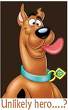
- OFFLINE
-
New Member

- Posts: 14
- Thanks: 0
- Karma: 0
17 years 8 months ago #19576
by scabby
Replied by scabby on topic Re:Wahooo phpBB2 convertor, some advice please, no
Hey Greg,
Let me introduce you to the script of the year, it's called 'bigdump' and I scraped it out of a dusty area on a nuke site. This is what I have used and so far everything is working aok.
If you are not familliar with it, it will add a SQL DB (like phpbb) to any SQL DB in small segments and does so all automatic, just change the access info, upload along side your SQL db and point your browser at it, sit back and relax. Works a treat and all credits to the author. Keep this one in yer toolbox
err hang on, im still used to phpBB, ok I'll post it here so save as a php file and it should work fine.
See the bottom for a more simplified version of how to use it!!!!
[code:1]<?php
// BigDump ver. 0.24b from 2006-06-25
// Staggered import of an large MySQL Dump (like phpMyAdmin 2.x Dump)
// Even through the webservers with hard runtime limit and those in safe mode
// Works fine with Internet Explorer 6.0, Firefox 1.x and even Netscape 4.8
// Author: Alexey Ozerov (alexey at ozerov dot de)
// Copyright: GPL (C) 2003-2006
// More Infos: www.ozerov.de/bigdump
// introduced to the Community Builder users by Scabby UK
// This program is free software; you can redistribute it and/or modify it under the
// terms of the GNU General Public License as published by the Free Software Foundation;
// either version 2 of the License, or (at your option) any later version.
// THIS SCRIPT IS PROVIDED AS IS, WITHOUT ANY WARRANTY OR GUARANTEE OF ANY KIND
// USAGE
// 1. Adjust the database configuration in this file
// 2. Drop the old tables on the target database if your dump doesn't contain "DROP TABLE"
// 3. Create the working directory (e.g. dump) on your web-server
// 4. Upload bigdump.php and your dump files (.sql, .gz) via FTP to the working directory
// 5. Run the bigdump.php from your browser via URL like www.yourdomain.com/dump/bigdump.php
// 6. BigDump can start the next import session automatically if you enable the JavaScript
// 7. Wait for the script to finish, do not close the browser window
// 8. IMPORTANT: Remove bigdump.php and your dump files from the web-server
// If Timeout errors still occure you may need to adjust the $linepersession setting in this file
// LAST CHANGES
// *** Accurate directory detection (use SCRIPT_FILENAME if PATH_TRANSLATED not set)
// Database configuration
$db_server = 'localhost';
$db_name = '';
$db_username = '';
$db_password = '';
// Other Settings
$filename = ''; // Specify the dump filename to suppress the file selection dialog
$linespersession = 3000; // Lines to be executed per one import session
$delaypersession = 0; // You can specify a sleep time in milliseconds after each session
// Works only if JavaScript is activated. Use to reduce server overrun
// Allowed comment delimiters: lines starting with these strings will be dropped by BigDump
$comment[]='#'; // Standard comment lines are dropped by default
$comment[]='-- ';
// $comment[]='---'; // Uncomment this line if using proprietary dump created by outdated mysqldump
// $comment[]='/*!'; // Or add your own string to leave out other proprietary things
// Connection character set should be the same as the dump file character set (utf8, latin1, cp1251, koi8r etc.)
// See dev.mysql.com/doc/refman/5.0/en/charset-charsets.html for the full list
$db_connection_char_set = '';
// *******************************************************************************************
// If not familiar with PHP please don't change anything below this line
// *******************************************************************************************
define ('VERSION','0.24b');
define ('DATA_CHUNK_LENGTH',16384); // How many chars are read per time
define ('MAX_QUERY_LINES',300); // How many lines may be considered to be one query (except text lines)
header("Expires: Mon, 1 Dec 2003 01:00:00 GMT"«»);
header("Last-Modified: " . gmdate("D, d M Y H:i:«»s"«») . " GMT"«»);
header("Cache-Control: no-store, no-cache, must-revalidate"«»);
header("Cache-Control: post-check=0, pre-check=0", false);
header("Pragma: no-cache"«»);
@ini_set('auto_detect_line_endings', true);
@set_time_limit(0);
?>
<!DOCTYPE HTML PUBLIC "-//W3C//DTD HTML 4.01 Transitional//EN" "www.w3.org/TR/html4/loose.dtd">
<html>
<head>
<title>BigDump ver. <?php echo (VERSION); ?></title>
<META HTTP-EQUIV="CONTENT-TYPE" CONTENT="text/html; CHARSET=iso-8859-1">
<META HTTP-EQUIV="CONTENT-LANGUAGE" CONTENT="EN">
<META http-equiv="Cache-Control" content="no-cache">
<META http-equiv="Pragma" content="no-cache">
<META http-equiv="Expires" content="-1">
<style type="text/css">
<!--
body
{ background-color:#FFFFF0;
}
h1
{ font-size:25px;
line-height:28px;
font-family:Arial,Helvetica,sans-serif;
margin-top:5px;
margin-bottom:5px;
}
p,td,th
{ font-size:14px;
line-height:18px;
font-family:Arial,Helvetica,sans-serif;
margin-top:5px;
margin-bottom:5px;
text-align:justify;
vertical-align:top;
}
p.error
{ color:#FF0000;
font-weight:bold;
}
p.success
{ color:#00DD00;
font-weight:bold;
}
td
{ background-color:#F8F8F8;
text-align:left;
}
td.transparent
{ background-color:#FFFFF0;
}
th
{ font-weight:bold;
color:#FFFFFF;
background-color:#008080;
text-align:left;
}
td.right
{ text-align:right;
}
form
{ margin-top:5px;
margin-bottom:5px;
}
-->
</style>
</head>
<body>
<table width="780" cellspacing="0" cellpadding="0">
<tr><td class="transparent">
<h1>BigDump: Staggered MySQL Dump Importer ver. <?php echo (VERSION); ?></h1>
<?php
$error = false;
$file = false;
// Check PHP version
if (!$error && !function_exists('version_compare'))
{ echo ("<p class=\"error\">PHP version 4.1.0 is required for BigDump to proceed. You have PHP ".phpversion()." installed. Sorry!</p>\n"«»);
$error=true;
}
// Calculate PHP max upload size (handle settings like 10M or 100K)
if (!$error)
{ $upload_max_filesize=ini_get("upload_max_filesize"«»);
if (eregi("([0-9]+)K",$upload_max_filesize,$tempregs)) $upload_max_filesize=$tempregs[1]*1024;
if (eregi("([0-9]+)M",$upload_max_filesize,$tempregs)) $upload_max_filesize=$tempregs[1]*1024*1024;
if (eregi("([0-9]+)G",$upload_max_filesize,$tempregs)) $upload_max_filesize=$tempregs[1]*1024*1024*1024;
}
// Handle file upload
$upload_dir=dirname(isset($_SERVER["PATH_TRANSLATED"])?$_SERVER["PATH_TRANSLATED"]:$_SERVER["SCRIPT_FILENAME"]);
if (!$error && isset($_REQUEST["uploadbutton"]))
{ if (is_uploaded_file($_FILES["dumpfile"]["tmp_name"]) && ($_FILES["dumpfile"]["error"])==0)
{
$uploaded_filename=str_replace(" ","_",$_FILES["dumpfile"]["name"]);
$uploaded_filepath=str_replace("\\","/",$upload_dir."/".$uploaded_filename);
if (file_exists($uploaded_filename))
{ echo ("<p class=\"error\">File $uploaded_filename already exist! Delete and upload again!</p>\n"«»);
}
else if (eregi("(\.php|\.php3|\.php4|\.php5)$",$uploaded_filename))
{ echo ("<p class=\"error\">You may not upload this type of files.</p>\n"«»);
}
else if (!@move_uploaded_file($_FILES["dumpfile"]["tmp_name"],$uploaded_filepath))
{ echo ("<p class=\"error\">Error moving uploaded file ".$_FILES["dumpfile"]["tmp_name"]." to the $uploaded_filepath</p>\n"«»);
echo ("<p>Check the directory permissions for $upload_dir (must be 777)!</p>\n"«»);
}
else
{ echo ("<p class=\"success\">Uploaded file saved as $uploaded_filename</p>\n"«»);
}
}
else
{ echo ("<p class=\"error\">Error uploading file ".$_FILES["dumpfile"]["name"]."</p>\n"«»);
}
}
// Handle file deletion (delete only in the current directory for security reasons)
if (!$error && isset($_REQUEST["delete"]) && $_REQUEST["delete"]!=basename($_SERVER["SCRIPT_FILENAME"]))
{ if (@unlink(basename($_REQUEST["delete"])))
echo ("<p class=\"success\">".$_REQUEST["delete"]." was removed successfully</p>\n"«»);
else
echo ("<p class=\"error\">Can't remove ".$_REQUEST["delete"]."</p>\n"«»);
}
// Connect to the database
if (!$error)
{ $dbconnection = @mysql_connect($db_server,$db_username,$db_password);
if ($dbconnection)
$db = mysql_select_db($db_name);
if (!$dbconnection || !$db)
{ echo ("<p class=\"error\">Database connection failed due to ".mysql_error()."</p>\n"«»);
echo ("<p>Edit the database settings in ".$_SERVER["SCRIPT_FILENAME"]." or contact your database provider</p>\n"«»);
$error=true;
}
if (!$error && $db_connection_char_set!=='')
@mysql_query("SET NAMES $db_connection_char_set", $dbconnection);
}
// List uploaded files in multifile mode
if (!$error && !isset($_REQUEST["fn"]) && $filename==""«»)
{ if ($dirhandle = opendir($upload_dir))
{ $dirhead=false;
while (false !== ($dirfile = readdir($dirhandle)))
{ if ($dirfile != "." && $dirfile != ".." && $dirfile!=basename($_SERVER["SCRIPT_FILENAME"]))
{ if (!$dirhead)
{ echo ("<table cellspacing=\"2\" cellpadding=\"2\">\n"«»);
echo ("<tr><th>Filename</th><th>Size</th><th>Date&Time</th><th>Type</th><th> </th><th> </th>\n"«»);
$dirhead=true;
}
echo ("<tr><td>$dirfile</td><td class=\"right\">".filesize($dirfile)."</td><td>".date ("Y-m-d H:i:«»s", filemtime($dirfile))."</td>"«»);
if (eregi("\.gz$",$dirfile))
echo ("<td>GZip</td>"«»);
else
echo ("<td>SQL</td>"«»);
if (!eregi("\.gz$",$dirfile) || function_exists("gzopen"«»))
echo ("<td><a href=\"".$_SERVER["PHP_SELF"]."?start=1&fn=$dirfile&foffset=0&totalqueries=0\">Start Import</a> into $db_name at $db_server</td>\n"«»);
else
echo ("<td> </td>\n"«»);
echo ("<td><a href=\"".$_SERVER["PHP_SELF"]."?delete=$dirfile\">Delete file</a></td></tr>\n"«»);
}
}
if ($dirhead) echo ("</table>\n"«»);
else echo ("<p>No uploaded files found in the working directory</p>\n"«»);
closedir($dirhandle);
}
else
{ echo ("<p class=\"error\">Error listing directory $upload_dir</p>\n"«»);
$error=true;
}
}
// Single file mode
if (!$error && !isset ($_REQUEST["fn"]) && $filename!=""«»)
{ echo ("<p><a href=\"".$_SERVER["PHP_SELF"]."?start=1&fn=$filename&foffset=0&totalqueries=0\">Start Import</a> from $filename into $db_name at $db_server</p>\n"«»);
}
// File Upload Form
if (!$error && !isset($_REQUEST["fn"]) && $filename==""«»)
{
// Test permissions on working directory
do { $tempfilename=time().".tmp"; } while (file_exists($tempfilename));
if (!($tempfile=@fopen($tempfilename,"w"«»)))
{ echo ("<p>Upload form disabled. Permissions for the working directory <i>$upload_dir</i> <b>must be set to 777</b> in order "«»);
echo ("to upload files from here. Alternatively you can upload your dump files via FTP.</p>\n"«»);
}
else
{ fclose($tempfile);
unlink ($tempfilename);
echo ("<p>You can now upload your dump file up to $upload_max_filesize bytes (".round ($upload_max_filesize/1024/1024)." Mbytes) "«»);
echo ("directly from your browser to the server. Alternatively you can upload your dump files of any size via FTP.</p>\n"«»);
?>
<form method="POST" action="<?php echo ($_SERVER["PHP_SELF"]); ?>" enctype="multipart/form-data">
<input type="hidden" name="MAX_FILE_SIZE" value="$upload_max_filesize">
<p>Dump file: <input type="file" name="dumpfile" accept="*/*" size=60"></p>
<p><input type="submit" name="uploadbutton" value="Upload"></p>
</form>
<?php
}
}
// Print the current mySQL connection charset
if (!$error && !isset($_REQUEST["fn"]) && $filename==""«»)
{
$result = mysql_query("SHOW VARIABLES LIKE 'character_set_connection';"«»);
$row = mysql_fetch_assoc($result);
if ($row)
{ $charset = $row;
echo ("<p>Note: The current mySQL connection charset is <i>$charset</i>. Your dump file must be encoded in <i>$charset</i> in order to avoid problems with non-latin characters. You can change the connection charset using the \$db_connection_char_set variable in bigdump.php</p>\n"«»);
}
}
// Open the file
if (!$error && isset($_REQUEST["fn"]))
{
// Recognize GZip filename
if (eregi("\.gz$",$_REQUEST["fn"]))
$gzipmode=true;
else
$gzipmode=false;
if ((!$gzipmode && !$file=fopen($_REQUEST["fn"],"rt"«»)) || ($gzipmode && !$file=gzopen($_REQUEST["fn"],"rt"«»)))
{ echo ("<p class=\"error\">Can't open ".$_REQUEST["fn"]." for import</p>\n"«»);
echo ("<p>You have to upload the ".$_REQUEST["fn"]." to the server</p>\n"«»);
$error=true;
}
// Get the file size (can't do it fast on gzipped files, no idea how)
else if ((!$gzipmode && fseek($file, 0, SEEK_END)==0) || ($gzipmode && gzseek($file, 0)==0))
{ if (!$gzipmode) $filesize = ftell($file);
else $filesize = gztell($file); // Always zero, ignore
}
else
{ echo ("<p class=\"error\">I can't get the filesize of ".$_REQUEST["fn"]."</p>\n"«»);
$error=true;
}
}
// ****************************************************
// START IMPORT SESSION HERE
// ****************************************************
if (!$error && isset($_REQUEST["start"]) && isset($_REQUEST["foffset"]))
{
// Check start and foffset are numeric values
if (!is_numeric($_REQUEST["start"]) || !is_numeric($_REQUEST["foffset"]))
{ echo ("<p class=\"error\">UNEXPECTED: Non-Numeric values for start and foffset</p>\n"«»);
$error=true;
}
if (!$error)
{ $_REQUEST["start"] = floor($_REQUEST["start"]);
$_REQUEST["foffset"] = floor($_REQUEST["foffset"]);
echo ("<p>Processing file: ".$_REQUEST["fn"]."</p>\n"«»);
echo ("<p>Starting at the line: ".$_REQUEST["start"]."</p>\n"«»);
}
// Check $_REQUEST["foffset"] upon $filesize (can't do it on gzipped files)
if (!$error && !$gzipmode && $_REQUEST["foffset"]>$filesize)
{ echo ("<p class=\"error\">UNEXPECTED: Can't set file pointer behind the end of file</p>\n"«»);
$error=true;
}
// Set file pointer to $_REQUEST["foffset"]
if (!$error && ((!$gzipmode && fseek($file, $_REQUEST["foffset"])!=0) || ($gzipmode && gzseek($file, $_REQUEST["foffset"])!=0)))
{ echo ("<p class=\"error\">UNEXPECTED: Can't set file pointer to offset: ".$_REQUEST["foffset"]."</p>\n"«»);
$error=true;
}
// Start processing queries from $file
if (!$error)
{ $query="";
$queries=0;
$totalqueries=$_REQUEST["totalqueries"];
$linenumber=$_REQUEST["start"];
$querylines=0;
$inparents=false;
// Stay processing as long as the $linespersession is not reached or the query is still incomplete
while ($linenumber<$_REQUEST["start"]+$linespersession || $query!=""«»)
{
// Read the whole next line
$dumpline = "";
while (!feof($file) && substr ($dumpline, -1) != "\n"«»)
{ if (!$gzipmode)
$dumpline .= fgets($file, DATA_CHUNK_LENGTH);
else
$dumpline .= gzgets($file, DATA_CHUNK_LENGTH);
}
if ($dumpline===""«») break;
// Handle DOS and Mac encoded linebreaks (I don't know if it will work on Win32 or Mac Servers)
$dumpline=ereg_replace("\r\n$", "\n", $dumpline);
$dumpline=ereg_replace("\r$", "\n", $dumpline);
// DIAGNOSTIC
// echo ("<p>Line $linenumber: $dumpline</p>\n"«»);
// Skip comments and blank lines only if NOT in parents
if (!$inparents)
{ $skipline=false;
reset($comment);
foreach ($comment as $comment_value)
{ if (!$inparents && (trim($dumpline)=="" || strpos ($dumpline, $comment_value) === 0))
{ $skipline=true;
break;
}
}
if ($skipline)
{ $linenumber++;
continue;
}
}
// Remove double back-slashes from the dumpline prior to count the quotes ('\\' can only be within strings)
$dumpline_deslashed = str_replace ("\\\\","",$dumpline);
// Count ' and \' in the dumpline to avoid query break within a text field ending by ;
// Please don't use double quotes ('"')to surround strings, it wont work
$parents=substr_count ($dumpline_deslashed, "'"«»)-substr_count ($dumpline_deslashed, "\\'"«»);
if ($parents % 2 != 0)
$inparents=!$inparents;
// Add the line to query
$query .= $dumpline;
// Don't count the line if in parents (text fields may include unlimited linebreaks)
if (!$inparents)
$querylines++;
// Stop if query contains more lines as defined by MAX_QUERY_LINES
if ($querylines>MAX_QUERY_LINES)
{
echo ("<p class=\"error\">Stopped at the line $linenumber. </p>"«»);
echo ("<p>At this place the current query includes more than ".MAX_QUERY_LINES." dump lines. That can happen if your dump file was "«»);
echo ("created by some tool which doesn't place a semicolon followed by a linebreak at the end of each query, or if your dump contains "«»);
echo ("extended inserts. Please read the BigDump FAQs for more infos.</p>\n"«»);
$error=true;
break;
}
// Execute query if end of query detected (; as last character) AND NOT in parents
if (ereg(";$",trim($dumpline)) && !$inparents)
{ if (!mysql_query(trim($query), $dbconnection))
{ echo ("<p class=\"error\">Error at the line $linenumber: ". trim($dumpline)."</p>\n"«»);
echo ("<p>Query: ".trim($query)."</p>\n"«»);
echo ("<p>MySQL: ".mysql_error()."</p>\n"«»);
$error=true;
break;
}
$totalqueries++;
$queries++;
$query="";
$querylines=0;
}
$linenumber++;
}
}
// Get the current file position
if (!$error)
{ if (!$gzipmode)
$foffset = ftell($file);
else
$foffset = gztell($file);
if (!$foffset)
{ echo ("<p class=\"error\">UNEXPECTED: Can't read the file pointer offset</p>\n"«»);
$error=true;
}
}
// Finish message and restart the script
if (!$error)
{ echo ("<p>Stopping at the line: ".($linenumber-1)."</p>\n"«»);
echo ("<p>Queries performed (this session/total): $queries/$totalqueries</p>\n"«»);
echo ("<p>Total bytes processed: $foffset (".round($foffset/1024)." KB«»)"«»);
if ($filesize>0)
echo (" or ".round($foffset/$filesize*100)."%"«»);
echo ("</p>\n"«»);
if ($linenumber<$_REQUEST["start"]+$linespersession)
{ echo ("<p class=\"success\">Congratulations: End of file reached, assuming OK</p>\n"«»);
echo ("<p>Thank you for using! Please rate <a href=\"www.hotscripts.com/Detailed/20922.html\" target=\"_blank\">Bigdump at Hotscripts.com\n"«»);
echo ("<p>You can send me some bucks or euros as appreciation <a href=\"www.ozerov.de/bigdump\" target=\"_blank\">via PayPal\n"«»);
$error=true;
}
else
{ if ($delaypersession!=0)
echo ("<p>Now I'm <b>waiting $delaypersession milliseconds</b> before starting next session...</p>\n"«»);
echo ("<script language=\"JavaScript\" type=\"text/javascript\">window.setTimeout('location.href=\"".$_SERVER["PHP_SELF"]."?start=$linenumber&fn=".$_REQUEST["fn"]."&foffset=$foffset&totalqueries=$totalqueries\";',500+$delaypersession);</script>\n"«»);
echo ("<noscript>\n"«»);
echo ("<p><a href=\"".$_SERVER["PHP_SELF"]."?start=$linenumber&fn=".$_REQUEST["fn"]."&foffset=$foffset&totalqueries=$totalqueries\">Continue from the line $linenumber</a> (Enable JavaScript to do it automatically)</p>\n"«»);
echo ("</noscript>\n"«»);
echo ("<p>Press <a href=\"".$_SERVER["PHP_SELF"]."\">STOP</a> to abort the import <b>OR WAIT!</b></p>\n"«»);
}
}
else
echo ("<p class=\"error\">Stopped on error</p>\n"«»);
}
if ($error)
echo ("<p><a href=\"".$_SERVER["PHP_SELF"]."\">Start from the beginning</a> (DROP the old tables before restarting)</p>\n"«»);
if ($dbconnection) mysql_close();
if ($file && !$gzipmode) fclose($file);
else if ($file && $gzipmode) gzclose($file);
?>
<p>� 2003-2006 <a href="alexey@ozerov.de">Alexey Ozerov - www.ozerov.de/bigdump" target="_blank">BigDump Home
</td></tr></table>
</body>
</html>[/code:1]
alternatively I can send it if you send me an email address.
As a breakdown for those that were in the same position as me when I started using this.
Copy and paste the above into a program like
php Designer personal a free (damn good prog) available here
www.mpsoftware.dk/
and save it as a .php file called bigdump.php
DbNew = Your new SQL Database on the server
DbOld = Your archived SQL Database file on your computer
alter the bigdump.php file as follows (line 38 thru to line 45)
localhost: thats the name of the server your DbNew is on.
name: thats the name of DbNew
Username: thats the users name to access DbNew, on mine it was the same.
Password: thats the DbNew password
and the only other setting I had to make was
filename: thats the filename of the DbOld on your computer.
ok create a folder on your server, lets say restore. upload the amended bigdump.php file into it and upload the DbOld into it.
Then point your browser at bigdump with www.yoursite.com/restore/bigdump.php
If all goes well you should be able to click start and your off, as long as your table prefixes are different it will add whatever is in the DbOld to the DbNew.
For a SQL noob like me this was an absolute god send but I aint guaranteeing the results, it works like a dream for me, use at your own risk.
oh and Greg,
When you have the forum up and running how would you present it, would you wrap it or another way????
Post edited by: scabby, at: 2006/08/25 12:24
Let me introduce you to the script of the year, it's called 'bigdump' and I scraped it out of a dusty area on a nuke site. This is what I have used and so far everything is working aok.
If you are not familliar with it, it will add a SQL DB (like phpbb) to any SQL DB in small segments and does so all automatic, just change the access info, upload along side your SQL db and point your browser at it, sit back and relax. Works a treat and all credits to the author. Keep this one in yer toolbox
err hang on, im still used to phpBB, ok I'll post it here so save as a php file and it should work fine.
See the bottom for a more simplified version of how to use it!!!!
[code:1]<?php
// BigDump ver. 0.24b from 2006-06-25
// Staggered import of an large MySQL Dump (like phpMyAdmin 2.x Dump)
// Even through the webservers with hard runtime limit and those in safe mode
// Works fine with Internet Explorer 6.0, Firefox 1.x and even Netscape 4.8
// Author: Alexey Ozerov (alexey at ozerov dot de)
// Copyright: GPL (C) 2003-2006
// More Infos: www.ozerov.de/bigdump
// introduced to the Community Builder users by Scabby UK
// This program is free software; you can redistribute it and/or modify it under the
// terms of the GNU General Public License as published by the Free Software Foundation;
// either version 2 of the License, or (at your option) any later version.
// THIS SCRIPT IS PROVIDED AS IS, WITHOUT ANY WARRANTY OR GUARANTEE OF ANY KIND
// USAGE
// 1. Adjust the database configuration in this file
// 2. Drop the old tables on the target database if your dump doesn't contain "DROP TABLE"
// 3. Create the working directory (e.g. dump) on your web-server
// 4. Upload bigdump.php and your dump files (.sql, .gz) via FTP to the working directory
// 5. Run the bigdump.php from your browser via URL like www.yourdomain.com/dump/bigdump.php
// 6. BigDump can start the next import session automatically if you enable the JavaScript
// 7. Wait for the script to finish, do not close the browser window
// 8. IMPORTANT: Remove bigdump.php and your dump files from the web-server
// If Timeout errors still occure you may need to adjust the $linepersession setting in this file
// LAST CHANGES
// *** Accurate directory detection (use SCRIPT_FILENAME if PATH_TRANSLATED not set)
// Database configuration
$db_server = 'localhost';
$db_name = '';
$db_username = '';
$db_password = '';
// Other Settings
$filename = ''; // Specify the dump filename to suppress the file selection dialog
$linespersession = 3000; // Lines to be executed per one import session
$delaypersession = 0; // You can specify a sleep time in milliseconds after each session
// Works only if JavaScript is activated. Use to reduce server overrun
// Allowed comment delimiters: lines starting with these strings will be dropped by BigDump
$comment[]='#'; // Standard comment lines are dropped by default
$comment[]='-- ';
// $comment[]='---'; // Uncomment this line if using proprietary dump created by outdated mysqldump
// $comment[]='/*!'; // Or add your own string to leave out other proprietary things
// Connection character set should be the same as the dump file character set (utf8, latin1, cp1251, koi8r etc.)
// See dev.mysql.com/doc/refman/5.0/en/charset-charsets.html for the full list
$db_connection_char_set = '';
// *******************************************************************************************
// If not familiar with PHP please don't change anything below this line
// *******************************************************************************************
define ('VERSION','0.24b');
define ('DATA_CHUNK_LENGTH',16384); // How many chars are read per time
define ('MAX_QUERY_LINES',300); // How many lines may be considered to be one query (except text lines)
header("Expires: Mon, 1 Dec 2003 01:00:00 GMT"«»);
header("Last-Modified: " . gmdate("D, d M Y H:i:«»s"«») . " GMT"«»);
header("Cache-Control: no-store, no-cache, must-revalidate"«»);
header("Cache-Control: post-check=0, pre-check=0", false);
header("Pragma: no-cache"«»);
@ini_set('auto_detect_line_endings', true);
@set_time_limit(0);
?>
<!DOCTYPE HTML PUBLIC "-//W3C//DTD HTML 4.01 Transitional//EN" "www.w3.org/TR/html4/loose.dtd">
<html>
<head>
<title>BigDump ver. <?php echo (VERSION); ?></title>
<META HTTP-EQUIV="CONTENT-TYPE" CONTENT="text/html; CHARSET=iso-8859-1">
<META HTTP-EQUIV="CONTENT-LANGUAGE" CONTENT="EN">
<META http-equiv="Cache-Control" content="no-cache">
<META http-equiv="Pragma" content="no-cache">
<META http-equiv="Expires" content="-1">
<style type="text/css">
<!--
body
{ background-color:#FFFFF0;
}
h1
{ font-size:25px;
line-height:28px;
font-family:Arial,Helvetica,sans-serif;
margin-top:5px;
margin-bottom:5px;
}
p,td,th
{ font-size:14px;
line-height:18px;
font-family:Arial,Helvetica,sans-serif;
margin-top:5px;
margin-bottom:5px;
text-align:justify;
vertical-align:top;
}
p.error
{ color:#FF0000;
font-weight:bold;
}
p.success
{ color:#00DD00;
font-weight:bold;
}
td
{ background-color:#F8F8F8;
text-align:left;
}
td.transparent
{ background-color:#FFFFF0;
}
th
{ font-weight:bold;
color:#FFFFFF;
background-color:#008080;
text-align:left;
}
td.right
{ text-align:right;
}
form
{ margin-top:5px;
margin-bottom:5px;
}
-->
</style>
</head>
<body>
<table width="780" cellspacing="0" cellpadding="0">
<tr><td class="transparent">
<h1>BigDump: Staggered MySQL Dump Importer ver. <?php echo (VERSION); ?></h1>
<?php
$error = false;
$file = false;
// Check PHP version
if (!$error && !function_exists('version_compare'))
{ echo ("<p class=\"error\">PHP version 4.1.0 is required for BigDump to proceed. You have PHP ".phpversion()." installed. Sorry!</p>\n"«»);
$error=true;
}
// Calculate PHP max upload size (handle settings like 10M or 100K)
if (!$error)
{ $upload_max_filesize=ini_get("upload_max_filesize"«»);
if (eregi("([0-9]+)K",$upload_max_filesize,$tempregs)) $upload_max_filesize=$tempregs[1]*1024;
if (eregi("([0-9]+)M",$upload_max_filesize,$tempregs)) $upload_max_filesize=$tempregs[1]*1024*1024;
if (eregi("([0-9]+)G",$upload_max_filesize,$tempregs)) $upload_max_filesize=$tempregs[1]*1024*1024*1024;
}
// Handle file upload
$upload_dir=dirname(isset($_SERVER["PATH_TRANSLATED"])?$_SERVER["PATH_TRANSLATED"]:$_SERVER["SCRIPT_FILENAME"]);
if (!$error && isset($_REQUEST["uploadbutton"]))
{ if (is_uploaded_file($_FILES["dumpfile"]["tmp_name"]) && ($_FILES["dumpfile"]["error"])==0)
{
$uploaded_filename=str_replace(" ","_",$_FILES["dumpfile"]["name"]);
$uploaded_filepath=str_replace("\\","/",$upload_dir."/".$uploaded_filename);
if (file_exists($uploaded_filename))
{ echo ("<p class=\"error\">File $uploaded_filename already exist! Delete and upload again!</p>\n"«»);
}
else if (eregi("(\.php|\.php3|\.php4|\.php5)$",$uploaded_filename))
{ echo ("<p class=\"error\">You may not upload this type of files.</p>\n"«»);
}
else if (!@move_uploaded_file($_FILES["dumpfile"]["tmp_name"],$uploaded_filepath))
{ echo ("<p class=\"error\">Error moving uploaded file ".$_FILES["dumpfile"]["tmp_name"]." to the $uploaded_filepath</p>\n"«»);
echo ("<p>Check the directory permissions for $upload_dir (must be 777)!</p>\n"«»);
}
else
{ echo ("<p class=\"success\">Uploaded file saved as $uploaded_filename</p>\n"«»);
}
}
else
{ echo ("<p class=\"error\">Error uploading file ".$_FILES["dumpfile"]["name"]."</p>\n"«»);
}
}
// Handle file deletion (delete only in the current directory for security reasons)
if (!$error && isset($_REQUEST["delete"]) && $_REQUEST["delete"]!=basename($_SERVER["SCRIPT_FILENAME"]))
{ if (@unlink(basename($_REQUEST["delete"])))
echo ("<p class=\"success\">".$_REQUEST["delete"]." was removed successfully</p>\n"«»);
else
echo ("<p class=\"error\">Can't remove ".$_REQUEST["delete"]."</p>\n"«»);
}
// Connect to the database
if (!$error)
{ $dbconnection = @mysql_connect($db_server,$db_username,$db_password);
if ($dbconnection)
$db = mysql_select_db($db_name);
if (!$dbconnection || !$db)
{ echo ("<p class=\"error\">Database connection failed due to ".mysql_error()."</p>\n"«»);
echo ("<p>Edit the database settings in ".$_SERVER["SCRIPT_FILENAME"]." or contact your database provider</p>\n"«»);
$error=true;
}
if (!$error && $db_connection_char_set!=='')
@mysql_query("SET NAMES $db_connection_char_set", $dbconnection);
}
// List uploaded files in multifile mode
if (!$error && !isset($_REQUEST["fn"]) && $filename==""«»)
{ if ($dirhandle = opendir($upload_dir))
{ $dirhead=false;
while (false !== ($dirfile = readdir($dirhandle)))
{ if ($dirfile != "." && $dirfile != ".." && $dirfile!=basename($_SERVER["SCRIPT_FILENAME"]))
{ if (!$dirhead)
{ echo ("<table cellspacing=\"2\" cellpadding=\"2\">\n"«»);
echo ("<tr><th>Filename</th><th>Size</th><th>Date&Time</th><th>Type</th><th> </th><th> </th>\n"«»);
$dirhead=true;
}
echo ("<tr><td>$dirfile</td><td class=\"right\">".filesize($dirfile)."</td><td>".date ("Y-m-d H:i:«»s", filemtime($dirfile))."</td>"«»);
if (eregi("\.gz$",$dirfile))
echo ("<td>GZip</td>"«»);
else
echo ("<td>SQL</td>"«»);
if (!eregi("\.gz$",$dirfile) || function_exists("gzopen"«»))
echo ("<td><a href=\"".$_SERVER["PHP_SELF"]."?start=1&fn=$dirfile&foffset=0&totalqueries=0\">Start Import</a> into $db_name at $db_server</td>\n"«»);
else
echo ("<td> </td>\n"«»);
echo ("<td><a href=\"".$_SERVER["PHP_SELF"]."?delete=$dirfile\">Delete file</a></td></tr>\n"«»);
}
}
if ($dirhead) echo ("</table>\n"«»);
else echo ("<p>No uploaded files found in the working directory</p>\n"«»);
closedir($dirhandle);
}
else
{ echo ("<p class=\"error\">Error listing directory $upload_dir</p>\n"«»);
$error=true;
}
}
// Single file mode
if (!$error && !isset ($_REQUEST["fn"]) && $filename!=""«»)
{ echo ("<p><a href=\"".$_SERVER["PHP_SELF"]."?start=1&fn=$filename&foffset=0&totalqueries=0\">Start Import</a> from $filename into $db_name at $db_server</p>\n"«»);
}
// File Upload Form
if (!$error && !isset($_REQUEST["fn"]) && $filename==""«»)
{
// Test permissions on working directory
do { $tempfilename=time().".tmp"; } while (file_exists($tempfilename));
if (!($tempfile=@fopen($tempfilename,"w"«»)))
{ echo ("<p>Upload form disabled. Permissions for the working directory <i>$upload_dir</i> <b>must be set to 777</b> in order "«»);
echo ("to upload files from here. Alternatively you can upload your dump files via FTP.</p>\n"«»);
}
else
{ fclose($tempfile);
unlink ($tempfilename);
echo ("<p>You can now upload your dump file up to $upload_max_filesize bytes (".round ($upload_max_filesize/1024/1024)." Mbytes) "«»);
echo ("directly from your browser to the server. Alternatively you can upload your dump files of any size via FTP.</p>\n"«»);
?>
<form method="POST" action="<?php echo ($_SERVER["PHP_SELF"]); ?>" enctype="multipart/form-data">
<input type="hidden" name="MAX_FILE_SIZE" value="$upload_max_filesize">
<p>Dump file: <input type="file" name="dumpfile" accept="*/*" size=60"></p>
<p><input type="submit" name="uploadbutton" value="Upload"></p>
</form>
<?php
}
}
// Print the current mySQL connection charset
if (!$error && !isset($_REQUEST["fn"]) && $filename==""«»)
{
$result = mysql_query("SHOW VARIABLES LIKE 'character_set_connection';"«»);
$row = mysql_fetch_assoc($result);
if ($row)
{ $charset = $row;
echo ("<p>Note: The current mySQL connection charset is <i>$charset</i>. Your dump file must be encoded in <i>$charset</i> in order to avoid problems with non-latin characters. You can change the connection charset using the \$db_connection_char_set variable in bigdump.php</p>\n"«»);
}
}
// Open the file
if (!$error && isset($_REQUEST["fn"]))
{
// Recognize GZip filename
if (eregi("\.gz$",$_REQUEST["fn"]))
$gzipmode=true;
else
$gzipmode=false;
if ((!$gzipmode && !$file=fopen($_REQUEST["fn"],"rt"«»)) || ($gzipmode && !$file=gzopen($_REQUEST["fn"],"rt"«»)))
{ echo ("<p class=\"error\">Can't open ".$_REQUEST["fn"]." for import</p>\n"«»);
echo ("<p>You have to upload the ".$_REQUEST["fn"]." to the server</p>\n"«»);
$error=true;
}
// Get the file size (can't do it fast on gzipped files, no idea how)
else if ((!$gzipmode && fseek($file, 0, SEEK_END)==0) || ($gzipmode && gzseek($file, 0)==0))
{ if (!$gzipmode) $filesize = ftell($file);
else $filesize = gztell($file); // Always zero, ignore
}
else
{ echo ("<p class=\"error\">I can't get the filesize of ".$_REQUEST["fn"]."</p>\n"«»);
$error=true;
}
}
// ****************************************************
// START IMPORT SESSION HERE
// ****************************************************
if (!$error && isset($_REQUEST["start"]) && isset($_REQUEST["foffset"]))
{
// Check start and foffset are numeric values
if (!is_numeric($_REQUEST["start"]) || !is_numeric($_REQUEST["foffset"]))
{ echo ("<p class=\"error\">UNEXPECTED: Non-Numeric values for start and foffset</p>\n"«»);
$error=true;
}
if (!$error)
{ $_REQUEST["start"] = floor($_REQUEST["start"]);
$_REQUEST["foffset"] = floor($_REQUEST["foffset"]);
echo ("<p>Processing file: ".$_REQUEST["fn"]."</p>\n"«»);
echo ("<p>Starting at the line: ".$_REQUEST["start"]."</p>\n"«»);
}
// Check $_REQUEST["foffset"] upon $filesize (can't do it on gzipped files)
if (!$error && !$gzipmode && $_REQUEST["foffset"]>$filesize)
{ echo ("<p class=\"error\">UNEXPECTED: Can't set file pointer behind the end of file</p>\n"«»);
$error=true;
}
// Set file pointer to $_REQUEST["foffset"]
if (!$error && ((!$gzipmode && fseek($file, $_REQUEST["foffset"])!=0) || ($gzipmode && gzseek($file, $_REQUEST["foffset"])!=0)))
{ echo ("<p class=\"error\">UNEXPECTED: Can't set file pointer to offset: ".$_REQUEST["foffset"]."</p>\n"«»);
$error=true;
}
// Start processing queries from $file
if (!$error)
{ $query="";
$queries=0;
$totalqueries=$_REQUEST["totalqueries"];
$linenumber=$_REQUEST["start"];
$querylines=0;
$inparents=false;
// Stay processing as long as the $linespersession is not reached or the query is still incomplete
while ($linenumber<$_REQUEST["start"]+$linespersession || $query!=""«»)
{
// Read the whole next line
$dumpline = "";
while (!feof($file) && substr ($dumpline, -1) != "\n"«»)
{ if (!$gzipmode)
$dumpline .= fgets($file, DATA_CHUNK_LENGTH);
else
$dumpline .= gzgets($file, DATA_CHUNK_LENGTH);
}
if ($dumpline===""«») break;
// Handle DOS and Mac encoded linebreaks (I don't know if it will work on Win32 or Mac Servers)
$dumpline=ereg_replace("\r\n$", "\n", $dumpline);
$dumpline=ereg_replace("\r$", "\n", $dumpline);
// DIAGNOSTIC
// echo ("<p>Line $linenumber: $dumpline</p>\n"«»);
// Skip comments and blank lines only if NOT in parents
if (!$inparents)
{ $skipline=false;
reset($comment);
foreach ($comment as $comment_value)
{ if (!$inparents && (trim($dumpline)=="" || strpos ($dumpline, $comment_value) === 0))
{ $skipline=true;
break;
}
}
if ($skipline)
{ $linenumber++;
continue;
}
}
// Remove double back-slashes from the dumpline prior to count the quotes ('\\' can only be within strings)
$dumpline_deslashed = str_replace ("\\\\","",$dumpline);
// Count ' and \' in the dumpline to avoid query break within a text field ending by ;
// Please don't use double quotes ('"')to surround strings, it wont work
$parents=substr_count ($dumpline_deslashed, "'"«»)-substr_count ($dumpline_deslashed, "\\'"«»);
if ($parents % 2 != 0)
$inparents=!$inparents;
// Add the line to query
$query .= $dumpline;
// Don't count the line if in parents (text fields may include unlimited linebreaks)
if (!$inparents)
$querylines++;
// Stop if query contains more lines as defined by MAX_QUERY_LINES
if ($querylines>MAX_QUERY_LINES)
{
echo ("<p class=\"error\">Stopped at the line $linenumber. </p>"«»);
echo ("<p>At this place the current query includes more than ".MAX_QUERY_LINES." dump lines. That can happen if your dump file was "«»);
echo ("created by some tool which doesn't place a semicolon followed by a linebreak at the end of each query, or if your dump contains "«»);
echo ("extended inserts. Please read the BigDump FAQs for more infos.</p>\n"«»);
$error=true;
break;
}
// Execute query if end of query detected (; as last character) AND NOT in parents
if (ereg(";$",trim($dumpline)) && !$inparents)
{ if (!mysql_query(trim($query), $dbconnection))
{ echo ("<p class=\"error\">Error at the line $linenumber: ". trim($dumpline)."</p>\n"«»);
echo ("<p>Query: ".trim($query)."</p>\n"«»);
echo ("<p>MySQL: ".mysql_error()."</p>\n"«»);
$error=true;
break;
}
$totalqueries++;
$queries++;
$query="";
$querylines=0;
}
$linenumber++;
}
}
// Get the current file position
if (!$error)
{ if (!$gzipmode)
$foffset = ftell($file);
else
$foffset = gztell($file);
if (!$foffset)
{ echo ("<p class=\"error\">UNEXPECTED: Can't read the file pointer offset</p>\n"«»);
$error=true;
}
}
// Finish message and restart the script
if (!$error)
{ echo ("<p>Stopping at the line: ".($linenumber-1)."</p>\n"«»);
echo ("<p>Queries performed (this session/total): $queries/$totalqueries</p>\n"«»);
echo ("<p>Total bytes processed: $foffset (".round($foffset/1024)." KB«»)"«»);
if ($filesize>0)
echo (" or ".round($foffset/$filesize*100)."%"«»);
echo ("</p>\n"«»);
if ($linenumber<$_REQUEST["start"]+$linespersession)
{ echo ("<p class=\"success\">Congratulations: End of file reached, assuming OK</p>\n"«»);
echo ("<p>Thank you for using! Please rate <a href=\"www.hotscripts.com/Detailed/20922.html\" target=\"_blank\">Bigdump at Hotscripts.com\n"«»);
echo ("<p>You can send me some bucks or euros as appreciation <a href=\"www.ozerov.de/bigdump\" target=\"_blank\">via PayPal\n"«»);
$error=true;
}
else
{ if ($delaypersession!=0)
echo ("<p>Now I'm <b>waiting $delaypersession milliseconds</b> before starting next session...</p>\n"«»);
echo ("<script language=\"JavaScript\" type=\"text/javascript\">window.setTimeout('location.href=\"".$_SERVER["PHP_SELF"]."?start=$linenumber&fn=".$_REQUEST["fn"]."&foffset=$foffset&totalqueries=$totalqueries\";',500+$delaypersession);</script>\n"«»);
echo ("<noscript>\n"«»);
echo ("<p><a href=\"".$_SERVER["PHP_SELF"]."?start=$linenumber&fn=".$_REQUEST["fn"]."&foffset=$foffset&totalqueries=$totalqueries\">Continue from the line $linenumber</a> (Enable JavaScript to do it automatically)</p>\n"«»);
echo ("</noscript>\n"«»);
echo ("<p>Press <a href=\"".$_SERVER["PHP_SELF"]."\">STOP</a> to abort the import <b>OR WAIT!</b></p>\n"«»);
}
}
else
echo ("<p class=\"error\">Stopped on error</p>\n"«»);
}
if ($error)
echo ("<p><a href=\"".$_SERVER["PHP_SELF"]."\">Start from the beginning</a> (DROP the old tables before restarting)</p>\n"«»);
if ($dbconnection) mysql_close();
if ($file && !$gzipmode) fclose($file);
else if ($file && $gzipmode) gzclose($file);
?>
<p>� 2003-2006 <a href="alexey@ozerov.de">Alexey Ozerov - www.ozerov.de/bigdump" target="_blank">BigDump Home
</td></tr></table>
</body>
</html>[/code:1]
alternatively I can send it if you send me an email address.
As a breakdown for those that were in the same position as me when I started using this.
Copy and paste the above into a program like
php Designer personal a free (damn good prog) available here
www.mpsoftware.dk/
and save it as a .php file called bigdump.php
DbNew = Your new SQL Database on the server
DbOld = Your archived SQL Database file on your computer
alter the bigdump.php file as follows (line 38 thru to line 45)
localhost: thats the name of the server your DbNew is on.
name: thats the name of DbNew
Username: thats the users name to access DbNew, on mine it was the same.
Password: thats the DbNew password
and the only other setting I had to make was
filename: thats the filename of the DbOld on your computer.
ok create a folder on your server, lets say restore. upload the amended bigdump.php file into it and upload the DbOld into it.
Then point your browser at bigdump with www.yoursite.com/restore/bigdump.php
If all goes well you should be able to click start and your off, as long as your table prefixes are different it will add whatever is in the DbOld to the DbNew.
For a SQL noob like me this was an absolute god send but I aint guaranteeing the results, it works like a dream for me, use at your own risk.
oh and Greg,
When you have the forum up and running how would you present it, would you wrap it or another way????
Post edited by: scabby, at: 2006/08/25 12:24
Please Log in to join the conversation.
Moderators: beat, nant, geeffland, martijn189, krileon
- Forums
- Archive
- CB Connector - PHPBB Connector Plugin
- Wahooo phpBB2 convertor, some advice please, noob
Time to create page: 0.242 seconds
-
You are here:
- Home
- Forums
- Archive
- CB Connector - PHPBB Connector Plugin
- Wahooo phpBB2 convertor, some advice please, noob



