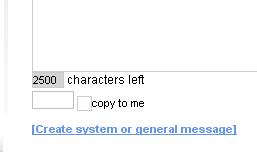uddeIM 1.0 hotfix 1
- slabbi

- OFFLINE
-
Moderator

- Posts: 3753
- Thanks: 256
- Karma: 153
16 years 1 month ago #57972
by slabbi
uddeIM & uddePF Development
CB Language Workgroup
CB 3rd Party Developer
uddeIM 1.0 hotfix 1 was created by slabbi
Users have found some minor bugs in uddeIM 1.0. These bugs do not appear on all systems (e.g. there is a known problem with the "user settings" backend, when you use a table prefix different from "jos_").
When you do not want to wait until 1.1 is released you can check SVN on Joomlacode.org:
joomlacode.org/gf/project/com_uddeim/scmsvn/?action=browse&path=%2Freleases%2F
Copy the files in "uddeIM 1.0hotfix1" over your existing uddeIM 1.0 installation e.g. with JoomlaXplorer.
Do NOT use these files with any other uddeIM version, e.g. 0.9 or 1.1 trunk! They can only be used with uddeIM 1.0!
Update:
You can download all files ZIPed from here:
joomlacode.org/gf/project/com_uddeim/frs/?action=index
Post edited by: slabbi, at: 2008/03/03 08:47
When you do not want to wait until 1.1 is released you can check SVN on Joomlacode.org:
joomlacode.org/gf/project/com_uddeim/scmsvn/?action=browse&path=%2Freleases%2F
Copy the files in "uddeIM 1.0hotfix1" over your existing uddeIM 1.0 installation e.g. with JoomlaXplorer.
Do NOT use these files with any other uddeIM version, e.g. 0.9 or 1.1 trunk! They can only be used with uddeIM 1.0!
Update:
You can download all files ZIPed from here:
joomlacode.org/gf/project/com_uddeim/frs/?action=index
Post edited by: slabbi, at: 2008/03/03 08:47
uddeIM & uddePF Development
CB Language Workgroup
CB 3rd Party Developer
Please Log in to join the conversation.
- avoe

- OFFLINE
-
New Member

- Posts: 2
- Thanks: 0
- Karma: 0
16 years 1 month ago #58023
by avoe
Replied by avoe on topic Re:uddeIM 1.0 hotfix 1
Sory, but were is the uddeIM 1.0hotfix1 file?
Please Log in to join the conversation.
- slabbi

- OFFLINE
-
Moderator

- Posts: 3753
- Thanks: 256
- Karma: 153
16 years 1 month ago #58027
by slabbi
uddeIM & uddePF Development
CB Language Workgroup
CB 3rd Party Developer
Replied by slabbi on topic Re:uddeIM 1.0 hotfix 1
It is not a single file.
uddeIM & uddePF Development
CB Language Workgroup
CB 3rd Party Developer
Please Log in to join the conversation.
- N6REJ

- OFFLINE
-
Premium Member

- Posts: 89
- Thanks: 2
- Karma: 1
16 years 1 month ago #58053
by N6REJ
Bear
Replied by N6REJ on topic Re:uddeIM 1.0 hotfix 1
without svn software there doesn't appear to be a way to dl the files. Can u create a zip?
also does this fix the "send" button not appearing in the default install?
also does this fix the "send" button not appearing in the default install?
Bear
Please Log in to join the conversation.
- slabbi

- OFFLINE
-
Moderator

- Posts: 3753
- Thanks: 256
- Karma: 153
16 years 1 month ago #58070
by slabbi
uddeIM & uddePF Development
CB Language Workgroup
CB 3rd Party Developer
Replied by slabbi on topic Re:uddeIM 1.0 hotfix 1
Well, you can download from SVN without using a SVN client. Select the file you wish to download and then select download. Thats all.
Nevertheless I uploaded a zip for you:
joomlacode.org/gf/project/com_uddeim/frs/?action=index
It has been not reported so far that the "Send" button does not appear. Maybe it is a CSS issue with your template. Since it seems to work now, what have you fixed?
Nevertheless I uploaded a zip for you:
joomlacode.org/gf/project/com_uddeim/frs/?action=index
It has been not reported so far that the "Send" button does not appear. Maybe it is a CSS issue with your template. Since it seems to work now, what have you fixed?
uddeIM & uddePF Development
CB Language Workgroup
CB 3rd Party Developer
Please Log in to join the conversation.
- N6REJ

- OFFLINE
-
Premium Member

- Posts: 89
- Thanks: 2
- Karma: 1
16 years 1 month ago #58223
by N6REJ
Bear
Replied by N6REJ on topic Re:uddeIM 1.0 hotfix 1
Bear
Please Log in to join the conversation.
Moderators: beat, nant, slabbi, krileon
Time to create page: 0.239 seconds
-
You are here:
- Home
- Forums
- Other Extensions
- uddeIM Plugin and Component
- uddeIM 1.0 hotfix 1