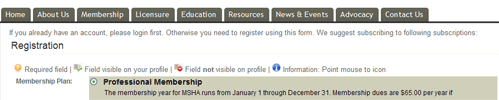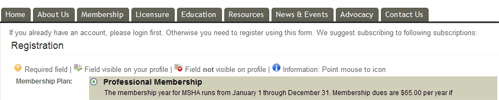- Forums
- Archive
- CBSubs - Paid Membership Management Solution
- Usage
- Where to edit Registration Page (error) text?
Where to edit Registration Page (error) text?
- mmccormick

- OFFLINE
-
Premium Member

- Posts: 93
- Thanks: 0
- Karma: 0
This is not the text that I can edit through CB Config Manager for "before" Registration. It appears ABOVE the Registration title on the page, when user links to a specific plan, seems to be an auto-generated "error"-type message. Text needs to go or be edited to make sense. I have been looking for days and cannot find.... thnx
Please Log in to join the conversation.
- Rapunzl

- OFFLINE
-
Platinum Member

- Posts: 3297
- Thanks: 12
- Karma: 108
Jamie (Rapunzl)
Community Builder Team Member
Before posting on forums: Read all CB Articles | Specially the FAQ | Help us help you
CB links: Subscribe to CB documentation | [url=http://www.joomlapolis.com/content/view/7363/37/
]Our templates[/url] | [url=http://www.joomlapolis.com/content/blogcategory/61/74/
]Paid Subscriptions[/url] | Get Hosting | Our Forge
Visit my CB Profile
My personal site Rapunzl's Reality always under reconstruction
Please Log in to join the conversation.
- mmccormick

- OFFLINE
-
Premium Member

- Posts: 93
- Thanks: 0
- Karma: 0
Please Log in to join the conversation.
beat
 Team Member
Team Member- OFFLINE
- Posts: 8175
- Thanks: 528
- Karma: 352
Can someone please point me to where I can edit this text (styled as an error msg) at top of my Registration Page? "If you already have an account, please login first. Otherwise you need to register using this form. We suggest subscribing to following subscriptions:"
This is not the text that I can edit through CB Config Manager for "before" Registration. It appears ABOVE the Registration title on the page, when user links to a specific plan, seems to be an auto-generated "error"-type message. Text needs to go or be edited to make sense. I have been looking for days and cannot find.... thnx
mmccormick wrote:
Thanks. I have read them and I have searched, to no avail--cannot find this language in the default language file! (And it really needs fixing as it is not grammatically correct...) Other ideas?
it's here in language file:
[code:1]"If you already have an account, please login first. Otherwise you need to register using this form." => "If you already have an account, please login first. Otherwise you need to register using this form.",
[/code:1]
What's wrong gramatically ? any better suggestion is welcome too
Regarding ordering, i can't reproduce your problem: order is following and standard here:
1) info, e.g. : Access to this menu item not allowed without supermembership
2) warning: If you already have an account, please login first. Otherwise you need to register using this form. You can access to this menu with following supermembership plans:
3) title: Registration
4) hints: Required field | Field visible on your profile | Field not visible on profile | Information
5) intro text: e.g. "Welcome to our registration page."
6) fields/plans as ordered in tabs (registration ordering/tabs ordering/fields ordering
Maybe a screenshot to understand what you mean ?
Beat - Community Builder Team Member
Before posting on forums: Read FAQ thoroughly -- Help us spend more time coding by helping others in this forum, many thanks
CB links: Our membership - CBSubs - Templates - Hosting - Forge - Send me a Private Message (PM) only for private/confidential info
Please Log in to join the conversation.
- mmccormick

- OFFLINE
-
Premium Member

- Posts: 93
- Thanks: 0
- Karma: 0
It sticks out too because it appears at top of page and then the Registration title and icons appear, and THEN the actual subscription(s) you are referencing with the text appears. So you have:
1. Warning (login, etc. "We suggest subscribing to the following plan(s)" )
2. Registration (header)
3. MANY icons
4. Registration Intro text (if you add it -- e.g., "Please choose a plan and complete the form to Register, blah blah " -- this is awkward if its a link to a SINGLE plan as the "choice" may already be made for ya)
5. The PLAN, referenced in #1.
See attached (does not show registration info though), if I attached it right.
Would be nice to be able to easily:
1. Turn off the warning if linking to a specific plan (they already wanted to register--they clicked the link!)
1b. OR edit the warning message
1c. OR move it and place under the Registration title/icons
2. Hide the icons (there are at the bottom)
3. Show login on left and/or link to login page from warning.
I know it's picky but it is more obviously a generated message when you can't customize it so may diminish the experience.
Thanks for caring...
Post edited by: mmccormick, at: 2009/06/05 00:04
Please Log in to join the conversation.
- mmccormick

- OFFLINE
-
Premium Member

- Posts: 93
- Thanks: 0
- Karma: 0
Please Log in to join the conversation.
- Forums
- Archive
- CBSubs - Paid Membership Management Solution
- Usage
- Where to edit Registration Page (error) text?
-
You are here:
- Home
- Forums
- Archive
- CBSubs - Paid Membership Management Solution
- Usage
- Where to edit Registration Page (error) text?