New Advanced Search Component will be released
- ThePiston

- OFFLINE
-
Platinum Member

- Posts: 863
- Thanks: 31
- Karma: 1
18 years 2 weeks ago #10290
by ThePiston
CB 2.3, CBsubs 4.3, PHP 7.1, J! 3.9.X
Replied by ThePiston on topic Re:New Advanced Search Component will be released
question: I have my search only looking in one field, so a lot of my users do not pop up in a search because it is empty, but those users can still be listed because you can leave the search blank and the entire list comes up, also, there is the "List All" link. I need to disable both of those, how can I do that?
Post edited by: ThePiston, at: 2006/04/14 16:56
Post edited by: ThePiston, at: 2006/04/14 16:56
CB 2.3, CBsubs 4.3, PHP 7.1, J! 3.9.X
Please Log in to join the conversation.
- mediaguru

- OFFLINE
-
Platinum Member

- Posts: 1145
- Thanks: 4
- Karma: 70
18 years 2 weeks ago #10373
by mediaguru
CB/Joomla golf site: www.thegolfspace.com
Geek/joomla site: www.tkserver.com
Check out my Joomla/CB projects:
* LIKE thumbs up system for "liking" content items
* Karma - CB user rating system
* Golf Score Tracker
* Jitter - status update system. "What's on your mind?"
* CB Author Plug - Shows CB author link and avatar in content items. J1.5 compatible and very customizable!
Found on my web site or in the Joomlapolis Directory !
Replied by mediaguru on topic Re:New Advanced Search Component will be released
Hey Bob. First off my compliments and I'm glad to be able to hide the operators now (I'm glad I suggested that). It looks SO much cleaner now.
Here are a couple of issues I've found.
1. If I rename the menu item for the advanced search it no longer links to the component.
When first set up the menu item parrameters are: Component - Community Builder Advanced Search
Then after renaming the menu item: Component -
Strange eh? So if I want to rename my search menu button, I have to create a new menu item.
2. If I turn off the simple menu 1 item in the config, the title of menu item 2 doesn't make sense. It says "Or choose a combination of fields to search". The OR should be gone if simple menu item one is not there. Just a grammar issue there.
3 (not a bug). That guy that came up with a module for a simple search was on to something. I great new item would be a search module with custom fields. So you could have a couple of fields for a quick search just as a module on any given page rather than having to click the component menu item first for the bigger search. make sense?
4. Oh and the option to turn the compoent titles off would be nice...
Here are a couple of issues I've found.
1. If I rename the menu item for the advanced search it no longer links to the component.
When first set up the menu item parrameters are: Component - Community Builder Advanced Search
Then after renaming the menu item: Component -
Strange eh? So if I want to rename my search menu button, I have to create a new menu item.
2. If I turn off the simple menu 1 item in the config, the title of menu item 2 doesn't make sense. It says "Or choose a combination of fields to search". The OR should be gone if simple menu item one is not there. Just a grammar issue there.
3 (not a bug). That guy that came up with a module for a simple search was on to something. I great new item would be a search module with custom fields. So you could have a couple of fields for a quick search just as a module on any given page rather than having to click the component menu item first for the bigger search. make sense?
4. Oh and the option to turn the compoent titles off would be nice...
CB/Joomla golf site: www.thegolfspace.com
Geek/joomla site: www.tkserver.com
Check out my Joomla/CB projects:
* LIKE thumbs up system for "liking" content items
* Karma - CB user rating system
* Golf Score Tracker
* Jitter - status update system. "What's on your mind?"
* CB Author Plug - Shows CB author link and avatar in content items. J1.5 compatible and very customizable!
Found on my web site or in the Joomlapolis Directory !
Please Log in to join the conversation.
- rg66

- OFFLINE
-
Senior Member

- Posts: 41
- Thanks: 0
- Karma: 21
18 years 1 week ago #10570
by rg66
Replied by rg66 on topic Re:New Advanced Search Component will be released
ThePiston,
I have added your suggestion to my update list, which I will add to my next update. Meaning you can choose from the backend what to show, when nothing is search for and if the links should be shown.
Thanks for mentioning it.
To solve your current problem:
1. If nothing is keyed in, all will be always shown. Nothing can be done on that matter right now. Sorry!
2. To take out the Link "List All", you will have to open the file which is located in components\com_cb_search\ called cb_saerch.html.php. Goto line 383 and delete the content until 389. I have shown the code below which you have to take ot:
[code:1] <table width="100%" border="0" cellspacing="0" cellpadding="0">
<tr>
<td><a href="<?php echo sefRelToAbs($ue_base_url); ?>" onclick="javascript:adminForm.search.value=''"><?php echo _UE_LIST_ALL; ?></a></td>
<td align="right"></td>
</tr>
</table>[/code:1]
You will have taken out the link completely then.
Robert
I have added your suggestion to my update list, which I will add to my next update. Meaning you can choose from the backend what to show, when nothing is search for and if the links should be shown.
Thanks for mentioning it.
To solve your current problem:
1. If nothing is keyed in, all will be always shown. Nothing can be done on that matter right now. Sorry!
2. To take out the Link "List All", you will have to open the file which is located in components\com_cb_search\ called cb_saerch.html.php. Goto line 383 and delete the content until 389. I have shown the code below which you have to take ot:
[code:1] <table width="100%" border="0" cellspacing="0" cellpadding="0">
<tr>
<td><a href="<?php echo sefRelToAbs($ue_base_url); ?>" onclick="javascript:adminForm.search.value=''"><?php echo _UE_LIST_ALL; ?></a></td>
<td align="right"></td>
</tr>
</table>[/code:1]
You will have taken out the link completely then.
Robert
Please Log in to join the conversation.
- GUEST
18 years 1 week ago #10575
by rg66
Replied by rg66 on topic Re:New Advanced Search Component will be released
mediaguru,
yup, that is really strange when you rename the menu item and the parameters ends up with just "Components - ". The good part which makes me feel better is that I have three other components installed as well and they also have the same problem.
Seems to be a Joomla problem?!
To your remarks /Suggestions:
1. Yup, that is correct, with the OR. I will add this to my todo list wit hthe next upgrade.
2. The module is currently the one thing that I am working on right now. It is a simple thing to do and can be installed very fast. I should have it ready beginning of May. Have you considered taking the mambot I have written. I find this a much better tool then just the module, but as it is known, voice of the customer is very important and you ahould make the changes when possible. And possible it is!!!
3. Have added the suggestion to tur of the title on my list for the next update!
Thanks for the comments.
Robert
yup, that is really strange when you rename the menu item and the parameters ends up with just "Components - ". The good part which makes me feel better is that I have three other components installed as well and they also have the same problem.
Seems to be a Joomla problem?!
To your remarks /Suggestions:
1. Yup, that is correct, with the OR. I will add this to my todo list wit hthe next upgrade.
2. The module is currently the one thing that I am working on right now. It is a simple thing to do and can be installed very fast. I should have it ready beginning of May. Have you considered taking the mambot I have written. I find this a much better tool then just the module, but as it is known, voice of the customer is very important and you ahould make the changes when possible. And possible it is!!!
3. Have added the suggestion to tur of the title on my list for the next update!
Thanks for the comments.
Robert
Please Log in to join the conversation.
- knight
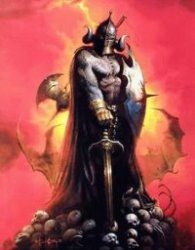
- OFFLINE
-
New Member

- Posts: 15
- Thanks: 0
- Karma: 0
18 years 1 week ago #10768
by knight
Replied by knight on topic Problem with New Advanced Search Component
Hi i'have installed the component on mambo 4.5.3h and CB 1.0 RC2 but I have this error on multiple search:
Fatal error: Allowed memory size of 12582912 bytes exhausted (tried to allocate 12 bytes) in /web/htdocs/www.cipiace.com/home/portale/includes/database.php on line 409
what can i do to avoid this?
please help me.
Fatal error: Allowed memory size of 12582912 bytes exhausted (tried to allocate 12 bytes) in /web/htdocs/www.cipiace.com/home/portale/includes/database.php on line 409
what can i do to avoid this?
please help me.
Please Log in to join the conversation.
- mikko

- OFFLINE
-
Platinum Member

- Posts: 2223
- Thanks: 2
- Karma: 115
18 years 1 week ago #10773
by mikko
Replied by mikko on topic Re:Problem with New Advanced Search Component
increase the available memory in php.ini
mikko
mikko
Please Log in to join the conversation.
Moderators: beat, nant, krileon
Time to create page: 0.438 seconds
-
You are here:
- Home
- Forums
- Archive
- CB
- CB 1.0 RC2
- CB Newbies
- New Advanced Search Component will be released



