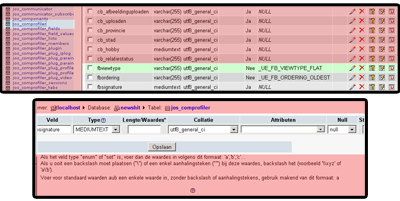Maybe a Bug
- nater77

- OFFLINE
-
New Member

- Posts: 15
- Thanks: 0
- Karma: 1
15 years 9 months ago #68627
by nater77
Replied by nater77 on topic Re:Maybe a Bug
beat wrote:
I made the change in my db and it didn't change anything. However I did do the following:
I went into my user profile in the db and the null box was checked (for fbsignature). I unchecked it and entered a test signature and it's now showing up in my forum posts. One caveat, I'm unable to make changes in my "edit details" tab.
It appears it's permanently "null" unless manually changed in the db.
Any thoughts?
Thanks again for your time...I appreciate it.
Nate
Please check in Mysql (phpMyadmin) that jos_comprofiler_fields table that pluginid is 1 and not 0.
Then check the fields settings in CB field manager.
I made the change in my db and it didn't change anything. However I did do the following:
I went into my user profile in the db and the null box was checked (for fbsignature). I unchecked it and entered a test signature and it's now showing up in my forum posts. One caveat, I'm unable to make changes in my "edit details" tab.
It appears it's permanently "null" unless manually changed in the db.
Any thoughts?
Thanks again for your time...I appreciate it.
Nate
Please Log in to join the conversation.
- jerryleelewis

- OFFLINE
-
Senior Member

- Posts: 56
- Thanks: 0
- Karma: 1
15 years 9 months ago #68787
by jerryleelewis

please any one
Replied by jerryleelewis on topic Re:Maybe a Bug
please any one
Please Log in to join the conversation.
- charleshowell

- OFFLINE
-
New Member

- Posts: 3
- Thanks: 0
- Karma: 5
15 years 8 months ago #70570
by charleshowell
Simmer down, cupcake!
Replied by charleshowell on topic Re:Maybe a Bug
First of all, I'm sorry to see that there has not been any activity on this thread for a while.
Let me get the config details out of the way:
Hosted on LAMP environment
- Linux Kernel 2.6.9-67.0.15.ELsmp
- Apache 1.3.41
- MySQL 5.0.51a-community
- PHP 5.2.6
- Joomla! 1.5.5 Production/Stable
--- Running in Legacy mode
- CB 1.2 RC2
- Fireboard 1.0.4
Various other settings:
FireBoard
- Use avatar picture from: Community Builder
- Profile: Community Builder
- Community Builder user Profiles: Yes
- Create Community Builder forum profile: <clicked>
CB
- Configured to handle all site registration
- Check Community Builder Database reports no erros - all green
- Check CB plugins database tool reports no errors - all green
I am having the exact same issues as described in previous posts:
1. If I open up my CB user profile from either the back end or the front end of the site and try to change my "Perfered Viewtype", "Message Ordering", "Your board Signature" and then click "Update" NOTHING GETS SAVED. It says it has been saved. But, no. Don't be lulled by a false sense of security.
2. The above can be verified by re-editing the profile and seeing that no changes have really been made, even though it did say that the settings were saved. Or, you can go to the forum and see that there is no signature line to your posts and that the default Viewtype and Ordering have not changed.
3. If you open up the user manager in Fireboard's extension menus, you can enter these settings. But, since I have told Fireboard to use CB for user profiles, no changes here will make it to the forums.
4. Of interest is that I can change my avatar from CB's user profile and it will change in the forums as I choose different images. So, that would lead me to believe that some of the database functionality between CB and fireboard is working.
5. Also, I had an old avatar that was still in my FireBoard user profile from before I installed CB. My theory that there is a different set of database tables now loading user profile data seems to be borne out because no matter how many times I change my avatar in CB user profile edits, the old avatar in FireBoard's user profile stays the same. And the avatar being used in the forums is the one I am choosing from CB user profile edits.
So, it seems that Fireboard is integrating with CB and using the user profile data from CB, and it is passing board data to the CB profile displays like, "Favorites", "Subscribed to", "Online/Offline", etc.
But, it is just not saving the "Prefered Viewtype", "Message Ordering", and "Your board signature" data to the database.
I can see this by browsing the tables of my database and seeing what the other gentleman say in his database - null. Nada.
I don't know, I might have hosed some tabs, fields, or the like. Maybe I pressed the infamous "don't click this button twice" button. (Which is ludacris, really. Who in the 21st century gives the end user a button to click that they should never click twice? You know they're going to. Hell I did when I ran out of ideas, and I know better!)
I would be more than happy to grant developers from both CB and FireBoard temporary Administrator accounts to view the settings of my site in more detail, and access to my PHPMySQL page to view the database. I would even create an FTP account so you guys could poke around my directory structure and files.
There is nothing top secret on my site. www.broadwayboundstudios.com So, if an authorized representative from each camp would like to contact me, I would be happy to help.
-Charles
charles@charleshowell.com
Post edited by: charleshowell, at: 2008/08/06 03:41
Post edited by: charleshowell, at: 2008/08/06 03:42
Let me get the config details out of the way:
Hosted on LAMP environment
- Linux Kernel 2.6.9-67.0.15.ELsmp
- Apache 1.3.41
- MySQL 5.0.51a-community
- PHP 5.2.6
- Joomla! 1.5.5 Production/Stable
--- Running in Legacy mode
- CB 1.2 RC2
- Fireboard 1.0.4
Various other settings:
FireBoard
- Use avatar picture from: Community Builder
- Profile: Community Builder
- Community Builder user Profiles: Yes
- Create Community Builder forum profile: <clicked>
CB
- Configured to handle all site registration
- Check Community Builder Database reports no erros - all green
- Check CB plugins database tool reports no errors - all green
I am having the exact same issues as described in previous posts:
1. If I open up my CB user profile from either the back end or the front end of the site and try to change my "Perfered Viewtype", "Message Ordering", "Your board Signature" and then click "Update" NOTHING GETS SAVED. It says it has been saved. But, no. Don't be lulled by a false sense of security.
2. The above can be verified by re-editing the profile and seeing that no changes have really been made, even though it did say that the settings were saved. Or, you can go to the forum and see that there is no signature line to your posts and that the default Viewtype and Ordering have not changed.
3. If you open up the user manager in Fireboard's extension menus, you can enter these settings. But, since I have told Fireboard to use CB for user profiles, no changes here will make it to the forums.
4. Of interest is that I can change my avatar from CB's user profile and it will change in the forums as I choose different images. So, that would lead me to believe that some of the database functionality between CB and fireboard is working.
5. Also, I had an old avatar that was still in my FireBoard user profile from before I installed CB. My theory that there is a different set of database tables now loading user profile data seems to be borne out because no matter how many times I change my avatar in CB user profile edits, the old avatar in FireBoard's user profile stays the same. And the avatar being used in the forums is the one I am choosing from CB user profile edits.
So, it seems that Fireboard is integrating with CB and using the user profile data from CB, and it is passing board data to the CB profile displays like, "Favorites", "Subscribed to", "Online/Offline", etc.
But, it is just not saving the "Prefered Viewtype", "Message Ordering", and "Your board signature" data to the database.
I can see this by browsing the tables of my database and seeing what the other gentleman say in his database - null. Nada.
I don't know, I might have hosed some tabs, fields, or the like. Maybe I pressed the infamous "don't click this button twice" button. (Which is ludacris, really. Who in the 21st century gives the end user a button to click that they should never click twice? You know they're going to. Hell I did when I ran out of ideas, and I know better!)
I would be more than happy to grant developers from both CB and FireBoard temporary Administrator accounts to view the settings of my site in more detail, and access to my PHPMySQL page to view the database. I would even create an FTP account so you guys could poke around my directory structure and files.
There is nothing top secret on my site. www.broadwayboundstudios.com So, if an authorized representative from each camp would like to contact me, I would be happy to help.
-Charles
charles@charleshowell.com
Post edited by: charleshowell, at: 2008/08/06 03:41
Post edited by: charleshowell, at: 2008/08/06 03:42
Simmer down, cupcake!
Please Log in to join the conversation.
beat
 Team Member
Team Member- OFFLINE
- Posts: 8175
- Thanks: 528
- Karma: 352
15 years 8 months ago #70597
by beat
Beat - Community Builder Team Member
Before posting on forums: Read FAQ thoroughly -- Help us spend more time coding by helping others in this forum, many thanks
CB links: Our membership - CBSubs - Templates - Hosting - Forge - Send me a Private Message (PM) only for private/confidential info
Replied by beat on topic Re:Maybe a Bug
I've reproduced this here now.
Please try following:
- in mysql comprofiler_fields table:
for the rows with name fbsignature, fbordering and fbviewtype:
copy that column name into column "tablecolumn".
I'm further investigating this problem.
Please try following:
- in mysql comprofiler_fields table:
for the rows with name fbsignature, fbordering and fbviewtype:
copy that column name into column "tablecolumn".
I'm further investigating this problem.
Beat - Community Builder Team Member
Before posting on forums: Read FAQ thoroughly -- Help us spend more time coding by helping others in this forum, many thanks
CB links: Our membership - CBSubs - Templates - Hosting - Forge - Send me a Private Message (PM) only for private/confidential info
Please Log in to join the conversation.
- charleshowell

- OFFLINE
-
New Member

- Posts: 3
- Thanks: 0
- Karma: 5
15 years 8 months ago #70673
by charleshowell
Simmer down, cupcake!
Replied by charleshowell on topic Re:Maybe a Bug
Beat,
You're a genius!
Followed your steps and now it is working perfectly! (deep sigh of relief...)
Here's what I did (step by step is for newbs):
1. Opened up phpMyAdmin
2. Clicked on my database (broad39_jol151)
3. Clicked on the "jos_comprofiler_fields table link in the left-hand frame of the page
4. Clicked on the "Browse" tab in the upper-left hand corner of the right frame of the page.
5. I found the the found the row that had the value "fbsignature" entered in for the "name" column and a blank for the "tablecolumns" column.
6. I clicked on the little pencil icon with the tooltip "Edit" that pops up when I held the mouse still over it which is on the far left-hand side of the row.
7. A window opened with rows going down that read in the "Field" column, "fieldid", "name", and "tablecolumns".
8. I copied the text "fbsignature" from the "name" row and "Value" column into the large text entry box for the "name" row and "Value" column.
9. I scrolled down to the bottom of the page and clicked on the "Go" button to save the entry.
10. I repeated steps 5 through 9 with the "fbordering" and "fbviewtype" rows.
NOTE: you might have to go to Page 2 of this "Browse" windows of the jos_comprofiles_fields table to see the remaining two rows.
11. Now log into the front end of your site and load your profile. Edit your profile and and add a signature file. Click the "Update" button.
12. Go to your FireBoard forums and check one of your previous posts. The signature line should now be below your message.
13. Say, "SWEET!!!" and thank Beat for his 3514th post and start giving him Karma. (I gave him his 232nd Karma point, and I was damn glad to do it!)
THANK YOU, BEAT. Seriously.
Now, if I were to tell you that there were other rows in that same table that had blank tablecolumns [ex. onlinestatus (which is currently working on my site), formatname (which is currently blank when added to the a column user list page on the font end of my site), connections, forumrank, forumposts, forumrank] would you tell me that those should also have this procedure done to them?
Post edited by: charleshowell, at: 2008/08/08 03:25
You're a genius!
Followed your steps and now it is working perfectly! (deep sigh of relief...)
Here's what I did (step by step is for newbs):
1. Opened up phpMyAdmin
2. Clicked on my database (broad39_jol151)
3. Clicked on the "jos_comprofiler_fields table link in the left-hand frame of the page
4. Clicked on the "Browse" tab in the upper-left hand corner of the right frame of the page.
5. I found the the found the row that had the value "fbsignature" entered in for the "name" column and a blank for the "tablecolumns" column.
6. I clicked on the little pencil icon with the tooltip "Edit" that pops up when I held the mouse still over it which is on the far left-hand side of the row.
7. A window opened with rows going down that read in the "Field" column, "fieldid", "name", and "tablecolumns".
8. I copied the text "fbsignature" from the "name" row and "Value" column into the large text entry box for the "name" row and "Value" column.
9. I scrolled down to the bottom of the page and clicked on the "Go" button to save the entry.
10. I repeated steps 5 through 9 with the "fbordering" and "fbviewtype" rows.
NOTE: you might have to go to Page 2 of this "Browse" windows of the jos_comprofiles_fields table to see the remaining two rows.
11. Now log into the front end of your site and load your profile. Edit your profile and and add a signature file. Click the "Update" button.
12. Go to your FireBoard forums and check one of your previous posts. The signature line should now be below your message.
13. Say, "SWEET!!!" and thank Beat for his 3514th post and start giving him Karma. (I gave him his 232nd Karma point, and I was damn glad to do it!)
THANK YOU, BEAT. Seriously.
Now, if I were to tell you that there were other rows in that same table that had blank tablecolumns [ex. onlinestatus (which is currently working on my site), formatname (which is currently blank when added to the a column user list page on the font end of my site), connections, forumrank, forumposts, forumrank] would you tell me that those should also have this procedure done to them?
Post edited by: charleshowell, at: 2008/08/08 03:25
Simmer down, cupcake!
Please Log in to join the conversation.
- GUEST
15 years 8 months ago #70688
by wickhop
Replied by wickhop on topic Re:Maybe a Bug
Hi Guys,
I'm having the Same CB/FireBoard Problem.
Thanks for the detailed explaination of the problem and how to fix this.
But for some reason i Got stuck at step 6/7...
I found the Row with fbsignature in the PhpAdmin, but it was in the jos_comprofiler, instead of in the jos_comprofiler_fields like you said.
When I click on the Pencil to edit I get kinda confused.. I think it's kinda different to your situation but I've inserted a screenshot with where I found the fbsignature-Row, and a screenshot of what screen appears when I click the Edit-Pencil.
Post edited by: wickhop, at: 2008/08/07 13:11
I'm having the Same CB/FireBoard Problem.
Thanks for the detailed explaination of the problem and how to fix this.
But for some reason i Got stuck at step 6/7...
I found the Row with fbsignature in the PhpAdmin, but it was in the jos_comprofiler, instead of in the jos_comprofiler_fields like you said.
When I click on the Pencil to edit I get kinda confused.. I think it's kinda different to your situation but I've inserted a screenshot with where I found the fbsignature-Row, and a screenshot of what screen appears when I click the Edit-Pencil.
Post edited by: wickhop, at: 2008/08/07 13:11
Please Log in to join the conversation.
Moderators: beat, nant, krileon
Time to create page: 0.243 seconds
-
You are here:
- Home
- Forums
- Archive
- CB
- CB 1.2 RC2
- RC2 General Discussion
- Maybe a Bug