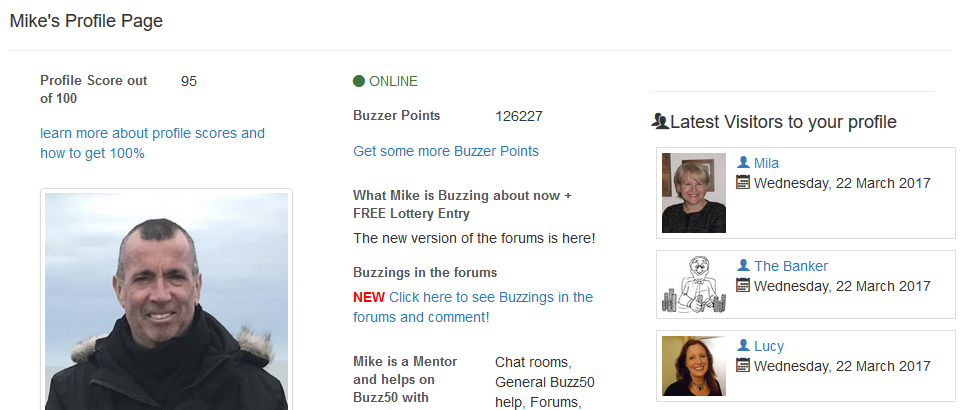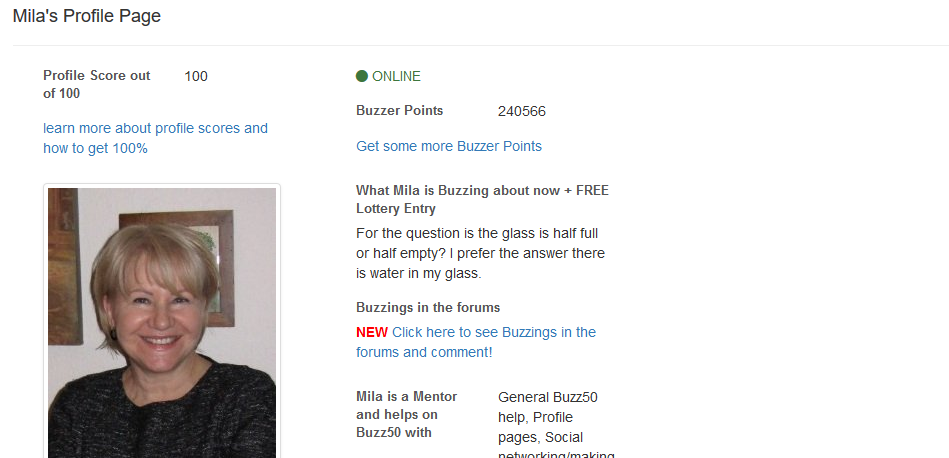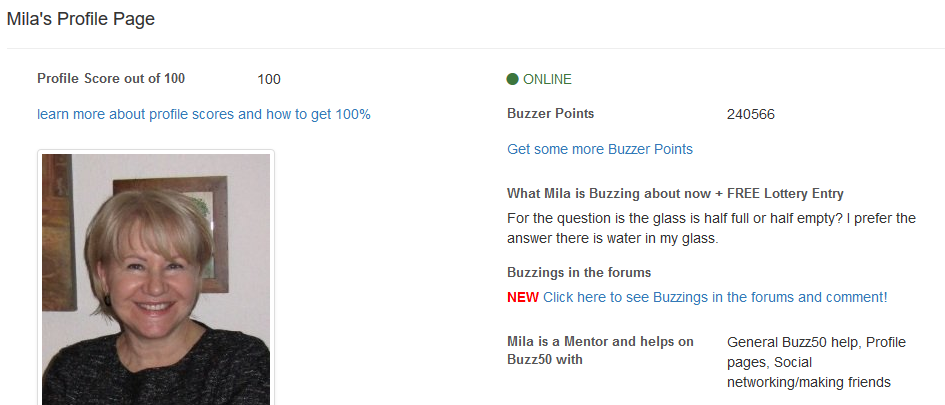- Forums
- Support and Presales
- Professional Members Support
- Hide empty CB position Right side (of middle area)
Hide empty CB position Right side (of middle area)
- Buzz50

- OFFLINE
-
Elite Member

- Posts: 183
- Thanks: 10
- Karma: 2
7 years 1 month ago - 7 years 1 month ago #292432
by Buzz50
Buzz50
Mike
Buzz50 Seniors
'Head Buzzer'
Hide empty CB position Right side (of middle area) was created by Buzz50
How can I hide an empty CB position such as Right side (of middle area)?
The tabs that appear in this area only show to the profile owner using CB Conditional
Me viewing my own profile so tab shows:
.
.
.
Me viewing another's profile (my wife) and so tab does not show:
.
.
.
Me viewing another's profile (my wife) how I would like it to look:
The tabs that appear in this area only show to the profile owner using CB Conditional
Me viewing my own profile so tab shows:
.
.
.
Me viewing another's profile (my wife) and so tab does not show:
.
.
.
Me viewing another's profile (my wife) how I would like it to look:
Buzz50
Mike
Buzz50 Seniors
'Head Buzzer'
Last edit: 7 years 1 month ago by Buzz50. Reason: Added another screenshot
Please Log in to join the conversation.
krileon
 Team Member
Team Member- OFFLINE
- Posts: 68524
- Thanks: 9091
- Karma: 1434
7 years 1 month ago #292438
by krileon
Kyle (Krileon)
Community Builder Team Member
Before posting on forums: Read FAQ thoroughly + Read our Documentation + Search the forums
CB links: Documentation - Localization - CB Quickstart - CB Paid Subscriptions - Add-Ons - Forge
--
If you are a Professional, Developer, or CB Paid Subscriptions subscriber and have a support issue please always post in your respective support forums for best results!
--
If I've missed your support post with a delay of 3 days or greater and are a Professional, Developer, or CBSubs subscriber please send me a private message with your thread and will reply when possible!
--
Please note I am available Monday - Friday from 8:00 AM CST to 4:00 PM CST. I am away on weekends (Saturday and Sunday) and if I've missed your post on or before a weekend after business hours please wait for the next following business day (Monday) and will get to your issue as soon as possible, thank you.
--
My role here is to provide guidance and assistance. I cannot provide custom code for each custom requirement. Please do not inquire me about custom development.
Replied by krileon on topic Hide empty CB position Right side (of middle area)
Ensure hide empty tabs and hide empty fields are both enabled within CB > Configuration > User Profile. Not entirely sure how well this works when those tabs/fields are conditioned away by CB Conditional though.
Kyle (Krileon)
Community Builder Team Member
Before posting on forums: Read FAQ thoroughly + Read our Documentation + Search the forums
CB links: Documentation - Localization - CB Quickstart - CB Paid Subscriptions - Add-Ons - Forge
--
If you are a Professional, Developer, or CB Paid Subscriptions subscriber and have a support issue please always post in your respective support forums for best results!
--
If I've missed your support post with a delay of 3 days or greater and are a Professional, Developer, or CBSubs subscriber please send me a private message with your thread and will reply when possible!
--
Please note I am available Monday - Friday from 8:00 AM CST to 4:00 PM CST. I am away on weekends (Saturday and Sunday) and if I've missed your post on or before a weekend after business hours please wait for the next following business day (Monday) and will get to your issue as soon as possible, thank you.
--
My role here is to provide guidance and assistance. I cannot provide custom code for each custom requirement. Please do not inquire me about custom development.
Please Log in to join the conversation.
- Buzz50

- OFFLINE
-
Elite Member

- Posts: 183
- Thanks: 10
- Karma: 2
7 years 1 month ago #292440
by Buzz50
Buzz50
Mike
Buzz50 Seniors
'Head Buzzer'
Replied by Buzz50 on topic Hide empty CB position Right side (of middle area)
Thanks Kyle but it doesn't seem to work.
I can sort of understand it as the tab is not empty, just not shown due to a condition.
Any idea of a possible work-around?
I can sort of understand it as the tab is not empty, just not shown due to a condition.
Any idea of a possible work-around?
Buzz50
Mike
Buzz50 Seniors
'Head Buzzer'
Please Log in to join the conversation.
krileon
 Team Member
Team Member- OFFLINE
- Posts: 68524
- Thanks: 9091
- Karma: 1434
7 years 1 month ago #292445
by krileon
Kyle (Krileon)
Community Builder Team Member
Before posting on forums: Read FAQ thoroughly + Read our Documentation + Search the forums
CB links: Documentation - Localization - CB Quickstart - CB Paid Subscriptions - Add-Ons - Forge
--
If you are a Professional, Developer, or CB Paid Subscriptions subscriber and have a support issue please always post in your respective support forums for best results!
--
If I've missed your support post with a delay of 3 days or greater and are a Professional, Developer, or CBSubs subscriber please send me a private message with your thread and will reply when possible!
--
Please note I am available Monday - Friday from 8:00 AM CST to 4:00 PM CST. I am away on weekends (Saturday and Sunday) and if I've missed your post on or before a weekend after business hours please wait for the next following business day (Monday) and will get to your issue as soon as possible, thank you.
--
My role here is to provide guidance and assistance. I cannot provide custom code for each custom requirement. Please do not inquire me about custom development.
Replied by krileon on topic Hide empty CB position Right side (of middle area)
Remove the conditions (unpublish CB Conditional to quickly test) and set the access of the tab to something the viewing user can't access then see if it still does that. This should confirm if it's CB Conditional resulting in non-empty tabs. The tab position should never output if there's nothing to output. Could be an issue with how CB Conditional empties the tab or how CB handles the tab output in CBs template file.
Kyle (Krileon)
Community Builder Team Member
Before posting on forums: Read FAQ thoroughly + Read our Documentation + Search the forums
CB links: Documentation - Localization - CB Quickstart - CB Paid Subscriptions - Add-Ons - Forge
--
If you are a Professional, Developer, or CB Paid Subscriptions subscriber and have a support issue please always post in your respective support forums for best results!
--
If I've missed your support post with a delay of 3 days or greater and are a Professional, Developer, or CBSubs subscriber please send me a private message with your thread and will reply when possible!
--
Please note I am available Monday - Friday from 8:00 AM CST to 4:00 PM CST. I am away on weekends (Saturday and Sunday) and if I've missed your post on or before a weekend after business hours please wait for the next following business day (Monday) and will get to your issue as soon as possible, thank you.
--
My role here is to provide guidance and assistance. I cannot provide custom code for each custom requirement. Please do not inquire me about custom development.
Please Log in to join the conversation.
Moderators: beat, nant, krileon
- Forums
- Support and Presales
- Professional Members Support
- Hide empty CB position Right side (of middle area)
Time to create page: 0.223 seconds
-
You are here:
- Home
- Forums
- Support and Presales
- Professional Members Support
- Hide empty CB position Right side (of middle area)