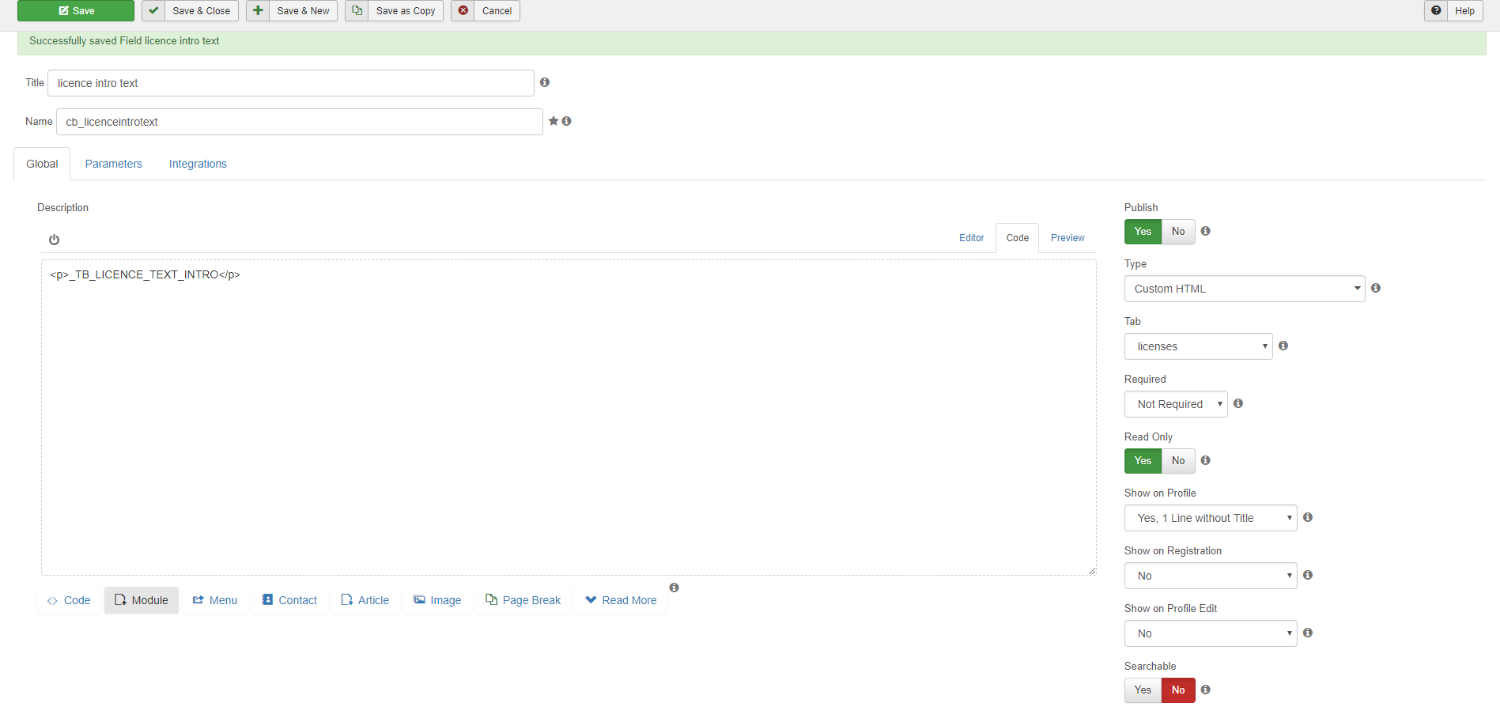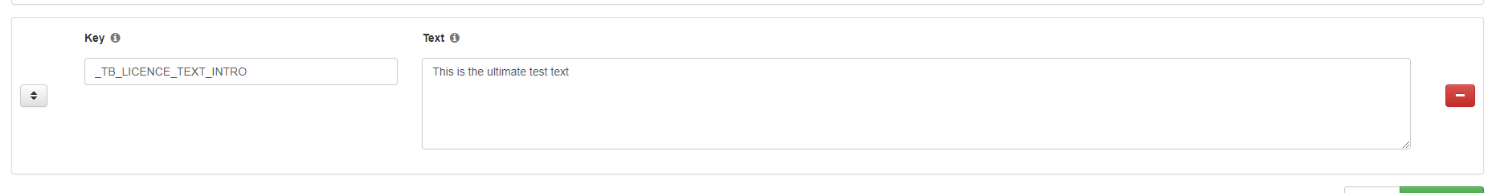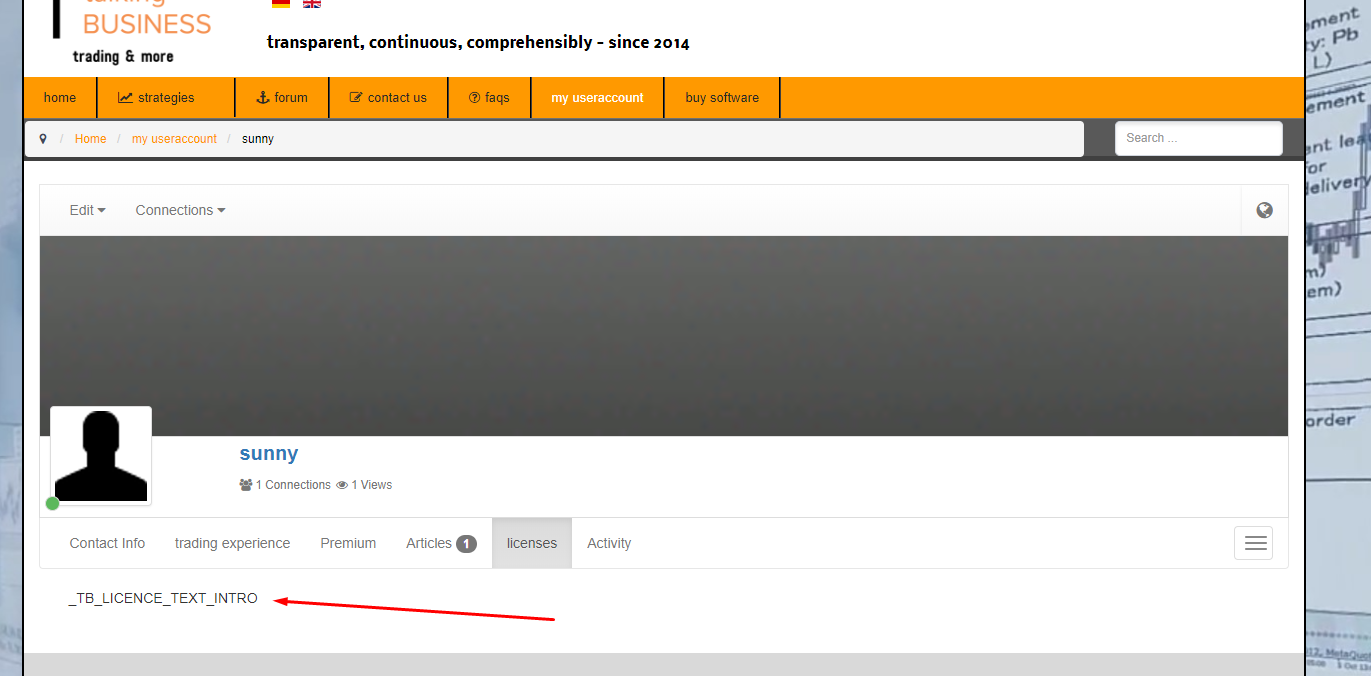- Forums
- Support and Presales
- Professional Members Support
- [SOLVED] How to display translateable text as info in tab?
[SOLVED] How to display translateable text as info in tab?
- some1new

- ONLINE
-
Elite Member

- Posts: 174
- Thanks: 16
- Karma: 5
6 years 1 month ago - 6 years 1 month ago #302897
by some1new
[SOLVED] How to display translateable text as info in tab? was created by some1new
I wanted to place some infotext in a tab.
So I placed some php code in to a custom html field.
just to see if it works "tulux" is printed into tab but not the CBTxt.
Added the text strings to the language override fields but nothin is displayed.
Does this not support overrides?
How to diplay a language specific text as info into a tab?
So I placed some php code in to a custom html field.
<?php echo"tulux ->> ";return CBTxt::T( '_TB_LICENCE_TEXT_INTRO' );
?>just to see if it works "tulux" is printed into tab but not the CBTxt.
Added the text strings to the language override fields but nothin is displayed.
Does this not support overrides?
How to diplay a language specific text as info into a tab?
Last edit: 6 years 1 month ago by some1new. Reason: to much coffee in the morning causing low brain activity
Please Log in to join the conversation.
krileon
 Team Member
Team Member- OFFLINE
- Posts: 68528
- Thanks: 9093
- Karma: 1434
6 years 1 month ago - 6 years 1 month ago #302921
by krileon
Kyle (Krileon)
Community Builder Team Member
Before posting on forums: Read FAQ thoroughly + Read our Documentation + Search the forums
CB links: Documentation - Localization - CB Quickstart - CB Paid Subscriptions - Add-Ons - Forge
--
If you are a Professional, Developer, or CB Paid Subscriptions subscriber and have a support issue please always post in your respective support forums for best results!
--
If I've missed your support post with a delay of 3 days or greater and are a Professional, Developer, or CBSubs subscriber please send me a private message with your thread and will reply when possible!
--
Please note I am available Monday - Friday from 8:00 AM CST to 4:00 PM CST. I am away on weekends (Saturday and Sunday) and if I've missed your post on or before a weekend after business hours please wait for the next following business day (Monday) and will get to your issue as soon as possible, thank you.
--
My role here is to provide guidance and assistance. I cannot provide custom code for each custom requirement. Please do not inquire me about custom development.
Replied by krileon on topic How to display translateable text as info in tab?
Custom HTML fields don't parse PHP. You'd need some sort of Joomla content plugin to do that, but it's not necessary for what you're trying to do. Just add _TB_LICENCE_TEXT_INTRO then add your translation for it in your default CB language plugin as an override. See the below on how to use language overrides.
www.joomlapolis.com/blog/kyle/18701-language-overrides-have-arrived
www.joomlapolis.com/blog/kyle/18701-language-overrides-have-arrived
Kyle (Krileon)
Community Builder Team Member
Before posting on forums: Read FAQ thoroughly + Read our Documentation + Search the forums
CB links: Documentation - Localization - CB Quickstart - CB Paid Subscriptions - Add-Ons - Forge
--
If you are a Professional, Developer, or CB Paid Subscriptions subscriber and have a support issue please always post in your respective support forums for best results!
--
If I've missed your support post with a delay of 3 days or greater and are a Professional, Developer, or CBSubs subscriber please send me a private message with your thread and will reply when possible!
--
Please note I am available Monday - Friday from 8:00 AM CST to 4:00 PM CST. I am away on weekends (Saturday and Sunday) and if I've missed your post on or before a weekend after business hours please wait for the next following business day (Monday) and will get to your issue as soon as possible, thank you.
--
My role here is to provide guidance and assistance. I cannot provide custom code for each custom requirement. Please do not inquire me about custom development.
Last edit: 6 years 1 month ago by krileon.
Please Log in to join the conversation.
- some1new

- ONLINE
-
Elite Member

- Posts: 174
- Thanks: 16
- Karma: 5
6 years 1 month ago #302948
by some1new
Replied by some1new on topic How to display translateable text as info in tab?
Well,
tried it the simple waz but it does not seem to work on profile view:
As you can see I added a simple cumstom html field
made the translation in override under plugins
but it does NOT show up.
I did the same weeks ago for a registration field and that was showing up.
But I don't know why it does not work on profile on latest CB.
tried it the simple waz but it does not seem to work on profile view:
As you can see I added a simple cumstom html field
made the translation in override under plugins
but it does NOT show up.
I did the same weeks ago for a registration field and that was showing up.
But I don't know why it does not work on profile on latest CB.
Please Log in to join the conversation.
- some1new

- ONLINE
-
Elite Member

- Posts: 174
- Thanks: 16
- Karma: 5
6 years 1 month ago - 6 years 1 month ago #302949
by some1new
Replied by some1new on topic How to display translateable text as info in tab?
The wired thing was that it is handled different on registration and on profile.
In registration you can show up the description while on profile you have to work with the title.
That's a little bit confusing.
But now it works as needed.
In registration you can show up the description while on profile you have to work with the title.
That's a little bit confusing.
But now it works as needed.
Last edit: 6 years 1 month ago by some1new.
Please Log in to join the conversation.
krileon
 Team Member
Team Member- OFFLINE
- Posts: 68528
- Thanks: 9093
- Karma: 1434
6 years 1 month ago #302961
by krileon
Kyle (Krileon)
Community Builder Team Member
Before posting on forums: Read FAQ thoroughly + Read our Documentation + Search the forums
CB links: Documentation - Localization - CB Quickstart - CB Paid Subscriptions - Add-Ons - Forge
--
If you are a Professional, Developer, or CB Paid Subscriptions subscriber and have a support issue please always post in your respective support forums for best results!
--
If I've missed your support post with a delay of 3 days or greater and are a Professional, Developer, or CBSubs subscriber please send me a private message with your thread and will reply when possible!
--
Please note I am available Monday - Friday from 8:00 AM CST to 4:00 PM CST. I am away on weekends (Saturday and Sunday) and if I've missed your post on or before a weekend after business hours please wait for the next following business day (Monday) and will get to your issue as soon as possible, thank you.
--
My role here is to provide guidance and assistance. I cannot provide custom code for each custom requirement. Please do not inquire me about custom development.
Replied by krileon on topic How to display translateable text as info in tab?
Your issue is your WYSIWYG editor adding <p> </p> around the language string. Language strings do not work inline. You can avoid this by configuring TinyMCE to use linebreaks for new lines instead of paragraphs or changing your WYSIWYG editor to one that doesn't needlessly do this for the first line (this is my biggest complaint about TinyMCE).
Kyle (Krileon)
Community Builder Team Member
Before posting on forums: Read FAQ thoroughly + Read our Documentation + Search the forums
CB links: Documentation - Localization - CB Quickstart - CB Paid Subscriptions - Add-Ons - Forge
--
If you are a Professional, Developer, or CB Paid Subscriptions subscriber and have a support issue please always post in your respective support forums for best results!
--
If I've missed your support post with a delay of 3 days or greater and are a Professional, Developer, or CBSubs subscriber please send me a private message with your thread and will reply when possible!
--
Please note I am available Monday - Friday from 8:00 AM CST to 4:00 PM CST. I am away on weekends (Saturday and Sunday) and if I've missed your post on or before a weekend after business hours please wait for the next following business day (Monday) and will get to your issue as soon as possible, thank you.
--
My role here is to provide guidance and assistance. I cannot provide custom code for each custom requirement. Please do not inquire me about custom development.
The following user(s) said Thank You: some1new
Please Log in to join the conversation.
Moderators: beat, nant, krileon
- Forums
- Support and Presales
- Professional Members Support
- [SOLVED] How to display translateable text as info in tab?
Time to create page: 0.205 seconds
-
You are here:
- Home
- Forums
- Support and Presales
- Professional Members Support
- [SOLVED] How to display translateable text as info in tab?