Updating CB plugins
krileon
 Team Member
Team Member- OFFLINE
- Posts: 68524
- Thanks: 9091
- Karma: 1434
3 years 11 months ago - 3 years 11 months ago #318485
by krileon
Kyle (Krileon)
Community Builder Team Member
Before posting on forums: Read FAQ thoroughly + Read our Documentation + Search the forums
CB links: Documentation - Localization - CB Quickstart - CB Paid Subscriptions - Add-Ons - Forge
--
If you are a Professional, Developer, or CB Paid Subscriptions subscriber and have a support issue please always post in your respective support forums for best results!
--
If I've missed your support post with a delay of 3 days or greater and are a Professional, Developer, or CBSubs subscriber please send me a private message with your thread and will reply when possible!
--
Please note I am available Monday - Friday from 8:00 AM CST to 4:00 PM CST. I am away on weekends (Saturday and Sunday) and if I've missed your post on or before a weekend after business hours please wait for the next following business day (Monday) and will get to your issue as soon as possible, thank you.
--
My role here is to provide guidance and assistance. I cannot provide custom code for each custom requirement. Please do not inquire me about custom development.
Replied by krileon on topic Updating CB plugins
Did you build this site yourself or did you hire someone to build it for you? If you hired someone to build it for you I suggest you contact them about getting it updated. There is no reason for CB to try and reach a ".listing" folder. There's something wrong with your site or you've something installed causing problems.
You keep saying your frontend goes down, but from doing what? Updating CB? Updating a plugin? If updating a plugin then what plugin? What are you doing to result in the frontend of your site going down and what does the frontend going down even mean? Just throws an error? A white page? You need to be specific.
Please understand our subscription prices are tailored to developers and designers. We do not provide a level of support for those with zero experience with Joomla. We expect at least basic understanding of Joomla and extension management. We do not provide update or installation services as part of a subscription. If you feel you need those you will need to purchase the installation services below.
www.joomlapolis.com/services/installation
If you need help finding a Joomla expert I recommend the below.
www.idlwebinc.com/services/joomla-services
You keep saying your frontend goes down, but from doing what? Updating CB? Updating a plugin? If updating a plugin then what plugin? What are you doing to result in the frontend of your site going down and what does the frontend going down even mean? Just throws an error? A white page? You need to be specific.
Please understand our subscription prices are tailored to developers and designers. We do not provide a level of support for those with zero experience with Joomla. We expect at least basic understanding of Joomla and extension management. We do not provide update or installation services as part of a subscription. If you feel you need those you will need to purchase the installation services below.
www.joomlapolis.com/services/installation
If you need help finding a Joomla expert I recommend the below.
www.idlwebinc.com/services/joomla-services
Kyle (Krileon)
Community Builder Team Member
Before posting on forums: Read FAQ thoroughly + Read our Documentation + Search the forums
CB links: Documentation - Localization - CB Quickstart - CB Paid Subscriptions - Add-Ons - Forge
--
If you are a Professional, Developer, or CB Paid Subscriptions subscriber and have a support issue please always post in your respective support forums for best results!
--
If I've missed your support post with a delay of 3 days or greater and are a Professional, Developer, or CBSubs subscriber please send me a private message with your thread and will reply when possible!
--
Please note I am available Monday - Friday from 8:00 AM CST to 4:00 PM CST. I am away on weekends (Saturday and Sunday) and if I've missed your post on or before a weekend after business hours please wait for the next following business day (Monday) and will get to your issue as soon as possible, thank you.
--
My role here is to provide guidance and assistance. I cannot provide custom code for each custom requirement. Please do not inquire me about custom development.
Last edit: 3 years 11 months ago by krileon.
Please Log in to join the conversation.
- Shedor
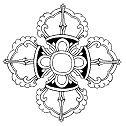
- OFFLINE
-
Senior Member

- Posts: 70
- Thanks: 2
- Karma: 0
3 years 11 months ago #318761
by Shedor
Replied by Shedor on topic Updating CB plugins
Hi again! I just got my site up again and I need to uninstall the whole "Community Builder" and then maybe reinstall it again, but actually it never took off, so I think I might as well if I get it working, continue for some time with just a straight Joomla site. So, I asked about this for about 3 years ago when I had similar problems and to "krileon", yes I did build up dharmadata.org myself 3 times in different versions the last 16 years, before I on the last version decided to implement CB. So, the last time I asked "krileon" said to uninstall it I had to:
Uninstall it as you would any other Joomla extension then delete any database table with the below prefixes.
_comprofiler
_groupjive
_cbsubs
Next delete the following folder.
/images/comprofiler
You should then have no trace of CB physically or in the database remaining.
1) Is this still correct, or has it changed since then?
2) Where can I find these databases
3) Where is the folder: /images/comprofiler
regards, shedor
Uninstall it as you would any other Joomla extension then delete any database table with the below prefixes.
_comprofiler
_groupjive
_cbsubs
Next delete the following folder.
/images/comprofiler
You should then have no trace of CB physically or in the database remaining.
1) Is this still correct, or has it changed since then?
2) Where can I find these databases
3) Where is the folder: /images/comprofiler
regards, shedor
Please Log in to join the conversation.
krileon
 Team Member
Team Member- OFFLINE
- Posts: 68524
- Thanks: 9091
- Karma: 1434
3 years 11 months ago #318765
by krileon
Kyle (Krileon)
Community Builder Team Member
Before posting on forums: Read FAQ thoroughly + Read our Documentation + Search the forums
CB links: Documentation - Localization - CB Quickstart - CB Paid Subscriptions - Add-Ons - Forge
--
If you are a Professional, Developer, or CB Paid Subscriptions subscriber and have a support issue please always post in your respective support forums for best results!
--
If I've missed your support post with a delay of 3 days or greater and are a Professional, Developer, or CBSubs subscriber please send me a private message with your thread and will reply when possible!
--
Please note I am available Monday - Friday from 8:00 AM CST to 4:00 PM CST. I am away on weekends (Saturday and Sunday) and if I've missed your post on or before a weekend after business hours please wait for the next following business day (Monday) and will get to your issue as soon as possible, thank you.
--
My role here is to provide guidance and assistance. I cannot provide custom code for each custom requirement. Please do not inquire me about custom development.
Replied by krileon on topic Updating CB plugins
Those uninstall steps are correct, but I can't see any reason you would need to uninstall then reinstall. Those uninstall steps will completely wipe all of CBs data from your site so when you reinstall you'll have to reconfigure everything.
In your database. Typically hosts provide phpmyadmin for managing your database.2) Where can I find these databases
Start from your Joomla root where you installed Joomla.3) Where is the folder: /images/comprofilerp
Kyle (Krileon)
Community Builder Team Member
Before posting on forums: Read FAQ thoroughly + Read our Documentation + Search the forums
CB links: Documentation - Localization - CB Quickstart - CB Paid Subscriptions - Add-Ons - Forge
--
If you are a Professional, Developer, or CB Paid Subscriptions subscriber and have a support issue please always post in your respective support forums for best results!
--
If I've missed your support post with a delay of 3 days or greater and are a Professional, Developer, or CBSubs subscriber please send me a private message with your thread and will reply when possible!
--
Please note I am available Monday - Friday from 8:00 AM CST to 4:00 PM CST. I am away on weekends (Saturday and Sunday) and if I've missed your post on or before a weekend after business hours please wait for the next following business day (Monday) and will get to your issue as soon as possible, thank you.
--
My role here is to provide guidance and assistance. I cannot provide custom code for each custom requirement. Please do not inquire me about custom development.
Please Log in to join the conversation.
- Shedor
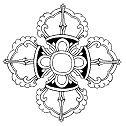
- OFFLINE
-
Senior Member

- Posts: 70
- Thanks: 2
- Karma: 0
3 years 11 months ago #318771
by Shedor
Replied by Shedor on topic Updating CB plugins
Ok, but that is my main problem,I don’t know anything about PHP at all and it full of PHP faults! So, I can not do that and at this age I simply don’t want all the hassel with CB! I just want to share my text and that’s all. Sorry «krileon», I’m not where you are and I can’t remember all these things with installing and such, I just want to simplyfy, like I have done with everything else, including myself! So what to do... ? 
Please Log in to join the conversation.
krileon
 Team Member
Team Member- OFFLINE
- Posts: 68524
- Thanks: 9091
- Karma: 1434
3 years 10 months ago - 3 years 10 months ago #318778
by krileon
Kyle (Krileon)
Community Builder Team Member
Before posting on forums: Read FAQ thoroughly + Read our Documentation + Search the forums
CB links: Documentation - Localization - CB Quickstart - CB Paid Subscriptions - Add-Ons - Forge
--
If you are a Professional, Developer, or CB Paid Subscriptions subscriber and have a support issue please always post in your respective support forums for best results!
--
If I've missed your support post with a delay of 3 days or greater and are a Professional, Developer, or CBSubs subscriber please send me a private message with your thread and will reply when possible!
--
Please note I am available Monday - Friday from 8:00 AM CST to 4:00 PM CST. I am away on weekends (Saturday and Sunday) and if I've missed your post on or before a weekend after business hours please wait for the next following business day (Monday) and will get to your issue as soon as possible, thank you.
--
My role here is to provide guidance and assistance. I cannot provide custom code for each custom requirement. Please do not inquire me about custom development.
Replied by krileon on topic Updating CB plugins
It seams this is just too far advanced for your current experience level. We provide the CB Primer Book that walks you through installation and configuration.
www.joomlapolis.com/downloads/documents
We also have numerous videos below.
www.youtube.com/user/Joomlapolis/playlists
If it's still too much for you then you can consider our installation services below.
www.joomlapolis.com/services/installation
Your alternative is to hire someone. We've familiar with Jacob, whom you can reach below.
www.idlwebinc.com/services/joomla-services
The easiest way to get a CB site going is to simply install CB Quickstart as it has everything you need for a basic social network included and configured for you.
As for uninstalling CB just uninstall it as you would any Joomla extension from Extensions > Manage if you don't want to use it.
www.joomlapolis.com/downloads/documents
We also have numerous videos below.
www.youtube.com/user/Joomlapolis/playlists
If it's still too much for you then you can consider our installation services below.
www.joomlapolis.com/services/installation
Your alternative is to hire someone. We've familiar with Jacob, whom you can reach below.
www.idlwebinc.com/services/joomla-services
The easiest way to get a CB site going is to simply install CB Quickstart as it has everything you need for a basic social network included and configured for you.
As for uninstalling CB just uninstall it as you would any Joomla extension from Extensions > Manage if you don't want to use it.
Kyle (Krileon)
Community Builder Team Member
Before posting on forums: Read FAQ thoroughly + Read our Documentation + Search the forums
CB links: Documentation - Localization - CB Quickstart - CB Paid Subscriptions - Add-Ons - Forge
--
If you are a Professional, Developer, or CB Paid Subscriptions subscriber and have a support issue please always post in your respective support forums for best results!
--
If I've missed your support post with a delay of 3 days or greater and are a Professional, Developer, or CBSubs subscriber please send me a private message with your thread and will reply when possible!
--
Please note I am available Monday - Friday from 8:00 AM CST to 4:00 PM CST. I am away on weekends (Saturday and Sunday) and if I've missed your post on or before a weekend after business hours please wait for the next following business day (Monday) and will get to your issue as soon as possible, thank you.
--
My role here is to provide guidance and assistance. I cannot provide custom code for each custom requirement. Please do not inquire me about custom development.
Last edit: 3 years 10 months ago by krileon. Reason: added cb primer book download link
Please Log in to join the conversation.
Moderators: beat, nant, krileon
Time to create page: 0.197 seconds
-
You are here:
- Home
- Forums
- Support and Presales
- Professional Members Support
- Updating CB plugins



