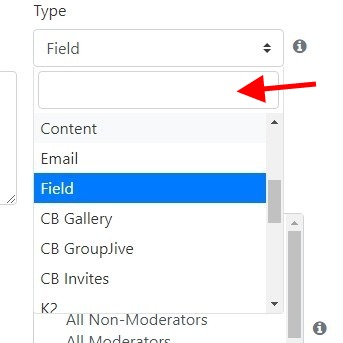CB user interface and alphabetical order
- boyjahq

- OFFLINE
-
Platinum Member

- Posts: 508
- Thanks: 35
- Karma: 3
1. Documentation page
www.joomlapolis.com/documentation
As this list continues to grow, it becomes increasingly tedious to scan through the list to find exactly the item we want documentation for. Why not have them listed in alphabetical order? Understand that many times when we go to that page, we have struggling for hours (days?) to get some functionality to work as needed. We have tried every variation of settings across tabs and fields and modules and menu items and conditionals and access settings, etc. At some point, under pressure to find an answer so we can move on to the next challenge, we visit the Documentation page for additional information, where it feels a bit frustrating to have to scroll through the entire list in order to find the link to the exact documentation that we need. Alphabetical order would speed that up considerably!
2. Field Management, Tab selection, Field selection, Field Type, etc.
There are so many places where we must make a selection from a drop down menu where there may be a very long list of items and it is necessary to go through the entire list to find the desired item because they are not listed in alphabetical order. It would be SO HELPFUL if they were! Even those that are listed in alphabetical order (such as Type in Auto Actions), it can be a bit confusing when some items start with CB while others do not.
It is not a HUGE deal, but something that becomes tedious after several hours (days? weeks?) of jumping around the different plugins and addons and basic components in order to create a very complex system (which Community Builder allows and is of ENORMOUS VALUE!). Making all selection lists appear in alphabetical order (and removing unnecessary CB from selection item names) would improve work flow tremendously.
Please Log in to join the conversation.
krileon
 Team Member
Team Member- OFFLINE
- Posts: 68524
- Thanks: 9091
- Karma: 1434
You mean you want the plugin categories sorted alphabetically? We ideally want the most used and popular plugins at the top. As for the documentation it self we always want the newest more up to date documentation at the top and is why it's sorted by date and not title, but you can click Title to sort it by title alphabetically.1. Documentation page
www.joomlapolis.com/documentation
As this list continues to grow, it becomes increasingly tedious to scan through the list to find exactly the item we want documentation for. Why not have them listed in alphabetical order? Understand that many times when we go to that page, we have struggling for hours (days?) to get some functionality to work as needed. We have tried every variation of settings across tabs and fields and modules and menu items and conditionals and access settings, etc. At some point, under pressure to find an answer so we can move on to the next challenge, we visit the Documentation page for additional information, where it feels a bit frustrating to have to scroll through the entire list in order to find the link to the exact documentation that we need. Alphabetical order would speed that up considerably!
Anything with a long dropdown in backend becomes searchable. You should see the below.2. Field Management, Tab selection, Field selection, Field Type, etc.
There are so many places where we must make a selection from a drop down menu where there may be a very long list of items and it is necessary to go through the entire list to find the desired item because they are not listed in alphabetical order. It would be SO HELPFUL if they were! Even those that are listed in alphabetical order (such as Type in Auto Actions), it can be a bit confusing when some items start with CB while others do not.
This behavior applies to any dropdown in backend with more than 15 options for single selection and more than 30 for multiselect. This supports partial and inline searches as well. For example to see "CB GroupJive" you could simply type "group". Types beginning with CB are named specifically after their plugin. Other types aren't a plugin specific usage. So there is no plans to remove that indicator.
Kyle (Krileon)
Community Builder Team Member
Before posting on forums: Read FAQ thoroughly + Read our Documentation + Search the forums
CB links: Documentation - Localization - CB Quickstart - CB Paid Subscriptions - Add-Ons - Forge
--
If you are a Professional, Developer, or CB Paid Subscriptions subscriber and have a support issue please always post in your respective support forums for best results!
--
If I've missed your support post with a delay of 3 days or greater and are a Professional, Developer, or CBSubs subscriber please send me a private message with your thread and will reply when possible!
--
Please note I am available Monday - Friday from 8:00 AM CST to 4:00 PM CST. I am away on weekends (Saturday and Sunday) and if I've missed your post on or before a weekend after business hours please wait for the next following business day (Monday) and will get to your issue as soon as possible, thank you.
--
My role here is to provide guidance and assistance. I cannot provide custom code for each custom requirement. Please do not inquire me about custom development.
Please Log in to join the conversation.
-
You are here:
- Home
- Forums
- Support and Presales
- Developer Members Support
- CB user interface and alphabetical order