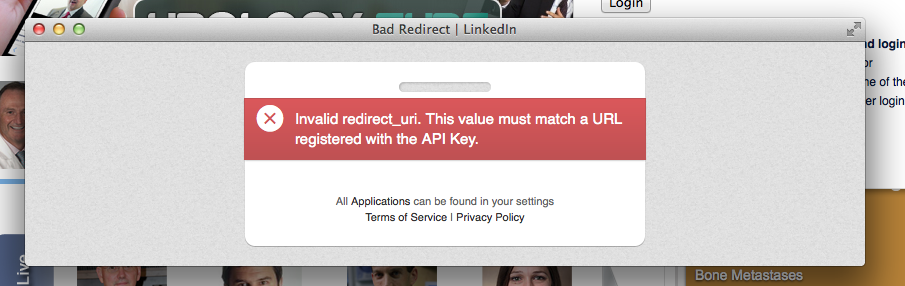[SOLVED] CB Connect and Linked in issue
- WebJIVE

- OFFLINE
-
Premium Member

- Posts: 122
- Thanks: 10
- Karma: 4
9 years 7 months ago - 9 years 7 months ago #248919
by WebJIVE
Eric Caldwell
Web-JIVE.com
[SOLVED] CB Connect and Linked in issue was created by WebJIVE
We have followed the CB docs for configuring the CB Connect for linked in and all we get is:
Invalid redirect_uri. This value must match a URL registered with the API Key.
Need some guidance on why this is broke?
Thanks
Attached linked in API screen: awesomescreenshot.com/00d3ha0z20
Invalid redirect_uri. This value must match a URL registered with the API Key.
Need some guidance on why this is broke?
Thanks
Attached linked in API screen: awesomescreenshot.com/00d3ha0z20
Eric Caldwell
Web-JIVE.com
Last edit: 9 years 7 months ago by krileon.
Please Log in to join the conversation.
krileon
 Team Member
Team Member- OFFLINE
- Posts: 68555
- Thanks: 9098
- Karma: 1434
9 years 7 months ago #248934
by krileon
Kyle (Krileon)
Community Builder Team Member
Before posting on forums: Read FAQ thoroughly + Read our Documentation + Search the forums
CB links: Documentation - Localization - CB Quickstart - CB Paid Subscriptions - Add-Ons - Forge
--
If you are a Professional, Developer, or CB Paid Subscriptions subscriber and have a support issue please always post in your respective support forums for best results!
--
If I've missed your support post with a delay of 3 days or greater and are a Professional, Developer, or CBSubs subscriber please send me a private message with your thread and will reply when possible!
--
Please note I am available Monday - Friday from 8:00 AM CST to 4:00 PM CST. I am away on weekends (Saturday and Sunday) and if I've missed your post on or before a weekend after business hours please wait for the next following business day (Monday) and will get to your issue as soon as possible, thank you.
--
My role here is to provide guidance and assistance. I cannot provide custom code for each custom requirement. Please do not inquire me about custom development.
Replied by krileon on topic CB Connect and Linked in issue
The URL you supplied LinkedIn is HTTP. Ensure you're viewing your site with HTTP. If you view your site as HTTPS, but have configured HTTP then it's going to mismatch. Please see the below tutorial for configuration instructions.
www.joomlapolis.com/support/tutorials/99-plugins/18367-cb-connect-how-to-configure-linkedin
You can find any URLs you need within CB Connect > Config > LinkedIn > Application.
www.joomlapolis.com/support/tutorials/99-plugins/18367-cb-connect-how-to-configure-linkedin
You can find any URLs you need within CB Connect > Config > LinkedIn > Application.
Kyle (Krileon)
Community Builder Team Member
Before posting on forums: Read FAQ thoroughly + Read our Documentation + Search the forums
CB links: Documentation - Localization - CB Quickstart - CB Paid Subscriptions - Add-Ons - Forge
--
If you are a Professional, Developer, or CB Paid Subscriptions subscriber and have a support issue please always post in your respective support forums for best results!
--
If I've missed your support post with a delay of 3 days or greater and are a Professional, Developer, or CBSubs subscriber please send me a private message with your thread and will reply when possible!
--
Please note I am available Monday - Friday from 8:00 AM CST to 4:00 PM CST. I am away on weekends (Saturday and Sunday) and if I've missed your post on or before a weekend after business hours please wait for the next following business day (Monday) and will get to your issue as soon as possible, thank you.
--
My role here is to provide guidance and assistance. I cannot provide custom code for each custom requirement. Please do not inquire me about custom development.
Please Log in to join the conversation.
- WebJIVE

- OFFLINE
-
Premium Member

- Posts: 122
- Thanks: 10
- Karma: 4
9 years 7 months ago - 9 years 7 months ago #248956
by WebJIVE
Eric Caldwell
Web-JIVE.com
Replied by WebJIVE on topic CB Connect and Linked in issue
Checked all that and went through the tutorial again but, same error message. We use http on the website and all the URL's in the API are http as well.
Eric Caldwell
Web-JIVE.com
Last edit: 9 years 7 months ago by WebJIVE.
Please Log in to join the conversation.
krileon
 Team Member
Team Member- OFFLINE
- Posts: 68555
- Thanks: 9098
- Karma: 1434
9 years 7 months ago #248992
by krileon
Kyle (Krileon)
Community Builder Team Member
Before posting on forums: Read FAQ thoroughly + Read our Documentation + Search the forums
CB links: Documentation - Localization - CB Quickstart - CB Paid Subscriptions - Add-Ons - Forge
--
If you are a Professional, Developer, or CB Paid Subscriptions subscriber and have a support issue please always post in your respective support forums for best results!
--
If I've missed your support post with a delay of 3 days or greater and are a Professional, Developer, or CBSubs subscriber please send me a private message with your thread and will reply when possible!
--
Please note I am available Monday - Friday from 8:00 AM CST to 4:00 PM CST. I am away on weekends (Saturday and Sunday) and if I've missed your post on or before a weekend after business hours please wait for the next following business day (Monday) and will get to your issue as soon as possible, thank you.
--
My role here is to provide guidance and assistance. I cannot provide custom code for each custom requirement. Please do not inquire me about custom development.
Replied by krileon on topic CB Connect and Linked in issue
In your first screenshot you don't have the "JavaScript API Domains" configured. The tutorial below instructions you to complete the field.
www.joomlapolis.com/support/tutorials/99-plugins/18367-cb-connect-how-to-configure-linkedin
www.joomlapolis.com/support/tutorials/99-plugins/18367-cb-connect-how-to-configure-linkedin
Kyle (Krileon)
Community Builder Team Member
Before posting on forums: Read FAQ thoroughly + Read our Documentation + Search the forums
CB links: Documentation - Localization - CB Quickstart - CB Paid Subscriptions - Add-Ons - Forge
--
If you are a Professional, Developer, or CB Paid Subscriptions subscriber and have a support issue please always post in your respective support forums for best results!
--
If I've missed your support post with a delay of 3 days or greater and are a Professional, Developer, or CBSubs subscriber please send me a private message with your thread and will reply when possible!
--
Please note I am available Monday - Friday from 8:00 AM CST to 4:00 PM CST. I am away on weekends (Saturday and Sunday) and if I've missed your post on or before a weekend after business hours please wait for the next following business day (Monday) and will get to your issue as soon as possible, thank you.
--
My role here is to provide guidance and assistance. I cannot provide custom code for each custom requirement. Please do not inquire me about custom development.
Please Log in to join the conversation.
- WebJIVE

- OFFLINE
-
Premium Member

- Posts: 122
- Thanks: 10
- Karma: 4
9 years 7 months ago #248994
by WebJIVE
Eric Caldwell
Web-JIVE.com
Replied by WebJIVE on topic CB Connect and Linked in issue
Sorry, I had taken that out on that screenshot. I put it back (www.urotoday.com) and still get the same error.
Eric Caldwell
Web-JIVE.com
Please Log in to join the conversation.
krileon
 Team Member
Team Member- OFFLINE
- Posts: 68555
- Thanks: 9098
- Karma: 1434
9 years 7 months ago - 9 years 7 months ago #249011
by krileon
Kyle (Krileon)
Community Builder Team Member
Before posting on forums: Read FAQ thoroughly + Read our Documentation + Search the forums
CB links: Documentation - Localization - CB Quickstart - CB Paid Subscriptions - Add-Ons - Forge
--
If you are a Professional, Developer, or CB Paid Subscriptions subscriber and have a support issue please always post in your respective support forums for best results!
--
If I've missed your support post with a delay of 3 days or greater and are a Professional, Developer, or CBSubs subscriber please send me a private message with your thread and will reply when possible!
--
Please note I am available Monday - Friday from 8:00 AM CST to 4:00 PM CST. I am away on weekends (Saturday and Sunday) and if I've missed your post on or before a weekend after business hours please wait for the next following business day (Monday) and will get to your issue as soon as possible, thank you.
--
My role here is to provide guidance and assistance. I cannot provide custom code for each custom requirement. Please do not inquire me about custom development.
Replied by krileon on topic CB Connect and Linked in issue
Looks like LinkedIn redirect URI isn't domain based anymore and is more strict. Supply the below as "OAuth 2.0 Redirect URLs:" and it should work fine.
Have created a bug ticket to investigate further for next CB Connect release.
DOMAIN_HERE/index.php?option=com_comprofiler&task=pluginclass&plugin=cbconnect&action=linkedin&func=accesstoken&format=rawHave created a bug ticket to investigate further for next CB Connect release.
Kyle (Krileon)
Community Builder Team Member
Before posting on forums: Read FAQ thoroughly + Read our Documentation + Search the forums
CB links: Documentation - Localization - CB Quickstart - CB Paid Subscriptions - Add-Ons - Forge
--
If you are a Professional, Developer, or CB Paid Subscriptions subscriber and have a support issue please always post in your respective support forums for best results!
--
If I've missed your support post with a delay of 3 days or greater and are a Professional, Developer, or CBSubs subscriber please send me a private message with your thread and will reply when possible!
--
Please note I am available Monday - Friday from 8:00 AM CST to 4:00 PM CST. I am away on weekends (Saturday and Sunday) and if I've missed your post on or before a weekend after business hours please wait for the next following business day (Monday) and will get to your issue as soon as possible, thank you.
--
My role here is to provide guidance and assistance. I cannot provide custom code for each custom requirement. Please do not inquire me about custom development.
Last edit: 9 years 7 months ago by krileon.
The following user(s) said Thank You: WebJIVE, kenyanprince
Please Log in to join the conversation.
Moderators: beat, nant, krileon
Time to create page: 0.208 seconds
-
You are here:
- Home
- Forums
- Support and Presales
- Developer Members Support
- [SOLVED] CB Connect and Linked in issue