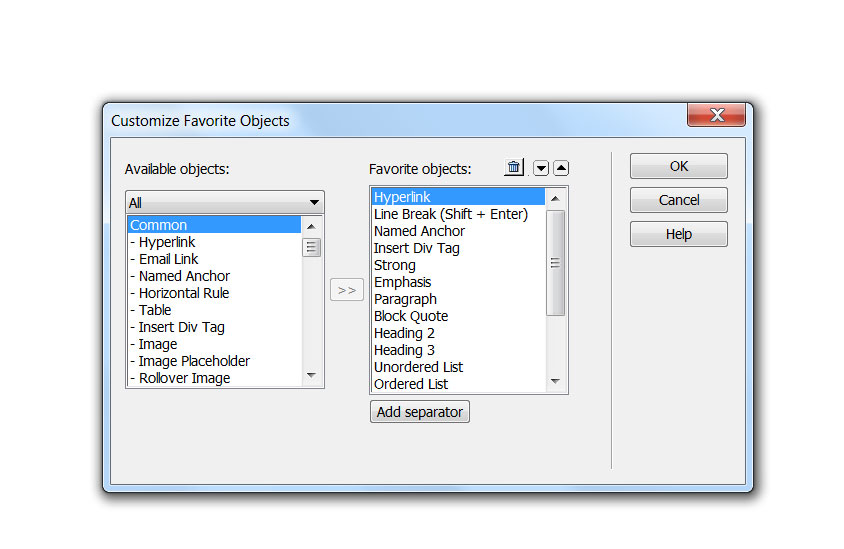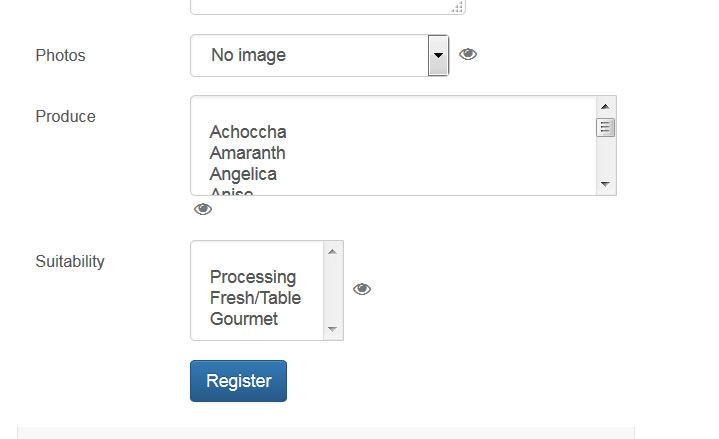- Forums
- Support and Presales
- Developer Members Support
- How to add an insert panel field to the registration page?
How to add an insert panel field to the registration page?
- szoloroz

- OFFLINE
-
Junior Member

- Posts: 34
- Thanks: 6
- Karma: 0
9 years 3 weeks ago #262260
by szoloroz
How to add an insert panel field to the registration page? was created by szoloroz
Hi,
I have a long list of items at registration, where the user can make multiple selections. I would like to make it clearer/easier for them to do this by adding an insert panel (two text boxes with the arrows between them) to the registration form. This way they will see what they have selected and can add/remove items as they wish, as opposed to selecting/deselecting the items in the multi-select dropdown.
Any help is much appreciated.
Thank you,
Babi
I have a long list of items at registration, where the user can make multiple selections. I would like to make it clearer/easier for them to do this by adding an insert panel (two text boxes with the arrows between them) to the registration form. This way they will see what they have selected and can add/remove items as they wish, as opposed to selecting/deselecting the items in the multi-select dropdown.
Any help is much appreciated.
Thank you,
Babi
Please Log in to join the conversation.
krileon
 Team Member
Team Member- OFFLINE
- Posts: 68555
- Thanks: 9098
- Karma: 1434
9 years 3 weeks ago #262281
by krileon
Kyle (Krileon)
Community Builder Team Member
Before posting on forums: Read FAQ thoroughly + Read our Documentation + Search the forums
CB links: Documentation - Localization - CB Quickstart - CB Paid Subscriptions - Add-Ons - Forge
--
If you are a Professional, Developer, or CB Paid Subscriptions subscriber and have a support issue please always post in your respective support forums for best results!
--
If I've missed your support post with a delay of 3 days or greater and are a Professional, Developer, or CBSubs subscriber please send me a private message with your thread and will reply when possible!
--
Please note I am available Monday - Friday from 8:00 AM CST to 4:00 PM CST. I am away on weekends (Saturday and Sunday) and if I've missed your post on or before a weekend after business hours please wait for the next following business day (Monday) and will get to your issue as soon as possible, thank you.
--
My role here is to provide guidance and assistance. I cannot provide custom code for each custom requirement. Please do not inquire me about custom development.
Replied by krileon on topic How to add an insert panel field to the registration page?
Insert panel? Do you have a screenshot of what you're wanting? Sorry, don't understand what you're asking for. If you want to add custom HTML to the form you can using Custom HTML fieldtype.
Kyle (Krileon)
Community Builder Team Member
Before posting on forums: Read FAQ thoroughly + Read our Documentation + Search the forums
CB links: Documentation - Localization - CB Quickstart - CB Paid Subscriptions - Add-Ons - Forge
--
If you are a Professional, Developer, or CB Paid Subscriptions subscriber and have a support issue please always post in your respective support forums for best results!
--
If I've missed your support post with a delay of 3 days or greater and are a Professional, Developer, or CBSubs subscriber please send me a private message with your thread and will reply when possible!
--
Please note I am available Monday - Friday from 8:00 AM CST to 4:00 PM CST. I am away on weekends (Saturday and Sunday) and if I've missed your post on or before a weekend after business hours please wait for the next following business day (Monday) and will get to your issue as soon as possible, thank you.
--
My role here is to provide guidance and assistance. I cannot provide custom code for each custom requirement. Please do not inquire me about custom development.
Please Log in to join the conversation.
- szoloroz

- OFFLINE
-
Junior Member

- Posts: 34
- Thanks: 6
- Karma: 0
9 years 3 weeks ago #262337
by szoloroz
Replied by szoloroz on topic How to add an insert panel field to the registration page?
Thanks for your reply Kyle.
I've attached a screenshot from the Dreamweaver customise favourites window and another one of how the registration form looks like at the moment. You can imagine that if someone is trying to ctrl click on several items, they might accidentally deselect all they've selected before and it would be very frustrating.
I've looked at Custom HTML, but don't know where to start customising it. I changed the field type to custom HTML and the produce field has disappeared from the form (it's logical, though).
Would you please point me to the right direction so I can start working on it.
Thank you in advance,
Babi
I've attached a screenshot from the Dreamweaver customise favourites window and another one of how the registration form looks like at the moment. You can imagine that if someone is trying to ctrl click on several items, they might accidentally deselect all they've selected before and it would be very frustrating.
I've looked at Custom HTML, but don't know where to start customising it. I changed the field type to custom HTML and the produce field has disappeared from the form (it's logical, though).
Would you please point me to the right direction so I can start working on it.
Thank you in advance,
Babi
Please Log in to join the conversation.
krileon
 Team Member
Team Member- OFFLINE
- Posts: 68555
- Thanks: 9098
- Karma: 1434
9 years 3 weeks ago #262387
by krileon
Kyle (Krileon)
Community Builder Team Member
Before posting on forums: Read FAQ thoroughly + Read our Documentation + Search the forums
CB links: Documentation - Localization - CB Quickstart - CB Paid Subscriptions - Add-Ons - Forge
--
If you are a Professional, Developer, or CB Paid Subscriptions subscriber and have a support issue please always post in your respective support forums for best results!
--
If I've missed your support post with a delay of 3 days or greater and are a Professional, Developer, or CBSubs subscriber please send me a private message with your thread and will reply when possible!
--
Please note I am available Monday - Friday from 8:00 AM CST to 4:00 PM CST. I am away on weekends (Saturday and Sunday) and if I've missed your post on or before a weekend after business hours please wait for the next following business day (Monday) and will get to your issue as soon as possible, thank you.
--
My role here is to provide guidance and assistance. I cannot provide custom code for each custom requirement. Please do not inquire me about custom development.
Replied by krileon on topic How to add an insert panel field to the registration page?
We have no fieldtype that provides what you're wanting. You'd have to develop a new CB plugin that provides such a fieldtype. To create a fieldtype plugin I recommend reviewing existing fieldtype plugins to get started (e.g. CB Query Field, CB Gravatar Field, or CB Progress Field).
Kyle (Krileon)
Community Builder Team Member
Before posting on forums: Read FAQ thoroughly + Read our Documentation + Search the forums
CB links: Documentation - Localization - CB Quickstart - CB Paid Subscriptions - Add-Ons - Forge
--
If you are a Professional, Developer, or CB Paid Subscriptions subscriber and have a support issue please always post in your respective support forums for best results!
--
If I've missed your support post with a delay of 3 days or greater and are a Professional, Developer, or CBSubs subscriber please send me a private message with your thread and will reply when possible!
--
Please note I am available Monday - Friday from 8:00 AM CST to 4:00 PM CST. I am away on weekends (Saturday and Sunday) and if I've missed your post on or before a weekend after business hours please wait for the next following business day (Monday) and will get to your issue as soon as possible, thank you.
--
My role here is to provide guidance and assistance. I cannot provide custom code for each custom requirement. Please do not inquire me about custom development.
Please Log in to join the conversation.
- szoloroz

- OFFLINE
-
Junior Member

- Posts: 34
- Thanks: 6
- Karma: 0
9 years 2 weeks ago #262494
by szoloroz
Replied by szoloroz on topic How to add an insert panel field to the registration page?
Thank you Kyle, I'll give it a go.
Please Log in to join the conversation.
- szoloroz

- OFFLINE
-
Junior Member

- Posts: 34
- Thanks: 6
- Karma: 0
8 years 10 months ago - 8 years 10 months ago #266032
by szoloroz
Replied by szoloroz on topic How to add an insert panel field to the registration page?
Hi Kyle,
I am stuck with this one.
Is there a way to do the following:
- load the produce list into a drop down single select field (say list_1)
- when the user clicks a produce, that produce gets moved into an empty query drop down single select field (let's call this list_2)
- if the user changes his/her mind, they can click on the moved item (in list_2), which would be moved back into the single select (list_1)
- after the user has finished their selection, the items in list_2 would be saved in their profile, just as it would if they did a multi select
Problem is, I have no idea how to get started with this. My php skills are not there, yet.
A field type like this would probably benefit others, as well.
Please help me to get started.
Thank you,
Babi
I am stuck with this one.
Is there a way to do the following:
- load the produce list into a drop down single select field (say list_1)
- when the user clicks a produce, that produce gets moved into an empty query drop down single select field (let's call this list_2)
- if the user changes his/her mind, they can click on the moved item (in list_2), which would be moved back into the single select (list_1)
- after the user has finished their selection, the items in list_2 would be saved in their profile, just as it would if they did a multi select
Problem is, I have no idea how to get started with this. My php skills are not there, yet.
A field type like this would probably benefit others, as well.
Please help me to get started.
Thank you,
Babi
Last edit: 8 years 10 months ago by szoloroz.
Please Log in to join the conversation.
Moderators: beat, nant, krileon
- Forums
- Support and Presales
- Developer Members Support
- How to add an insert panel field to the registration page?
Time to create page: 0.323 seconds
-
You are here:
- Home
- Forums
- Support and Presales
- Developer Members Support
- How to add an insert panel field to the registration page?