[SOLVED] Is there a way to table the selectors?
- sfraise
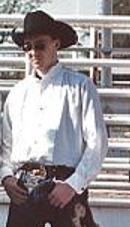
- OFFLINE
-
Elite Member

- Posts: 219
- Thanks: 14
- Karma: 4
13 years 5 months ago #146522
by sfraise
[SOLVED] Is there a way to table the selectors? was created by sfraise
I'm trying to format the selectors to fit the design I was given for the site. The design calls for the privacy options to have a label at the top for the different options and then have a radio check box in line under it for each field. I've got it changed to display correctly except for getting them to show uniformly in line.
The problem I'm running into is that the selectors need to be in line uniform with each other, which would be fine if everything was a text field, however since there is no default width of the selector fields and since there is no way to separate the privacy options from the actual field I'm having a difficult time doing this.
Ideally this would be a table with the field in the left column and the privacy radio options in the right column, but without the ability to separate the privacy option from the fields I have to figure out something else. The text fields are fine since I can set a specific width, I just add a bunch of spaces to get them to line up with the labels above, but does anyone have a good idea on how to get the selector field options to line up?
Post edited by: krileon, at: 2010/11/17 21:24
The problem I'm running into is that the selectors need to be in line uniform with each other, which would be fine if everything was a text field, however since there is no default width of the selector fields and since there is no way to separate the privacy options from the actual field I'm having a difficult time doing this.
Ideally this would be a table with the field in the left column and the privacy radio options in the right column, but without the ability to separate the privacy option from the fields I have to figure out something else. The text fields are fine since I can set a specific width, I just add a bunch of spaces to get them to line up with the labels above, but does anyone have a good idea on how to get the selector field options to line up?
Post edited by: krileon, at: 2010/11/17 21:24
Please Log in to join the conversation.
krileon
 Team Member
Team Member- ONLINE
- Posts: 68575
- Thanks: 9099
- Karma: 1434
13 years 5 months ago #146523
by krileon
Kyle (Krileon)
Community Builder Team Member
Before posting on forums: Read FAQ thoroughly + Read our Documentation + Search the forums
CB links: Documentation - Localization - CB Quickstart - CB Paid Subscriptions - Add-Ons - Forge
--
If you are a Professional, Developer, or CB Paid Subscriptions subscriber and have a support issue please always post in your respective support forums for best results!
--
If I've missed your support post with a delay of 3 days or greater and are a Professional, Developer, or CBSubs subscriber please send me a private message with your thread and will reply when possible!
--
Please note I am available Monday - Friday from 8:00 AM CST to 4:00 PM CST. I am away on weekends (Saturday and Sunday) and if I've missed your post on or before a weekend after business hours please wait for the next following business day (Monday) and will get to your issue as soon as possible, thank you.
--
My role here is to provide guidance and assistance. I cannot provide custom code for each custom requirement. Please do not inquire me about custom development.
Replied by krileon on topic Re:Is there a way to table the selectors?
Each field has a unique ID, you could add CSS unique to each field to add a margin to the privacy controls and just space them out that way. Otherwise you're going to need to use more clever CSS such as display: table usage to reformat the entire display. More on CSS usage can be found
here
.
Kyle (Krileon)
Community Builder Team Member
Before posting on forums: Read FAQ thoroughly + Read our Documentation + Search the forums
CB links: Documentation - Localization - CB Quickstart - CB Paid Subscriptions - Add-Ons - Forge
--
If you are a Professional, Developer, or CB Paid Subscriptions subscriber and have a support issue please always post in your respective support forums for best results!
--
If I've missed your support post with a delay of 3 days or greater and are a Professional, Developer, or CBSubs subscriber please send me a private message with your thread and will reply when possible!
--
Please note I am available Monday - Friday from 8:00 AM CST to 4:00 PM CST. I am away on weekends (Saturday and Sunday) and if I've missed your post on or before a weekend after business hours please wait for the next following business day (Monday) and will get to your issue as soon as possible, thank you.
--
My role here is to provide guidance and assistance. I cannot provide custom code for each custom requirement. Please do not inquire me about custom development.
Please Log in to join the conversation.
- sfraise
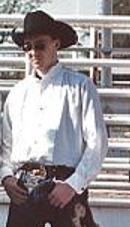
- OFFLINE
-
Elite Member

- Posts: 219
- Thanks: 14
- Karma: 4
13 years 5 months ago #146546
by sfraise
Replied by sfraise on topic Re:Is there a way to table the selectors?
Thanks Krileon, I didn't think of adding css for each field id, great idea!
Please Log in to join the conversation.
- sfraise
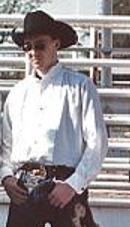
- OFFLINE
-
Elite Member

- Posts: 219
- Thanks: 14
- Karma: 4
13 years 5 months ago #146568
by sfraise
Replied by sfraise on topic Re:Is there a way to table the selectors?
Works for everything except the date fields, I'm guessing because of the script for it. Any idea how to get a css margin to apply to that?
Only other issue using this method is that it applies to css to the fields everywhere they appear, and since my registration form is customized I'll have to add another class for that but wont be difficult to do.
Only other issue using this method is that it applies to css to the fields everywhere they appear, and since my registration form is customized I'll have to add another class for that but wont be difficult to do.
Please Log in to join the conversation.
Moderators: beat, nant, krileon
Time to create page: 0.198 seconds
-
You are here:
- Home
- Forums
- Archive
- CB Add-ons
- Privacy
- [SOLVED] Is there a way to table the selectors?



