- Forums
- Archive
- CB
- CB 1.2.3
- CB 1.2.3 Usability
- [SOLVED] how 2 control CSS style of selected cb Profile TAB
[SOLVED] how 2 control CSS style of selected cb Profile TAB
- daywalker0028
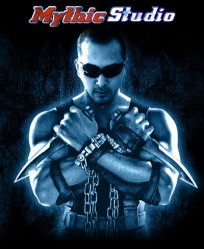
- OFFLINE
-
Premium Member

- Posts: 110
- Thanks: 0
- Karma: 1
13 years 6 months ago #143891
by daywalker0028
Mythic Studio
www.mythicstyle.net
[SOLVED] how 2 control CSS style of selected cb Profile TAB was created by daywalker0028
i cannot fully control the style of the CB Profile Tab in the 'selected' state.
It seems to inherit the style of the regular state css settings.
The settings i can't control are the text color, background color and the border color.
I want to make the selected tab with no background image and change the color of the border and the text within the tab.
Actually, I want to mimic (but with my own color scheme) the style format of the joomlapolis profile tabs. So all you need to do is provide me with the style settings from the joomlapolis css file.
Below are the settings I am using for the 'regular' state and the 'selected' states for comparison.
/* tab style regular state*/
.dynamic-tab-pane-control .tab-row .tab {
font-family: Menu,Arial,Verdana,sans-serif;
cursor: pointer;
display: inline;
margin: 2px -2px 2px -2px;
float: left;
padding: 6px 6px 16px 6px;
background-image:url('../../../../../images/stories/profile_style/cb_protab_bg.png');
/*background: #E4E4E4;*/
border: 1px solid #AA0000;
border-bottom: 1px;
border-top: 0px;
border-left: 0px;
border-right: 1px;
z-index: 1;
white-space: nowrap;
position: relative;
top: 0px;
}
///////////////////////////////
/* tab style selected */
.dynamic-tab-pane-control .tab-row .tab.selected {
/*background-image:url('../../../../../images/stories/profile_style/');*/
background: # 333;
border: 2px solid #99000;
border-bottom: 2px; border-top: 2px; border-left: 2px; border-right: 2px; border-bottom: 2px;
z-index: 3;
padding: 6px 6px 16px 6px;
margin: 2px -2px 2px -2px;
top: -2px;
}
Post edited by: krileon, at: 2010/10/25 20:59
It seems to inherit the style of the regular state css settings.
The settings i can't control are the text color, background color and the border color.
I want to make the selected tab with no background image and change the color of the border and the text within the tab.
Actually, I want to mimic (but with my own color scheme) the style format of the joomlapolis profile tabs. So all you need to do is provide me with the style settings from the joomlapolis css file.
Below are the settings I am using for the 'regular' state and the 'selected' states for comparison.
/* tab style regular state*/
.dynamic-tab-pane-control .tab-row .tab {
font-family: Menu,Arial,Verdana,sans-serif;
cursor: pointer;
display: inline;
margin: 2px -2px 2px -2px;
float: left;
padding: 6px 6px 16px 6px;
background-image:url('../../../../../images/stories/profile_style/cb_protab_bg.png');
/*background: #E4E4E4;*/
border: 1px solid #AA0000;
border-bottom: 1px;
border-top: 0px;
border-left: 0px;
border-right: 1px;
z-index: 1;
white-space: nowrap;
position: relative;
top: 0px;
}
///////////////////////////////
/* tab style selected */
.dynamic-tab-pane-control .tab-row .tab.selected {
/*background-image:url('../../../../../images/stories/profile_style/');*/
background: # 333;
border: 2px solid #99000;
border-bottom: 2px; border-top: 2px; border-left: 2px; border-right: 2px; border-bottom: 2px;
z-index: 3;
padding: 6px 6px 16px 6px;
margin: 2px -2px 2px -2px;
top: -2px;
}
Post edited by: krileon, at: 2010/10/25 20:59
Mythic Studio
www.mythicstyle.net
Please Log in to join the conversation.
krileon
 Team Member
Team Member- ONLINE
- Posts: 68563
- Thanks: 9098
- Karma: 1434
13 years 6 months ago #143925
by krileon
Kyle (Krileon)
Community Builder Team Member
Before posting on forums: Read FAQ thoroughly + Read our Documentation + Search the forums
CB links: Documentation - Localization - CB Quickstart - CB Paid Subscriptions - Add-Ons - Forge
--
If you are a Professional, Developer, or CB Paid Subscriptions subscriber and have a support issue please always post in your respective support forums for best results!
--
If I've missed your support post with a delay of 3 days or greater and are a Professional, Developer, or CBSubs subscriber please send me a private message with your thread and will reply when possible!
--
Please note I am available Monday - Friday from 8:00 AM CST to 4:00 PM CST. I am away on weekends (Saturday and Sunday) and if I've missed your post on or before a weekend after business hours please wait for the next following business day (Monday) and will get to your issue as soon as possible, thank you.
--
My role here is to provide guidance and assistance. I cannot provide custom code for each custom requirement. Please do not inquire me about custom development.
Replied by krileon on topic Re:how 2 control CSS style of selected cb Profile TAB
You need to add your CSS to the very bottom of CBs template CSS file or it will be overwritten.
Kyle (Krileon)
Community Builder Team Member
Before posting on forums: Read FAQ thoroughly + Read our Documentation + Search the forums
CB links: Documentation - Localization - CB Quickstart - CB Paid Subscriptions - Add-Ons - Forge
--
If you are a Professional, Developer, or CB Paid Subscriptions subscriber and have a support issue please always post in your respective support forums for best results!
--
If I've missed your support post with a delay of 3 days or greater and are a Professional, Developer, or CBSubs subscriber please send me a private message with your thread and will reply when possible!
--
Please note I am available Monday - Friday from 8:00 AM CST to 4:00 PM CST. I am away on weekends (Saturday and Sunday) and if I've missed your post on or before a weekend after business hours please wait for the next following business day (Monday) and will get to your issue as soon as possible, thank you.
--
My role here is to provide guidance and assistance. I cannot provide custom code for each custom requirement. Please do not inquire me about custom development.
Please Log in to join the conversation.
- daywalker0028
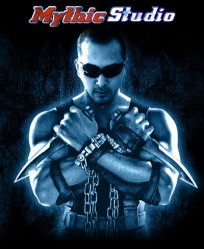
- OFFLINE
-
Premium Member

- Posts: 110
- Thanks: 0
- Karma: 1
13 years 6 months ago #143968
by daywalker0028
Mythic Studio
www.mythicstyle.net
Replied by daywalker0028 on topic Re:how 2 control CSS style of selected cb Profile TAB
krileon wrote:
Is your suggestion a good practices method or does it have something to do with why some of the CSS styles that I've changed work while the other style setting (tab border color) does not?
You need to add your CSS to the very bottom of CBs template CSS file or it will be overwritten.
Is your suggestion a good practices method or does it have something to do with why some of the CSS styles that I've changed work while the other style setting (tab border color) does not?
Mythic Studio
www.mythicstyle.net
Please Log in to join the conversation.
krileon
 Team Member
Team Member- ONLINE
- Posts: 68563
- Thanks: 9098
- Karma: 1434
13 years 6 months ago #143987
by krileon
[code:1]
.content {
color: white;
}
.content {
color: black;
}
[/code:1]
With the above the color will be black and not white. You can use this approach by placing your CSS at the bottom or locate its exact location and edit it if you don't want the override.
Kyle (Krileon)
Community Builder Team Member
Before posting on forums: Read FAQ thoroughly + Read our Documentation + Search the forums
CB links: Documentation - Localization - CB Quickstart - CB Paid Subscriptions - Add-Ons - Forge
--
If you are a Professional, Developer, or CB Paid Subscriptions subscriber and have a support issue please always post in your respective support forums for best results!
--
If I've missed your support post with a delay of 3 days or greater and are a Professional, Developer, or CBSubs subscriber please send me a private message with your thread and will reply when possible!
--
Please note I am available Monday - Friday from 8:00 AM CST to 4:00 PM CST. I am away on weekends (Saturday and Sunday) and if I've missed your post on or before a weekend after business hours please wait for the next following business day (Monday) and will get to your issue as soon as possible, thank you.
--
My role here is to provide guidance and assistance. I cannot provide custom code for each custom requirement. Please do not inquire me about custom development.
Replied by krileon on topic Re:how 2 control CSS style of selected cb Profile TAB
It's just how CSS works, it's read from top-bottom. Anything below a CSS class will overwrite if the same class is specified. Example as follows.Is your suggestion a good practices method or does it have something to do with why some of the CSS styles that I've changed work while the other style setting (tab border color) does not?
[code:1]
.content {
color: white;
}
.content {
color: black;
}
[/code:1]
With the above the color will be black and not white. You can use this approach by placing your CSS at the bottom or locate its exact location and edit it if you don't want the override.
Kyle (Krileon)
Community Builder Team Member
Before posting on forums: Read FAQ thoroughly + Read our Documentation + Search the forums
CB links: Documentation - Localization - CB Quickstart - CB Paid Subscriptions - Add-Ons - Forge
--
If you are a Professional, Developer, or CB Paid Subscriptions subscriber and have a support issue please always post in your respective support forums for best results!
--
If I've missed your support post with a delay of 3 days or greater and are a Professional, Developer, or CBSubs subscriber please send me a private message with your thread and will reply when possible!
--
Please note I am available Monday - Friday from 8:00 AM CST to 4:00 PM CST. I am away on weekends (Saturday and Sunday) and if I've missed your post on or before a weekend after business hours please wait for the next following business day (Monday) and will get to your issue as soon as possible, thank you.
--
My role here is to provide guidance and assistance. I cannot provide custom code for each custom requirement. Please do not inquire me about custom development.
Please Log in to join the conversation.
- daywalker0028
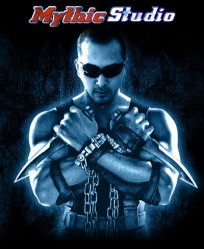
- OFFLINE
-
Premium Member

- Posts: 110
- Thanks: 0
- Karma: 1
13 years 6 months ago #144786
by daywalker0028
Mythic Studio
www.mythicstyle.net
Replied by daywalker0028 on topic Re:how 2 control CSS style of selected cb Profile TAB
yes i understand now and I think i've resolved my problem. thanks again.
RESOLVED.
RESOLVED.
Mythic Studio
www.mythicstyle.net
Please Log in to join the conversation.
Moderators: beat, nant, krileon
- Forums
- Archive
- CB
- CB 1.2.3
- CB 1.2.3 Usability
- [SOLVED] how 2 control CSS style of selected cb Profile TAB
Time to create page: 0.223 seconds



