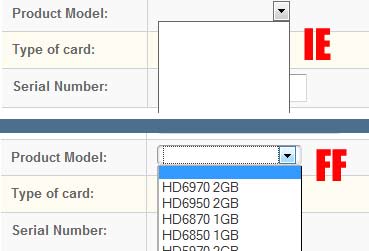[SOLVED] invisible in IE
- allanklar

- OFFLINE
-
New Member

- Posts: 4
- Thanks: 0
- Karma: 0
13 years 3 months ago - 13 years 3 months ago #150321
by allanklar
[SOLVED] invisible in IE was created by allanklar
I added a drop down list field in the registration page. but when you open teh registration page in IE you cant see the options, in firefox and chrome its fine. I did a search and couldnt find any other post wiht this problem. Any ideas?
in the image ie is on the top and firefox on the bottom
thanks so much
Post edited by: allanklar, at: 2011/01/07 17:11
in the image ie is on the top and firefox on the bottom
thanks so much
Post edited by: allanklar, at: 2011/01/07 17:11
Last edit: 13 years 3 months ago by krileon.
Please Log in to join the conversation.
krileon
 Team Member
Team Member- OFFLINE
- Posts: 68555
- Thanks: 9095
- Karma: 1434
13 years 3 months ago #150349
by krileon
Kyle (Krileon)
Community Builder Team Member
Before posting on forums: Read FAQ thoroughly + Read our Documentation + Search the forums
CB links: Documentation - Localization - CB Quickstart - CB Paid Subscriptions - Add-Ons - Forge
--
If you are a Professional, Developer, or CB Paid Subscriptions subscriber and have a support issue please always post in your respective support forums for best results!
--
If I've missed your support post with a delay of 3 days or greater and are a Professional, Developer, or CBSubs subscriber please send me a private message with your thread and will reply when possible!
--
Please note I am available Monday - Friday from 8:00 AM CST to 4:00 PM CST. I am away on weekends (Saturday and Sunday) and if I've missed your post on or before a weekend after business hours please wait for the next following business day (Monday) and will get to your issue as soon as possible, thank you.
--
My role here is to provide guidance and assistance. I cannot provide custom code for each custom requirement. Please do not inquire me about custom development.
Replied by krileon on topic Re:invisible in IE
Couldn't duplicate your issue. How are you populating the drop-down? Typical input of values from backend Field Management? Never seen such an issue before. Would say it could be a JS conflict if the drop-down was being populated via Javascript. However, typical CB drop-down fields are just HTML. What version of IE? Is it up to date? If not, what happens after you run windows updates? Able to provide a public URL to the issue so may attempt to review from my end?
Kyle (Krileon)
Community Builder Team Member
Before posting on forums: Read FAQ thoroughly + Read our Documentation + Search the forums
CB links: Documentation - Localization - CB Quickstart - CB Paid Subscriptions - Add-Ons - Forge
--
If you are a Professional, Developer, or CB Paid Subscriptions subscriber and have a support issue please always post in your respective support forums for best results!
--
If I've missed your support post with a delay of 3 days or greater and are a Professional, Developer, or CBSubs subscriber please send me a private message with your thread and will reply when possible!
--
Please note I am available Monday - Friday from 8:00 AM CST to 4:00 PM CST. I am away on weekends (Saturday and Sunday) and if I've missed your post on or before a weekend after business hours please wait for the next following business day (Monday) and will get to your issue as soon as possible, thank you.
--
My role here is to provide guidance and assistance. I cannot provide custom code for each custom requirement. Please do not inquire me about custom development.
Please Log in to join the conversation.
- allanklar

- OFFLINE
-
New Member

- Posts: 4
- Thanks: 0
- Karma: 0
13 years 3 months ago #150355
by allanklar
Replied by allanklar on topic Re:invisible in IE
Hi Kyle, thansk for the quick response, yes i just put it in using teh add new filed in the backend, i didnt do anything out fo the ordinary.
IE is v8.
I run the visiontek website and i need a custom registration piece that woudl allow me to add fields, ie product purchased serial number and for them to upload their receipt in order to avail of our lifetime warranty. and it looked like CB woudl do that for me, so i installed into a temporary template to learn and test.
you can check it out at testing.visiontek.com
would it be possible to add an image upload that wasnt for avatar use?
sorry didnt meant to stray
IE is v8.
I run the visiontek website and i need a custom registration piece that woudl allow me to add fields, ie product purchased serial number and for them to upload their receipt in order to avail of our lifetime warranty. and it looked like CB woudl do that for me, so i installed into a temporary template to learn and test.
you can check it out at testing.visiontek.com
would it be possible to add an image upload that wasnt for avatar use?
sorry didnt meant to stray
Please Log in to join the conversation.
krileon
 Team Member
Team Member- OFFLINE
- Posts: 68555
- Thanks: 9095
- Karma: 1434
13 years 3 months ago #150492
by krileon
www.sevenforums.com/network-sharing/1688-ie8-issue-drop-down-menus.html
Kyle (Krileon)
Community Builder Team Member
Before posting on forums: Read FAQ thoroughly + Read our Documentation + Search the forums
CB links: Documentation - Localization - CB Quickstart - CB Paid Subscriptions - Add-Ons - Forge
--
If you are a Professional, Developer, or CB Paid Subscriptions subscriber and have a support issue please always post in your respective support forums for best results!
--
If I've missed your support post with a delay of 3 days or greater and are a Professional, Developer, or CBSubs subscriber please send me a private message with your thread and will reply when possible!
--
Please note I am available Monday - Friday from 8:00 AM CST to 4:00 PM CST. I am away on weekends (Saturday and Sunday) and if I've missed your post on or before a weekend after business hours please wait for the next following business day (Monday) and will get to your issue as soon as possible, thank you.
--
My role here is to provide guidance and assistance. I cannot provide custom code for each custom requirement. Please do not inquire me about custom development.
Replied by krileon on topic Re:invisible in IE
Was able to see your issue from my end, but could not duplicate locally. Please switch to default Joomla template and confirm if issue still present. It looks like some sort of CSS issue. A quick search appears to be a known issue with IE8. Please see below findings.you can check it out at testing.visiontek.com
www.sevenforums.com/network-sharing/1688-ie8-issue-drop-down-menus.html
Yes, simply add an image field within field management.would it be possible to add an image upload that wasnt for avatar use?
Kyle (Krileon)
Community Builder Team Member
Before posting on forums: Read FAQ thoroughly + Read our Documentation + Search the forums
CB links: Documentation - Localization - CB Quickstart - CB Paid Subscriptions - Add-Ons - Forge
--
If you are a Professional, Developer, or CB Paid Subscriptions subscriber and have a support issue please always post in your respective support forums for best results!
--
If I've missed your support post with a delay of 3 days or greater and are a Professional, Developer, or CBSubs subscriber please send me a private message with your thread and will reply when possible!
--
Please note I am available Monday - Friday from 8:00 AM CST to 4:00 PM CST. I am away on weekends (Saturday and Sunday) and if I've missed your post on or before a weekend after business hours please wait for the next following business day (Monday) and will get to your issue as soon as possible, thank you.
--
My role here is to provide guidance and assistance. I cannot provide custom code for each custom requirement. Please do not inquire me about custom development.
The following user(s) said Thank You: allanklar
Please Log in to join the conversation.
- allanklar

- OFFLINE
-
New Member

- Posts: 4
- Thanks: 0
- Karma: 0
13 years 3 months ago - 13 years 3 months ago #150494
by allanklar
Replied by allanklar on topic Re:invisible in IE
Thanks so much for the help, i tried their solution and using compatibility view shows the dropdown but still no content. I guess i will have to keep looking
Last edit: 13 years 3 months ago by allanklar.
Please Log in to join the conversation.
- allanklar

- OFFLINE
-
New Member

- Posts: 4
- Thanks: 0
- Karma: 0
13 years 3 months ago #150648
by allanklar
Replied by allanklar on topic Re:invisible in IE
OK i figured it out and thought you would like to find out what was goign on. It turns out that one i disabled the css3 stylign on the template it all works now. I guess IE8 just sint ready for CSS3?
Please Log in to join the conversation.
Moderators: beat, nant, krileon
Time to create page: 0.237 seconds
-
You are here:
- Home
- Forums
- Community Discussions
- Community Builder
- General
- [SOLVED] invisible in IE