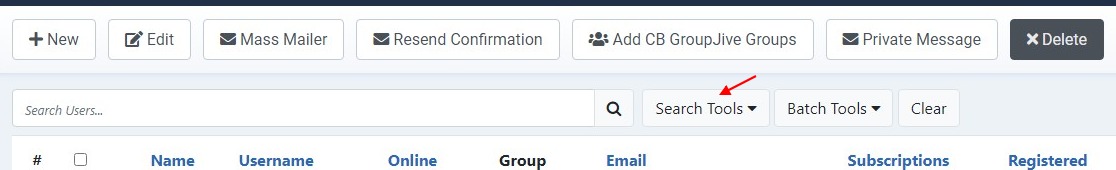- Forums
- Community Discussions
- Community Builder
- Potential Bug
- No Filter Option on 2.8.0+build.2023.08.24.18.36.49.df2f57ec0
No Filter Option on 2.8.0+build.2023.08.24.18.36.49.df2f57ec0
- bascherz

- OFFLINE
-
Elite Member

- Posts: 263
- Thanks: 29
- Karma: 11
8 months 1 day ago #334925
by bascherz
______________________
Bruce S - Vienna, VA
No Filter Option on 2.8.0+build.2023.08.24.18.36.49.df2f57ec0 was created by bascherz
The filter box is not present on any of the CB backend screens. Wasn't sure if this was a CB issue or something weird with Joomla! 4.3.4, but the Joomla! User Manage filter box is there. So I think this is a new CB issue with the subject version.
______________________
Bruce S - Vienna, VA
Please Log in to join the conversation.
krileon
 Team Member
Team Member- OFFLINE
- Posts: 68537
- Thanks: 9093
- Karma: 1434
8 months 17 hours ago #334926
by krileon
Kyle (Krileon)
Community Builder Team Member
Before posting on forums: Read FAQ thoroughly + Read our Documentation + Search the forums
CB links: Documentation - Localization - CB Quickstart - CB Paid Subscriptions - Add-Ons - Forge
--
If you are a Professional, Developer, or CB Paid Subscriptions subscriber and have a support issue please always post in your respective support forums for best results!
--
If I've missed your support post with a delay of 3 days or greater and are a Professional, Developer, or CBSubs subscriber please send me a private message with your thread and will reply when possible!
--
Please note I am available Monday - Friday from 8:00 AM CST to 4:00 PM CST. I am away on weekends (Saturday and Sunday) and if I've missed your post on or before a weekend after business hours please wait for the next following business day (Monday) and will get to your issue as soon as possible, thank you.
--
My role here is to provide guidance and assistance. I cannot provide custom code for each custom requirement. Please do not inquire me about custom development.
Replied by krileon on topic No Filter Option on 2.8.0+build.2023.08.24.18.36.49.df2f57ec0
Filter box? You mean the Search Tools, which is available on every CB backend view that has search options?
Kyle (Krileon)
Community Builder Team Member
Before posting on forums: Read FAQ thoroughly + Read our Documentation + Search the forums
CB links: Documentation - Localization - CB Quickstart - CB Paid Subscriptions - Add-Ons - Forge
--
If you are a Professional, Developer, or CB Paid Subscriptions subscriber and have a support issue please always post in your respective support forums for best results!
--
If I've missed your support post with a delay of 3 days or greater and are a Professional, Developer, or CBSubs subscriber please send me a private message with your thread and will reply when possible!
--
Please note I am available Monday - Friday from 8:00 AM CST to 4:00 PM CST. I am away on weekends (Saturday and Sunday) and if I've missed your post on or before a weekend after business hours please wait for the next following business day (Monday) and will get to your issue as soon as possible, thank you.
--
My role here is to provide guidance and assistance. I cannot provide custom code for each custom requirement. Please do not inquire me about custom development.
Please Log in to join the conversation.
- bascherz

- OFFLINE
-
Elite Member

- Posts: 263
- Thanks: 29
- Karma: 11
8 months 17 hours ago #334927
by bascherz
______________________
Bruce S - Vienna, VA
Replied by bascherz on topic No Filter Option on 2.8.0+build.2023.08.24.18.36.49.df2f57ec0
Yes, that's correct. That whole section is not present for any CB backend page.
______________________
Bruce S - Vienna, VA
Please Log in to join the conversation.
krileon
 Team Member
Team Member- OFFLINE
- Posts: 68537
- Thanks: 9093
- Karma: 1434
8 months 16 hours ago #334928
by krileon
Kyle (Krileon)
Community Builder Team Member
Before posting on forums: Read FAQ thoroughly + Read our Documentation + Search the forums
CB links: Documentation - Localization - CB Quickstart - CB Paid Subscriptions - Add-Ons - Forge
--
If you are a Professional, Developer, or CB Paid Subscriptions subscriber and have a support issue please always post in your respective support forums for best results!
--
If I've missed your support post with a delay of 3 days or greater and are a Professional, Developer, or CBSubs subscriber please send me a private message with your thread and will reply when possible!
--
Please note I am available Monday - Friday from 8:00 AM CST to 4:00 PM CST. I am away on weekends (Saturday and Sunday) and if I've missed your post on or before a weekend after business hours please wait for the next following business day (Monday) and will get to your issue as soon as possible, thank you.
--
My role here is to provide guidance and assistance. I cannot provide custom code for each custom requirement. Please do not inquire me about custom development.
Replied by krileon on topic No Filter Option on 2.8.0+build.2023.08.24.18.36.49.df2f57ec0
Kyle (Krileon)
Community Builder Team Member
Before posting on forums: Read FAQ thoroughly + Read our Documentation + Search the forums
CB links: Documentation - Localization - CB Quickstart - CB Paid Subscriptions - Add-Ons - Forge
--
If you are a Professional, Developer, or CB Paid Subscriptions subscriber and have a support issue please always post in your respective support forums for best results!
--
If I've missed your support post with a delay of 3 days or greater and are a Professional, Developer, or CBSubs subscriber please send me a private message with your thread and will reply when possible!
--
Please note I am available Monday - Friday from 8:00 AM CST to 4:00 PM CST. I am away on weekends (Saturday and Sunday) and if I've missed your post on or before a weekend after business hours please wait for the next following business day (Monday) and will get to your issue as soon as possible, thank you.
--
My role here is to provide guidance and assistance. I cannot provide custom code for each custom requirement. Please do not inquire me about custom development.
Attachments:
Please Log in to join the conversation.
- bascherz

- OFFLINE
-
Elite Member

- Posts: 263
- Thanks: 29
- Karma: 11
8 months 16 hours ago - 8 months 15 hours ago #334929
by bascherz
______________________
Bruce S - Vienna, VA
Replied by bascherz on topic No Filter Option on 2.8.0+build.2023.08.24.18.36.49.df2f57ec0
Very strange. It was fine until the last CB update. I am using the Atum backend template, unmodified.
Looking more closely, I believe that section is there. It's just mostly hiding behind the button bar. You can barely make out the bottom of those Search bar buttons in the image linked below.
Click here for image (image URL paste failed)
I added a top margin as shown below to /components/com_comprofiler/plugins/templates/default/bootstrap.css as a workaround.
Looking more closely, I believe that section is there. It's just mostly hiding behind the button bar. You can barely make out the bottom of those Search bar buttons in the image linked below.
Click here for image (image URL paste failed)
I added a top margin as shown below to /components/com_comprofiler/plugins/templates/default/bootstrap.css as a workaround.
.cb_template .mb-2,
.cb_template .my-2 {
margin-top: 2.5rem !important;
margin-bottom: 0.5rem !important;
}______________________
Bruce S - Vienna, VA
Last edit: 8 months 15 hours ago by bascherz. Reason: Formatting issue
Please Log in to join the conversation.
krileon
 Team Member
Team Member- OFFLINE
- Posts: 68537
- Thanks: 9093
- Karma: 1434
8 months 15 hours ago - 8 months 15 hours ago #334930
by krileon
Kyle (Krileon)
Community Builder Team Member
Before posting on forums: Read FAQ thoroughly + Read our Documentation + Search the forums
CB links: Documentation - Localization - CB Quickstart - CB Paid Subscriptions - Add-Ons - Forge
--
If you are a Professional, Developer, or CB Paid Subscriptions subscriber and have a support issue please always post in your respective support forums for best results!
--
If I've missed your support post with a delay of 3 days or greater and are a Professional, Developer, or CBSubs subscriber please send me a private message with your thread and will reply when possible!
--
Please note I am available Monday - Friday from 8:00 AM CST to 4:00 PM CST. I am away on weekends (Saturday and Sunday) and if I've missed your post on or before a weekend after business hours please wait for the next following business day (Monday) and will get to your issue as soon as possible, thank you.
--
My role here is to provide guidance and assistance. I cannot provide custom code for each custom requirement. Please do not inquire me about custom development.
Replied by krileon on topic No Filter Option on 2.8.0+build.2023.08.24.18.36.49.df2f57ec0
I'm seeing no issues in my tests. My best guess is it could be caused by out recent backend CSS fix that causes tables to overflow the view because Joomla isn't setting a max width or and overflow for the component container so we force one so that it stops tables from overflowing the page, but this is working fine in my local environment and our demo site so it's strange it's only messing up for you.
What browser are you using?
What browser are you using?
Kyle (Krileon)
Community Builder Team Member
Before posting on forums: Read FAQ thoroughly + Read our Documentation + Search the forums
CB links: Documentation - Localization - CB Quickstart - CB Paid Subscriptions - Add-Ons - Forge
--
If you are a Professional, Developer, or CB Paid Subscriptions subscriber and have a support issue please always post in your respective support forums for best results!
--
If I've missed your support post with a delay of 3 days or greater and are a Professional, Developer, or CBSubs subscriber please send me a private message with your thread and will reply when possible!
--
Please note I am available Monday - Friday from 8:00 AM CST to 4:00 PM CST. I am away on weekends (Saturday and Sunday) and if I've missed your post on or before a weekend after business hours please wait for the next following business day (Monday) and will get to your issue as soon as possible, thank you.
--
My role here is to provide guidance and assistance. I cannot provide custom code for each custom requirement. Please do not inquire me about custom development.
Last edit: 8 months 15 hours ago by krileon.
Please Log in to join the conversation.
Moderators: beat, nant, krileon
- Forums
- Community Discussions
- Community Builder
- Potential Bug
- No Filter Option on 2.8.0+build.2023.08.24.18.36.49.df2f57ec0
Time to create page: 0.212 seconds
-
You are here:
- Home
- Forums
- Community Discussions
- Community Builder
- Potential Bug
- No Filter Option on 2.8.0+build.2023.08.24.18.36.49.df2f57ec0