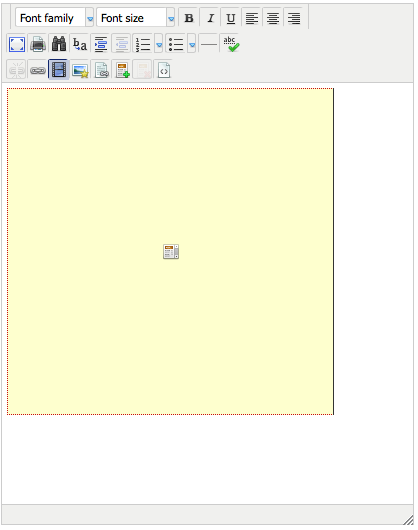[SOLVED] youtube code disappears on save/update of profile
- sylvanr

- OFFLINE
-
Senior Member

- Posts: 64
- Thanks: 1
- Karma: 0
9 years 4 months ago - 9 years 4 months ago #255505
by sylvanr
[SOLVED] youtube code disappears on save/update of profile was created by sylvanr
I ran this problem by JCE but they seem to think it is related to the way CB saves/updates?
I am using JCE Editor 2.4.5 with Joomla 3.3.6 and Community Builder 2. I have version 1.1.19 of MediaBox and version 2.0.28 of Image Manager Extended. When I click the Media button, I select "youtube" for media type. I paste in a url for a youtube video. When I click in Dimensions, 425 x 350 appears. I click "insert" and see a yellow square with a tiny icon in the center. If I click on the code button, there is code in the field. When I click on the code icon again, the code disappears but now the yellow box that had been their previously is no longer visible. The editing area just appears blank. If I click the code icon again, the code is still there at this point. But when I save/update the page, the video doesn't show up on the read page. If I return to the edit page, the editing area is empty. Now when I click on the code button to see if the actual code was saved and if it is still there, the code has disappeared.
I tested the problem in the back end and it does not occur there. It only occurs in the front end. In the back-end, I can add a youtube video fine and it saves fine.
I followed the instructions from JCE but nothing seemed to make a difference. I also discovered in this process that I can upload a video from the desktop in the front end and that works fine too. I can also paste a "Vine" video url in the frond end and did not have a problem with that. "Vimeo" video url did the same as youtube url. The code disappears upon "save/update."
Here is the conclusion from JCE;
"To test this I have enabled the Toggle Editor option in the front-end, which allows you to turn the editor on or off.
In the front-end CB profile "Edit Your Details" page, I have inserted a Youtube iframe as instructed by your email, then clicked the [Toggle Editor] link. The iframe code is still intact.
When clicking the Update button, the iframe is removed. This suggests that the iframe is being removed by the CB Profile saving method, not by JCE."
The attachments:
1. Shows the yellow square showing the youtube video has been entered into the field.
2. Shows the code inside the field.
I am using JCE Editor 2.4.5 with Joomla 3.3.6 and Community Builder 2. I have version 1.1.19 of MediaBox and version 2.0.28 of Image Manager Extended. When I click the Media button, I select "youtube" for media type. I paste in a url for a youtube video. When I click in Dimensions, 425 x 350 appears. I click "insert" and see a yellow square with a tiny icon in the center. If I click on the code button, there is code in the field. When I click on the code icon again, the code disappears but now the yellow box that had been their previously is no longer visible. The editing area just appears blank. If I click the code icon again, the code is still there at this point. But when I save/update the page, the video doesn't show up on the read page. If I return to the edit page, the editing area is empty. Now when I click on the code button to see if the actual code was saved and if it is still there, the code has disappeared.
I tested the problem in the back end and it does not occur there. It only occurs in the front end. In the back-end, I can add a youtube video fine and it saves fine.
I followed the instructions from JCE but nothing seemed to make a difference. I also discovered in this process that I can upload a video from the desktop in the front end and that works fine too. I can also paste a "Vine" video url in the frond end and did not have a problem with that. "Vimeo" video url did the same as youtube url. The code disappears upon "save/update."
Here is the conclusion from JCE;
"To test this I have enabled the Toggle Editor option in the front-end, which allows you to turn the editor on or off.
In the front-end CB profile "Edit Your Details" page, I have inserted a Youtube iframe as instructed by your email, then clicked the [Toggle Editor] link. The iframe code is still intact.
When clicking the Update button, the iframe is removed. This suggests that the iframe is being removed by the CB Profile saving method, not by JCE."
The attachments:
1. Shows the yellow square showing the youtube video has been entered into the field.
2. Shows the code inside the field.
Last edit: 9 years 4 months ago by krileon.
Please Log in to join the conversation.
krileon
 Team Member
Team Member- ONLINE
- Posts: 68599
- Thanks: 9106
- Karma: 1434
9 years 4 months ago #255514
by krileon
Kyle (Krileon)
Community Builder Team Member
Before posting on forums: Read FAQ thoroughly + Read our Documentation + Search the forums
CB links: Documentation - Localization - CB Quickstart - CB Paid Subscriptions - Add-Ons - Forge
--
If you are a Professional, Developer, or CB Paid Subscriptions subscriber and have a support issue please always post in your respective support forums for best results!
--
If I've missed your support post with a delay of 3 days or greater and are a Professional, Developer, or CBSubs subscriber please send me a private message with your thread and will reply when possible!
--
Please note I am available Monday - Friday from 8:00 AM CST to 4:00 PM CST. I am away on weekends (Saturday and Sunday) and if I've missed your post on or before a weekend after business hours please wait for the next following business day (Monday) and will get to your issue as soon as possible, thank you.
--
My role here is to provide guidance and assistance. I cannot provide custom code for each custom requirement. Please do not inquire me about custom development.
Replied by krileon on topic youtube code disappears on save/update of profile
CB has security to clean possible vulnerabilities from user supplied content. iframes are one of the tags that are removed. You can allow iframes by adjusting "Exclude Tags from Filtering" within CB > Configuration > User Profile. I recommend using the Video field included with CB 2.x or CB Video Field if on CB 1.x instead of allowing raw iframes.
Kyle (Krileon)
Community Builder Team Member
Before posting on forums: Read FAQ thoroughly + Read our Documentation + Search the forums
CB links: Documentation - Localization - CB Quickstart - CB Paid Subscriptions - Add-Ons - Forge
--
If you are a Professional, Developer, or CB Paid Subscriptions subscriber and have a support issue please always post in your respective support forums for best results!
--
If I've missed your support post with a delay of 3 days or greater and are a Professional, Developer, or CBSubs subscriber please send me a private message with your thread and will reply when possible!
--
Please note I am available Monday - Friday from 8:00 AM CST to 4:00 PM CST. I am away on weekends (Saturday and Sunday) and if I've missed your post on or before a weekend after business hours please wait for the next following business day (Monday) and will get to your issue as soon as possible, thank you.
--
My role here is to provide guidance and assistance. I cannot provide custom code for each custom requirement. Please do not inquire me about custom development.
Please Log in to join the conversation.
- sylvanr

- OFFLINE
-
Senior Member

- Posts: 64
- Thanks: 1
- Karma: 0
9 years 4 months ago #255533
by sylvanr
Replied by sylvanr on topic youtube code disappears on save/update of profile
You solved it!
Thanks, as always!
Thanks, as always!
Please Log in to join the conversation.
Moderators: beat, nant, krileon
Time to create page: 0.187 seconds
-
You are here:
- Home
- Forums
- Archive
- Advanced Members Support
- [SOLVED] youtube code disappears on save/update of profile