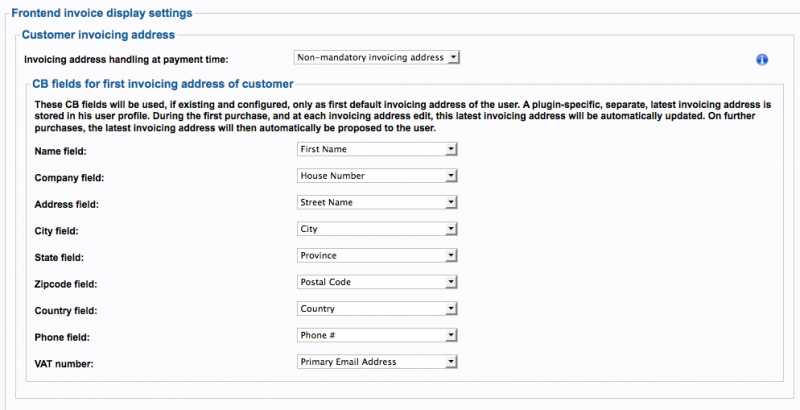- Forums
- Archive
- CBSubs - Paid Membership Management Solution
- Usage
- Populating Invoice Address details from profile
Populating Invoice Address details from profile
- ssherwin

- OFFLINE
-
New Member

- Posts: 12
- Thanks: 0
- Karma: 0
12 years 11 months ago #165002
by ssherwin
Populating Invoice Address details from profile was created by ssherwin
I assume it's possible to populate by default the invoice address details from profile fields to save them having to renter data? If so is it simply a question of adding profile fields of the correct name and some setting flag or is it more complicated? I can't see anything obvious in forums or CBsubs manual. Thanks in advance.
Please Log in to join the conversation.
- ssherwin

- OFFLINE
-
New Member

- Posts: 12
- Thanks: 0
- Karma: 0
12 years 11 months ago #165379
by ssherwin
Replied by ssherwin on topic Re: Populating Invoice Address details from profile
I still haven't seen any solution here. Is it so obvious or is not possible at all? Since we don't have any access to the source code we can't even make any changes:(
Any help would be welcome asap please as I've waited over 5 days
Any help would be welcome asap please as I've waited over 5 days
Please Log in to join the conversation.
beat
 Team Member
Team Member- OFFLINE
- Posts: 8175
- Thanks: 528
- Karma: 352
12 years 11 months ago #165386
by beat
Beat - Community Builder Team Member
Before posting on forums: Read FAQ thoroughly -- Help us spend more time coding by helping others in this forum, many thanks
CB links: Our membership - CBSubs - Templates - Hosting - Forge - Send me a Private Message (PM) only for private/confidential info
Replied by beat on topic Re: Populating Invoice Address details from profile
CBSubs -> Settings -> Display -> Invoice -> CB fields for first invoicing address of customer
There you can set from which CB fields the invoice fields are copied over the first time an invoice is created. From there on, the invoicing address is memorized separately in each invoice and in the user's CBSubs settings.
There you can set from which CB fields the invoice fields are copied over the first time an invoice is created. From there on, the invoicing address is memorized separately in each invoice and in the user's CBSubs settings.
Beat - Community Builder Team Member
Before posting on forums: Read FAQ thoroughly -- Help us spend more time coding by helping others in this forum, many thanks
CB links: Our membership - CBSubs - Templates - Hosting - Forge - Send me a Private Message (PM) only for private/confidential info
Please Log in to join the conversation.
- rjb@dezion.com

- OFFLINE
-
New Member

- Posts: 1
- Thanks: 0
- Karma: 0
12 years 9 months ago #168846
by rjb@dezion.com
Replied by rjb@dezion.com on topic Re: Populating Invoice Address details from profile
I have created fields for Country and State, but these don't seem to be populated from the CB fields that I have referred to in the invoice settings. Is there something I am missing?
Please Log in to join the conversation.
krileon
 Team Member
Team Member- OFFLINE
- Posts: 68555
- Thanks: 9098
- Karma: 1434
12 years 9 months ago #169313
by krileon
components/com_comprofiler/plugin/user/plug_cbpaidsubscriptions/xml/edit.front.invoice.xml
Kyle (Krileon)
Community Builder Team Member
Before posting on forums: Read FAQ thoroughly + Read our Documentation + Search the forums
CB links: Documentation - Localization - CB Quickstart - CB Paid Subscriptions - Add-Ons - Forge
--
If you are a Professional, Developer, or CB Paid Subscriptions subscriber and have a support issue please always post in your respective support forums for best results!
--
If I've missed your support post with a delay of 3 days or greater and are a Professional, Developer, or CBSubs subscriber please send me a private message with your thread and will reply when possible!
--
Please note I am available Monday - Friday from 8:00 AM CST to 4:00 PM CST. I am away on weekends (Saturday and Sunday) and if I've missed your post on or before a weekend after business hours please wait for the next following business day (Monday) and will get to your issue as soon as possible, thank you.
--
My role here is to provide guidance and assistance. I cannot provide custom code for each custom requirement. Please do not inquire me about custom development.
Replied by krileon on topic Re: Populating Invoice Address details from profile
Your CB fields for country and state must match CBSubs drop-down values. I recommend reviewing the below XML file for the values used in the drop-downs.rjb@dezion.com wrote: I have created fields for Country and State, but these don't seem to be populated from the CB fields that I have referred to in the invoice settings. Is there something I am missing?
components/com_comprofiler/plugin/user/plug_cbpaidsubscriptions/xml/edit.front.invoice.xml
Kyle (Krileon)
Community Builder Team Member
Before posting on forums: Read FAQ thoroughly + Read our Documentation + Search the forums
CB links: Documentation - Localization - CB Quickstart - CB Paid Subscriptions - Add-Ons - Forge
--
If you are a Professional, Developer, or CB Paid Subscriptions subscriber and have a support issue please always post in your respective support forums for best results!
--
If I've missed your support post with a delay of 3 days or greater and are a Professional, Developer, or CBSubs subscriber please send me a private message with your thread and will reply when possible!
--
Please note I am available Monday - Friday from 8:00 AM CST to 4:00 PM CST. I am away on weekends (Saturday and Sunday) and if I've missed your post on or before a weekend after business hours please wait for the next following business day (Monday) and will get to your issue as soon as possible, thank you.
--
My role here is to provide guidance and assistance. I cannot provide custom code for each custom requirement. Please do not inquire me about custom development.
Please Log in to join the conversation.
- AlexRag

- OFFLINE
-
Platinum Member

- Posts: 614
- Thanks: 36
- Karma: 6
12 years 6 months ago - 12 years 6 months ago #179599
by AlexRag
Replied by AlexRag on topic Re: Populating Invoice Address details from profile
Are the param names as indicated in the xml file linked to the respective field types in the field manager? As you can see I relabelled "payer_business_name" to House number for my purposes, but not sure how to link it back to the proper field item.
I know you can assign fields to the appropriate label as seen in the image, but I'm not sure long term if this will work and how it integrates with updated data from the user.
I know you can assign fields to the appropriate label as seen in the image, but I'm not sure long term if this will work and how it integrates with updated data from the user.
<fieldset name="invoicing_address" label="Invoicing address" description="This is your invoicing address:">
<param name="first_name" type="text" size="" default="" label="First Name" description="" validate="required" />
<param name="last_name" type="text" size="" default="" label="Last Name" description="" validate="required" />
<param name="payer_business_name" type="text" size="" default="" label="House Number" description="" />
<param name="address_street" type="text" size="" default="" label="Address" description="" validate="required" />
<param name="address_city" type="text" size="" default="" label="City" description="" validate="required" />
<param name="address_zip" type="text" size="" default="" label="Postal Code" description="" validate="required" />
<param name="address_country_code" type="xml:country" blanktext="--- Click to select country ---" size="" default="" label="Country" description="" validate="required" />
<if name="address_country_code" type="showhide" operator="regexp" value="^(US|CA|AU)$" valuetype="const:string">
<param name="address_state" type="xml:state" blanktext="--- Click to select state ---" size="" default="" label="State" description="" />
<else action="set" name="address_state" value="" type="const:string" />
</if>
<param name="contact_phone" type="text" size="" default="" label="Phone" description="" />
<if name="payer_business_name" type="showhide" operator="!=" value="" valuetype="const:string">
<param name="vat_number" type="text" size="" default="" label="email address" description="" />
<else action="set" name="vat_number" value="n/a" type="const:string" />
</if>
</fieldset>
Last edit: 12 years 6 months ago by AlexRag.
Please Log in to join the conversation.
Moderators: beat, nant, krileon
- Forums
- Archive
- CBSubs - Paid Membership Management Solution
- Usage
- Populating Invoice Address details from profile
Time to create page: 0.315 seconds
-
You are here:
- Home
- Forums
- Archive
- CBSubs - Paid Membership Management Solution
- Usage
- Populating Invoice Address details from profile