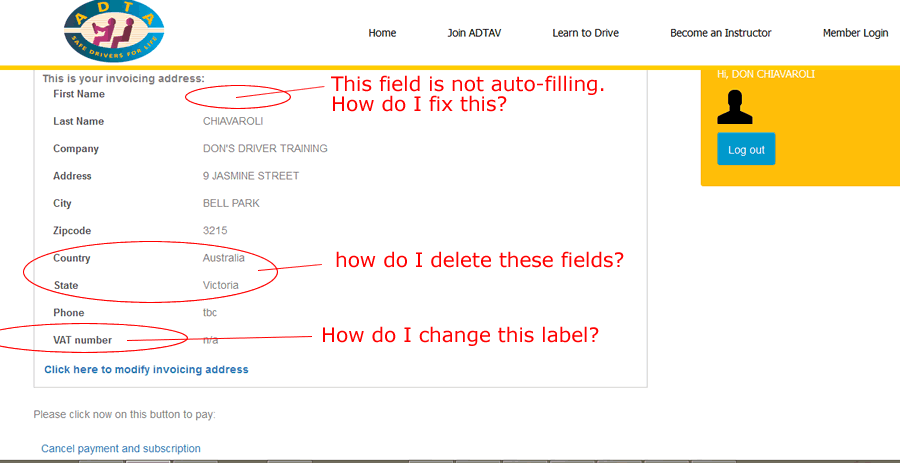Editing the CB Subs invoice
- jross

- OFFLINE
-
Premium Member

- Posts: 84
- Thanks: 1
- Karma: 0
Add-ons
Add-ons
8 years 11 months ago #264021
by jross
Editing the CB Subs invoice was created by jross
Hi, I'm developing a J3.4 site using CB 2.0.8 and CB Subs 4.0.0-rc.2
I would like to edit and delete some of the fields in the CB Subs invoice and haven't been able to find as answer in the manual or here on the forum. I have attached a screengrab showing what I need help with.
Can anyone assist please?
JR
I would like to edit and delete some of the fields in the CB Subs invoice and haven't been able to find as answer in the manual or here on the forum. I have attached a screengrab showing what I need help with.
Can anyone assist please?
JR
Please Log in to join the conversation.
- jross

- OFFLINE
-
Premium Member

- Posts: 84
- Thanks: 1
- Karma: 0
8 years 11 months ago #264497
by jross
Replied by jross on topic Editing the CB Subs invoice
Is there anyone that can help with this query? I need to make my site go live by the end of the week and need to fix this prior.
Any help or suggestions would be appreciated.
JR
Any help or suggestions would be appreciated.
JR
Please Log in to join the conversation.
krileon
 Team Member
Team Member- OFFLINE
- Posts: 68555
- Thanks: 9095
- Karma: 1434
8 years 11 months ago #264629
by krileon
Kyle (Krileon)
Community Builder Team Member
Before posting on forums: Read FAQ thoroughly + Read our Documentation + Search the forums
CB links: Documentation - Localization - CB Quickstart - CB Paid Subscriptions - Add-Ons - Forge
--
If you are a Professional, Developer, or CB Paid Subscriptions subscriber and have a support issue please always post in your respective support forums for best results!
--
If I've missed your support post with a delay of 3 days or greater and are a Professional, Developer, or CBSubs subscriber please send me a private message with your thread and will reply when possible!
--
Please note I am available Monday - Friday from 8:00 AM CST to 4:00 PM CST. I am away on weekends (Saturday and Sunday) and if I've missed your post on or before a weekend after business hours please wait for the next following business day (Monday) and will get to your issue as soon as possible, thank you.
--
My role here is to provide guidance and assistance. I cannot provide custom code for each custom requirement. Please do not inquire me about custom development.
Replied by krileon on topic Editing the CB Subs invoice
The name issue is a known bug. It's due to the parameter only allowing you to map Name, but if you're not using single field display it won't map correctly (only maps last name).
To change the VAT number label you can translate the CBSubs language string within CBSubs English language files to whatever you like. See the below for language usage information.
www.joomlapolis.com/cb-solutions/languages
You can find the CBSubs English language files below if it's installed.
components/com_comprofiler/plugin/language/cbpaidsubscriptions-en-gb/admin_language.php
As for removing some fields. The best way is to probably just use CSS. The below will hide them.
The alternative is to modify the XML file used to generate that display, but your changes will be lost each time you upgrade.
components/com_comprofiler/plugin/user/plug_cbpaidsubscriptions/xml/edit.front.invoice.xml
To change the VAT number label you can translate the CBSubs language string within CBSubs English language files to whatever you like. See the below for language usage information.
www.joomlapolis.com/cb-solutions/languages
You can find the CBSubs English language files below if it's installed.
components/com_comprofiler/plugin/language/cbpaidsubscriptions-en-gb/admin_language.php
As for removing some fields. The best way is to probably just use CSS. The below will hide them.
#cbfr_address_country_code,
#cbfr_address_state {
display: none !important;
}The alternative is to modify the XML file used to generate that display, but your changes will be lost each time you upgrade.
components/com_comprofiler/plugin/user/plug_cbpaidsubscriptions/xml/edit.front.invoice.xml
Kyle (Krileon)
Community Builder Team Member
Before posting on forums: Read FAQ thoroughly + Read our Documentation + Search the forums
CB links: Documentation - Localization - CB Quickstart - CB Paid Subscriptions - Add-Ons - Forge
--
If you are a Professional, Developer, or CB Paid Subscriptions subscriber and have a support issue please always post in your respective support forums for best results!
--
If I've missed your support post with a delay of 3 days or greater and are a Professional, Developer, or CBSubs subscriber please send me a private message with your thread and will reply when possible!
--
Please note I am available Monday - Friday from 8:00 AM CST to 4:00 PM CST. I am away on weekends (Saturday and Sunday) and if I've missed your post on or before a weekend after business hours please wait for the next following business day (Monday) and will get to your issue as soon as possible, thank you.
--
My role here is to provide guidance and assistance. I cannot provide custom code for each custom requirement. Please do not inquire me about custom development.
Please Log in to join the conversation.
- jross

- OFFLINE
-
Premium Member

- Posts: 84
- Thanks: 1
- Karma: 0
8 years 11 months ago #264632
by jross
Replied by jross on topic Editing the CB Subs invoice
Hi thanks for the information.
I had a look for the CBSubs English language file in the folder components/com_comprofiler/plugin/language/cbpaidsubscriptions-en-gb/admin_language.php but it doesn't exist.
Do I have to install it as plugin? You mention if it's been installed. Also, where is the location of the CSS file I should insert the code into?
Thanks in advance.
JR
I had a look for the CBSubs English language file in the folder components/com_comprofiler/plugin/language/cbpaidsubscriptions-en-gb/admin_language.php but it doesn't exist.
Do I have to install it as plugin? You mention if it's been installed. Also, where is the location of the CSS file I should insert the code into?
Thanks in advance.
JR
Please Log in to join the conversation.
- jross

- OFFLINE
-
Premium Member

- Posts: 84
- Thanks: 1
- Karma: 0
8 years 11 months ago #264642
by jross
Replied by jross on topic Editing the CB Subs invoice
Hi, I found the language plugin and have installed it. Still not sure where to insert the css code though
JR
JR
Please Log in to join the conversation.
krileon
 Team Member
Team Member- OFFLINE
- Posts: 68555
- Thanks: 9095
- Karma: 1434
8 years 11 months ago #264657
by krileon
Kyle (Krileon)
Community Builder Team Member
Before posting on forums: Read FAQ thoroughly + Read our Documentation + Search the forums
CB links: Documentation - Localization - CB Quickstart - CB Paid Subscriptions - Add-Ons - Forge
--
If you are a Professional, Developer, or CB Paid Subscriptions subscriber and have a support issue please always post in your respective support forums for best results!
--
If I've missed your support post with a delay of 3 days or greater and are a Professional, Developer, or CBSubs subscriber please send me a private message with your thread and will reply when possible!
--
Please note I am available Monday - Friday from 8:00 AM CST to 4:00 PM CST. I am away on weekends (Saturday and Sunday) and if I've missed your post on or before a weekend after business hours please wait for the next following business day (Monday) and will get to your issue as soon as possible, thank you.
--
My role here is to provide guidance and assistance. I cannot provide custom code for each custom requirement. Please do not inquire me about custom development.
Replied by krileon on topic Editing the CB Subs invoice
CSS should be put in a CB override template or Joomla template CSS file. Whichever you prefer. The CB override template usage can be found below.
www.joomlapolis.com/forum/6-news-and-publicity/227459-cb-203-template-css-overrides
www.joomlapolis.com/forum/6-news-and-publicity/227459-cb-203-template-css-overrides
Kyle (Krileon)
Community Builder Team Member
Before posting on forums: Read FAQ thoroughly + Read our Documentation + Search the forums
CB links: Documentation - Localization - CB Quickstart - CB Paid Subscriptions - Add-Ons - Forge
--
If you are a Professional, Developer, or CB Paid Subscriptions subscriber and have a support issue please always post in your respective support forums for best results!
--
If I've missed your support post with a delay of 3 days or greater and are a Professional, Developer, or CBSubs subscriber please send me a private message with your thread and will reply when possible!
--
Please note I am available Monday - Friday from 8:00 AM CST to 4:00 PM CST. I am away on weekends (Saturday and Sunday) and if I've missed your post on or before a weekend after business hours please wait for the next following business day (Monday) and will get to your issue as soon as possible, thank you.
--
My role here is to provide guidance and assistance. I cannot provide custom code for each custom requirement. Please do not inquire me about custom development.
Please Log in to join the conversation.
Moderators: beat, nant, krileon
Time to create page: 0.256 seconds
-
You are here:
- Home
- Forums
- Support and Presales
- CB Paid Subscriptions Support
- Editing the CB Subs invoice