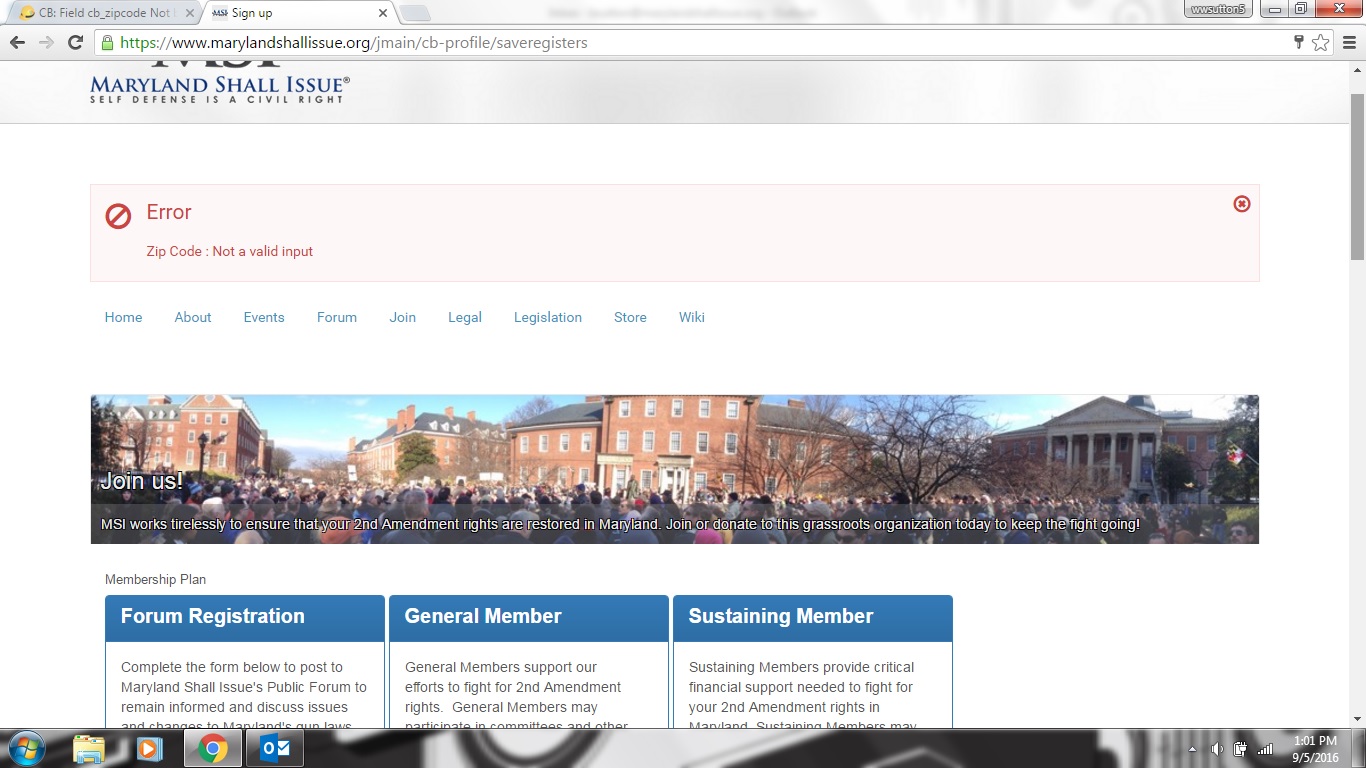[SOLVED] CB: Field cb_zipcode Not being recognized after upgrade
- MarylandShallIssue

- OFFLINE
- Posts: 53
- Thanks: 3
- Karma: 0
Current version of Joomla: 3.6.2
Current version of Community Builder: 2.0.15
Please Log in or Create an account to join the conversation.
krileon

- ONLINE
- Posts: 68609
- Thanks: 9108
- Karma: 1434
Where is this happening? Registration? Profile Edit? Both? Does removing the max character limit help? If there's a minimum character limit does setting it to 0 help? Is CB and all of its plugins up to date? The sample data zip code field with minimum size set to 0, maximum size set to 5, and required appears working fine in my tests.
Kyle (Krileon)
Community Builder Team Member
Before posting on forums: Read FAQ thoroughly + Read our Documentation + Search the forums
CB links: Documentation - Localization - CB Quickstart - CB Paid Subscriptions - Add-Ons - Forge
--
If you are a Professional, Developer, or CB Paid Subscriptions subscriber and have a support issue please always post in your respective support forums for best results!
--
If I've missed your support post with a delay of 3 days or greater and are a Professional, Developer, or CBSubs subscriber please send me a private message with your thread and will reply when possible!
--
Please note I am available Monday - Friday from 8:00 AM CST to 4:00 PM CST. I am away on weekends (Saturday and Sunday) and if I've missed your post on or before a weekend after business hours please wait for the next following business day (Monday) and will get to your issue as soon as possible, thank you.
--
My role here is to provide guidance and assistance. I cannot provide custom code for each custom requirement. Please do not inquire me about custom development.
Please Log in or Create an account to join the conversation.
- MarylandShallIssue

- OFFLINE
- Posts: 53
- Thanks: 3
- Karma: 0
krileon wrote: Nothing regarding fields was touched between the last nightly before 2.0.15 and 2.0.15. So most likely your issue was either already preset or is a symptom of another problem. Press F12 to open the browser developer console, click the Console tab, then refresh the page and see if any fatal JS errors are preset (they'll be red).
No JS errors showing after completing the above.
If you've any caching or JS compression extensions installed then be sure to purge the cache (this needs to be a regular task.. you must do this after every update of any extension).
I'll need to verify this with the person that actually is doing the updates on our behalf.
Where is this happening? Registration? Profile Edit? Both? Does removing the max character limit help? If there's a minimum character limit does setting it to 0 help? Is CB and all of its plugins up to date? The sample data zip code field with minimum size set to 0, maximum size set to 5, and required appears working fine in my tests.
It is happening both on registration as well as profile edit. I have tried removing the max character limit and didn't help. The mimimum is currently set to 0.
While trying to edit someones profile, the system will not allow me to save any changes unless I completely eliminate all characters from the zip code field.
I've included a screen capture of the error that is shown upon registration
Please Log in or Create an account to join the conversation.
- MarylandShallIssue

- OFFLINE
- Posts: 53
- Thanks: 3
- Karma: 0
Please Log in or Create an account to join the conversation.
- MarylandShallIssue

- OFFLINE
- Posts: 53
- Thanks: 3
- Karma: 0
In the cb_zipcode Parameters/Validation, the PERL Regular Expression was at /^[0-9]. We just updated this to /^[0-9]*$/ and it fixed our issue. We have never changed anything in this since originally starting our site. Don't know where or how this became an issue but wanted to post what the actual problem was for us in the event that someone else has this same issue.
Please Log in or Create an account to join the conversation.