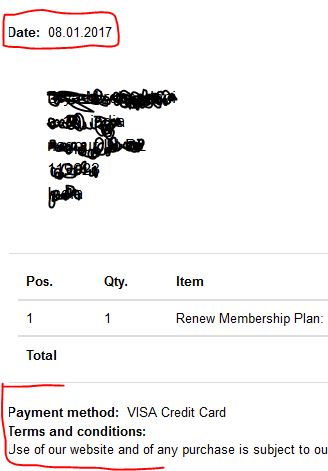Invoice Formatting is not correct
- pranaydhruv

- OFFLINE
-
Elite Member

- Posts: 316
- Thanks: 8
- Karma: 1
7 years 3 months ago #289878
by pranaydhruv
Invoice Formatting is not correct was created by pranaydhruv
Dear Team,
The formatting of the invoice is not correct for the following :-
1) Date - it is aligned to the extreme left without any padding.
2) Payment Method and terms and conditions are also aligned extreme left without padding.
this information is not visible correctly.
The formatting of the invoice is not correct for the following :-
1) Date - it is aligned to the extreme left without any padding.
2) Payment Method and terms and conditions are also aligned extreme left without padding.
this information is not visible correctly.
Please Log in to join the conversation.
krileon
 Team Member
Team Member- OFFLINE
- Posts: 68555
- Thanks: 9098
- Karma: 1434
7 years 3 months ago #289896
by krileon
Kyle (Krileon)
Community Builder Team Member
Before posting on forums: Read FAQ thoroughly + Read our Documentation + Search the forums
CB links: Documentation - Localization - CB Quickstart - CB Paid Subscriptions - Add-Ons - Forge
--
If you are a Professional, Developer, or CB Paid Subscriptions subscriber and have a support issue please always post in your respective support forums for best results!
--
If I've missed your support post with a delay of 3 days or greater and are a Professional, Developer, or CBSubs subscriber please send me a private message with your thread and will reply when possible!
--
Please note I am available Monday - Friday from 8:00 AM CST to 4:00 PM CST. I am away on weekends (Saturday and Sunday) and if I've missed your post on or before a weekend after business hours please wait for the next following business day (Monday) and will get to your issue as soon as possible, thank you.
--
My role here is to provide guidance and assistance. I cannot provide custom code for each custom requirement. Please do not inquire me about custom development.
Replied by krileon on topic Invoice Formatting is not correct
Please provide a screenshot of the issue, but sounds like you've probably some template CSS doing it.
Kyle (Krileon)
Community Builder Team Member
Before posting on forums: Read FAQ thoroughly + Read our Documentation + Search the forums
CB links: Documentation - Localization - CB Quickstart - CB Paid Subscriptions - Add-Ons - Forge
--
If you are a Professional, Developer, or CB Paid Subscriptions subscriber and have a support issue please always post in your respective support forums for best results!
--
If I've missed your support post with a delay of 3 days or greater and are a Professional, Developer, or CBSubs subscriber please send me a private message with your thread and will reply when possible!
--
Please note I am available Monday - Friday from 8:00 AM CST to 4:00 PM CST. I am away on weekends (Saturday and Sunday) and if I've missed your post on or before a weekend after business hours please wait for the next following business day (Monday) and will get to your issue as soon as possible, thank you.
--
My role here is to provide guidance and assistance. I cannot provide custom code for each custom requirement. Please do not inquire me about custom development.
Please Log in to join the conversation.
- pranaydhruv

- OFFLINE
-
Elite Member

- Posts: 316
- Thanks: 8
- Karma: 1
7 years 3 months ago - 7 years 3 months ago #289924
by pranaydhruv
Replied by pranaydhruv on topic Invoice Formatting is not correct
Dear Kyle,
Please see how in the screenshot the Date at the top and the payment method and terms and conditions are getting chopped from the left side. I amnot using any extra template for this just using pure sbsubs.
Please see how in the screenshot the Date at the top and the payment method and terms and conditions are getting chopped from the left side. I amnot using any extra template for this just using pure sbsubs.
Last edit: 7 years 3 months ago by pranaydhruv.
Please Log in to join the conversation.
krileon
 Team Member
Team Member- OFFLINE
- Posts: 68555
- Thanks: 9098
- Karma: 1434
7 years 3 months ago #289926
by krileon
Kyle (Krileon)
Community Builder Team Member
Before posting on forums: Read FAQ thoroughly + Read our Documentation + Search the forums
CB links: Documentation - Localization - CB Quickstart - CB Paid Subscriptions - Add-Ons - Forge
--
If you are a Professional, Developer, or CB Paid Subscriptions subscriber and have a support issue please always post in your respective support forums for best results!
--
If I've missed your support post with a delay of 3 days or greater and are a Professional, Developer, or CBSubs subscriber please send me a private message with your thread and will reply when possible!
--
Please note I am available Monday - Friday from 8:00 AM CST to 4:00 PM CST. I am away on weekends (Saturday and Sunday) and if I've missed your post on or before a weekend after business hours please wait for the next following business day (Monday) and will get to your issue as soon as possible, thank you.
--
My role here is to provide guidance and assistance. I cannot provide custom code for each custom requirement. Please do not inquire me about custom development.
Replied by krileon on topic Invoice Formatting is not correct
No screenshot appears to be attached. By template I mean your Joomla template. Switch to Joomla default protostar template and see if your issue persists.
Kyle (Krileon)
Community Builder Team Member
Before posting on forums: Read FAQ thoroughly + Read our Documentation + Search the forums
CB links: Documentation - Localization - CB Quickstart - CB Paid Subscriptions - Add-Ons - Forge
--
If you are a Professional, Developer, or CB Paid Subscriptions subscriber and have a support issue please always post in your respective support forums for best results!
--
If I've missed your support post with a delay of 3 days or greater and are a Professional, Developer, or CBSubs subscriber please send me a private message with your thread and will reply when possible!
--
Please note I am available Monday - Friday from 8:00 AM CST to 4:00 PM CST. I am away on weekends (Saturday and Sunday) and if I've missed your post on or before a weekend after business hours please wait for the next following business day (Monday) and will get to your issue as soon as possible, thank you.
--
My role here is to provide guidance and assistance. I cannot provide custom code for each custom requirement. Please do not inquire me about custom development.
Please Log in to join the conversation.
Moderators: beat, nant, krileon
Time to create page: 0.511 seconds
-
You are here:
- Home
- Forums
- Support and Presales
- Developer Members Support
- Invoice Formatting is not correct