[SOLVED] Stop sending User-Update eMails
- elian
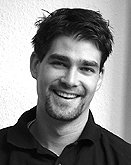
- OFFLINE
-
Junior Member

- Posts: 37
- Thanks: 5
- Karma: 0
6 years 5 months ago - 6 years 5 months ago #299263
by elian
[SOLVED] Stop sending User-Update eMails was created by elian
Hi Folks,
how can i prevent that everytime i updated an existing user (e.g. changing Password) an email is send to that user?
Also: how can i hide e.g. the Password itself in that email or change the content of that mail?
Thanks,
Dennis
how can i prevent that everytime i updated an existing user (e.g. changing Password) an email is send to that user?
Also: how can i hide e.g. the Password itself in that email or change the content of that mail?
Thanks,
Dennis
Last edit: 6 years 5 months ago by krileon. Reason: Added [SOLVED] tag to subject
Please Log in to join the conversation.
krileon
 Team Member
Team Member- OFFLINE
- Posts: 68602
- Thanks: 9108
- Karma: 1434
6 years 5 months ago #299270
by krileon
Kyle (Krileon)
Community Builder Team Member
Before posting on forums: Read FAQ thoroughly + Read our Documentation + Search the forums
CB links: Documentation - Localization - CB Quickstart - CB Paid Subscriptions - Add-Ons - Forge
--
If you are a Professional, Developer, or CB Paid Subscriptions subscriber and have a support issue please always post in your respective support forums for best results!
--
If I've missed your support post with a delay of 3 days or greater and are a Professional, Developer, or CBSubs subscriber please send me a private message with your thread and will reply when possible!
--
Please note I am available Monday - Friday from 8:00 AM CST to 4:00 PM CST. I am away on weekends (Saturday and Sunday) and if I've missed your post on or before a weekend after business hours please wait for the next following business day (Monday) and will get to your issue as soon as possible, thank you.
--
My role here is to provide guidance and assistance. I cannot provide custom code for each custom requirement. Please do not inquire me about custom development.
Replied by krileon on topic Stop sending User-Update eMails
There is no email that is sent to a user when their profile is updated. That's only available through "CB Profile Update Logger", but it by default only notifys CB Moderators. If it's notifying the user being edited they're likely a moderator. Review what you've Moderator View Access Level set to within CB > Configuration > Moderation to ensure you've set it to a strict view access level and isn't set to something like Registered. Another option is if you configured an auto action in CB Auto Actions to deliberately do this.
Kyle (Krileon)
Community Builder Team Member
Before posting on forums: Read FAQ thoroughly + Read our Documentation + Search the forums
CB links: Documentation - Localization - CB Quickstart - CB Paid Subscriptions - Add-Ons - Forge
--
If you are a Professional, Developer, or CB Paid Subscriptions subscriber and have a support issue please always post in your respective support forums for best results!
--
If I've missed your support post with a delay of 3 days or greater and are a Professional, Developer, or CBSubs subscriber please send me a private message with your thread and will reply when possible!
--
Please note I am available Monday - Friday from 8:00 AM CST to 4:00 PM CST. I am away on weekends (Saturday and Sunday) and if I've missed your post on or before a weekend after business hours please wait for the next following business day (Monday) and will get to your issue as soon as possible, thank you.
--
My role here is to provide guidance and assistance. I cannot provide custom code for each custom requirement. Please do not inquire me about custom development.
Please Log in to join the conversation.
- elian
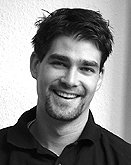
- OFFLINE
-
Junior Member

- Posts: 37
- Thanks: 5
- Karma: 0
6 years 5 months ago #299282
by elian
Replied by elian on topic Stop sending User-Update eMails
Hi Kyle,
the issue was, that i´ve added a new Superadmin via CB Backend.
Then there was an email confirming, that the new user was successfully added. Within that mail the full credentials (Username / Password).
Where can edit these Informations?
Thanks,
Dennis
the issue was, that i´ve added a new Superadmin via CB Backend.
Then there was an email confirming, that the new user was successfully added. Within that mail the full credentials (Username / Password).
Where can edit these Informations?
Thanks,
Dennis
Please Log in to join the conversation.
krileon
 Team Member
Team Member- OFFLINE
- Posts: 68602
- Thanks: 9108
- Karma: 1434
6 years 5 months ago #299292
by krileon
Kyle (Krileon)
Community Builder Team Member
Before posting on forums: Read FAQ thoroughly + Read our Documentation + Search the forums
CB links: Documentation - Localization - CB Quickstart - CB Paid Subscriptions - Add-Ons - Forge
--
If you are a Professional, Developer, or CB Paid Subscriptions subscriber and have a support issue please always post in your respective support forums for best results!
--
If I've missed your support post with a delay of 3 days or greater and are a Professional, Developer, or CBSubs subscriber please send me a private message with your thread and will reply when possible!
--
Please note I am available Monday - Friday from 8:00 AM CST to 4:00 PM CST. I am away on weekends (Saturday and Sunday) and if I've missed your post on or before a weekend after business hours please wait for the next following business day (Monday) and will get to your issue as soon as possible, thank you.
--
My role here is to provide guidance and assistance. I cannot provide custom code for each custom requirement. Please do not inquire me about custom development.
Replied by krileon on topic Stop sending User-Update eMails
That's probably the users Welcome email, which can be configured within CB > Configuration > Registration. Changing it or removing it there will affect all users and not just those you create in backend.
Kyle (Krileon)
Community Builder Team Member
Before posting on forums: Read FAQ thoroughly + Read our Documentation + Search the forums
CB links: Documentation - Localization - CB Quickstart - CB Paid Subscriptions - Add-Ons - Forge
--
If you are a Professional, Developer, or CB Paid Subscriptions subscriber and have a support issue please always post in your respective support forums for best results!
--
If I've missed your support post with a delay of 3 days or greater and are a Professional, Developer, or CBSubs subscriber please send me a private message with your thread and will reply when possible!
--
Please note I am available Monday - Friday from 8:00 AM CST to 4:00 PM CST. I am away on weekends (Saturday and Sunday) and if I've missed your post on or before a weekend after business hours please wait for the next following business day (Monday) and will get to your issue as soon as possible, thank you.
--
My role here is to provide guidance and assistance. I cannot provide custom code for each custom requirement. Please do not inquire me about custom development.
Please Log in to join the conversation.
- elian
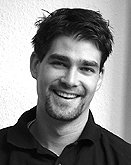
- OFFLINE
-
Junior Member

- Posts: 37
- Thanks: 5
- Karma: 0
6 years 5 months ago #299307
by elian
Replied by elian on topic Stop sending User-Update eMails
Thanks Kyle, found it!

The following user(s) said Thank You: krileon
Please Log in to join the conversation.
Moderators: beat, nant, krileon
Time to create page: 0.334 seconds
-
You are here:
- Home
- Forums
- Support and Presales
- Developer Members Support
- [SOLVED] Stop sending User-Update eMails



