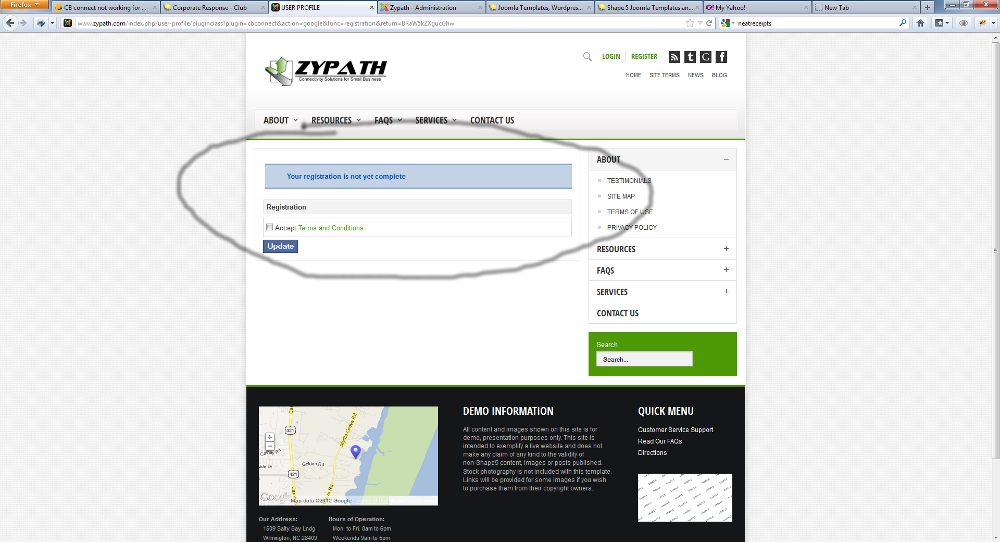- Forums
- Support and Presales
- Professional Members Support
- CB connect not working for Google or Linkedin
CB connect not working for Google or Linkedin
- chucknb28409

- OFFLINE
-
Senior Member

- Posts: 54
- Thanks: 1
- Karma: 0
11 years 9 months ago #205109
by chucknb28409
Joomla 2.5.6
Community Builder 1.8.1
CB connect not working for Google or Linkedin was created by chucknb28409
Hi I downloaded and installed the Cb connect plugin. I setup all the account except the Windows Live and they all seemed to be ok except when i click on the Linkedin 'Sign in' nothing happens and when I click on the Google 'Sign in' a popup comes up and then quickly goes away. The Twitter and Facebook are okay, twitter is returning some weird email issue but I think that's my screw up. Is there a way to test the API connection - I am not seeing anything in the plugin.
Joomla 2.5.6
Community Builder 1.8.1
Please Log in to join the conversation.
krileon
 Team Member
Team Member- ONLINE
- Posts: 68549
- Thanks: 9094
- Karma: 1434
11 years 9 months ago - 11 years 9 months ago #205197
by krileon
Kyle (Krileon)
Community Builder Team Member
Before posting on forums: Read FAQ thoroughly + Read our Documentation + Search the forums
CB links: Documentation - Localization - CB Quickstart - CB Paid Subscriptions - Add-Ons - Forge
--
If you are a Professional, Developer, or CB Paid Subscriptions subscriber and have a support issue please always post in your respective support forums for best results!
--
If I've missed your support post with a delay of 3 days or greater and are a Professional, Developer, or CBSubs subscriber please send me a private message with your thread and will reply when possible!
--
Please note I am available Monday - Friday from 8:00 AM CST to 4:00 PM CST. I am away on weekends (Saturday and Sunday) and if I've missed your post on or before a weekend after business hours please wait for the next following business day (Monday) and will get to your issue as soon as possible, thank you.
--
My role here is to provide guidance and assistance. I cannot provide custom code for each custom requirement. Please do not inquire me about custom development.
Replied by krileon on topic Re: CB connect not working for Google or Linkedin
Joomla version? CB version? CB Connect version? Please review "Help" in the backend of CB Connect and follow the configuration steps exactly as instructed.
If a button doesn't do anything on click it means you've a fatal JS error. Review browser error log when clicking a button to see what fatal JS errors are occurring.
If a button doesn't do anything on click it means you've a fatal JS error. Review browser error log when clicking a button to see what fatal JS errors are occurring.
Kyle (Krileon)
Community Builder Team Member
Before posting on forums: Read FAQ thoroughly + Read our Documentation + Search the forums
CB links: Documentation - Localization - CB Quickstart - CB Paid Subscriptions - Add-Ons - Forge
--
If you are a Professional, Developer, or CB Paid Subscriptions subscriber and have a support issue please always post in your respective support forums for best results!
--
If I've missed your support post with a delay of 3 days or greater and are a Professional, Developer, or CBSubs subscriber please send me a private message with your thread and will reply when possible!
--
Please note I am available Monday - Friday from 8:00 AM CST to 4:00 PM CST. I am away on weekends (Saturday and Sunday) and if I've missed your post on or before a weekend after business hours please wait for the next following business day (Monday) and will get to your issue as soon as possible, thank you.
--
My role here is to provide guidance and assistance. I cannot provide custom code for each custom requirement. Please do not inquire me about custom development.
Last edit: 11 years 9 months ago by krileon.
Please Log in to join the conversation.
- chucknb28409

- OFFLINE
-
Senior Member

- Posts: 54
- Thanks: 1
- Karma: 0
11 years 9 months ago #205225
by chucknb28409
Joomla 2.5.6
Community Builder 1.8.1
Replied by chucknb28409 on topic Re: CB connect not working for Google or Linkedin
Hi,
Sorry I forgot to include versions.
Joomla 2.5.6
CB 1.8.1
CB Connect 3.3.6
The Google popup starting working this morning but I am getting several errors here is the latest from the browser
Timestamp: 7/16/2012 11:37:02 AM
Warning: Unknown pseudo-class or pseudo-element '-webkit-scrollbar-track'. Ruleset ignored due to bad selector.
Source File: accounts.google.com/ServiceLogin?service=lso&passive=1209600&continue=https://accounts.google.com/o/oauth2/auth?immediate%3Dfalse%26response_type%3Dtoken%26scope%3Dhttps://www.googleapis.com/auth/plus.me%2Bhttps://www.googleapis.com/auth/userinfo.profile%2Bhttps://www.googleapis.com/auth/userinfo.email%26redirect_uri%3Dpostmessage%26proxy%3Doauth2relay1396482707%26state%3D145902741%26origin%3Dhttp://www.zypath.com%26client_id%XXXXXXXXXX.apps.googleusercontent.com%26authuser%3D0%26hl%3Den-US%26from_login%XXXXXXXXXXXXXXX<mpl=popup&shdf=CnwLEgZkb21haW4aDlp5cGF0aCBDb25uZWN0DAsSFXRoaXJkUGFydHlEaXNwbGF5TmFtZRoOWnlwYXRoIENvbm5lY3QMCxIVdGhpcmRQYXJ0eURpc3BsYXlUeXBlGgdERUZBVUxUDAsSEXRoaXJkUGFydHlMb2dvVXJsGgAMEgNsc28iFGmcPsr9ApKEjB9spKJbv7HWdSigKAEyFEb8GrUiHEHlvgHo4GTHu189ArqZ&scc=1
Line: 854
I replaced the client id and login with XXXX's
The Linked errors are:
Timestamp: 7/16/2012 12:23:47 PM
Warning: Error in parsing value for 'background-image'. Declaration dropped.
Source File: www.zypath.com/components/com_comprofiler/plugin/templates/default/template.css
Line: 157
Hope this helps. Thanks
Sorry I forgot to include versions.
Joomla 2.5.6
CB 1.8.1
CB Connect 3.3.6
The Google popup starting working this morning but I am getting several errors here is the latest from the browser
Timestamp: 7/16/2012 11:37:02 AM
Warning: Unknown pseudo-class or pseudo-element '-webkit-scrollbar-track'. Ruleset ignored due to bad selector.
Source File: accounts.google.com/ServiceLogin?service=lso&passive=1209600&continue=https://accounts.google.com/o/oauth2/auth?immediate%3Dfalse%26response_type%3Dtoken%26scope%3Dhttps://www.googleapis.com/auth/plus.me%2Bhttps://www.googleapis.com/auth/userinfo.profile%2Bhttps://www.googleapis.com/auth/userinfo.email%26redirect_uri%3Dpostmessage%26proxy%3Doauth2relay1396482707%26state%3D145902741%26origin%3Dhttp://www.zypath.com%26client_id%XXXXXXXXXX.apps.googleusercontent.com%26authuser%3D0%26hl%3Den-US%26from_login%XXXXXXXXXXXXXXX<mpl=popup&shdf=CnwLEgZkb21haW4aDlp5cGF0aCBDb25uZWN0DAsSFXRoaXJkUGFydHlEaXNwbGF5TmFtZRoOWnlwYXRoIENvbm5lY3QMCxIVdGhpcmRQYXJ0eURpc3BsYXlUeXBlGgdERUZBVUxUDAsSEXRoaXJkUGFydHlMb2dvVXJsGgAMEgNsc28iFGmcPsr9ApKEjB9spKJbv7HWdSigKAEyFEb8GrUiHEHlvgHo4GTHu189ArqZ&scc=1
Line: 854
I replaced the client id and login with XXXX's
The Linked errors are:
Timestamp: 7/16/2012 12:23:47 PM
Warning: Error in parsing value for 'background-image'. Declaration dropped.
Source File: www.zypath.com/components/com_comprofiler/plugin/templates/default/template.css
Line: 157
Hope this helps. Thanks
Joomla 2.5.6
Community Builder 1.8.1
Please Log in to join the conversation.
- chucknb28409

- OFFLINE
-
Senior Member

- Posts: 54
- Thanks: 1
- Karma: 0
11 years 9 months ago #205227
by chucknb28409
Joomla 2.5.6
Community Builder 1.8.1
Replied by chucknb28409 on topic Re: CB connect not working for Google or Linkedin
The google popup is not working it keeps asking for the terms to be agreed too?
Joomla 2.5.6
Community Builder 1.8.1
Please Log in to join the conversation.
krileon
 Team Member
Team Member- ONLINE
- Posts: 68549
- Thanks: 9094
- Karma: 1434
11 years 9 months ago #205234
by krileon
Kyle (Krileon)
Community Builder Team Member
Before posting on forums: Read FAQ thoroughly + Read our Documentation + Search the forums
CB links: Documentation - Localization - CB Quickstart - CB Paid Subscriptions - Add-Ons - Forge
--
If you are a Professional, Developer, or CB Paid Subscriptions subscriber and have a support issue please always post in your respective support forums for best results!
--
If I've missed your support post with a delay of 3 days or greater and are a Professional, Developer, or CBSubs subscriber please send me a private message with your thread and will reply when possible!
--
Please note I am available Monday - Friday from 8:00 AM CST to 4:00 PM CST. I am away on weekends (Saturday and Sunday) and if I've missed your post on or before a weekend after business hours please wait for the next following business day (Monday) and will get to your issue as soon as possible, thank you.
--
My role here is to provide guidance and assistance. I cannot provide custom code for each custom requirement. Please do not inquire me about custom development.
Replied by krileon on topic Re: CB connect not working for Google or Linkedin
None of those are errors. They're just CSS warnings. You need to filter it to errors and filter it to JS only.
You have terms and conditions enabled. It's telling you that you need to accept the terms of your site before it'll complete your registration. It says directly above that your registration is incomplete.
You have terms and conditions enabled. It's telling you that you need to accept the terms of your site before it'll complete your registration. It says directly above that your registration is incomplete.
Kyle (Krileon)
Community Builder Team Member
Before posting on forums: Read FAQ thoroughly + Read our Documentation + Search the forums
CB links: Documentation - Localization - CB Quickstart - CB Paid Subscriptions - Add-Ons - Forge
--
If you are a Professional, Developer, or CB Paid Subscriptions subscriber and have a support issue please always post in your respective support forums for best results!
--
If I've missed your support post with a delay of 3 days or greater and are a Professional, Developer, or CBSubs subscriber please send me a private message with your thread and will reply when possible!
--
Please note I am available Monday - Friday from 8:00 AM CST to 4:00 PM CST. I am away on weekends (Saturday and Sunday) and if I've missed your post on or before a weekend after business hours please wait for the next following business day (Monday) and will get to your issue as soon as possible, thank you.
--
My role here is to provide guidance and assistance. I cannot provide custom code for each custom requirement. Please do not inquire me about custom development.
Please Log in to join the conversation.
- chucknb28409

- OFFLINE
-
Senior Member

- Posts: 54
- Thanks: 1
- Karma: 0
11 years 9 months ago #205270
by chucknb28409
Joomla 2.5.6
Community Builder 1.8.1
Replied by chucknb28409 on topic Re: CB connect not working for Google or Linkedin
Hi,
With Google I agree to the terms and it takes me to a blank page it never, logs in. Here is the error with Linkedin. I am using Firefox is there some special way to filter the output other than errors,warnings and messages?
(function(){
var r=("true" === "false"), a=("false" === "false"), h=["zypath.com"], e=("false" === "true");
var p="${SCOPE_NAME}";
var s=("SCOPE_VALID" === "SCOPE_INVALID"), n=("SCOPE_VALID" === "SCOPE_NOT_AUTHORIZED"), d=("SCOPE_VALID" === "SCOPE_DISABLED");
if(e){
throw new Error("An error occurred.");
}
else if (!a) {
throw new Error("API Key is invalid");
}
else if (s) {
throw new Error("Scope parameter is invalid: " + p);
}
else if (n) {
throw new Error("Scope parameter is not authorized: " + p);
}
else if (d) {
throw new Error("Scope parameter is disabled: " + p);
}
else if (h.length == 0) {
throw new Error("You must specify a valid JavaScript API Domain as part of this key's configuration.");
}
else if (!r) {
throw new Error("JavaScript API Domain is restricted to "+h.join(", "));
}
else {
throw new Error("Unknown Error");
}
})();
With Google I agree to the terms and it takes me to a blank page it never, logs in. Here is the error with Linkedin. I am using Firefox is there some special way to filter the output other than errors,warnings and messages?
(function(){
var r=("true" === "false"), a=("false" === "false"), h=["zypath.com"], e=("false" === "true");
var p="${SCOPE_NAME}";
var s=("SCOPE_VALID" === "SCOPE_INVALID"), n=("SCOPE_VALID" === "SCOPE_NOT_AUTHORIZED"), d=("SCOPE_VALID" === "SCOPE_DISABLED");
if(e){
throw new Error("An error occurred.");
}
else if (!a) {
throw new Error("API Key is invalid");
}
else if (s) {
throw new Error("Scope parameter is invalid: " + p);
}
else if (n) {
throw new Error("Scope parameter is not authorized: " + p);
}
else if (d) {
throw new Error("Scope parameter is disabled: " + p);
}
else if (h.length == 0) {
throw new Error("You must specify a valid JavaScript API Domain as part of this key's configuration.");
}
else if (!r) {
throw new Error("JavaScript API Domain is restricted to "+h.join(", "));
}
else {
throw new Error("Unknown Error");
}
})();
Joomla 2.5.6
Community Builder 1.8.1
Please Log in to join the conversation.
Moderators: beat, nant, krileon
- Forums
- Support and Presales
- Professional Members Support
- CB connect not working for Google or Linkedin
Time to create page: 0.246 seconds
-
You are here:
- Home
- Forums
- Support and Presales
- Professional Members Support
- CB connect not working for Google or Linkedin