- Forums
- Support and Presales
- Professional Members Support
- One more. CB connect. Invite/unlink doesn't work
One more. CB connect. Invite/unlink doesn't work
- tommytoxen

- OFFLINE
-
Premium Member

- Posts: 81
- Thanks: 11
- Karma: 6
11 years 10 months ago #205150
by tommytoxen
One more. CB connect. Invite/unlink doesn't work was created by tommytoxen
So people can register/login using FB OK.
But if I go to profile page, click edit -> invite friends - nothing happens. Same with unlink.
This website is giving me a serious migraine lol
But if I go to profile page, click edit -> invite friends - nothing happens. Same with unlink.
This website is giving me a serious migraine lol
Please Log in to join the conversation.
- tommytoxen

- OFFLINE
-
Premium Member

- Posts: 81
- Thanks: 11
- Karma: 6
11 years 10 months ago #205151
by tommytoxen
Replied by tommytoxen on topic Re: One more. CB connect. Invite/unlink doesn't work
Just read this:
"Please note in accordance with Facebook application policies a user must be provided with a means to unlink their account. "
So I've just disabled CB Connect until the unlink/invite menu is fixed
"Please note in accordance with Facebook application policies a user must be provided with a means to unlink their account. "
So I've just disabled CB Connect until the unlink/invite menu is fixed
Please Log in to join the conversation.
- fmongarex
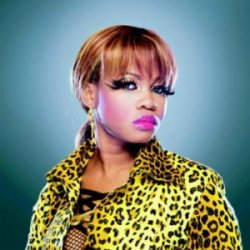
- OFFLINE
-
New Member

- Posts: 19
- Thanks: 2
- Karma: 0
11 years 10 months ago #205158
by fmongarex
Replied by fmongarex on topic Re: One more. CB connect. Invite/unlink doesn't work
Please Log in to join the conversation.
- tommytoxen

- OFFLINE
-
Premium Member

- Posts: 81
- Thanks: 11
- Karma: 6
11 years 10 months ago - 11 years 10 months ago #205187
by tommytoxen
Replied by tommytoxen on topic Re: One more. CB connect. Invite/unlink doesn't work
I know where it is lol, sorry maybe I didn't type it clearly enough.
The unjoin/invite buttons/links don't work.
As in, you click on them and nothing happens.
Feel free to sign in using facebook at: www.JustFriendlyChat.com - go into your profile click on edit -> unjoin or invite and it won't work
The unjoin/invite buttons/links don't work.
As in, you click on them and nothing happens.
Feel free to sign in using facebook at: www.JustFriendlyChat.com - go into your profile click on edit -> unjoin or invite and it won't work
Last edit: 11 years 10 months ago by tommytoxen.
Please Log in to join the conversation.
krileon
 Team Member
Team Member- OFFLINE
- Posts: 68602
- Thanks: 9108
- Karma: 1434
11 years 10 months ago #205223
by krileon
Kyle (Krileon)
Community Builder Team Member
Before posting on forums: Read FAQ thoroughly + Read our Documentation + Search the forums
CB links: Documentation - Localization - CB Quickstart - CB Paid Subscriptions - Add-Ons - Forge
--
If you are a Professional, Developer, or CB Paid Subscriptions subscriber and have a support issue please always post in your respective support forums for best results!
--
If I've missed your support post with a delay of 3 days or greater and are a Professional, Developer, or CBSubs subscriber please send me a private message with your thread and will reply when possible!
--
Please note I am available Monday - Friday from 8:00 AM CST to 4:00 PM CST. I am away on weekends (Saturday and Sunday) and if I've missed your post on or before a weekend after business hours please wait for the next following business day (Monday) and will get to your issue as soon as possible, thank you.
--
My role here is to provide guidance and assistance. I cannot provide custom code for each custom requirement. Please do not inquire me about custom development.
Replied by krileon on topic Re: One more. CB connect. Invite/unlink doesn't work
If they're not working then you've a fatal JS error present. Please review browser error log when clicking one of those links.
Kyle (Krileon)
Community Builder Team Member
Before posting on forums: Read FAQ thoroughly + Read our Documentation + Search the forums
CB links: Documentation - Localization - CB Quickstart - CB Paid Subscriptions - Add-Ons - Forge
--
If you are a Professional, Developer, or CB Paid Subscriptions subscriber and have a support issue please always post in your respective support forums for best results!
--
If I've missed your support post with a delay of 3 days or greater and are a Professional, Developer, or CBSubs subscriber please send me a private message with your thread and will reply when possible!
--
Please note I am available Monday - Friday from 8:00 AM CST to 4:00 PM CST. I am away on weekends (Saturday and Sunday) and if I've missed your post on or before a weekend after business hours please wait for the next following business day (Monday) and will get to your issue as soon as possible, thank you.
--
My role here is to provide guidance and assistance. I cannot provide custom code for each custom requirement. Please do not inquire me about custom development.
Please Log in to join the conversation.
Moderators: beat, nant, krileon
- Forums
- Support and Presales
- Professional Members Support
- One more. CB connect. Invite/unlink doesn't work
Time to create page: 0.203 seconds
-
You are here:
- Home
- Forums
- Support and Presales
- Professional Members Support
- One more. CB connect. Invite/unlink doesn't work




