- Forums
- Support and Presales
- Professional Members Support
- Frustrated with the new updates and broken functionalty
Frustrated with the new updates and broken functionalty
- micheleq
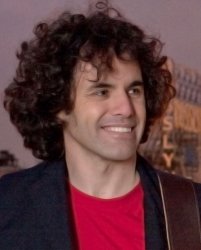
- OFFLINE
-
Elite Member

- Posts: 191
- Thanks: 22
- Karma: 5
CD & CBSUBS back ends are no longer intuitive or work as it used to. I have gone through your entire documents manual, but it doesn't help much as it's written from the point of view of what each button/link does rather than from a user perspective.
CB & Kunena integration is a disaster, the only fields I can get to be recognized are username and avatar. Many of the fields are no longer editable either, and I've gone though the manual and done everything exactly as you say. Doesn't work for me.
UddeIM integration is the same, and while users can still send massages, the links to profiles are broken. Again, followed closely Udde and CB instructions.
I do not use JomSocial, and maybe that's the problem, and your expectation. I don't want it, I don't want a Facebook type of community.
The "Privacy" settings don't allow a user to log into the site and be "private", "hidden" or "invisible" whatever you want to call it, That would be the first use for the feature. I understand we can hack a workaround, but with all the other issues going on, that's the last thing I want to try.
There's a huge lack of explanation on the changes you've been implementing for the new upgrades and what you're deprecating. You've phased out the Ajax filed, but there's no way to integrate it? Do users have to delete all their info and put it in again elsewhere? Where? How?
The CB profile area of my site is really lame and hobbling right now. I can't delete all the user information and start again. Not an option. It's becoming more and more plausible to stop all "upgrades" in order to keep the site alive.
Please look into this, and be flexible to understanding that we use the modules you put out there, even if they are not ideal, and when you replace them or "improve" on them, it makes it very hard for us to keep the site running if you don't offer clear migration options.
Please try thinking more as users and less as engineers when you implement changes.
Tomás
Please Log in to join the conversation.
krileon
 Team Member
Team Member- OFFLINE
- Posts: 68555
- Thanks: 9098
- Karma: 1434
The CBSubs backend is unchanged. CB 2.x backend is significantly more intuitive compared to CB 1.x. CB 2.x backend also has a central control panel for navigating to CBs backend views in addition to our admin dropdown menu module usage. Individual plugins now have much more intuitive backend views for management purposes.CD & CBSUBS back ends are no longer intuitive or work as it used to. I have gone through your entire documents manual, but it doesn't help much as it's written from the point of view of what each button/link does rather than from a user perspective.
What exactly are you having issues with and what do you suggest for improving upon it?
CB Forums takes the field value and pushes it to Kunenas database profile. We do nothing beyond that for synchronizing profile data. What Kunena does with and how it displays this data is up to Kunena. For best control use the sidebar textarea usage to completely replace the Kunena sidebar with your own HTML and substitutions.CB & Kunena integration is a disaster, the only fields I can get to be recognized are username and avatar. Many of the fields are no longer editable either, and I've gone though the manual and done everything exactly as you say. Doesn't work for me.
The old fields provided by Forum Integration aren't needed anymore as CB Forums can synchronize Signature for example from any CB field you want (e.g. create and use a textarea field as signature and configure it to synchronize). If you've any specific issues with any of them not synchronizing then please provide which ones.
Nick has also provided a video tutorial for configuring CB Forums for Kunena.
For UddeIM integration you only need to install the UddeIM component then enable Private Message System. What specifically is broken?UddeIM integration is the same, and while users can still send massages, the links to profiles are broken. Again, followed closely Udde and CB instructions.
We came before JomSocial and we're not modeled after JomSocial. We use Facebook, Twitter, LinkedIn, Google+, and various social networking research resources as well as community feedback to determine what features we should be delivering. I don't expect CB to fit everyone's needs, but we certainly try. The biggest benefit of CB is its modular usability via plugins and its flexibility. We've users using CB for realtor sites (each profile is a home for sale) and many other non-standard scenarios.I do not use JomSocial, and maybe that's the problem, and your expectation. I don't want it, I don't want a Facebook type of community.
That's exactly the purpose of the Profile Privacy field provided by CB Privacy. It will block all field API access for the fields selected in its field parameters and it completely blocks direct profile access. All the user has to do is edit their profile and set it to Private.The "Privacy" settings don't allow a user to log into the site and be "private", "hidden" or "invisible" whatever you want to call it, That would be the first use for the feature. I understand we can hack a workaround, but with all the other issues going on, that's the last thing I want to try.
We've been doing Beta releases, news articles, and forge tickets recently to help improve upon this. Some smaller earlier plugins didn't receive the same treatment, which I apologize for. CB Ajax Text Field was just a text field made ajax. It's not needed anymore, because CB Core Fields Ajax can make any text field ajax in addition to other fieldtypes. Users shouldn't have to delete anything. Uninstall CB Ajax Text Field, install CB Core Fields Ajax, edit the old ajax text field and change its Type to Text then enable ajax editing for it.There's a huge lack of explanation on the changes you've been implementing for the new upgrades and what you're deprecating. You've phased out the Ajax filed, but there's no way to integrate it? Do users have to delete all their info and put it in again elsewhere? Where? How?
Don't understand what you mean by "lame and hobbling". Please provide a screenshot of the problem. If you've not done so yet be sure to run the canvas layout tool in CB > Tools if you upgraded from CB 1.x to migrate your tabs and fields display to the new canvas layout.The CB profile area of my site is really lame and hobbling right now. I can't delete all the user information and start again. Not an option. It's becoming more and more plausible to stop all "upgrades" in order to keep the site alive.
That's the exact purpose of our CB Primer Book and our YouTube videos. When we launch our new website we'll be releasing even better documentation. You can find the CB Primer Book below as well as the YouTube videos.Please try thinking more as users and less as engineers when you implement changes.
CB Primer Book:
www.joomlapolis.com/component/docman/doc_details/753-cb-20-primer-book-101
Videos:
www.youtube.com/user/Joomlapolis/playlists
Some plugins are rendered redundant by others so we deprecate them. Some plugins have to be rewritten, because their codebase is old and unmaintainable. Some plugins I've basically learned over the years to write code better so they get rewritten to be significantly more efficient, user friendly, and featureful. There's many reasons for various changes all of which we typically document on our forge using tickets for their respective projects. Now that we're doing more active beta releases, nightlies, and news announcements it has become easier to be aware of what to expect.
With that said don't suffer in silence until the pot boils over. If you have an issue please don't hesitate to open a support topic for it and we'll be glad to help.
Kyle (Krileon)
Community Builder Team Member
Before posting on forums: Read FAQ thoroughly + Read our Documentation + Search the forums
CB links: Documentation - Localization - CB Quickstart - CB Paid Subscriptions - Add-Ons - Forge
--
If you are a Professional, Developer, or CB Paid Subscriptions subscriber and have a support issue please always post in your respective support forums for best results!
--
If I've missed your support post with a delay of 3 days or greater and are a Professional, Developer, or CBSubs subscriber please send me a private message with your thread and will reply when possible!
--
Please note I am available Monday - Friday from 8:00 AM CST to 4:00 PM CST. I am away on weekends (Saturday and Sunday) and if I've missed your post on or before a weekend after business hours please wait for the next following business day (Monday) and will get to your issue as soon as possible, thank you.
--
My role here is to provide guidance and assistance. I cannot provide custom code for each custom requirement. Please do not inquire me about custom development.
Please Log in to join the conversation.
- micheleq
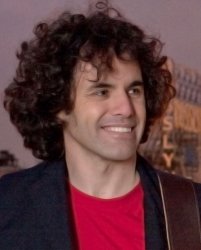
- OFFLINE
-
Elite Member

- Posts: 191
- Thanks: 22
- Karma: 5
Let's go one at a time, starting with the Kunena integration.
Tomas wrote: CB & Kunena integration is a disaster, the only fields I can get to be recognized are username and avatar. Many of the fields are no longer editable either, and I've gone though the manual and done everything exactly as you say. Doesn't work for me.
CB Forums takes the field value and pushes it to Kunenas database profile. We do nothing beyond that for synchronizing profile data. What Kunena does with and how it displays this data is up to Kunena. For best control use the sidebar textarea usage to completely replace the Kunena sidebar with your own HTML and substitutions.
Kyle wrote: The old fields provided by Forum Integration aren't needed anymore as CB Forums can synchronize Signature for example from any CB field you want (e.g. create and use a textarea field as signature and configure it to synchronize). If you've any specific issues with any of them not synchronizing then please provide which ones.
Nick has also provided a video tutorial for configuring CB Forums for Kunena.
Since upgrading to CB version 2.x sync has partially stopped working. I say partially, because username and avatar are still integrated, however the rest aren't doing it properly: i.e. gender, signature, etc.
I'm now on CB 2.0.10 and CBSubs 4.0.0 (there seems to be an upgrade since my last post which I haven't had time to test yet, before upgrading.
So this is what I've done:
- In Kunena (latest version I've used the integration with CB.
- In the CB plugins -> CB Forum, selected Kunena 3.x and connected the fields, for example the Gender filed just like Nick did in the video you showed.
In Kunena forum it shows as "Gender Unknown" even though it's set in CB.
Now the signature field:
I don't have a signature field in CB (even though in v.1.9 users were editing their signatures), so I created one, assigned it to the proper tab, showing on edit page, etc. Then I go to the CB Forum plugin and match it to the Kunena Signature filed.
This is what happens: in the profile edit field the signature shows blank. If I enter something it will show in the Kunena posts as it should, but it won't edit one that's already there, it will overwrite it. So the signature field that was there will stay there, but can't be "edited" just overwritten.
Which is not ideal, but working. It's part of the hobbling I was mentioning.
What I'm understanding is that when I match the fields, e.g. the signature, the field "signature" in the _kunena_users table is matched with the new field "cb_signature" in the _comprofiler table. by matched, I understand that if there's a change then the change is written to both fields. However, there's no "pulling" from the original kunena field to the cb field.
I think the solutions could be:
a) I can write a query to push all kunena signatures to cb signatures
b) next upgrade you can include a link to run such a query you write (but that seems a bit late now..)
c) Add some code when the profile editing is called by the user (i.e. when they go to edit their profile) a check can be done that if the cb signature field is NULL then check the kunena signature field and if it's not empty then load that value to the editing box. This of course if the fields are linked. I understand this is a bit more complicated when its not JUST kunena that people integrate with CB.
I hope this shows my issues on the integration with Kunena.
Am I missing something? Is there an easier solution?
Thanks
Tomas
PS I appreciate the videos, and I know how much time and effort they take to make since I do those professionally too. Thank you.
Please Log in to join the conversation.
krileon
 Team Member
Team Member- OFFLINE
- Posts: 68555
- Thanks: 9098
- Karma: 1434
It syncs on profile save or registration. So it won't instantly just start passing the value over. You'll need to save your profile and it'll pass the value to Kunena. This allows Kunena to natively display the fields instead of CB trying to half-overwrite them, which only partially worked previously. This has been how CB Forums has done it since its release though.So this is what I've done:
In Kunena (latest version I've used the integration with CB.
In the CB plugins -> CB Forum, selected Kunena 3.x and connected the fields, for example the Gender filed just like Nick did in the video you showed.
In Kunena forum it shows as "Gender Unknown" even though it's set in CB.
I also have a ticket to look into retesting all of the field synchronizations to make sure they're working properly and their descriptions properly describe the values those Kunena fields expect.
This was an oversight on my part when I wrote the migration of plugins. I forget to consider the fields were stored at Kunena instead of in CB. This resulted in the signatures not being stored in CB when the fields were migrated resulting in what you're experiencing. We've already a ticket to fix this for future install migrations below.Now the signature field:
I don't have a signature field in CB (even though in v.1.9 users were editing their signatures), so I created one, assigned it to the proper tab, showing on edit page, etc. Then I go to the CB Forum plugin and match it to the Kunena Signature filed.
This is what happens: in the profile edit field the signature shows blank. If I enter something it will show in the Kunena posts as it should, but it won't edit one that's already there, it will overwrite it. So the signature field that was there will stay there, but can't be "edited" just overwritten.
Which is not ideal, but working. It's part of the hobbling I was mentioning.
What I'm understanding is that when I match the fields, e.g. the signature, the field "signature" in the _kunena_users table is matched with the new field "cb_signature" in the _comprofiler table. by matched, I understand that if there's a change then the change is written to both fields. However, there's no "pulling" from the original kunena field to the cb field.
I think the solutions could be:
a) I can write a query to push all kunena signatures to cb signatures
b) next upgrade you can include a link to run such a query you write (but that seems a bit late now..)
c) Add some code when the profile editing is called by the user (i.e. when they go to edit their profile) a check can be done that if the cb signature field is NULL then check the kunena signature field and if it's not empty then load that value to the editing box. This of course if the fields are linked. I understand this is a bit more complicated when its not JUST kunena that people integrate with CB.
forge.joomlapolis.com/issues/5441
In the mean time I wrote a 1 time (only need to run it once) SQL query to run in phpmyadmin to migrate those signatures to CB. See the below topic regarding such query.
www.joomlapolis.com/forum/153-professional-member-support/230764-forums-signature-field-empty-on-edit#268708
Once ran you won't need to do it again and should be good to go.
Kyle (Krileon)
Community Builder Team Member
Before posting on forums: Read FAQ thoroughly + Read our Documentation + Search the forums
CB links: Documentation - Localization - CB Quickstart - CB Paid Subscriptions - Add-Ons - Forge
--
If you are a Professional, Developer, or CB Paid Subscriptions subscriber and have a support issue please always post in your respective support forums for best results!
--
If I've missed your support post with a delay of 3 days or greater and are a Professional, Developer, or CBSubs subscriber please send me a private message with your thread and will reply when possible!
--
Please note I am available Monday - Friday from 8:00 AM CST to 4:00 PM CST. I am away on weekends (Saturday and Sunday) and if I've missed your post on or before a weekend after business hours please wait for the next following business day (Monday) and will get to your issue as soon as possible, thank you.
--
My role here is to provide guidance and assistance. I cannot provide custom code for each custom requirement. Please do not inquire me about custom development.
Please Log in to join the conversation.
- Forums
- Support and Presales
- Professional Members Support
- Frustrated with the new updates and broken functionalty
-
You are here:
- Home
- Forums
- Support and Presales
- Professional Members Support
- Frustrated with the new updates and broken functionalty



