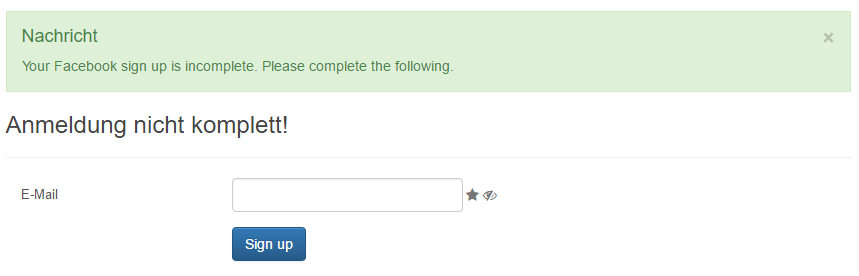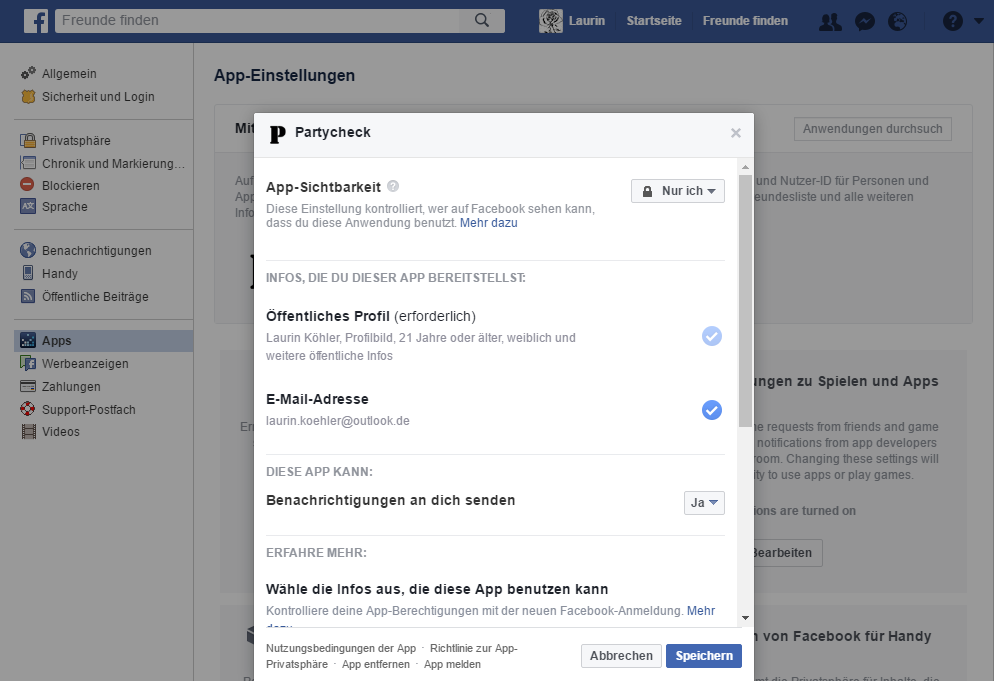- Forums
- Support and Presales
- Professional Members Support
- CB Connect not working with Facebook for new users
CB Connect not working with Facebook for new users
- spooner

- OFFLINE
-
New Member

- Posts: 10
- Thanks: 1
- Karma: 0
7 years 1 week ago #293389
by spooner
Replied by spooner on topic CB Connect not working with Facebook for new users
PM sent.
Please Log in to join the conversation.
krileon
 Team Member
Team Member- OFFLINE
- Posts: 68528
- Thanks: 9093
- Karma: 1434
7 years 6 days ago #293404
by krileon
Kyle (Krileon)
Community Builder Team Member
Before posting on forums: Read FAQ thoroughly + Read our Documentation + Search the forums
CB links: Documentation - Localization - CB Quickstart - CB Paid Subscriptions - Add-Ons - Forge
--
If you are a Professional, Developer, or CB Paid Subscriptions subscriber and have a support issue please always post in your respective support forums for best results!
--
If I've missed your support post with a delay of 3 days or greater and are a Professional, Developer, or CBSubs subscriber please send me a private message with your thread and will reply when possible!
--
Please note I am available Monday - Friday from 8:00 AM CST to 4:00 PM CST. I am away on weekends (Saturday and Sunday) and if I've missed your post on or before a weekend after business hours please wait for the next following business day (Monday) and will get to your issue as soon as possible, thank you.
--
My role here is to provide guidance and assistance. I cannot provide custom code for each custom requirement. Please do not inquire me about custom development.
Replied by krileon on topic CB Connect not working with Facebook for new users
You were mapping the email provider field to email CB field. This is a core field that's already mapped. Trying to map it from configuration can cause a conflict. I've removed that mapping and tested your site with my personal Facebook and it worked perfectly fine. The avatars are synchronizing, but you have approval enabled for avatars (you can disable this within CB Connect). You may also want to review the permissions you're requesting carefully to ensure you actually need all of those.
If you're still having issues with your account try deauthorizing the application within your Facebook account from your privacy settings. This will allow you to reauthorize the application to see if that could be the case.
If you're still having issues with your account try deauthorizing the application within your Facebook account from your privacy settings. This will allow you to reauthorize the application to see if that could be the case.
Kyle (Krileon)
Community Builder Team Member
Before posting on forums: Read FAQ thoroughly + Read our Documentation + Search the forums
CB links: Documentation - Localization - CB Quickstart - CB Paid Subscriptions - Add-Ons - Forge
--
If you are a Professional, Developer, or CB Paid Subscriptions subscriber and have a support issue please always post in your respective support forums for best results!
--
If I've missed your support post with a delay of 3 days or greater and are a Professional, Developer, or CBSubs subscriber please send me a private message with your thread and will reply when possible!
--
Please note I am available Monday - Friday from 8:00 AM CST to 4:00 PM CST. I am away on weekends (Saturday and Sunday) and if I've missed your post on or before a weekend after business hours please wait for the next following business day (Monday) and will get to your issue as soon as possible, thank you.
--
My role here is to provide guidance and assistance. I cannot provide custom code for each custom requirement. Please do not inquire me about custom development.
Please Log in to join the conversation.
- spooner

- OFFLINE
-
New Member

- Posts: 10
- Thanks: 1
- Karma: 0
7 years 5 days ago #293426
by spooner
Replied by spooner on topic CB Connect not working with Facebook for new users
So i tried again. But it will not work. Also shows this message after Facebook Login. I tried multiple times by deauthorizing the application within Facebook account and trying again:
You have written:
"Trying to map it from configuration can cause a conflict. I've removed that mapping."
Where have you removed that mapping?
Only when user manually insert the email adress it works.
But why is this field not mapped correctly?
I have used your tipps to make some other improvements:
I have no idea whats wrong. Please help.
You have written:
"Trying to map it from configuration can cause a conflict. I've removed that mapping."
Where have you removed that mapping?
Only when user manually insert the email adress it works.
But why is this field not mapped correctly?
I have used your tipps to make some other improvements:
- The avatars are now auto-approved
- Canvas are now activated and auto-approved
- reviewed and reduced requested facebook permissions
- disabled second cb login modul from unused module-position
- disabled cb field "cb_email" that was optionaly for users to enter email adress for public profile view
- using cb tools to correct some DB-errors and keep users in sync again
- install latest cb version released this days
I have no idea whats wrong. Please help.
Please Log in to join the conversation.
krileon
 Team Member
Team Member- OFFLINE
- Posts: 68528
- Thanks: 9093
- Karma: 1434
7 years 3 days ago #293466
by krileon
Kyle (Krileon)
Community Builder Team Member
Before posting on forums: Read FAQ thoroughly + Read our Documentation + Search the forums
CB links: Documentation - Localization - CB Quickstart - CB Paid Subscriptions - Add-Ons - Forge
--
If you are a Professional, Developer, or CB Paid Subscriptions subscriber and have a support issue please always post in your respective support forums for best results!
--
If I've missed your support post with a delay of 3 days or greater and are a Professional, Developer, or CBSubs subscriber please send me a private message with your thread and will reply when possible!
--
Please note I am available Monday - Friday from 8:00 AM CST to 4:00 PM CST. I am away on weekends (Saturday and Sunday) and if I've missed your post on or before a weekend after business hours please wait for the next following business day (Monday) and will get to your issue as soon as possible, thank you.
--
My role here is to provide guidance and assistance. I cannot provide custom code for each custom requirement. Please do not inquire me about custom development.
Replied by krileon on topic CB Connect not working with Facebook for new users
As explained above you were mapping the email field. Mapping is done in CB Connect > Parameters > Facebook > Registration. Core fields are automatically taken care of by CB Connect and should not be mapped (this will be fixed in a later release, which will prevent anyone from even doing that).You have written:
"Trying to map it from configuration can cause a conflict. I've removed that mapping."
Where have you removed that mapping?
So avatar, etc.. all work fine for you? This could mean your Facebook account simply is not providing email address. Could be a permissions problem in your account it self. Email address is not guaranteed and is why there's the email request page if it's missing.Only when user manually insert the email adress it works.
But why is this field not mapped correctly?
Me either. I've used my own Facebook account on your site and it worked perfectly fine. Your Facebook account is not providing the requested information and I've no idea why. Do you have another Facebook account that you could try? Navigate to Facebook > Settings > Apps and find your application. Next click edit and see if the email permission is given and what email address was given to the application.I have no idea whats wrong. Please help.
Kyle (Krileon)
Community Builder Team Member
Before posting on forums: Read FAQ thoroughly + Read our Documentation + Search the forums
CB links: Documentation - Localization - CB Quickstart - CB Paid Subscriptions - Add-Ons - Forge
--
If you are a Professional, Developer, or CB Paid Subscriptions subscriber and have a support issue please always post in your respective support forums for best results!
--
If I've missed your support post with a delay of 3 days or greater and are a Professional, Developer, or CBSubs subscriber please send me a private message with your thread and will reply when possible!
--
Please note I am available Monday - Friday from 8:00 AM CST to 4:00 PM CST. I am away on weekends (Saturday and Sunday) and if I've missed your post on or before a weekend after business hours please wait for the next following business day (Monday) and will get to your issue as soon as possible, thank you.
--
My role here is to provide guidance and assistance. I cannot provide custom code for each custom requirement. Please do not inquire me about custom development.
Please Log in to join the conversation.
- spooner

- OFFLINE
-
New Member

- Posts: 10
- Thanks: 1
- Karma: 0
7 years 3 days ago #293486
by spooner
Replied by spooner on topic CB Connect not working with Facebook for new users
So i checkt the facebook user account again. All permissions (including e-mail) are correct:
Username of that account: Laurin Köhler
This test user longer exists and used with earlier CB Connect Plugin. Can there be an DB-Corpse?
I will provide you facebook login details of this user to check whats wrong via PM.
As you requested i checked with another Facebook account (newly created for this this). With this account it works.
Username of working account: Lisa Flux
Username of that account: Laurin Köhler
This test user longer exists and used with earlier CB Connect Plugin. Can there be an DB-Corpse?
I will provide you facebook login details of this user to check whats wrong via PM.
As you requested i checked with another Facebook account (newly created for this this). With this account it works.
Username of working account: Lisa Flux
Please Log in to join the conversation.
krileon
 Team Member
Team Member- OFFLINE
- Posts: 68528
- Thanks: 9093
- Karma: 1434
7 years 3 days ago #293491
by krileon
Kyle (Krileon)
Community Builder Team Member
Before posting on forums: Read FAQ thoroughly + Read our Documentation + Search the forums
CB links: Documentation - Localization - CB Quickstart - CB Paid Subscriptions - Add-Ons - Forge
--
If you are a Professional, Developer, or CB Paid Subscriptions subscriber and have a support issue please always post in your respective support forums for best results!
--
If I've missed your support post with a delay of 3 days or greater and are a Professional, Developer, or CBSubs subscriber please send me a private message with your thread and will reply when possible!
--
Please note I am available Monday - Friday from 8:00 AM CST to 4:00 PM CST. I am away on weekends (Saturday and Sunday) and if I've missed your post on or before a weekend after business hours please wait for the next following business day (Monday) and will get to your issue as soon as possible, thank you.
--
My role here is to provide guidance and assistance. I cannot provide custom code for each custom requirement. Please do not inquire me about custom development.
Replied by krileon on topic CB Connect not working with Facebook for new users
Then the issue is specifically with your Facebook account. I don't know what Facebook isn't providing an email address from your account though. You can try to contact Facebook to see if there's a permission somewhere for that, but beyond that there's nothing I can do. CB Connect is using the API in accordance with their documentation and works with my account as well as your newly created one.As you requested i checked with another Facebook account (newly created for this this). With this account it works.
Kyle (Krileon)
Community Builder Team Member
Before posting on forums: Read FAQ thoroughly + Read our Documentation + Search the forums
CB links: Documentation - Localization - CB Quickstart - CB Paid Subscriptions - Add-Ons - Forge
--
If you are a Professional, Developer, or CB Paid Subscriptions subscriber and have a support issue please always post in your respective support forums for best results!
--
If I've missed your support post with a delay of 3 days or greater and are a Professional, Developer, or CBSubs subscriber please send me a private message with your thread and will reply when possible!
--
Please note I am available Monday - Friday from 8:00 AM CST to 4:00 PM CST. I am away on weekends (Saturday and Sunday) and if I've missed your post on or before a weekend after business hours please wait for the next following business day (Monday) and will get to your issue as soon as possible, thank you.
--
My role here is to provide guidance and assistance. I cannot provide custom code for each custom requirement. Please do not inquire me about custom development.
Please Log in to join the conversation.
Moderators: beat, nant, krileon
- Forums
- Support and Presales
- Professional Members Support
- CB Connect not working with Facebook for new users
Time to create page: 0.394 seconds
-
You are here:
- Home
- Forums
- Support and Presales
- Professional Members Support
- CB Connect not working with Facebook for new users