- Forums
- Support and Presales
- Professional Members Support
- Remove "Edit Your Profile" Page on Initial Login with Privacy Consent Enabled
Remove "Edit Your Profile" Page on Initial Login with Privacy Consent Enabled
- Xlym
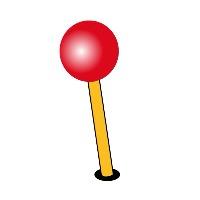
- OFFLINE
-
Junior Member

- Posts: 38
- Thanks: 5
- Karma: 0
3 months 2 weeks ago - 3 months 2 weeks ago #336614
by Xlym
Remove "Edit Your Profile" Page on Initial Login with Privacy Consent Enabled was created by Xlym
Is it possible to remove the "Edit Your Profile" page on the initial login after registration when Privacy Consent is enabled in Joomla:
- URL: imgur.com/a/ouhrdbJ
I think what happens is that Joomla is forcing users to go to the "Edit your Profile" page to confirm that they agree with the "Privacy Policy".
Any assistance with this matter is greatly appreciated.
- URL: imgur.com/a/ouhrdbJ
I think what happens is that Joomla is forcing users to go to the "Edit your Profile" page to confirm that they agree with the "Privacy Policy".
Any assistance with this matter is greatly appreciated.
Last edit: 3 months 2 weeks ago by Xlym.
Please Log in to join the conversation.
krileon
 Team Member
Team Member- OFFLINE
- Posts: 68528
- Thanks: 9093
- Karma: 1434
3 months 2 weeks ago #336623
by krileon
Kyle (Krileon)
Community Builder Team Member
Before posting on forums: Read FAQ thoroughly + Read our Documentation + Search the forums
CB links: Documentation - Localization - CB Quickstart - CB Paid Subscriptions - Add-Ons - Forge
--
If you are a Professional, Developer, or CB Paid Subscriptions subscriber and have a support issue please always post in your respective support forums for best results!
--
If I've missed your support post with a delay of 3 days or greater and are a Professional, Developer, or CBSubs subscriber please send me a private message with your thread and will reply when possible!
--
Please note I am available Monday - Friday from 8:00 AM CST to 4:00 PM CST. I am away on weekends (Saturday and Sunday) and if I've missed your post on or before a weekend after business hours please wait for the next following business day (Monday) and will get to your issue as soon as possible, thank you.
--
My role here is to provide guidance and assistance. I cannot provide custom code for each custom requirement. Please do not inquire me about custom development.
Replied by krileon on topic Remove "Edit Your Profile" Page on Initial Login with Privacy Consent Enabled
Nope, that's how privacy consent works. Consent is done from profile edit whether it be Joomla or CB handling the privacy consent. If you don't want this behavior turn off privacy consent.
Kyle (Krileon)
Community Builder Team Member
Before posting on forums: Read FAQ thoroughly + Read our Documentation + Search the forums
CB links: Documentation - Localization - CB Quickstart - CB Paid Subscriptions - Add-Ons - Forge
--
If you are a Professional, Developer, or CB Paid Subscriptions subscriber and have a support issue please always post in your respective support forums for best results!
--
If I've missed your support post with a delay of 3 days or greater and are a Professional, Developer, or CBSubs subscriber please send me a private message with your thread and will reply when possible!
--
Please note I am available Monday - Friday from 8:00 AM CST to 4:00 PM CST. I am away on weekends (Saturday and Sunday) and if I've missed your post on or before a weekend after business hours please wait for the next following business day (Monday) and will get to your issue as soon as possible, thank you.
--
My role here is to provide guidance and assistance. I cannot provide custom code for each custom requirement. Please do not inquire me about custom development.
Please Log in to join the conversation.
- Xlym
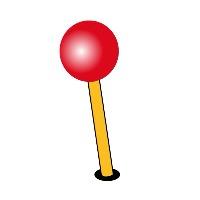
- OFFLINE
-
Junior Member

- Posts: 38
- Thanks: 5
- Karma: 0
3 months 2 weeks ago - 3 months 2 weeks ago #336639
by Xlym
Replied by Xlym on topic Remove "Edit Your Profile" Page on Initial Login with Privacy Consent Enabled
I think I understand.
I can turn off the default Joomla Privacy Consents and then turn on CB's "Terms" and "Param" fields to get the same results.
I can turn off the default Joomla Privacy Consents and then turn on CB's "Terms" and "Param" fields to get the same results.
Last edit: 3 months 2 weeks ago by Xlym.
Please Log in to join the conversation.
krileon
 Team Member
Team Member- OFFLINE
- Posts: 68528
- Thanks: 9093
- Karma: 1434
3 months 1 week ago #336646
by krileon
Kyle (Krileon)
Community Builder Team Member
Before posting on forums: Read FAQ thoroughly + Read our Documentation + Search the forums
CB links: Documentation - Localization - CB Quickstart - CB Paid Subscriptions - Add-Ons - Forge
--
If you are a Professional, Developer, or CB Paid Subscriptions subscriber and have a support issue please always post in your respective support forums for best results!
--
If I've missed your support post with a delay of 3 days or greater and are a Professional, Developer, or CBSubs subscriber please send me a private message with your thread and will reply when possible!
--
Please note I am available Monday - Friday from 8:00 AM CST to 4:00 PM CST. I am away on weekends (Saturday and Sunday) and if I've missed your post on or before a weekend after business hours please wait for the next following business day (Monday) and will get to your issue as soon as possible, thank you.
--
My role here is to provide guidance and assistance. I cannot provide custom code for each custom requirement. Please do not inquire me about custom development.
Replied by krileon on topic Remove "Edit Your Profile" Page on Initial Login with Privacy Consent Enabled
Yup, if you've verify consent enabled in CBs system plugin it will verify consent for any terms and conditions field marked required. So you can require consent for multiple terms and conditions fields as needed.
Kyle (Krileon)
Community Builder Team Member
Before posting on forums: Read FAQ thoroughly + Read our Documentation + Search the forums
CB links: Documentation - Localization - CB Quickstart - CB Paid Subscriptions - Add-Ons - Forge
--
If you are a Professional, Developer, or CB Paid Subscriptions subscriber and have a support issue please always post in your respective support forums for best results!
--
If I've missed your support post with a delay of 3 days or greater and are a Professional, Developer, or CBSubs subscriber please send me a private message with your thread and will reply when possible!
--
Please note I am available Monday - Friday from 8:00 AM CST to 4:00 PM CST. I am away on weekends (Saturday and Sunday) and if I've missed your post on or before a weekend after business hours please wait for the next following business day (Monday) and will get to your issue as soon as possible, thank you.
--
My role here is to provide guidance and assistance. I cannot provide custom code for each custom requirement. Please do not inquire me about custom development.
Please Log in to join the conversation.
- Xlym
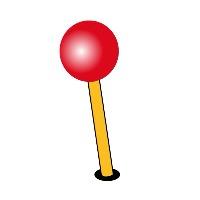
- OFFLINE
-
Junior Member

- Posts: 38
- Thanks: 5
- Karma: 0
3 months 1 week ago #336648
by Xlym
Replied by Xlym on topic Remove "Edit Your Profile" Page on Initial Login with Privacy Consent Enabled
There seems to be a format issue when enabling the "Params" field when using this feature:
- Image Link: imgur.com/a/KzHuaTz
The issue is present in both (1) Helix Ultimate and (2) Cassiopeia
Any assistance with this matter is greatly appreciated.
- Image Link: imgur.com/a/KzHuaTz
The issue is present in both (1) Helix Ultimate and (2) Cassiopeia
Any assistance with this matter is greatly appreciated.
Please Log in to join the conversation.
krileon
 Team Member
Team Member- OFFLINE
- Posts: 68528
- Thanks: 9093
- Karma: 1434
3 months 1 week ago #336653
by krileon
Kyle (Krileon)
Community Builder Team Member
Before posting on forums: Read FAQ thoroughly + Read our Documentation + Search the forums
CB links: Documentation - Localization - CB Quickstart - CB Paid Subscriptions - Add-Ons - Forge
--
If you are a Professional, Developer, or CB Paid Subscriptions subscriber and have a support issue please always post in your respective support forums for best results!
--
If I've missed your support post with a delay of 3 days or greater and are a Professional, Developer, or CBSubs subscriber please send me a private message with your thread and will reply when possible!
--
Please note I am available Monday - Friday from 8:00 AM CST to 4:00 PM CST. I am away on weekends (Saturday and Sunday) and if I've missed your post on or before a weekend after business hours please wait for the next following business day (Monday) and will get to your issue as soon as possible, thank you.
--
My role here is to provide guidance and assistance. I cannot provide custom code for each custom requirement. Please do not inquire me about custom development.
Replied by krileon on topic Remove "Edit Your Profile" Page on Initial Login with Privacy Consent Enabled
Looks like a display bug from probably a CSS conflict. Have added a bug ticket to investigate and fix in a later release.
forge.joomlapolis.com/issues/9315
The below should work.
You can apply this to CB using CSS overrides functionality shown below.
www.joomlapolis.com/blog/kyle/18711-template-css-overrides-made-easy
I recommend just letting CB handle this though instead of using Joomla's privacy consent plugin simply use CB terms and conditions fields and in CBs system plugin enable verify consent.
forge.joomlapolis.com/issues/9315
The below should work.
.cb_template fieldset.radio input {
margin: 4.8px 0 0 -20px;
}You can apply this to CB using CSS overrides functionality shown below.
www.joomlapolis.com/blog/kyle/18711-template-css-overrides-made-easy
I recommend just letting CB handle this though instead of using Joomla's privacy consent plugin simply use CB terms and conditions fields and in CBs system plugin enable verify consent.
Kyle (Krileon)
Community Builder Team Member
Before posting on forums: Read FAQ thoroughly + Read our Documentation + Search the forums
CB links: Documentation - Localization - CB Quickstart - CB Paid Subscriptions - Add-Ons - Forge
--
If you are a Professional, Developer, or CB Paid Subscriptions subscriber and have a support issue please always post in your respective support forums for best results!
--
If I've missed your support post with a delay of 3 days or greater and are a Professional, Developer, or CBSubs subscriber please send me a private message with your thread and will reply when possible!
--
Please note I am available Monday - Friday from 8:00 AM CST to 4:00 PM CST. I am away on weekends (Saturday and Sunday) and if I've missed your post on or before a weekend after business hours please wait for the next following business day (Monday) and will get to your issue as soon as possible, thank you.
--
My role here is to provide guidance and assistance. I cannot provide custom code for each custom requirement. Please do not inquire me about custom development.
The following user(s) said Thank You: Xlym
Please Log in to join the conversation.
Moderators: beat, nant, krileon
- Forums
- Support and Presales
- Professional Members Support
- Remove "Edit Your Profile" Page on Initial Login with Privacy Consent Enabled
Time to create page: 0.204 seconds
-
You are here:
- Home
- Forums
- Support and Presales
- Professional Members Support
- Remove "Edit Your Profile" Page on Initial Login with Privacy Consent Enabled



