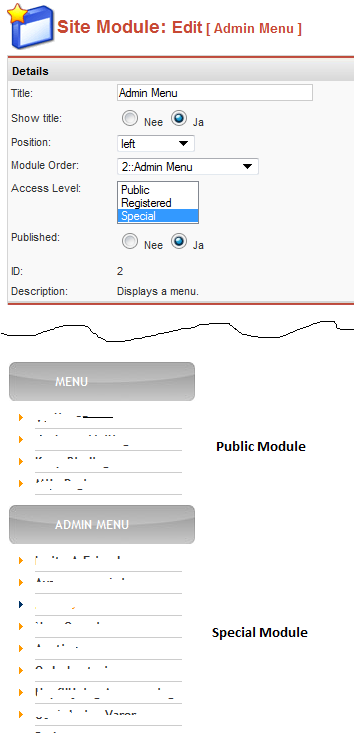False administrator rights.
- pontusappel

- OFFLINE
-
New Member

- Posts: 4
- Thanks: 0
- Karma: 0
13 years 4 months ago #147222
by pontusappel
False administrator rights. was created by pontusappel
Hi,
I have installed Facebook Connect on a test site and a live site, and on both I experience the problem that users registering/signing in using FCB can see the admin menu, and hence access the admin sections of the site. The users are noted as Registered in the DB, not Admin or Super Admin.
There should be no connection with the admin-account. The email is different and no FB ID is present in the comprofiler DB table. I have tried different FB accounts and different browsers.
I have not found any notice on this in the forums, please advise.
Cheers,
Pontus.
I have installed Facebook Connect on a test site and a live site, and on both I experience the problem that users registering/signing in using FCB can see the admin menu, and hence access the admin sections of the site. The users are noted as Registered in the DB, not Admin or Super Admin.
There should be no connection with the admin-account. The email is different and no FB ID is present in the comprofiler DB table. I have tried different FB accounts and different browsers.
I have not found any notice on this in the forums, please advise.
Cheers,
Pontus.
Please Log in to join the conversation.
krileon
 Team Member
Team Member- OFFLINE
- Posts: 68528
- Thanks: 9093
- Karma: 1434
13 years 4 months ago #147266
by krileon
Kyle (Krileon)
Community Builder Team Member
Before posting on forums: Read FAQ thoroughly + Read our Documentation + Search the forums
CB links: Documentation - Localization - CB Quickstart - CB Paid Subscriptions - Add-Ons - Forge
--
If you are a Professional, Developer, or CB Paid Subscriptions subscriber and have a support issue please always post in your respective support forums for best results!
--
If I've missed your support post with a delay of 3 days or greater and are a Professional, Developer, or CBSubs subscriber please send me a private message with your thread and will reply when possible!
--
Please note I am available Monday - Friday from 8:00 AM CST to 4:00 PM CST. I am away on weekends (Saturday and Sunday) and if I've missed your post on or before a weekend after business hours please wait for the next following business day (Monday) and will get to your issue as soon as possible, thank you.
--
My role here is to provide guidance and assistance. I cannot provide custom code for each custom requirement. Please do not inquire me about custom development.
Replied by krileon on topic Re:False administrator rights.
You didn't provide CB release, Joomla release, PHP release, or any other environment information. You've not provided a screenshot nor stated what debug steps have been taken. Please see help us help you within my signature as much more information is needed.
Users are set as Registered or as configured in Joomlas global configuration. Please check that your module is configured to "Special" to ensure only admins see that menu.
Post edited by: krileon, at: 2010/11/30 14:58
Users are set as Registered or as configured in Joomlas global configuration. Please check that your module is configured to "Special" to ensure only admins see that menu.
Post edited by: krileon, at: 2010/11/30 14:58
Kyle (Krileon)
Community Builder Team Member
Before posting on forums: Read FAQ thoroughly + Read our Documentation + Search the forums
CB links: Documentation - Localization - CB Quickstart - CB Paid Subscriptions - Add-Ons - Forge
--
If you are a Professional, Developer, or CB Paid Subscriptions subscriber and have a support issue please always post in your respective support forums for best results!
--
If I've missed your support post with a delay of 3 days or greater and are a Professional, Developer, or CBSubs subscriber please send me a private message with your thread and will reply when possible!
--
Please note I am available Monday - Friday from 8:00 AM CST to 4:00 PM CST. I am away on weekends (Saturday and Sunday) and if I've missed your post on or before a weekend after business hours please wait for the next following business day (Monday) and will get to your issue as soon as possible, thank you.
--
My role here is to provide guidance and assistance. I cannot provide custom code for each custom requirement. Please do not inquire me about custom development.
Please Log in to join the conversation.
- pontusappel

- OFFLINE
-
New Member

- Posts: 4
- Thanks: 0
- Karma: 0
13 years 4 months ago #147274
by pontusappel
Replied by pontusappel on topic Re:False administrator rights.
Hi Kyle,
thanks for your reply. My information was indeed very poor, sorry about that. Thanks for bringing it up anyway.
The site runs on Joomla 1.0.16 with CB 1.2.3. I have installed the FBC 1.1. Php is ver 5.2.9.
The administrator menues (modules) are set as Special and are not visible to Registered users normally (as expected). This has always been working.
When I use the FBC login however, from scratch, as a random user, the admin/special menues are visible to me, and I can also access the components they are linking to. This is not as I had expected it.
When I inspect the newly created user in Joomla back end, it has the username FirstName_LastName, as expected, and the usertype is set as Registered.
The puzzling part for me is then how a user with type Registered can access Administrator modules just because the user logged in using FCB (if this is in fact the reason).
I have tried with separate browsers and computers to avoid that there is a cookie recognizing me as a Super Admin. Also the email address of the FB profile I tried is not present in the Joomla DB, and particularly the FB ID is not present in the comprofiler table. I have also tried separate Facebook accounts, with the same result.
Have I maybe missed an other location in the DB where information on FBC i stored?
When prompting $my->usertype; "Registered" is echoed.
In the attached image you find the Module setting for the Admin Menu, and below the Menu itself, displayed below the Main menu, set as Public.
If you need any other information, please just let me know.
Cheers,
Pontus.
thanks for your reply. My information was indeed very poor, sorry about that. Thanks for bringing it up anyway.
The site runs on Joomla 1.0.16 with CB 1.2.3. I have installed the FBC 1.1. Php is ver 5.2.9.
The administrator menues (modules) are set as Special and are not visible to Registered users normally (as expected). This has always been working.
When I use the FBC login however, from scratch, as a random user, the admin/special menues are visible to me, and I can also access the components they are linking to. This is not as I had expected it.
When I inspect the newly created user in Joomla back end, it has the username FirstName_LastName, as expected, and the usertype is set as Registered.
The puzzling part for me is then how a user with type Registered can access Administrator modules just because the user logged in using FCB (if this is in fact the reason).
I have tried with separate browsers and computers to avoid that there is a cookie recognizing me as a Super Admin. Also the email address of the FB profile I tried is not present in the Joomla DB, and particularly the FB ID is not present in the comprofiler table. I have also tried separate Facebook accounts, with the same result.
Have I maybe missed an other location in the DB where information on FBC i stored?
When prompting $my->usertype; "Registered" is echoed.
In the attached image you find the Module setting for the Admin Menu, and below the Menu itself, displayed below the Main menu, set as Public.
If you need any other information, please just let me know.
Cheers,
Pontus.
Please Log in to join the conversation.
krileon
 Team Member
Team Member- OFFLINE
- Posts: 68528
- Thanks: 9093
- Karma: 1434
13 years 4 months ago #147327
by krileon
Please upgrade to CB 1.3 and confirm if issue resolved.
Kyle (Krileon)
Community Builder Team Member
Before posting on forums: Read FAQ thoroughly + Read our Documentation + Search the forums
CB links: Documentation - Localization - CB Quickstart - CB Paid Subscriptions - Add-Ons - Forge
--
If you are a Professional, Developer, or CB Paid Subscriptions subscriber and have a support issue please always post in your respective support forums for best results!
--
If I've missed your support post with a delay of 3 days or greater and are a Professional, Developer, or CBSubs subscriber please send me a private message with your thread and will reply when possible!
--
Please note I am available Monday - Friday from 8:00 AM CST to 4:00 PM CST. I am away on weekends (Saturday and Sunday) and if I've missed your post on or before a weekend after business hours please wait for the next following business day (Monday) and will get to your issue as soon as possible, thank you.
--
My role here is to provide guidance and assistance. I cannot provide custom code for each custom requirement. Please do not inquire me about custom development.
Replied by krileon on topic Re:False administrator rights.
This is particularly interesting given its not possible to login via FBC without the FB ID being present. You're saying the field is blank and they have no email?Also the email address of the FB profile I tried is not present in the Joomla DB, and particularly the FB ID is not present in the comprofiler table.
Please upgrade to CB 1.3 and confirm if issue resolved.
Kyle (Krileon)
Community Builder Team Member
Before posting on forums: Read FAQ thoroughly + Read our Documentation + Search the forums
CB links: Documentation - Localization - CB Quickstart - CB Paid Subscriptions - Add-Ons - Forge
--
If you are a Professional, Developer, or CB Paid Subscriptions subscriber and have a support issue please always post in your respective support forums for best results!
--
If I've missed your support post with a delay of 3 days or greater and are a Professional, Developer, or CBSubs subscriber please send me a private message with your thread and will reply when possible!
--
Please note I am available Monday - Friday from 8:00 AM CST to 4:00 PM CST. I am away on weekends (Saturday and Sunday) and if I've missed your post on or before a weekend after business hours please wait for the next following business day (Monday) and will get to your issue as soon as possible, thank you.
--
My role here is to provide guidance and assistance. I cannot provide custom code for each custom requirement. Please do not inquire me about custom development.
Please Log in to join the conversation.
- pontusappel

- OFFLINE
-
New Member

- Posts: 4
- Thanks: 0
- Karma: 0
13 years 4 months ago #147466
by pontusappel
Replied by pontusappel on topic Re:False administrator rights.
Hi Kyle,
a small misunderstanding there. The FB ID and the email (taken from FB) IS present when I have registered/logged in using FBC. What I meant was that it was not present there before. This to avoid that the Facebook profile email or ID already existed for that of an administrator, in which case those users would have been the same.
I installed CB 1.3 and the problem persists.
Another thing I tried was to log in using FCB, then disable the cb.facebookconnect plugin when I was logged in. I could still access the admin menu/module upon refresh. When I logged out, using normal CB logout and (after having requested a new password) logged back in, I could no longer access the admin content, with the very same user.
Regards,
Pontus.
a small misunderstanding there. The FB ID and the email (taken from FB) IS present when I have registered/logged in using FBC. What I meant was that it was not present there before. This to avoid that the Facebook profile email or ID already existed for that of an administrator, in which case those users would have been the same.
I installed CB 1.3 and the problem persists.
Another thing I tried was to log in using FCB, then disable the cb.facebookconnect plugin when I was logged in. I could still access the admin menu/module upon refresh. When I logged out, using normal CB logout and (after having requested a new password) logged back in, I could no longer access the admin content, with the very same user.
Regards,
Pontus.
Please Log in to join the conversation.
krileon
 Team Member
Team Member- OFFLINE
- Posts: 68528
- Thanks: 9093
- Karma: 1434
13 years 4 months ago #147559
by krileon
Kyle (Krileon)
Community Builder Team Member
Before posting on forums: Read FAQ thoroughly + Read our Documentation + Search the forums
CB links: Documentation - Localization - CB Quickstart - CB Paid Subscriptions - Add-Ons - Forge
--
If you are a Professional, Developer, or CB Paid Subscriptions subscriber and have a support issue please always post in your respective support forums for best results!
--
If I've missed your support post with a delay of 3 days or greater and are a Professional, Developer, or CBSubs subscriber please send me a private message with your thread and will reply when possible!
--
Please note I am available Monday - Friday from 8:00 AM CST to 4:00 PM CST. I am away on weekends (Saturday and Sunday) and if I've missed your post on or before a weekend after business hours please wait for the next following business day (Monday) and will get to your issue as soon as possible, thank you.
--
My role here is to provide guidance and assistance. I cannot provide custom code for each custom requirement. Please do not inquire me about custom development.
Replied by krileon on topic Re:False administrator rights.
Not sure what to advise. FBC does not adjust permissions at all; it has no control over permissions or display of items based on permission. It purely uses CB API for logging in a user as if they logged in via the module.
You mentioned the user was at one point attached to an administrator. It's very likely that information was still cached in session which is what is causing your problem. Please purge all cache/cookies and confirm if issue persists. You mention logging in without FBC, please try again with FBC and see if issue resolved.
Could not duplicate your issue on multiple test sites. It's possible you've a 3rd party conflict tampering with sessions.
You mentioned the user was at one point attached to an administrator. It's very likely that information was still cached in session which is what is causing your problem. Please purge all cache/cookies and confirm if issue persists. You mention logging in without FBC, please try again with FBC and see if issue resolved.
Could not duplicate your issue on multiple test sites. It's possible you've a 3rd party conflict tampering with sessions.
Kyle (Krileon)
Community Builder Team Member
Before posting on forums: Read FAQ thoroughly + Read our Documentation + Search the forums
CB links: Documentation - Localization - CB Quickstart - CB Paid Subscriptions - Add-Ons - Forge
--
If you are a Professional, Developer, or CB Paid Subscriptions subscriber and have a support issue please always post in your respective support forums for best results!
--
If I've missed your support post with a delay of 3 days or greater and are a Professional, Developer, or CBSubs subscriber please send me a private message with your thread and will reply when possible!
--
Please note I am available Monday - Friday from 8:00 AM CST to 4:00 PM CST. I am away on weekends (Saturday and Sunday) and if I've missed your post on or before a weekend after business hours please wait for the next following business day (Monday) and will get to your issue as soon as possible, thank you.
--
My role here is to provide guidance and assistance. I cannot provide custom code for each custom requirement. Please do not inquire me about custom development.
Please Log in to join the conversation.
Moderators: beat, nant, krileon
Time to create page: 0.284 seconds
-
You are here:
- Home
- Forums
- Archive
- CB Add-ons
- Facebook Connect
- False administrator rights.