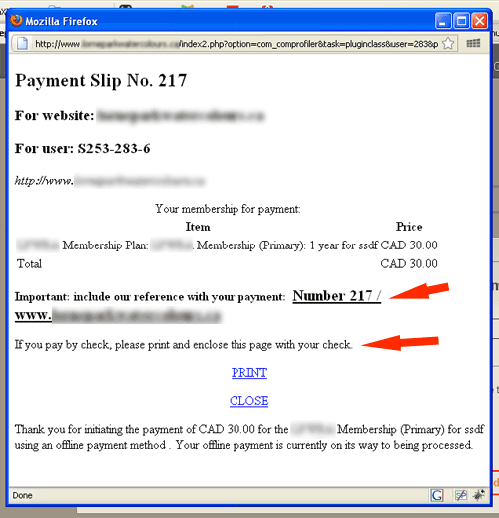[SOLVED] Style in pop up invoice
krileon
 Team Member
Team Member- ONLINE
- Posts: 68567
- Thanks: 9098
- Karma: 1434
You were likely viewing an invoice from the subscription tab. The slip that pops up after clicking the confirmation link for offline payments does not use invoice parameters.Hmm, I'm not 100% sure about that. In the CBsubs setting/display/invoice section under the "Invoice content and styling settings for System owner" there are sections to fill out like header image, Customer address format, etc. that appear on the payment slip when I complete the dummy gateway option.
The odd thing is that it was appearing during my earlier testing of the offline payment and for some reason it's not anymore.
What's strange is that the typical information like name, address, etc. is missing altogether.
Please advise...
thanks
AlexRag wrote:
Yes, both are located in the same CSS file. The language strings on the payment slip are also contained within CBSubs language files (please review documentation for correct paths).Is the styling for the payment located in the same place as the on-screen invoice?
components/com_comprofiler/plugin/user/plug_cbpaidsubscriptions/cbpaidsubscriptions.cs
Kyle (Krileon)
Community Builder Team Member
Before posting on forums: Read FAQ thoroughly + Read our Documentation + Search the forums
CB links: Documentation - Localization - CB Quickstart - CB Paid Subscriptions - Add-Ons - Forge
--
If you are a Professional, Developer, or CB Paid Subscriptions subscriber and have a support issue please always post in your respective support forums for best results!
--
If I've missed your support post with a delay of 3 days or greater and are a Professional, Developer, or CBSubs subscriber please send me a private message with your thread and will reply when possible!
--
Please note I am available Monday - Friday from 8:00 AM CST to 4:00 PM CST. I am away on weekends (Saturday and Sunday) and if I've missed your post on or before a weekend after business hours please wait for the next following business day (Monday) and will get to your issue as soon as possible, thank you.
--
My role here is to provide guidance and assistance. I cannot provide custom code for each custom requirement. Please do not inquire me about custom development.
Please Log in to join the conversation.
- AlexRag

- OFFLINE
-
Platinum Member

- Posts: 614
- Thanks: 36
- Karma: 6
So to modify the contents of the payment slip required editing a language file.
thanks!
Please Log in to join the conversation.
- AlexRag

- OFFLINE
-
Platinum Member

- Posts: 614
- Thanks: 36
- Karma: 6
/www/components/com_comprofiler/plugin/language/cbpaidsubscriptionsenglish
but for some reason it's not taking.
It's line 330 & 331 that I changed from
"If you pay by check, please print and enclose this page with your check"
to
"If you pay by cash or cheque, please print and enclose this page with your payment."
It's not taking for some reason - Unless I should be changing another file.
Also, is there a way to modify the reference that appears after "Important: include our reference with your payment:"
I'm actually wanting to remove the url part - I don't need that info written on the cheque
Post edited by: AlexRag, at: 2010/10/31 16:19
Please Log in to join the conversation.
beat
 Team Member
Team Member- OFFLINE
- Posts: 8175
- Thanks: 528
- Karma: 352
I have made changes to the english.php file in
/www/components/com_comprofiler/plugin/language/cbpaidsubscriptionsenglish
but for some reason it's not taking.
It's line 330 & 331 that I changed from
"If you pay by check, please print and enclose this page with your check"
to
"If you pay by cash or cheque, please print and enclose this page with your payment."
It's not taking for some reason - Unless I should be changing another file.
Also, is there a way to modify the reference that appears after "Important: include our reference with your payment:"
I'm actually wanting to remove the url part - I don't need that info written on the cheque
Post edited by: AlexRag, at: 2010/10/31 16:19
string is:
"If you pay by check, please print and enclose this page with your check."
(dot at end).
It's easy to display exact strings used by going to CB 1.2.3's configuration->integrations and enabling language debugging: each page displays a table at the end, with exact strings.
This CSS definition allows you to not display the reference:
[code:1]p#cbpaidReference { display: none; }
[/code:1]
Beat - Community Builder Team Member
Before posting on forums: Read FAQ thoroughly -- Help us spend more time coding by helping others in this forum, many thanks
CB links: Our membership - CBSubs - Templates - Hosting - Forge - Send me a Private Message (PM) only for private/confidential info
Please Log in to join the conversation.
- AlexRag

- OFFLINE
-
Platinum Member

- Posts: 614
- Thanks: 36
- Karma: 6
Is see my mistake - I had changed both items in between the =>. I read that in your manual and forgotten.
So, for the benefit of other I changed line 330 from:
"If you pay by check, please print and enclose this page with your check." => "If you pay by check, please print and enclose this page with your check.",
to:
"If you pay by check, please print and enclose this page with your check." => "If you pay by cash or cheque, please print and enclose this page with your payment.",
Post edited by: AlexRag, at: 2010/11/01 15:44
Please Log in to join the conversation.
- squiant

- OFFLINE
-
New Member

- Posts: 13
- Thanks: 0
- Karma: -1
/www/components/com_comprofiler/plugin/language/cbpaidsubscriptionsenglish
i'm using cb 1.3.1
and cbsubs 1.1.2
where can i edit the paymen slip?
Please Log in to join the conversation.
-
You are here:
- Home
- Forums
- Archive
- CBSubs - Paid Membership Management Solution
- Usage
- [SOLVED] Style in pop up invoice