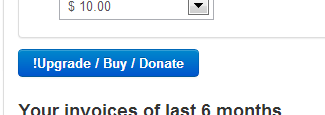[SOLVED] EDIT LANGUAGE
- Mike999

- OFFLINE
-
Senior Member

- Posts: 78
- Thanks: 1
- Karma: 0
10 years 8 months ago - 10 years 8 months ago #232235
by Mike999
[SOLVED] EDIT LANGUAGE was created by Mike999
How do i edit these lines:
"Your current"
"Your current xx upgrade possibilities"
Button that says : "Buy/Upgrade"
I have tried to edit file in cbpaidsubscriptions-en-gb/language.php
But nothing changes??
"Your current"
"Your current xx upgrade possibilities"
Button that says : "Buy/Upgrade"
I have tried to edit file in cbpaidsubscriptions-en-gb/language.php
But nothing changes??
Last edit: 10 years 8 months ago by krileon.
Please Log in to join the conversation.
krileon
 Team Member
Team Member- OFFLINE
- Posts: 68528
- Thanks: 9093
- Karma: 1434
10 years 8 months ago #232240
by krileon
Kyle (Krileon)
Community Builder Team Member
Before posting on forums: Read FAQ thoroughly + Read our Documentation + Search the forums
CB links: Documentation - Localization - CB Quickstart - CB Paid Subscriptions - Add-Ons - Forge
--
If you are a Professional, Developer, or CB Paid Subscriptions subscriber and have a support issue please always post in your respective support forums for best results!
--
If I've missed your support post with a delay of 3 days or greater and are a Professional, Developer, or CBSubs subscriber please send me a private message with your thread and will reply when possible!
--
Please note I am available Monday - Friday from 8:00 AM CST to 4:00 PM CST. I am away on weekends (Saturday and Sunday) and if I've missed your post on or before a weekend after business hours please wait for the next following business day (Monday) and will get to your issue as soon as possible, thank you.
--
My role here is to provide guidance and assistance. I cannot provide custom code for each custom requirement. Please do not inquire me about custom development.
Replied by krileon on topic EDIT LANGUAGE
Only place that I am aware of for those strings is within your CBSubs language files. More specifically they can be found below.
IN: /components/com_comprofiler/plugin/language/cbpaidsubscriptions-en-gb/language.php
ON: Line 674ON: Line 676ON: Line 265ON: Line 622
IN: /components/com_comprofiler/plugin/language/cbpaidsubscriptions-en-gb/language.php
ON: Line 674
"Your current %s" => "Your current %s","Your current %s upgrade possibilities:" => "Your current %s upgrade possibilities:","Buy" => "Buy","Upgrade" => "Upgrade",Kyle (Krileon)
Community Builder Team Member
Before posting on forums: Read FAQ thoroughly + Read our Documentation + Search the forums
CB links: Documentation - Localization - CB Quickstart - CB Paid Subscriptions - Add-Ons - Forge
--
If you are a Professional, Developer, or CB Paid Subscriptions subscriber and have a support issue please always post in your respective support forums for best results!
--
If I've missed your support post with a delay of 3 days or greater and are a Professional, Developer, or CBSubs subscriber please send me a private message with your thread and will reply when possible!
--
Please note I am available Monday - Friday from 8:00 AM CST to 4:00 PM CST. I am away on weekends (Saturday and Sunday) and if I've missed your post on or before a weekend after business hours please wait for the next following business day (Monday) and will get to your issue as soon as possible, thank you.
--
My role here is to provide guidance and assistance. I cannot provide custom code for each custom requirement. Please do not inquire me about custom development.
Please Log in to join the conversation.
- Mike999

- OFFLINE
-
Senior Member

- Posts: 78
- Thanks: 1
- Karma: 0
10 years 8 months ago #232260
by Mike999
Replied by Mike999 on topic EDIT LANGUAGE
Yes you are right about that.
/components/com_comprofiler/plugin/language/cbpaidsubscriptions-en-gb
I have changed lines like
ON: Line 674
"Your current %s" => "My language %s",
ON: Line 676
"Your current %s upgrade possibilities:" => "My language %s my language:",
ON: Line 265
"Buy" => "My language",
ON: Line 622
"Upgrade" => "My language",
Here is "live exampel"
"bank" => "bank",
"Base" => "Base",
"Buy" => "My language",
"Buy Now" => "My language",
"calendar " => "calendar ",
But nothing changes? So i am missing something here i guess?
/components/com_comprofiler/plugin/language/cbpaidsubscriptions-en-gb
I have changed lines like
ON: Line 674
"Your current %s" => "My language %s",
ON: Line 676
"Your current %s upgrade possibilities:" => "My language %s my language:",
ON: Line 265
"Buy" => "My language",
ON: Line 622
"Upgrade" => "My language",
Here is "live exampel"
"bank" => "bank",
"Base" => "Base",
"Buy" => "My language",
"Buy Now" => "My language",
"calendar " => "calendar ",
But nothing changes? So i am missing something here i guess?
Please Log in to join the conversation.
krileon
 Team Member
Team Member- OFFLINE
- Posts: 68528
- Thanks: 9093
- Karma: 1434
10 years 8 months ago #232301
by krileon
Kyle (Krileon)
Community Builder Team Member
Before posting on forums: Read FAQ thoroughly + Read our Documentation + Search the forums
CB links: Documentation - Localization - CB Quickstart - CB Paid Subscriptions - Add-Ons - Forge
--
If you are a Professional, Developer, or CB Paid Subscriptions subscriber and have a support issue please always post in your respective support forums for best results!
--
If I've missed your support post with a delay of 3 days or greater and are a Professional, Developer, or CBSubs subscriber please send me a private message with your thread and will reply when possible!
--
Please note I am available Monday - Friday from 8:00 AM CST to 4:00 PM CST. I am away on weekends (Saturday and Sunday) and if I've missed your post on or before a weekend after business hours please wait for the next following business day (Monday) and will get to your issue as soon as possible, thank you.
--
My role here is to provide guidance and assistance. I cannot provide custom code for each custom requirement. Please do not inquire me about custom development.
Replied by krileon on topic EDIT LANGUAGE
If you've any sort of Joomla caching enabled then you'll need to purge the cache. Aside from that I don't know what more to tell you. Those are the language strings it uses and that's how you edit them. Perhaps you need a different language string? Please provide a screenshot of what you want translated. Please also review the below for further translation information.
www.joomlapolis.com/cb-solutions/languages
www.joomlapolis.com/cb-solutions/languages
Kyle (Krileon)
Community Builder Team Member
Before posting on forums: Read FAQ thoroughly + Read our Documentation + Search the forums
CB links: Documentation - Localization - CB Quickstart - CB Paid Subscriptions - Add-Ons - Forge
--
If you are a Professional, Developer, or CB Paid Subscriptions subscriber and have a support issue please always post in your respective support forums for best results!
--
If I've missed your support post with a delay of 3 days or greater and are a Professional, Developer, or CBSubs subscriber please send me a private message with your thread and will reply when possible!
--
Please note I am available Monday - Friday from 8:00 AM CST to 4:00 PM CST. I am away on weekends (Saturday and Sunday) and if I've missed your post on or before a weekend after business hours please wait for the next following business day (Monday) and will get to your issue as soon as possible, thank you.
--
My role here is to provide guidance and assistance. I cannot provide custom code for each custom requirement. Please do not inquire me about custom development.
Please Log in to join the conversation.
- Mike999

- OFFLINE
-
Senior Member

- Posts: 78
- Thanks: 1
- Karma: 0
10 years 8 months ago #232328
by Mike999
Replied by Mike999 on topic EDIT LANGUAGE
I have clean the catch, and nothing changes.
But now i have edit the file /components/com_comprofiler/plugin/user/plug_cbpaidsubscriptions/views/userregistrationplans.php
In that the text "Your current % possibilites ... and Your currents %
I changed that to lines and viola that did it?
And in /components/com_comprofiler/plugin/user/plug_cbpaidsubscriptions/views/usersubscriptions.php
I changed "Your current %" and that canged the text there also.
But when i change in textfile buttons like Upgrade, , Active, per, month, and so on. this dosent change (yes i always clean catch)
So there must be a bug or something wrong with the languagefile. The right side that you want to translate...
Best regards
Mike
But now i have edit the file /components/com_comprofiler/plugin/user/plug_cbpaidsubscriptions/views/userregistrationplans.php
In that the text "Your current % possibilites ... and Your currents %
I changed that to lines and viola that did it?
And in /components/com_comprofiler/plugin/user/plug_cbpaidsubscriptions/views/usersubscriptions.php
I changed "Your current %" and that canged the text there also.
But when i change in textfile buttons like Upgrade, , Active, per, month, and so on. this dosent change (yes i always clean catch)
So there must be a bug or something wrong with the languagefile. The right side that you want to translate...
Best regards
Mike
Please Log in to join the conversation.
krileon
 Team Member
Team Member- OFFLINE
- Posts: 68528
- Thanks: 9093
- Karma: 1434
10 years 8 months ago #232351
by krileon
Kyle (Krileon)
Community Builder Team Member
Before posting on forums: Read FAQ thoroughly + Read our Documentation + Search the forums
CB links: Documentation - Localization - CB Quickstart - CB Paid Subscriptions - Add-Ons - Forge
--
If you are a Professional, Developer, or CB Paid Subscriptions subscriber and have a support issue please always post in your respective support forums for best results!
--
If I've missed your support post with a delay of 3 days or greater and are a Professional, Developer, or CBSubs subscriber please send me a private message with your thread and will reply when possible!
--
Please note I am available Monday - Friday from 8:00 AM CST to 4:00 PM CST. I am away on weekends (Saturday and Sunday) and if I've missed your post on or before a weekend after business hours please wait for the next following business day (Monday) and will get to your issue as soon as possible, thank you.
--
My role here is to provide guidance and assistance. I cannot provide custom code for each custom requirement. Please do not inquire me about custom development.
Replied by krileon on topic EDIT LANGUAGE
I've tested all 4 of the above language strings. All of them translated fine. Again, I don't know what more to advise. The only reason for them to not translate is the language plugin isn't loading or you've a double translation somewhere causing it to override your translation. Please see the below demonstrating this working.
Translation:
Results:
Translation:
"Upgrade" => "!Upgrade",Results:
Kyle (Krileon)
Community Builder Team Member
Before posting on forums: Read FAQ thoroughly + Read our Documentation + Search the forums
CB links: Documentation - Localization - CB Quickstart - CB Paid Subscriptions - Add-Ons - Forge
--
If you are a Professional, Developer, or CB Paid Subscriptions subscriber and have a support issue please always post in your respective support forums for best results!
--
If I've missed your support post with a delay of 3 days or greater and are a Professional, Developer, or CBSubs subscriber please send me a private message with your thread and will reply when possible!
--
Please note I am available Monday - Friday from 8:00 AM CST to 4:00 PM CST. I am away on weekends (Saturday and Sunday) and if I've missed your post on or before a weekend after business hours please wait for the next following business day (Monday) and will get to your issue as soon as possible, thank you.
--
My role here is to provide guidance and assistance. I cannot provide custom code for each custom requirement. Please do not inquire me about custom development.
Please Log in to join the conversation.
Moderators: beat, nant, krileon
Time to create page: 0.261 seconds
-
You are here:
- Home
- Forums
- Support and Presales
- CB Paid Subscriptions Support
- [SOLVED] EDIT LANGUAGE