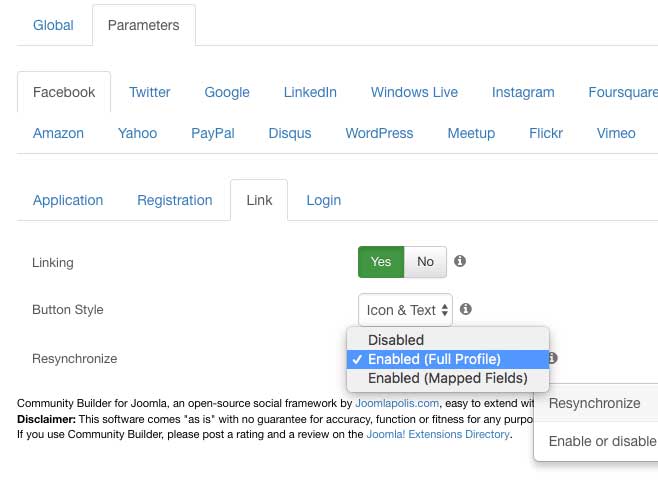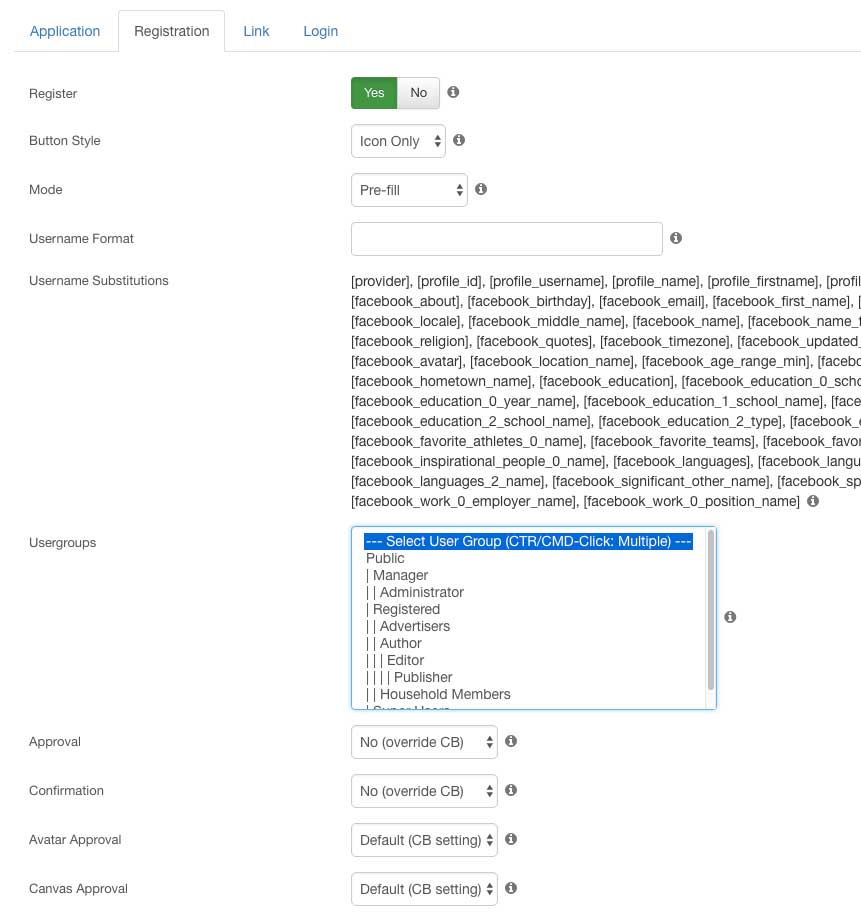CB Connect and CBSubs
- AlexRag

- ONLINE
-
Platinum Member

- Posts: 614
- Thanks: 36
- Karma: 6
2) User clicks on one of the social media login links to try to login - My guess is the system will match up email address in the CB account with the social media account to sync them.
No it will not do this, because that is a massive security vulnerability. You can specify whatever email you want in most of the provider accounts. Facebook even lets you change what email is sent to the application directly in the permission dialog. What this means is I could hijack your account if CB Connect allowed this and it never will, ever. To link to accounts you must login normally then click Link. It will not allow linking the accounts by any other means. This is the only way to ensure they own both accounts, sorry. I understand it's an inconvenient step for some people, but this is a non-negotiable security implementation.
Got it! If a user click on one of the social media links but has not logged in they would potentially be setting up a new CB account since the link would redirect to the registration page. So to be clear the only way to have an existing user link a social media account is to login first.
So going back to the synchronize option you mentioned earlier:
What happens is the synchronize is set to no? For 1) NEW USER 2) EXISTING USER?
Please Log in to join the conversation.
krileon
 Team Member
Team Member- ONLINE
- Posts: 68537
- Thanks: 9093
- Karma: 1434
Yup. If the email is already in use it'll tell them that as well. There's also plans for when the email address is already in use that it displays the login page and asks if they want to link by logging in. That'll at least eliminate 1 extra click while still being just as secure.Got it! If a user click on one of the social media links but has not logged in they would potentially be setting up a new CB account since the link would redirect to the registration page. So to be clear the only way to have an existing user link a social media account is to login first.
Synchronize can't be set to No for new users. For existing users it just doesn't pull any provider data when linking the two accounts and is just a means of 1 click login.What happens is the synchronize is set to no? For 1) NEW USER 2) EXISTING USER?
Kyle (Krileon)
Community Builder Team Member
Before posting on forums: Read FAQ thoroughly + Read our Documentation + Search the forums
CB links: Documentation - Localization - CB Quickstart - CB Paid Subscriptions - Add-Ons - Forge
--
If you are a Professional, Developer, or CB Paid Subscriptions subscriber and have a support issue please always post in your respective support forums for best results!
--
If I've missed your support post with a delay of 3 days or greater and are a Professional, Developer, or CBSubs subscriber please send me a private message with your thread and will reply when possible!
--
Please note I am available Monday - Friday from 8:00 AM CST to 4:00 PM CST. I am away on weekends (Saturday and Sunday) and if I've missed your post on or before a weekend after business hours please wait for the next following business day (Monday) and will get to your issue as soon as possible, thank you.
--
My role here is to provide guidance and assistance. I cannot provide custom code for each custom requirement. Please do not inquire me about custom development.
Please Log in to join the conversation.
- AlexRag

- ONLINE
-
Platinum Member

- Posts: 614
- Thanks: 36
- Karma: 6
Just re-opening this conversation as I have finally begun initiating plans to use CB Connect with CBSubs
I have some items I wanted to clarify and summarize to make sure things go smoothly
*** EXISTING USERS (linking social media accounts) ***
To recap, I have existing users who I want to be able to give them the opportunity to use their social media accounts to login.
To clarify, if an existing user who has NOT linked their social media accounts and they click on one of the social media buttons to login they are faced with the following messages:
(1) If the email addresses of the user account and social media account math they get a message indicating this. Will they then be given the option to link?
(2) If the email addresses DON’T match then does CB assume its a new sign-up and they get redirected to the register page?
Once an existing user is logged in they can select the social media buttons to link their accounts - Is this correct?
What happens if the email addresses are not the same when they try to link?
*** NEW USERS ***
New users - How does CBSubs work with this in terms of approving access to plans?
*** USERGROUP SETTING (Registration Tab Parameter) ***
Speaking of which, what usergroup should I be selecting in the Registration tab of the parameters section?
I have set up a unique usergroup for a specific paid plan - Will the linking override the CBSubs configuration or should I just select “Registered” and have CBsubs take over the process of making them a member of a paid usergroup
I understand I need to set the Registration tab to PRE-FILL for CBSubs to control registration - Is that right?
*** RESYCHRONIZE SETTING ***
EXISTING USERS: This shouls be set to enabled, correct? Full Profile or Mapped? Or it is optional?
NEW USERS: Is not applicable, as its always set to yes.
Anything else I should be aware of?
Please Log in to join the conversation.
krileon
 Team Member
Team Member- ONLINE
- Posts: 68537
- Thanks: 9093
- Karma: 1434
If their email address is already in use they're sent to CBs login page and asked to login to link their account.(1) If the email addresses of the user account and social media account math they get a message indicating this. Will they then be given the option to link?
If you use pre-filled mode then yes it sends them to the registration page otherwise it instantly registers them.(2) If the email addresses DON’T match then does CB assume its a new sign-up and they get redirected to the register page?
Yes, either in your CB Login module or now in profile edit as it's possible to enable the link buttons in profile edit now.Once an existing user is logged in they can select the social media buttons to link their accounts - Is this correct?
Email address is irrelevant once logged in. The linking only links the two accounts by their provider profile id and does not synchronize anything else.What happens if the email addresses are not the same when they try to link?
It doesn't. It's skipped entirely unless you use pre-filled mode, which is then no different then normal registrations.New users - How does CBSubs work with this in terms of approving access to plans?
None as it's in addition to the default registration usergroup. So if you want to give Facebook users a specific usergroup you can.Speaking of which, what usergroup should I be selecting in the Registration tab of the parameters section?
No.I have set up a unique usergroup for a specific paid plan - Will the linking override the CBSubs configuration or should I just select “Registered” and have CBsubs take over the process of making them a member of a paid usergroup
Yes.I understand I need to set the Registration tab to PRE-FILL for CBSubs to control registration - Is that right?
Entirely up to you. It resynchronizes their provider profile data either at time of login or at link (depending on which parameter you enable). If you want it then enable it otherwise don't enable it.EXISTING USERS: This shouls be set to enabled, correct? Full Profile or Mapped? Or it is optional?
Kyle (Krileon)
Community Builder Team Member
Before posting on forums: Read FAQ thoroughly + Read our Documentation + Search the forums
CB links: Documentation - Localization - CB Quickstart - CB Paid Subscriptions - Add-Ons - Forge
--
If you are a Professional, Developer, or CB Paid Subscriptions subscriber and have a support issue please always post in your respective support forums for best results!
--
If I've missed your support post with a delay of 3 days or greater and are a Professional, Developer, or CBSubs subscriber please send me a private message with your thread and will reply when possible!
--
Please note I am available Monday - Friday from 8:00 AM CST to 4:00 PM CST. I am away on weekends (Saturday and Sunday) and if I've missed your post on or before a weekend after business hours please wait for the next following business day (Monday) and will get to your issue as soon as possible, thank you.
--
My role here is to provide guidance and assistance. I cannot provide custom code for each custom requirement. Please do not inquire me about custom development.
Please Log in to join the conversation.
- AlexRag

- ONLINE
-
Platinum Member

- Posts: 614
- Thanks: 36
- Karma: 6
Thanks for the additional clarification and helping me grasp as much as I can to avoid surprises or unexpected results.
Could you clarify/expand on using CB Connect with CBSubs?
From what you said, in order to use CB Connect properly with CBSubs for new sign-ups, I need to: Enable Pre-Filled Mode, so effectively anyone new trying to sign up using CB Connect will be redirected to the Registration page, thus ignoring the process of linking social media accounts with the user account.
It seems to me that any CBSubs powered site, the only way to link social media accounts with a user account on the site is to follow the step you mentioned earlier. That is after the account has been properly activated by CBSubs, where the user can connect the accounts using the Login module or Edit Profile. - Is this correct?
As I understand, I absolutely need to enable Pre-Filled Mode or CBSubs is ignored.
Apologies if I sound like I'm repeating myself, I'm just trying to determine if CBConnect is the right fit for CBSubs for new and existing users. I'm trying to simplify sign-ups rather than complicate them.
Please Log in to join the conversation.
krileon
 Team Member
Team Member- ONLINE
- Posts: 68537
- Thanks: 9093
- Karma: 1434
They will be redirected to registration with as much social data pre-filled as possible. It will link their account as well when registering this way. They can then login either normally or using the provider button afterwards. This is really the only way to subscribe and register at the same time through CB Connect.From what you said, in order to use CB Connect properly with CBSubs for new sign-ups, I need to: Enable Pre-Filled Mode, so effectively anyone new trying to sign up using CB Connect will be redirected to the Registration page, thus ignoring the process of linking social media accounts with the user account.
No, that's not the only way. See my reply above.It seems to me that any CBSubs powered site, the only way to link social media accounts with a user account on the site is to follow the step you mentioned earlier. That is after the account has been properly activated by CBSubs, where the user can connect the accounts using the Login module or Edit Profile. - Is this correct?
Correct.As I understand, I absolutely need to enable Pre-Filled Mode or CBSubs is ignored.
Kyle (Krileon)
Community Builder Team Member
Before posting on forums: Read FAQ thoroughly + Read our Documentation + Search the forums
CB links: Documentation - Localization - CB Quickstart - CB Paid Subscriptions - Add-Ons - Forge
--
If you are a Professional, Developer, or CB Paid Subscriptions subscriber and have a support issue please always post in your respective support forums for best results!
--
If I've missed your support post with a delay of 3 days or greater and are a Professional, Developer, or CBSubs subscriber please send me a private message with your thread and will reply when possible!
--
Please note I am available Monday - Friday from 8:00 AM CST to 4:00 PM CST. I am away on weekends (Saturday and Sunday) and if I've missed your post on or before a weekend after business hours please wait for the next following business day (Monday) and will get to your issue as soon as possible, thank you.
--
My role here is to provide guidance and assistance. I cannot provide custom code for each custom requirement. Please do not inquire me about custom development.
Please Log in to join the conversation.
-
You are here:
- Home
- Forums
- Support and Presales
- Developer Members Support
- CB Connect and CBSubs