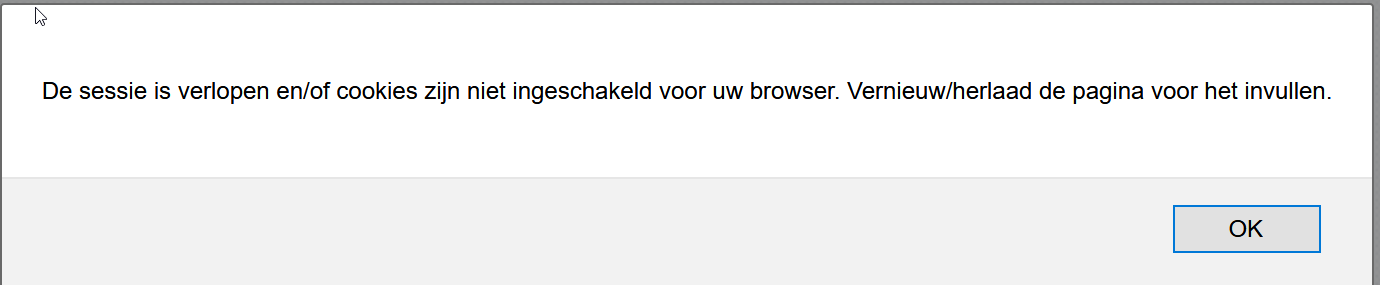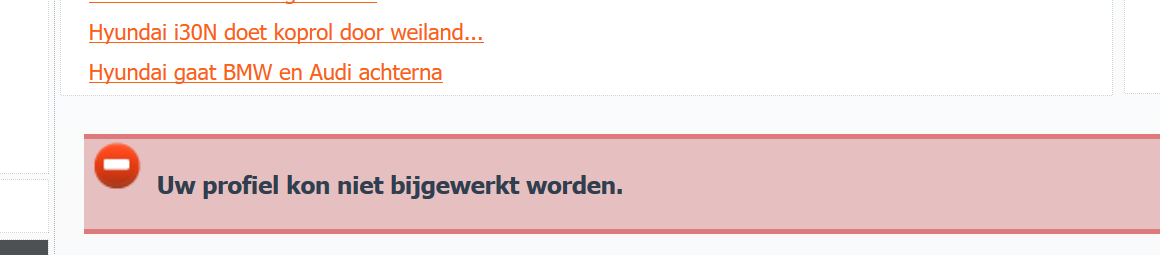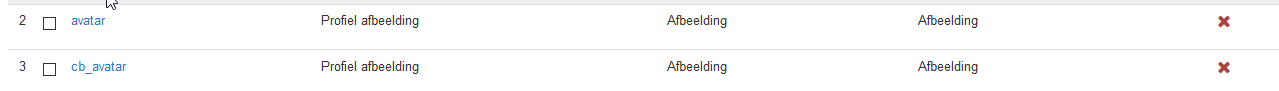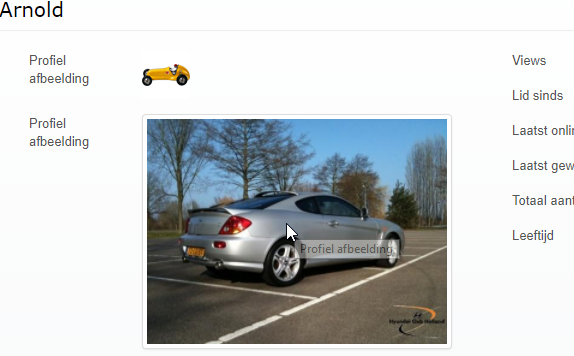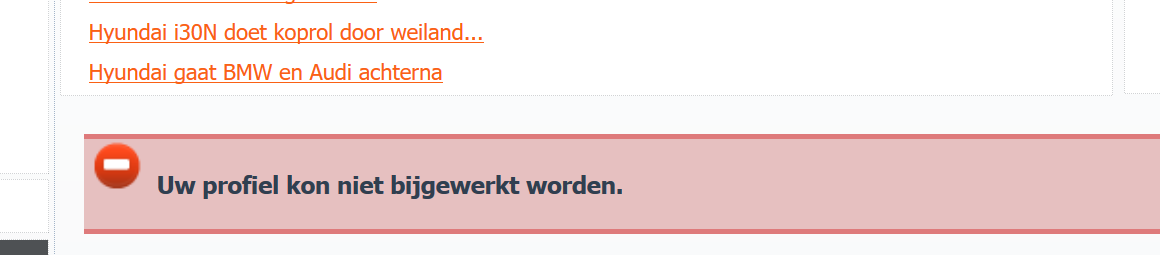- Forums
- Community Discussions
- Community Builder
- General
- "Session expired or cookies are not enabled in your browser." Issues after upgrading to CB 2.0.2
"Session expired or cookies are not enabled in your browser." Issues after upgrading to CB 2.0.2
- chiller99

- OFFLINE
-
Junior Member

- Posts: 31
- Thanks: 0
- Karma: 0
6 years 4 months ago #300711
by chiller99
Replied by chiller99 on topic "Session expired or cookies are not enabled in your browser." Issues after upgrading to CB 2.0.2
Dear all,
i don't know if i can reply on this topic or i have to start a new one?
I have the same problem "Session expired or cookies are not enabled in your browser."
On my site people can register a new account, but if you want't to upload an avatar the problem starts.
Joomla! 3.8.3 Stable
cb 2.1.3+build.2018.01.01.21.09.14.b5ac000a8
I don't know exactly how long the problem is, i only have backups where the problem already is.
When you upoload an avatar:
(translation= Session expired or cookies are not enabled in your browser)
When is turn off spoof control:
(translation= can't change profile)
All other modification on the profile fields are not a problem, the only problem is the avatar.
I already turned off:
-Caching (and cleaned it)
-Used multiple browsers
- turned off jcoptimize
- turned off jquery
- turned off all not native CB plugins
- turned off joomsef
- i doesn't use a non stock cookie handler
When i create a new image field and upload an image in that field there is no problem
(upper image is the CB core field and image is from gallery, the bigger one is the handmade field and no problem with uploading)
Already trying 3 day's to find the problem but i just can't find the problem
Hopefully somebody can help me with this one.
Regards,
Arnold
i don't know if i can reply on this topic or i have to start a new one?
I have the same problem "Session expired or cookies are not enabled in your browser."
On my site people can register a new account, but if you want't to upload an avatar the problem starts.
Joomla! 3.8.3 Stable
cb 2.1.3+build.2018.01.01.21.09.14.b5ac000a8
I don't know exactly how long the problem is, i only have backups where the problem already is.
When you upoload an avatar:
(translation= Session expired or cookies are not enabled in your browser)
When is turn off spoof control:
(translation= can't change profile)
All other modification on the profile fields are not a problem, the only problem is the avatar.
I already turned off:
-Caching (and cleaned it)
-Used multiple browsers
- turned off jcoptimize
- turned off jquery
- turned off all not native CB plugins
- turned off joomsef
- i doesn't use a non stock cookie handler
When i create a new image field and upload an image in that field there is no problem
(upper image is the CB core field and image is from gallery, the bigger one is the handmade field and no problem with uploading)
Already trying 3 day's to find the problem but i just can't find the problem
Hopefully somebody can help me with this one.
Regards,
Arnold
Please Log in to join the conversation.
krileon
 Team Member
Team Member- OFFLINE
- Posts: 68555
- Thanks: 9098
- Karma: 1434
6 years 4 months ago #300718
by krileon
Kyle (Krileon)
Community Builder Team Member
Before posting on forums: Read FAQ thoroughly + Read our Documentation + Search the forums
CB links: Documentation - Localization - CB Quickstart - CB Paid Subscriptions - Add-Ons - Forge
--
If you are a Professional, Developer, or CB Paid Subscriptions subscriber and have a support issue please always post in your respective support forums for best results!
--
If I've missed your support post with a delay of 3 days or greater and are a Professional, Developer, or CBSubs subscriber please send me a private message with your thread and will reply when possible!
--
Please note I am available Monday - Friday from 8:00 AM CST to 4:00 PM CST. I am away on weekends (Saturday and Sunday) and if I've missed your post on or before a weekend after business hours please wait for the next following business day (Monday) and will get to your issue as soon as possible, thank you.
--
My role here is to provide guidance and assistance. I cannot provide custom code for each custom requirement. Please do not inquire me about custom development.
Replied by krileon on topic "Session expired or cookies are not enabled in your browser." Issues after upgrading to CB 2.0.2
Enable debug mode and maximum error reporting in Joomla global configuration then retest with spoof checking off as sounds like you've an error during upload that's simply breaking the process.
Kyle (Krileon)
Community Builder Team Member
Before posting on forums: Read FAQ thoroughly + Read our Documentation + Search the forums
CB links: Documentation - Localization - CB Quickstart - CB Paid Subscriptions - Add-Ons - Forge
--
If you are a Professional, Developer, or CB Paid Subscriptions subscriber and have a support issue please always post in your respective support forums for best results!
--
If I've missed your support post with a delay of 3 days or greater and are a Professional, Developer, or CBSubs subscriber please send me a private message with your thread and will reply when possible!
--
Please note I am available Monday - Friday from 8:00 AM CST to 4:00 PM CST. I am away on weekends (Saturday and Sunday) and if I've missed your post on or before a weekend after business hours please wait for the next following business day (Monday) and will get to your issue as soon as possible, thank you.
--
My role here is to provide guidance and assistance. I cannot provide custom code for each custom requirement. Please do not inquire me about custom development.
Please Log in to join the conversation.
- chiller99

- OFFLINE
-
Junior Member

- Posts: 31
- Thanks: 0
- Karma: 0
6 years 3 months ago #300734
by chiller99
Replied by chiller99 on topic "Session expired or cookies are not enabled in your browser." Issues after upgrading to CB 2.0.2
Please Log in to join the conversation.
krileon
 Team Member
Team Member- OFFLINE
- Posts: 68555
- Thanks: 9098
- Karma: 1434
6 years 3 months ago #300740
by krileon
Kyle (Krileon)
Community Builder Team Member
Before posting on forums: Read FAQ thoroughly + Read our Documentation + Search the forums
CB links: Documentation - Localization - CB Quickstart - CB Paid Subscriptions - Add-Ons - Forge
--
If you are a Professional, Developer, or CB Paid Subscriptions subscriber and have a support issue please always post in your respective support forums for best results!
--
If I've missed your support post with a delay of 3 days or greater and are a Professional, Developer, or CBSubs subscriber please send me a private message with your thread and will reply when possible!
--
Please note I am available Monday - Friday from 8:00 AM CST to 4:00 PM CST. I am away on weekends (Saturday and Sunday) and if I've missed your post on or before a weekend after business hours please wait for the next following business day (Monday) and will get to your issue as soon as possible, thank you.
--
My role here is to provide guidance and assistance. I cannot provide custom code for each custom requirement. Please do not inquire me about custom development.
Replied by krileon on topic "Session expired or cookies are not enabled in your browser." Issues after upgrading to CB 2.0.2
Check server error logs if nothing output by Joomla debug. It should not take minutes unless you're trying to upload a massive image that's hitting PHP memory limits or something of the sort.
Kyle (Krileon)
Community Builder Team Member
Before posting on forums: Read FAQ thoroughly + Read our Documentation + Search the forums
CB links: Documentation - Localization - CB Quickstart - CB Paid Subscriptions - Add-Ons - Forge
--
If you are a Professional, Developer, or CB Paid Subscriptions subscriber and have a support issue please always post in your respective support forums for best results!
--
If I've missed your support post with a delay of 3 days or greater and are a Professional, Developer, or CBSubs subscriber please send me a private message with your thread and will reply when possible!
--
Please note I am available Monday - Friday from 8:00 AM CST to 4:00 PM CST. I am away on weekends (Saturday and Sunday) and if I've missed your post on or before a weekend after business hours please wait for the next following business day (Monday) and will get to your issue as soon as possible, thank you.
--
My role here is to provide guidance and assistance. I cannot provide custom code for each custom requirement. Please do not inquire me about custom development.
Please Log in to join the conversation.
Moderators: beat, nant, krileon
- Forums
- Community Discussions
- Community Builder
- General
- "Session expired or cookies are not enabled in your browser." Issues after upgrading to CB 2.0.2
Time to create page: 1.162 seconds
-
You are here:
- Home
- Forums
- Community Discussions
- Community Builder
- General
- "Session expired or cookies are not enabled in your browser." Issues after upgrading to CB 2.0.2