[SOLVED] CBSUB some textes not translated
- gtrennert
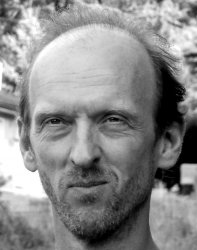
- OFFLINE
-
Premium Member

- Posts: 133
- Thanks: 4
- Karma: 0
I hear you so there's no up to date french language file out there, but what does this mean for me ?krileon wrote: The language plugin you're currently using is not up to date for CBSubs 4.x stable.
I buyed CBSUB to use it and not to wait for any extra files. We need some day to go live so there must be another solution.
Besides, some weeks ago I registered on transifex and proposed my help and it was REFUSED.
This seems a little bit confusing to me.
So as I said please publish a clear procedure for those who do not have language files up to date so say can go on without waiting for anyone ...
Please Log in to join the conversation.
- gtrennert
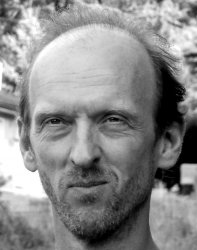
- OFFLINE
-
Premium Member

- Posts: 133
- Thanks: 4
- Karma: 0
krileon wrote: Your language plugin appears to be out of date. You need to be using the language string provided and it should be in language.php of your CBSubs language plugin and not the admin language file.
Please refer also to my last post.
Just a word on this :
I installed the last french cbsub language plugin and THERE IS NO LANGUAGE.PHP file !?
I have : admin_french.php, cbpaidsubscriptions_french.xml and french.php
I tried to put the following in the french.php file :
'Your registration data has now been saved, but your subscription isn\'t active yet. You need now to pay the subscription:' => 'Vos données d\'inscription sont maintenant sauvegardées, mais votre souscription n\'est pas encore active. Vous devez maintenant payer votre souscription:',Please Log in to join the conversation.
krileon
 Team Member
Team Member- OFFLINE
- Posts: 68551
- Thanks: 9095
- Karma: 1434
You can either translate from the English language files, contribute to the Transifex project, or add the strings you want to translate manually to language.php of your existing language files.I hear you so there's no up to date french language file out there, but what does this mean for me ?
We do not provide translations. We never have. They are entirely community dependent. I highly recommend contributing to the Transifex project for your language.I buyed CBSUB to use it and not to wait for any extra files. We need some day to go live so there must be another solution.
You need to navigate to the CBSubs Transifex project below and click "Join team" then select the language you want to join and click "Join".Besides, some weeks ago I registered on transifex and proposed my help and it was REFUSED.
This seems a little bit confusing to me.
Click each file on the CBSubs French project page below and click "Download for use".So as I said please publish a clear procedure for those who do not have language files up to date so say can go on without waiting for anyone ...
www.transifex.com/projects/p/cbsubs/language/fr_FR/
Next rename them as follows.
language.php -> cbpaidsubscriptions-language.php
admin_language.php -> cbpaidsubscriptions-admin_language.php
Now place them in your CB french language plugin inside the "plugins" folder (see below for exact file path). CBSubs doesn't need language plugins specific to it self anymore as CB supports translating plugins fine now.
components/com_comprofiler/plugin/language/fr-fr/cbplugin/
That should cause CBSubs to be correctly translated. Note the French language files are incomplete so some strings are still English. These files would normally be packaged automatically with the CB French language plugin, but that only happens if the project is 100%.
That's because it's an old language plugin that is not CB 2.x and CBSubs 4.x compatible.Just a word on this :
I installed the last french cbsub language plugin and THERE IS NO LANGUAGE.PHP file !?
I have : admin_french.php, cbpaidsubscriptions_french.xml and french.php
Kyle (Krileon)
Community Builder Team Member
Before posting on forums: Read FAQ thoroughly + Read our Documentation + Search the forums
CB links: Documentation - Localization - CB Quickstart - CB Paid Subscriptions - Add-Ons - Forge
--
If you are a Professional, Developer, or CB Paid Subscriptions subscriber and have a support issue please always post in your respective support forums for best results!
--
If I've missed your support post with a delay of 3 days or greater and are a Professional, Developer, or CBSubs subscriber please send me a private message with your thread and will reply when possible!
--
Please note I am available Monday - Friday from 8:00 AM CST to 4:00 PM CST. I am away on weekends (Saturday and Sunday) and if I've missed your post on or before a weekend after business hours please wait for the next following business day (Monday) and will get to your issue as soon as possible, thank you.
--
My role here is to provide guidance and assistance. I cannot provide custom code for each custom requirement. Please do not inquire me about custom development.
Please Log in to join the conversation.
- gtrennert
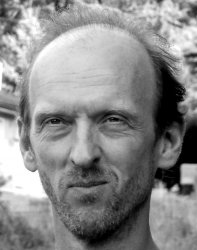
- OFFLINE
-
Premium Member

- Posts: 133
- Thanks: 4
- Karma: 0
krileon wrote:
Click each file on the CBSubs French project page below and click "Download for use".So as I said please publish a clear procedure for those who do not have language files up to date so say can go on without waiting for anyone ...
www.transifex.com/projects/p/cbsubs/language/fr_FR/
Next rename them as follows.
language.php -> cbpaidsubscriptions-language.php
admin_language.php -> cbpaidsubscriptions-admin_language.php
Now place them in your CB french language plugin inside the "plugins" folder (see below for exact file path). CBSubs doesn't need language plugins specific to it self anymore as CB supports translating plugins fine now.
components/com_comprofiler/plugin/language/fr-fr/cbplugin/
That should cause CBSubs to be correctly translated. Note the French language files are incomplete so some strings are still English. These files would normally be packaged automatically with the CB French language plugin, but that only happens if the project is 100%.
That's because it's an old language plugin that is not CB 2.x and CBSubs 4.x compatible.Just a word on this :
I installed the last french cbsub language plugin and THERE IS NO LANGUAGE.PHP file !?
I have : admin_french.php, cbpaidsubscriptions_french.xml and french.php
Ok I proceeded as you told me but in the 2 files there is no change - have a look at the image here :
The text "Your registration data has now been saved, but your subscription isn't active yet. You need now to pay the subscription:" is present in the cbpaidsubscriptions-language.php file :
But not translated !?'YOUR_REGISTRATION_DATA_HAS_NOW_BEEN_SAVED_BUT_YOUR_a8bdff' => 'Vos données d\'inscription sont maintenant sauvegardées, mais votre souscription n\'est pas encore active. Vous devez maintenant payer votre souscription:',
Same thing for :
'SALES_TAX_542702' => 'Taxes sur ventes',
The "for" between duration and user : I don't know where its translated.
The text "Please click now on this button to pay:" is also present in the file :
'PLEASE_CLICK_NOW_ON_THIS_BUTTON_TO_PAY_758068' => 'Merci de cliquer maintenant sur ce bouton pour payer:',
Please Log in to join the conversation.
krileon
 Team Member
Team Member- OFFLINE
- Posts: 68551
- Thanks: 9095
- Karma: 1434
It's a parameter in CBSubs > Settings > Display > Plans. It should have a language string for it in the CBSubs language files, but as I've explained already those language files are incomplete. You can edit it directly at the parameter location or add a translation string for it if it's missing.The "for" between duration and user : I don't know where its translated.
My guess is your Joomla WYSIWYG editor added a surrounding <p element to the string, which is why its translation is not picked up. Edit the "Conclusion text" parameter in CBSubs > Settings > Display > Baskets and ensure you're editing the Source to ensure no extra tags were added by the editor. Additionally you can translate it directly there as well.The text "Please click now on this button to pay:" is also present in the file :
'PLEASE_CLICK_NOW_ON_THIS_BUTTON_TO_PAY_758068' => 'Merci de cliquer maintenant sur ce bouton pour payer:',
Kyle (Krileon)
Community Builder Team Member
Before posting on forums: Read FAQ thoroughly + Read our Documentation + Search the forums
CB links: Documentation - Localization - CB Quickstart - CB Paid Subscriptions - Add-Ons - Forge
--
If you are a Professional, Developer, or CB Paid Subscriptions subscriber and have a support issue please always post in your respective support forums for best results!
--
If I've missed your support post with a delay of 3 days or greater and are a Professional, Developer, or CBSubs subscriber please send me a private message with your thread and will reply when possible!
--
Please note I am available Monday - Friday from 8:00 AM CST to 4:00 PM CST. I am away on weekends (Saturday and Sunday) and if I've missed your post on or before a weekend after business hours please wait for the next following business day (Monday) and will get to your issue as soon as possible, thank you.
--
My role here is to provide guidance and assistance. I cannot provide custom code for each custom requirement. Please do not inquire me about custom development.
Please Log in to join the conversation.
- gtrennert
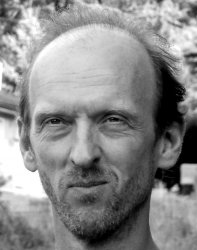
- OFFLINE
-
Premium Member

- Posts: 133
- Thanks: 4
- Karma: 0
OK I remember that I entered "pour" in CBSubs > Settings > Display > Plans. And then I forgot that I did it. Now I can't understand why its not showing up !krileon wrote:
It's a parameter in CBSubs > Settings > Display > Plans. It should have a language string for it in the CBSubs language files, but as I've explained already those language files are incomplete. You can edit it directly at the parameter location or add a translation string for it if it's missing.The "for" between duration and user : I don't know where its translated.
I did not any editing of this text.
My guess is your Joomla WYSIWYG editor added a surrounding <p element to the string, which is why its translation is not picked up. Edit the "Conclusion text" parameter in CBSubs > Settings > Display > Baskets and ensure you're editing the Source to ensure no extra tags were added by the editor. Additionally you can translate it directly there as well.The text "Please click now on this button to pay:" is also present in the file :
'PLEASE_CLICK_NOW_ON_THIS_BUTTON_TO_PAY_758068' => 'Merci de cliquer maintenant sur ce bouton pour payer:',
I just had a look at it and yes if I toggle to "no editor" I see the <p> tag
I deleted the <p> tag and kept only the text : nothing changes - this text is always in english !
Please Log in to join the conversation.
-
You are here:
- Home
- Forums
- Support and Presales
- Developer Members Support
- [SOLVED] CBSUB some textes not translated




