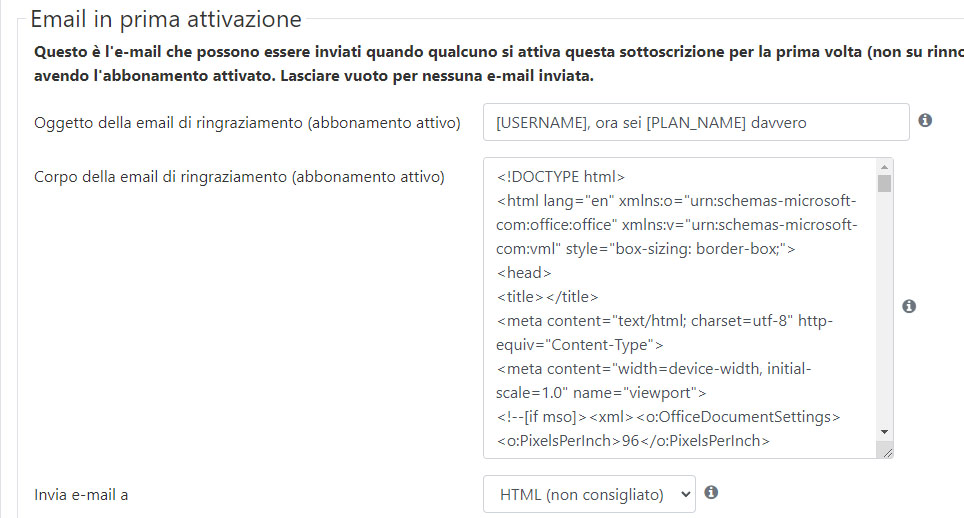HTML plans email style
krileon
 Team Member
Team Member- OFFLINE
- Posts: 68528
- Thanks: 9093
- Karma: 1434
9 months 2 days ago #334569
by krileon
Kyle (Krileon)
Community Builder Team Member
Before posting on forums: Read FAQ thoroughly + Read our Documentation + Search the forums
CB links: Documentation - Localization - CB Quickstart - CB Paid Subscriptions - Add-Ons - Forge
--
If you are a Professional, Developer, or CB Paid Subscriptions subscriber and have a support issue please always post in your respective support forums for best results!
--
If I've missed your support post with a delay of 3 days or greater and are a Professional, Developer, or CBSubs subscriber please send me a private message with your thread and will reply when possible!
--
Please note I am available Monday - Friday from 8:00 AM CST to 4:00 PM CST. I am away on weekends (Saturday and Sunday) and if I've missed your post on or before a weekend after business hours please wait for the next following business day (Monday) and will get to your issue as soon as possible, thank you.
--
My role here is to provide guidance and assistance. I cannot provide custom code for each custom requirement. Please do not inquire me about custom development.
Replied by krileon on topic HTML plans email style
This is now fixed in latest CB build release. Please let me know if you're still having any issues with the HTML formatting.
Kyle (Krileon)
Community Builder Team Member
Before posting on forums: Read FAQ thoroughly + Read our Documentation + Search the forums
CB links: Documentation - Localization - CB Quickstart - CB Paid Subscriptions - Add-Ons - Forge
--
If you are a Professional, Developer, or CB Paid Subscriptions subscriber and have a support issue please always post in your respective support forums for best results!
--
If I've missed your support post with a delay of 3 days or greater and are a Professional, Developer, or CBSubs subscriber please send me a private message with your thread and will reply when possible!
--
Please note I am available Monday - Friday from 8:00 AM CST to 4:00 PM CST. I am away on weekends (Saturday and Sunday) and if I've missed your post on or before a weekend after business hours please wait for the next following business day (Monday) and will get to your issue as soon as possible, thank you.
--
My role here is to provide guidance and assistance. I cannot provide custom code for each custom requirement. Please do not inquire me about custom development.
Please Log in to join the conversation.
- Leobici

- OFFLINE
-
Senior Member

- Posts: 48
- Thanks: 9
- Karma: 0
9 months 18 hours ago #334584
by Leobici
Replied by Leobici on topic HTML plans email style
Hi Krileon,
thanks for your support.
Unfortunately it doesn't change anything with the HTML formatting.
thanks for your support.
Unfortunately it doesn't change anything with the HTML formatting.
Please Log in to join the conversation.
krileon
 Team Member
Team Member- OFFLINE
- Posts: 68528
- Thanks: 9093
- Karma: 1434
9 months 11 hours ago #334590
by krileon
Kyle (Krileon)
Community Builder Team Member
Before posting on forums: Read FAQ thoroughly + Read our Documentation + Search the forums
CB links: Documentation - Localization - CB Quickstart - CB Paid Subscriptions - Add-Ons - Forge
--
If you are a Professional, Developer, or CB Paid Subscriptions subscriber and have a support issue please always post in your respective support forums for best results!
--
If I've missed your support post with a delay of 3 days or greater and are a Professional, Developer, or CBSubs subscriber please send me a private message with your thread and will reply when possible!
--
Please note I am available Monday - Friday from 8:00 AM CST to 4:00 PM CST. I am away on weekends (Saturday and Sunday) and if I've missed your post on or before a weekend after business hours please wait for the next following business day (Monday) and will get to your issue as soon as possible, thank you.
--
My role here is to provide guidance and assistance. I cannot provide custom code for each custom requirement. Please do not inquire me about custom development.
Replied by krileon on topic HTML plans email style
Please confirm that your version is "2.8.0+build.2023.07.26.22.45.22.f8ec2a4c2" as that's the release containing the fix. I have confirmed it's skipping the HTML linebreak processing when sending an email beginning with "<html" or "<!DOCTYPE html". Be sure nothing comes before that or it won't detect it.
Please also provide what parameter you're adding this email to so I can specifically test that email as well.
Please also provide what parameter you're adding this email to so I can specifically test that email as well.
Kyle (Krileon)
Community Builder Team Member
Before posting on forums: Read FAQ thoroughly + Read our Documentation + Search the forums
CB links: Documentation - Localization - CB Quickstart - CB Paid Subscriptions - Add-Ons - Forge
--
If you are a Professional, Developer, or CB Paid Subscriptions subscriber and have a support issue please always post in your respective support forums for best results!
--
If I've missed your support post with a delay of 3 days or greater and are a Professional, Developer, or CBSubs subscriber please send me a private message with your thread and will reply when possible!
--
Please note I am available Monday - Friday from 8:00 AM CST to 4:00 PM CST. I am away on weekends (Saturday and Sunday) and if I've missed your post on or before a weekend after business hours please wait for the next following business day (Monday) and will get to your issue as soon as possible, thank you.
--
My role here is to provide guidance and assistance. I cannot provide custom code for each custom requirement. Please do not inquire me about custom development.
Please Log in to join the conversation.
- Leobici

- OFFLINE
-
Senior Member

- Posts: 48
- Thanks: 9
- Karma: 0
9 months 10 hours ago #334592
by Leobici
Replied by Leobici on topic HTML plans email style
Hi Krileon,
thanks for your quick answer.
Yes i can confirm that actual version is:
I can also confirm that email starts with <!DOCTYPE html> as you can see in this screenshot
and here you have the html email i put inside the plan field in cbsubs:
Thanks
Leonardo
thanks for your quick answer.
Yes i can confirm that actual version is:
I can also confirm that email starts with <!DOCTYPE html> as you can see in this screenshot
and here you have the html email i put inside the plan field in cbsubs:
Thanks
Leonardo
Attachments:
Please Log in to join the conversation.
krileon
 Team Member
Team Member- OFFLINE
- Posts: 68528
- Thanks: 9093
- Karma: 1434
9 months 8 hours ago #334595
by krileon
Kyle (Krileon)
Community Builder Team Member
Before posting on forums: Read FAQ thoroughly + Read our Documentation + Search the forums
CB links: Documentation - Localization - CB Quickstart - CB Paid Subscriptions - Add-Ons - Forge
--
If you are a Professional, Developer, or CB Paid Subscriptions subscriber and have a support issue please always post in your respective support forums for best results!
--
If I've missed your support post with a delay of 3 days or greater and are a Professional, Developer, or CBSubs subscriber please send me a private message with your thread and will reply when possible!
--
Please note I am available Monday - Friday from 8:00 AM CST to 4:00 PM CST. I am away on weekends (Saturday and Sunday) and if I've missed your post on or before a weekend after business hours please wait for the next following business day (Monday) and will get to your issue as soon as possible, thank you.
--
My role here is to provide guidance and assistance. I cannot provide custom code for each custom requirement. Please do not inquire me about custom development.
Replied by krileon on topic HTML plans email style
Strange, seams to display fine for me in Thunderbird in my tests. Can also confirm in the email source that it's exactly as configured and doesn't have our linebreaks inserted.
I'm not sure what to suggest. Maybe it's an encoding problem as some characters didn't render properly. What mail client is displaying it incorrectly? For example you have the following in the source file attached.
You've set the encoding to UTF-8 so you need to be sure you're only supplying valid UTF-8 characters.
I'm not sure what to suggest. Maybe it's an encoding problem as some characters didn't render properly. What mail client is displaying it incorrectly? For example you have the following in the source file attached.
<div align="center" style="font-family: Arial, Helvetica Neue, Helvetica, sans-serif; box-sizing: border-box;"><div style="box-sizing: border-box;">Â </div></div>You've set the encoding to UTF-8 so you need to be sure you're only supplying valid UTF-8 characters.
Kyle (Krileon)
Community Builder Team Member
Before posting on forums: Read FAQ thoroughly + Read our Documentation + Search the forums
CB links: Documentation - Localization - CB Quickstart - CB Paid Subscriptions - Add-Ons - Forge
--
If you are a Professional, Developer, or CB Paid Subscriptions subscriber and have a support issue please always post in your respective support forums for best results!
--
If I've missed your support post with a delay of 3 days or greater and are a Professional, Developer, or CBSubs subscriber please send me a private message with your thread and will reply when possible!
--
Please note I am available Monday - Friday from 8:00 AM CST to 4:00 PM CST. I am away on weekends (Saturday and Sunday) and if I've missed your post on or before a weekend after business hours please wait for the next following business day (Monday) and will get to your issue as soon as possible, thank you.
--
My role here is to provide guidance and assistance. I cannot provide custom code for each custom requirement. Please do not inquire me about custom development.
Attachments:
Please Log in to join the conversation.
- Leobici

- OFFLINE
-
Senior Member

- Posts: 48
- Thanks: 9
- Karma: 0
9 months 4 hours ago #334598
by Leobici
Replied by Leobici on topic HTML plans email style
Hi,
this is really strange,
i removed the wrong characters just to be sure but with the same result.
I tried gmail, yahoo and also thunderbird and even there i have the wrong display... may it be because i'm using cb in italian language?
I don't know whatelse to test to figure it out.
this is really strange,
i removed the wrong characters just to be sure but with the same result.
I tried gmail, yahoo and also thunderbird and even there i have the wrong display... may it be because i'm using cb in italian language?
I don't know whatelse to test to figure it out.
Please Log in to join the conversation.
Moderators: beat, nant, krileon
Time to create page: 0.272 seconds
-
You are here:
- Home
- Forums
- Support and Presales
- CB Paid Subscriptions Support
- HTML plans email style