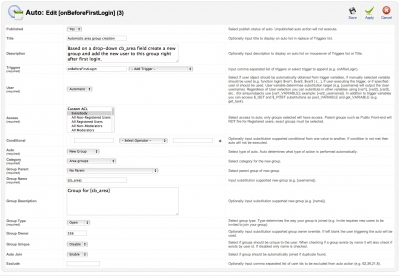One of the many cool built-in features of GroupJive is its Auto integration plugin.
What it basically does is to allow you (as an administrator) to configure - really program - specific automatically executed group related actions based on CB field based data criteria.
The group actions that can be programmed are:
- New Group
- New Category
- Join Group
- Leave Group
These 4 programmable actions can support many different use cases that at first glance might not be obvious.
Here is a use case example that can be supported by a GroupJive 'New Group' programmable action.
Automatically create group for members living in same area
Lets assume your Community Builder registration process if collecting information about your members. For example, you might be simply asking people to select their home location based on a CB drop-down selecatble field (e.g., US States field).
You can program a GroupJive auto action to automatically create a new group based on a selected CB registration field value and place this user in this newly created group.
This way you will kickstart your mini-communities on your website.
The action is triggered off the onBeforeFirstLogin event and automatically makes a prespecified user (e.g, a moderator with user id 536 as in our screenshot below) the group owner (if left empty then first user that triggers the group creation will become the group owner).
Here is a screenshot that will help you visualize the auto action for this use case:

 nant
nant