
CBSubsTM Purchase Process
To download the CBSubsΤΜ solution package (main CB plugin, 15 integration plugins, one CMS module and one CMS plugin) and the 200+ pages manual just go to your Joomlapolis user profile and click on your subscription tab. You should see at the end of the tab the CBSubs CB Subscription Plugin checkbox as illustrated in the following figure:
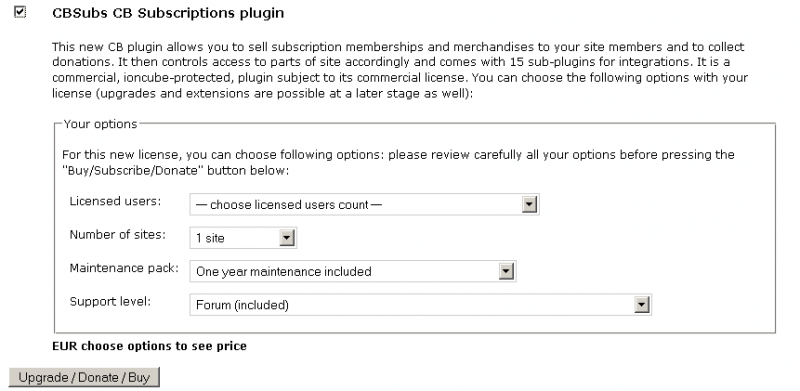
Each purchase involves:
- Choosing the licensed user count you want based on the CBSubsTM pricing model
- Select the number of site licenses you need (selecting 3 or more site licenses will give you extra discount)
- Select the Maintenance pack you need (first year maintenance is included in license price; product lifetime maintenance option available)
- Choose support level (currently only Forum support is offered at no extra charge)
Once you select the above options you will see the total euro amount calculated. You can go back and alter your choices and see updated calculated amount. Once you are satisfied with your selected options just click on the Upgrade/Donate/Buy button to continue the payment process.
Once your payment is completed (in case of PayPal echeck things will take 2-5 days to clear) you will be emailed additional instructions regarding download location of distribution package and documentation. Once activated, your Joomlapolis user profile subscription tab will also show your current license agreements and you will be also provided with your license key. This license key should be copied over to your CBSubsTM installation according to documentation instructions. You can also visit your subscription tab in the future if you need to purchase a new license (for a new site) or to upgrade an existing license to a higher license level or extend your maintenance agreement.



