It hasn't been long since 6.0.0 released, but we've got even more great features for you! In addition to some features we've fixed several known bugs. Check out the details below!
First up is the new Flair feature. Flair lets users flag their posts with different admin configured flair to indicate more specifically the purpose of their post or help identify a topic of the post more clearly. Lets take a look at this new feature below!
Flair is disabled by default, but that may change in a future release. So first and foremost if you'd like post flair you will need to enable it for any stream you want flair on. This can be done using the new parameter under the Features tab of your activity streams.
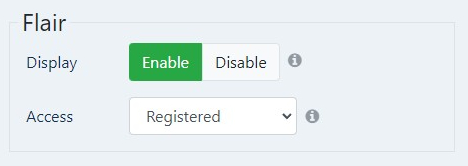
Once enabled you'll see a new button when making a post to add flair. A post can have multiple flair!
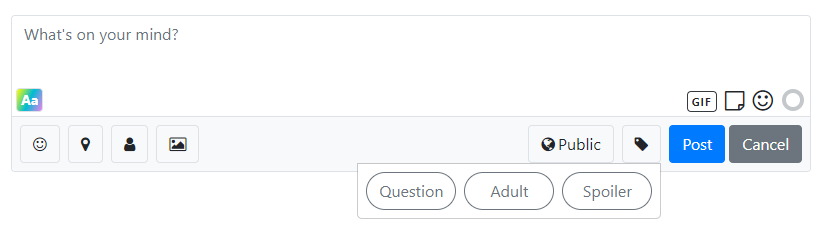
CB Activity 6.1.0 includes 3 default flair that all display differently. Lets take a look at them below.
Question Flair
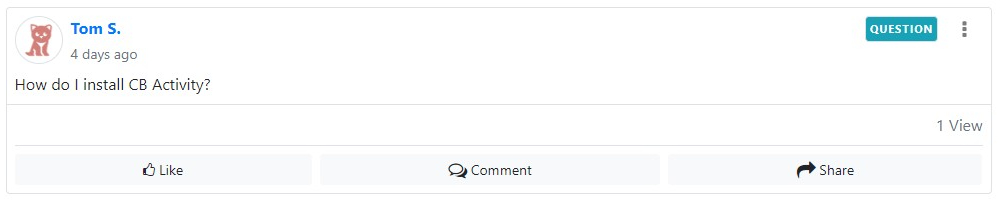
Spoiler Flair
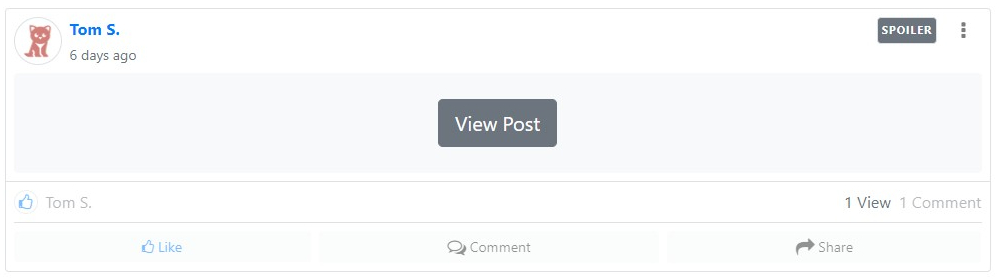
Adult Flair
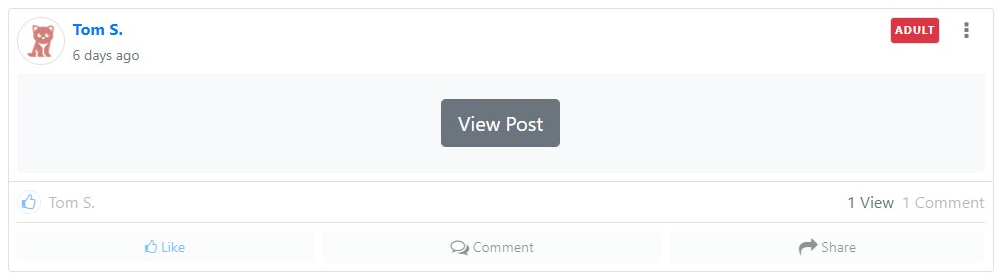
Notice Spoiler and Adult flair have obscured the post? This is optional on a flair by flair basis so feel free to use it where needed. It will completely obscure the post, comments, and make the post non-interactable (cannot like, comment, or share) until the View Post button is clicked. Full flair management in backend is provided to let you quickly edit, delete, and create flair as needed.
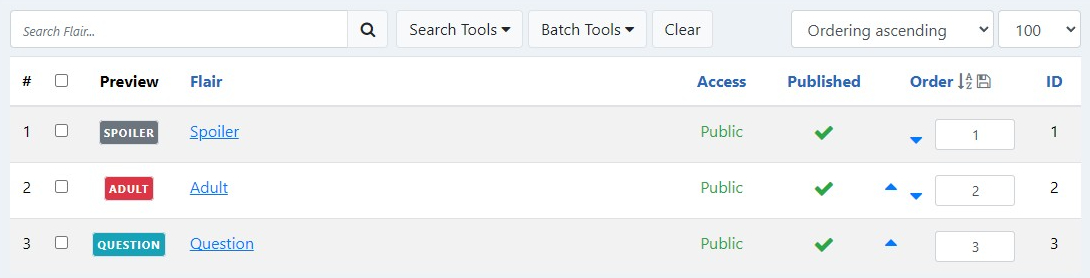
Lets take a look at what editing the Adult flair looks like.
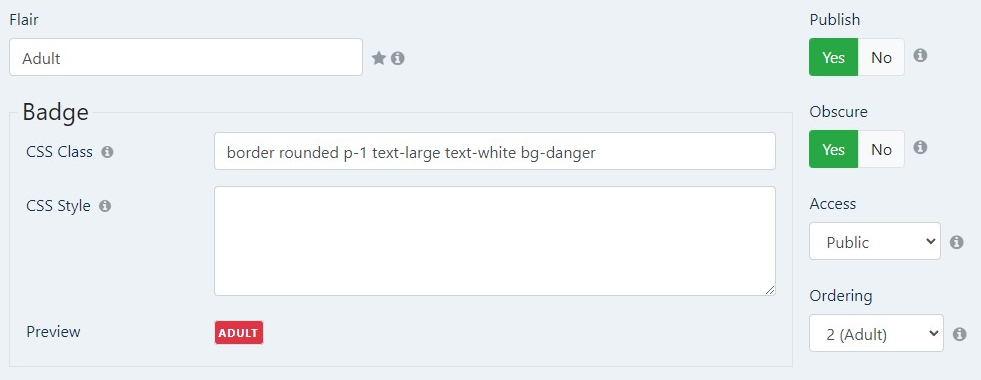
Notice you've full control over the styling of the flair, its access, order, and whether it should obscure the post or not. It doesn't stop there though. Under the Filters tab of your activity streams you can toggle on searching by flair! This will let your users filter posts down to those containing a specific flair.
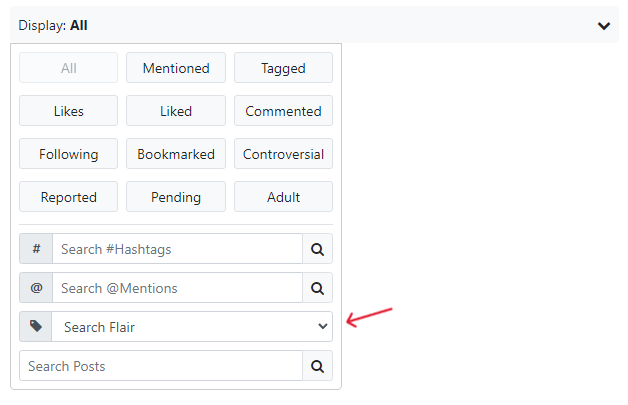
That's it for the new flair feature! The new features don't stop here though. There has been some significant improvement with the dynamic aggregating behavior of posts. Specifically this is the "Grouping" behavior for streams.
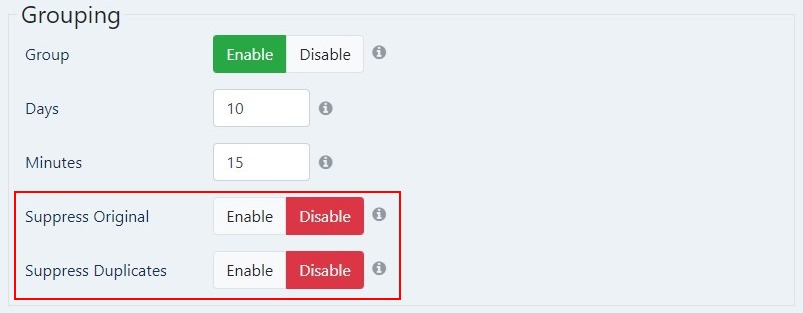
You'll notice 2 new options under CB Activity > Parameters > Streams for Grouping.
Suppress Original attempts to suppress the original post if there's also a reaction post within the same page view. So for example if someone makes a post, you comment on the post, and you have comment activity enabled then you'd see the post twice. Once for the comment activity on that post then for the post itself. With Suppress Original you would only see 1 post and that would be the comment activity post.
Suppress Duplicates is a lot more aggressive. Lets say you have 3 activity posts. 1 is the original post. 1 is the comment activity on that post. 1 is the like activity on that post. Now the post is shown 3 times! With Suppress Duplicates only the most recent reaction post will be visible. So in this case the original post and the like activity on that post would be the only 2 visible posts. This can be combined with Suppress Original resulting in only 1 post showing which would be the like activity on that post.
These can be pretty aggressive server side aggregations so I only recommend using them if your site doesn't have enough regular activity to fill out a stream.
Next up is a new Share parameter in CB Activity > Parameters > Streams. This will let you globally turn the sharing button and all of its features off for every stream as it can sometimes be tedious doing this for every stream since not ever site wants sharing functionality.
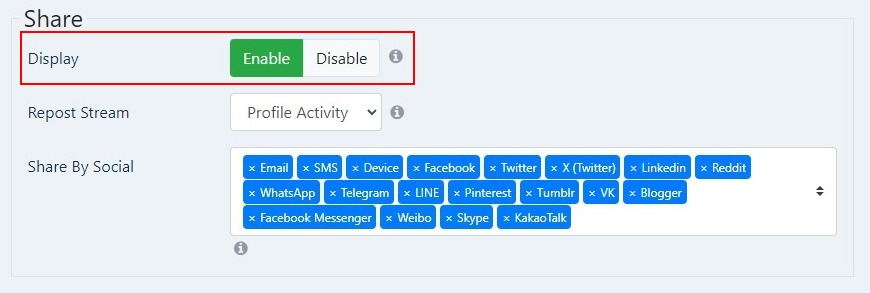
There have been some improvements to activity and notification logging for Articles. It's now possible to exclude entire categories of articles from both activity and notification logging with a simple parameter that accepts a list of category ids.
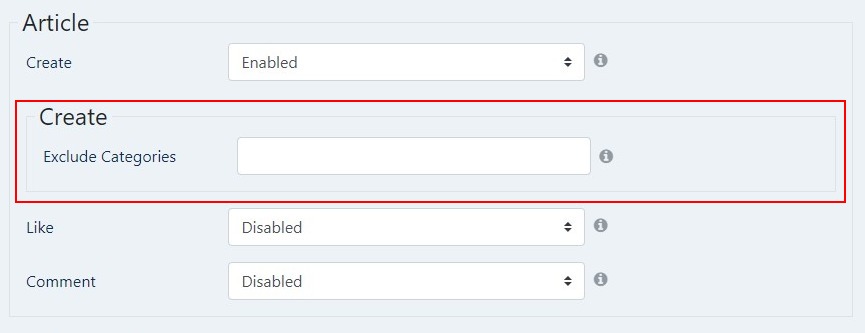
Another new Activity logging feature has also been added. Currently you could only bump a post to the top of a stream on comment. You can now do this on Like. These are features you can use to avoid generating extra activity and instead allow reactions to drive posts to the top instead, which makes it more like a forum.

That's all the major features for now! in addition to all of the above some minor internal features were implemented along with some minor bug fixes. Check out the links below for further details.
Change Log: https://forge.joomlapolis.com/projects/cb-activity/issues?query_id=249
CB Activity: https://www.joomlapolis.com/addons/cb-activity