A new Beta release of CB Gallery 3.0 is now available and ready for your feedback. A substantial rewrite of the entire CB Gallery plugin bringing modern features and exceptional speed. Check out the details below!
Lets first take a look at the new face of CB Gallery and its default template. From there I'll go into detail about all the great new features.
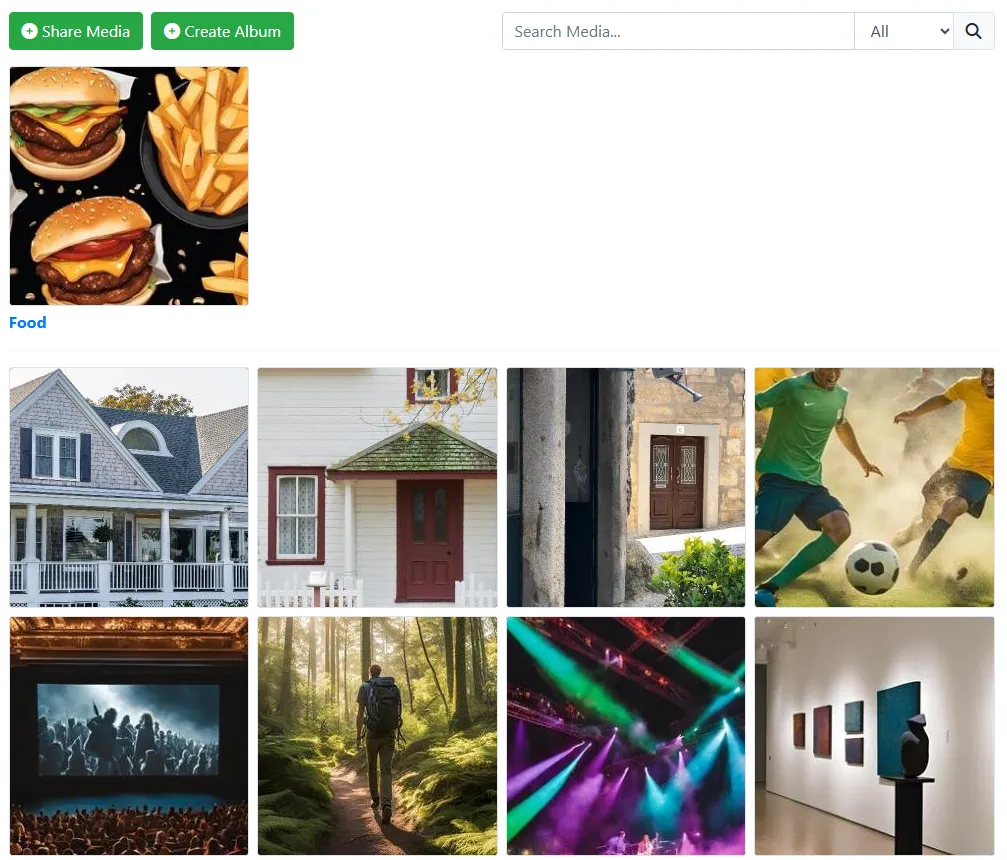
The display has been cleaned up substantially. Less visual overload and clutter. This brings a clean look for galleries. All of this is template driven and easily enhanced with more or less information. The grid is entirely CSS driven and with a single CSS variable can be made smaller, larger, less spacing, more spacing making for easy customization.
The biggest enhancement is that all navigation is entirely inline. This means that there are no longer any page loads between CB Gallery views, but don't worry every link comes with a semantic URL allowing middle-click new browser tab navigation and easy search engine indexing and compatible with keyboard navigation for better accessibility.
Lets take a look at what navigating into an Album would look like.
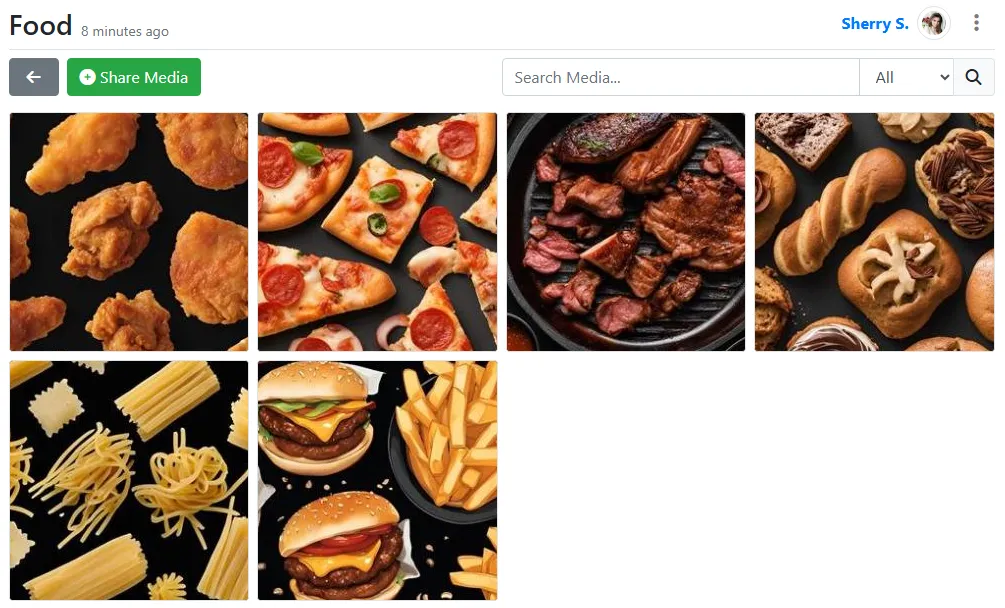
As you can see media consistently displays here with the exception to a new header specific to the album. Again entirely inline navigated. This inline navigation extends to the dropdown menu as well. When editing an album you can edit entirely inline as well with a clean modal window.
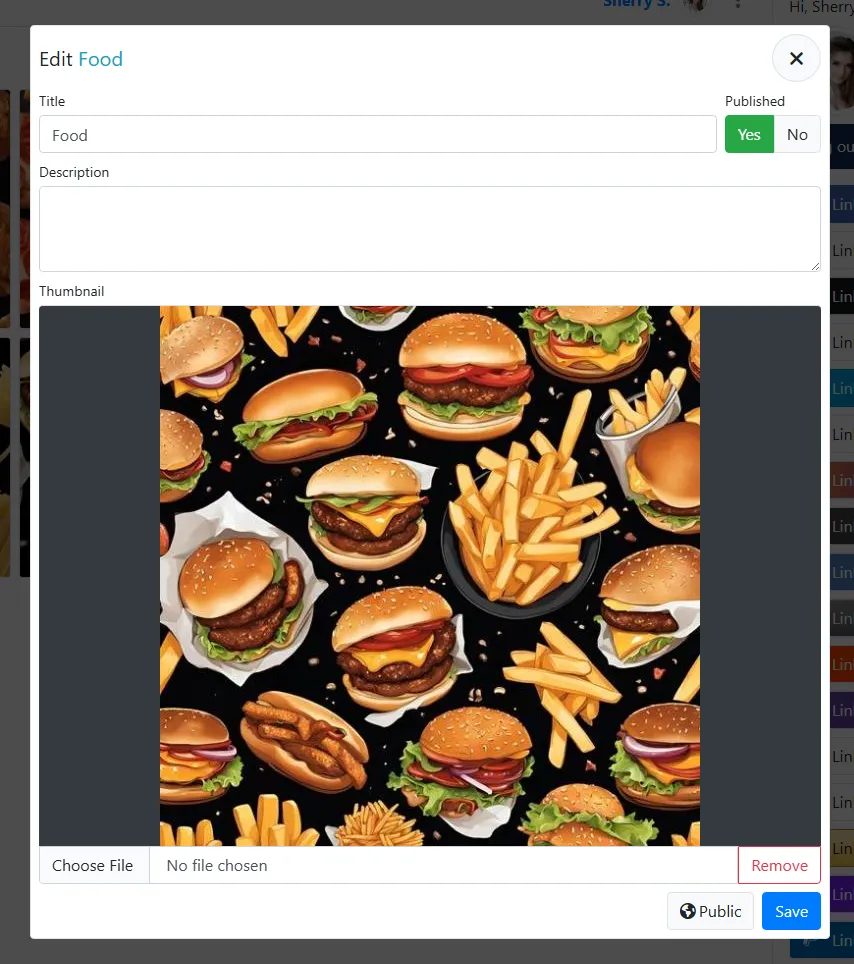
The same applies to creating a new album.
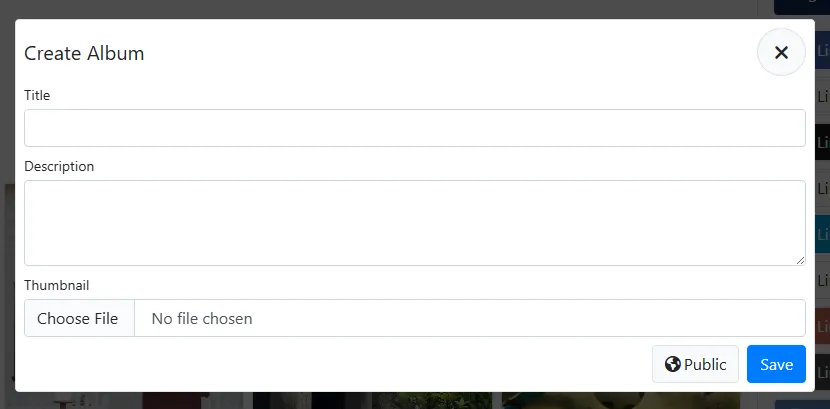
We're still not done though. Sharing media is easier than ever with also a simple modal window.
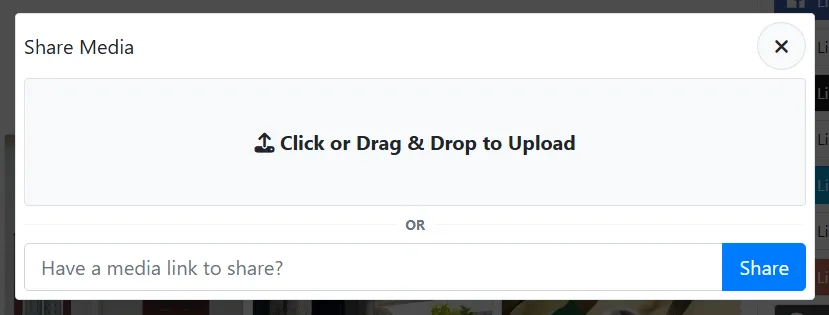
Viewing media still uses the modal window you're familiar with except it has been given a substantial UI overhaul to make sure of the full window.
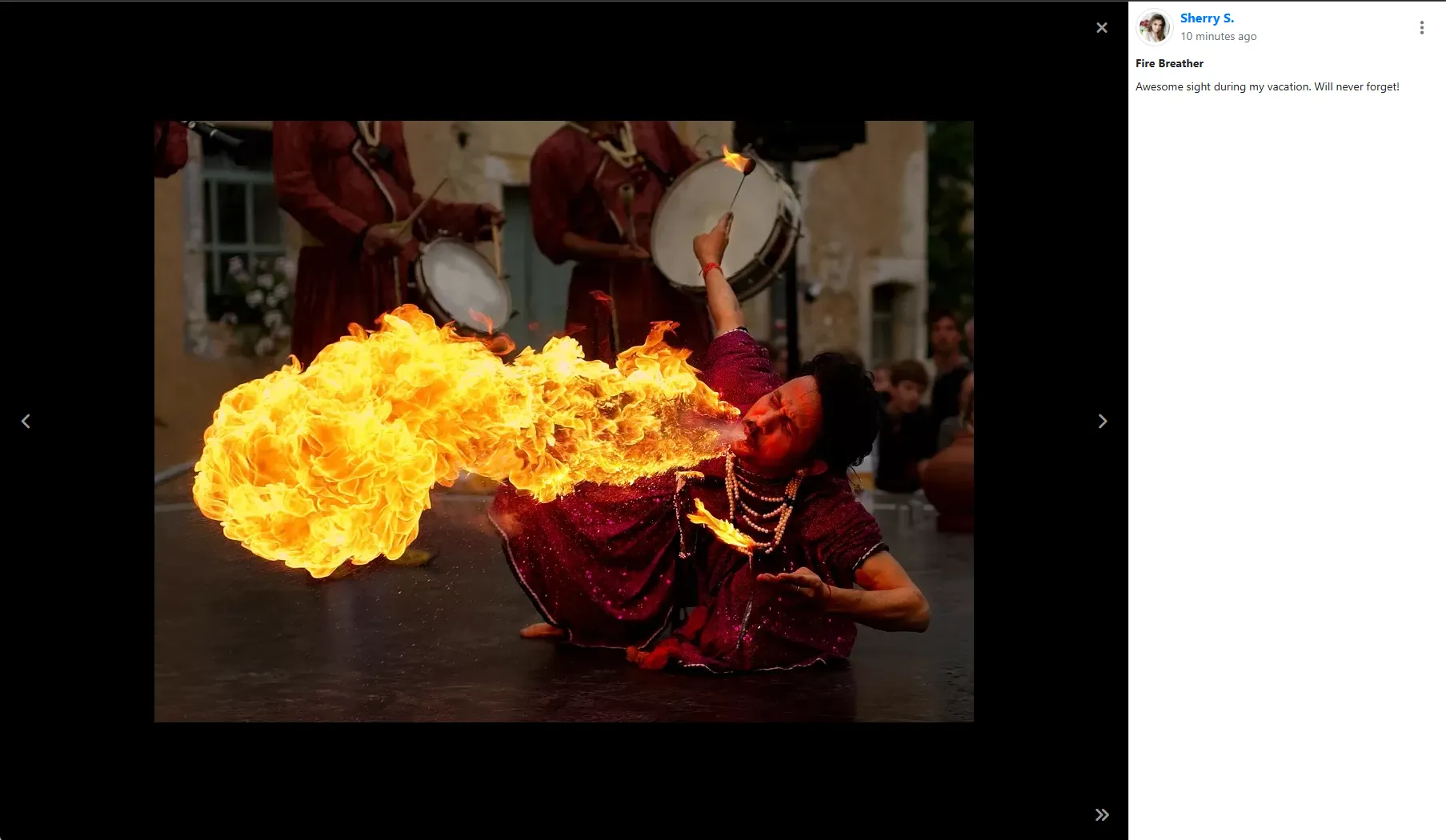
A great new feature is the support for collapsing the modal window. Notice the button below the right arrow navigation. This will collapse the sidebar allowing full screen view. This collapse will persist as you navigate through media allowing you to conveniently scroll through everything. Though lets not forget that since everything is inline navigation so is editing media.
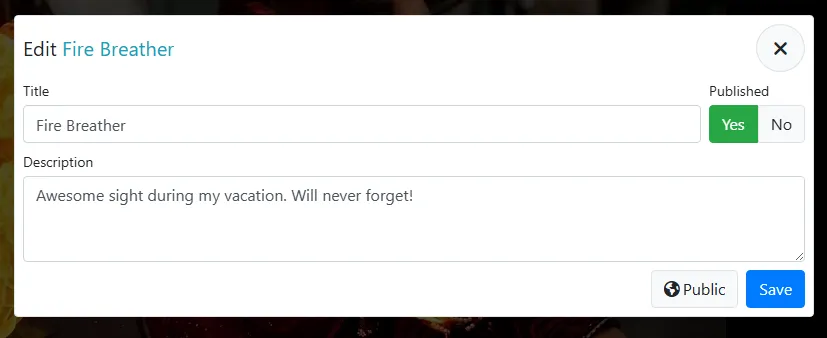
Now lets gets into the really new features. Galleries are no longer managed all over the place. What a headache it was to have gallery parameters scattered in tabs, fields, modules, global configurations, etc.. Those days are over. Just like CB Activity did with Streams CB Gallery has now centralized Gallery management to a single location.
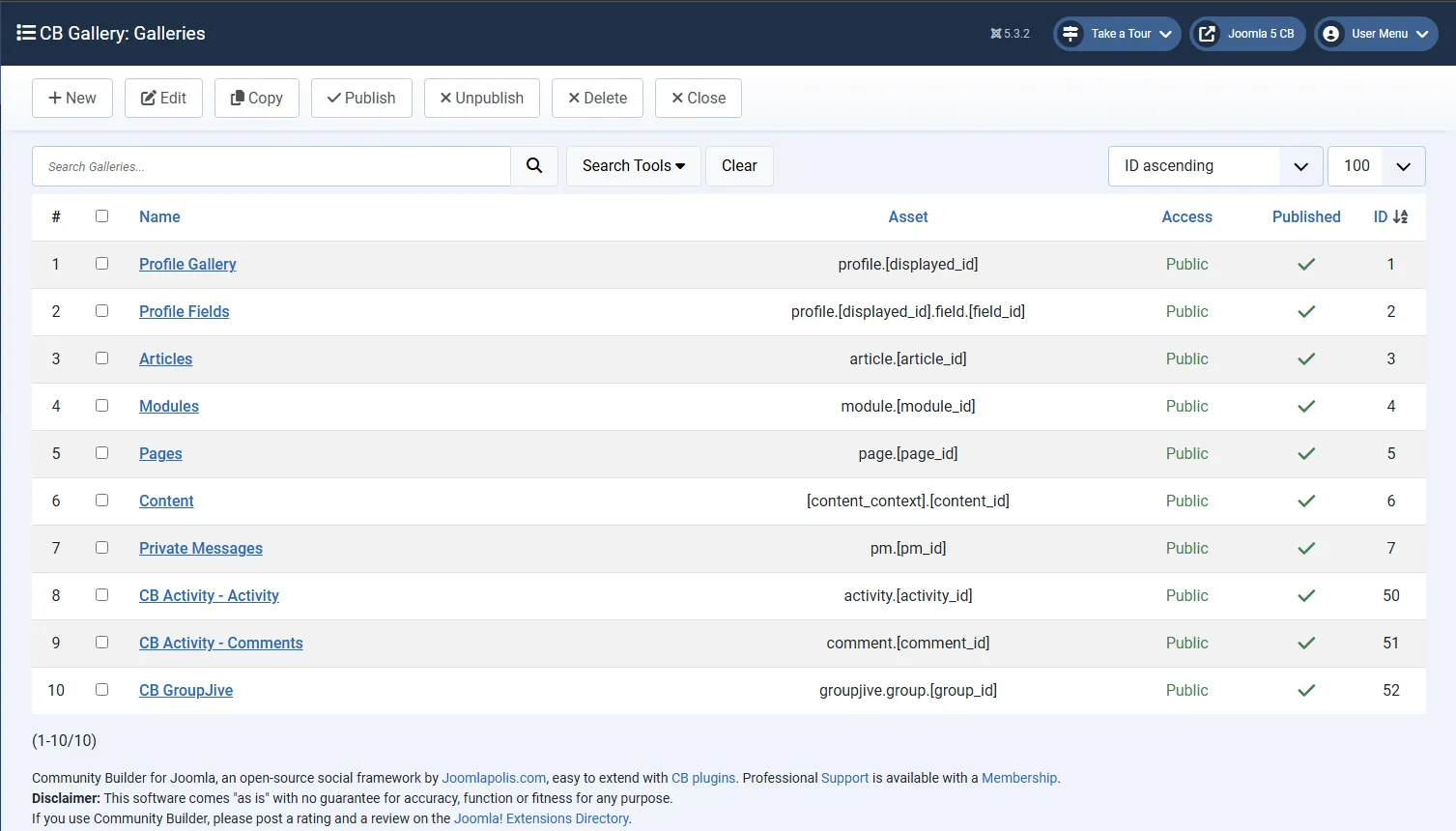
No more hunting for parameters. You know where to go every single time anytime you want to adjust your gallery settings and it is brimming with parameters.
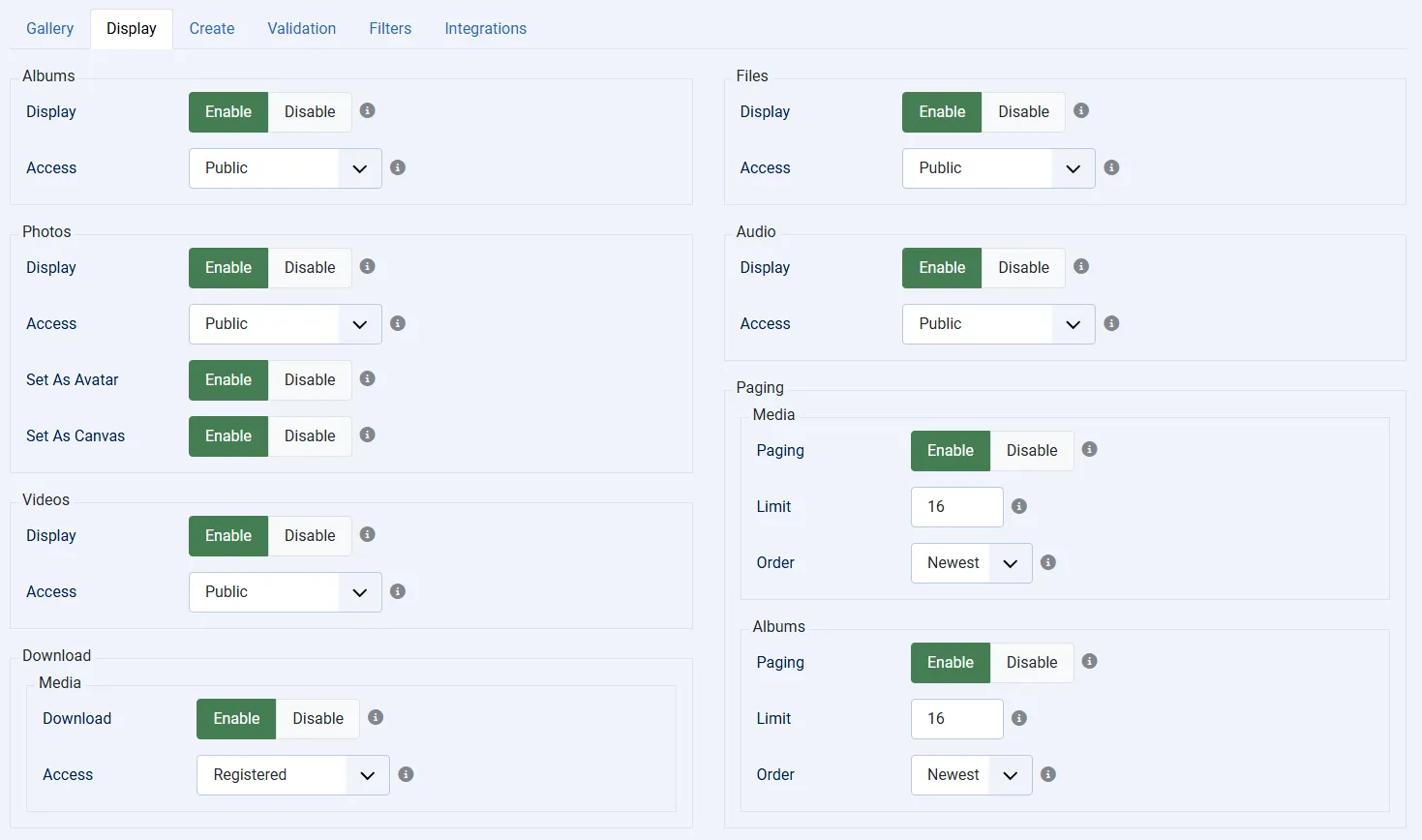
Every feature can be fine tuned. Whether turning it off or setting its access it's entirely in your hands to customize your galleries to display exactly how you want them to.

Not only can you customize how the gallery displays you can deeply customize WHAT the gallery displays. You maybe familiar with this view already as it's the same behavior you'd see in CB Activity when editing Streams. The same principle applies here. You can specify exactly what the gallery displays by assets, by gallery ids, or even by user ids.
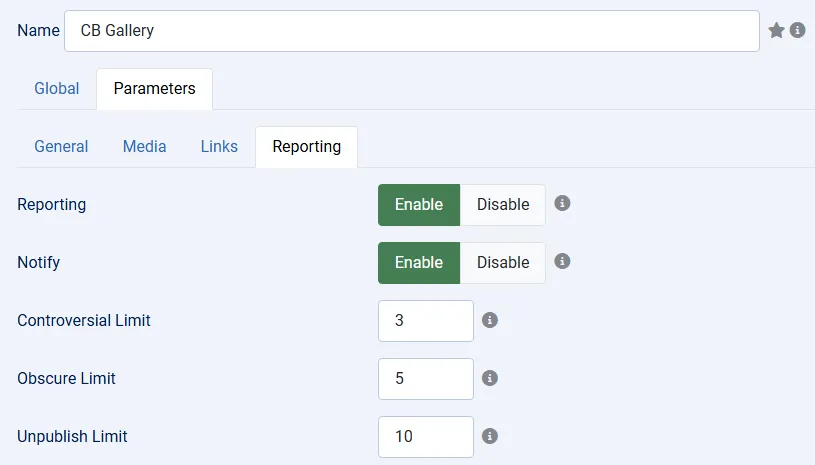
Media reporting is finally here. Media and Albums can both be reported. This utilizes the same controversial, obscuring, and publish logic as CB Activity. So for example if media is reported too many times it'll be flagged as controversial and display an icon to all users. Reported even further and it will be obscured, which will blur the media requiring a user to explicitly open its modal window to see it. Finally if reported a lot more it will automatically unpublish.
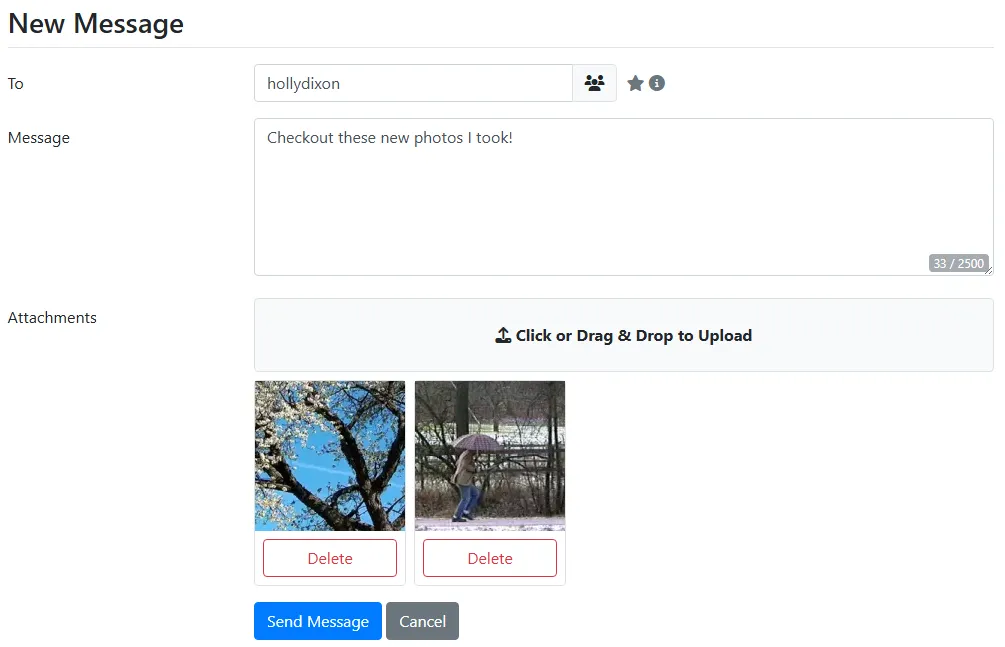
Private Message compatibility is available out of the box. Clean and compact uploading of media in private messages makes sharing private media easier than ever.

Slick article galleries are also available. This displays below the article and is completely customizable from the Articles gallery. This will be expanded further in Beta 2 or 3 with support for uploading media directly from backend/frontend article create/edit.
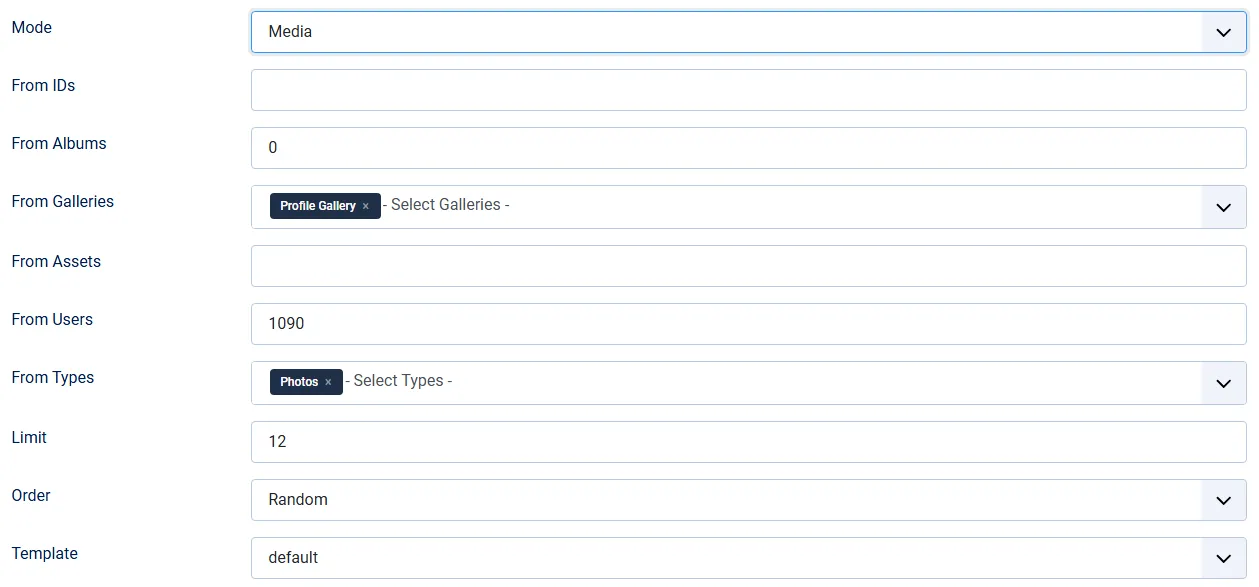
The CB Gallery module has had a major overhaul. You can directly display a Gallery, Album, or custom display a list of media. The custom media list bypasses needing a gallery allowing for some amazing customized outputs.

Sharing media links is no longer and "all or nothing". You can now specify global filtering for links. So for example if you only want to accept links from youtube then it's no problem.
Finally. We've reached a long awaited feature. A feature that changes everything. Full FFMPEG compatibility. Works with Videos and Audio files.
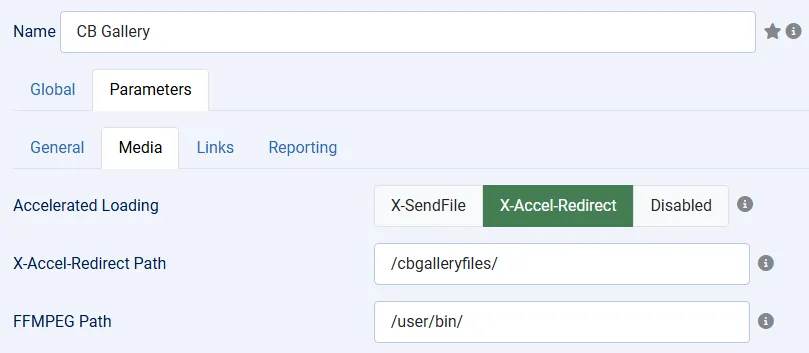
FFMPEG validation settings can be configured on a per-gallery basis allowing you to directly control the codecs used for resampling. Also notice the accelerated loading functionality. Properly configured servers can allow file pass through features, which substantially increases the speed of file deliverability.
We're not done though. More features are on the way. This is simply the beginning. Some great features below are still in the making for CB Gallery 3.0.0 release.
- Additional Templates (e.g. Tables, Cards, etc..)
- Article Create/Edit Media Uploading
- Photo Upload Watermark
- Media and Album Views Tracking
- Normalization of all language strings
- Album media downloading
- Full gallery media downloading
- Additional embedded external media support (e.g. better integration with vimeo, spotify, etc..)
- Migration from CB Gallery 2.5
You can find a full list of changes on our forge below.
https://forge.joomlapolis.com/projects/cb-cbgallery/issues?query_id=261
Right now though we'd love to hear your feedback like things to improve, bugs, etc.. as we're in the home stretch of a stable release.
As for who this is for. Anyone making a new site should feel relatively safe to use this, but keep in mind it is a beta. So right now it does not integrate with CB Activity or CB Auto Actions. It does integrate with CB Privacy. Upgrades are not permitted with this release as migration code is not yet implemented so if you've CB Gallery 2.5 installed or had it installed you must 100% remove it and its database tables to install CB Gallery 3.0.0 Beta 1, but stable release will have migration.
You can directly download this version using the link below or by using the version selection dropdown for the CB Gallery package on our downloads page if you have an active subscription.
Download CB Gallery 3.0.0 Beta 1
Note CB Gallery 3.0.0 is not tested on nor is it compatible with Joomla 3. You will need Joomla 4 minimum. This will be the standard going forward with many new releases. It is becoming increasingly difficult, if not impossible, to support Joomla 3.