1 New Private Message
- JSalvador

- OFFLINE
-
Junior Member

- Posts: 28
- Thanks: 0
- Karma: 0
18 years 5 months ago #1113
by JSalvador
1 New Private Message was created by JSalvador
I'm using community builder 1.0 RC2 with my PMS2 enhanced integrated and I'm having a little bit of trouble with the private message system. I sent out a message without a subject from viewing a profile, when i receive it it doesn't default to a "no subject" there's just nothing. So the messages is unable to be read (aside from the backend). So I deleted it. Now it contiues to say on the CB login "You have 1 new private message" even though that message has been completely erased. I tried checking for it in the backend too and it's gone.
Does anyone have a fix for this? it's at this site: www.likeadove.com
Does anyone have a fix for this? it's at this site: www.likeadove.com
Please Log in to join the conversation.
nant
 Team Member
Team Member- OFFLINE
- Posts: 25531
- Thanks: 1834
- Karma: 877
18 years 5 months ago #1115
by nant
--
Nick (nant)
Community Builder Team Member
Before posting on forums: Read FAQ thoroughly + Read our Tutorials + Search the forums
For more add-ons and support: Upgrade your membership
Links: Community Builder - Languages - Adv/Pro/Dev membership - CBSubs Paid Subscriptions - GPL Templates - Hosting
Visit my CB Profile - Send me a Private Message (PM)
Replied by nant on topic Re:1 New Private Message
Yeah - I noted this bug and I believe Beat has fixed it for the next release. The message must have been sent via the quick message profile option. The way you can fix it is to find the null subject message in the backend or in phpmysql and put a subject in it. Then mark it as read. Or just wipe i out of the table all together.
I hope this makes sense.
I hope this makes sense.
--
Nick (nant)
Community Builder Team Member
Before posting on forums: Read FAQ thoroughly + Read our Tutorials + Search the forums
For more add-ons and support: Upgrade your membership
Links: Community Builder - Languages - Adv/Pro/Dev membership - CBSubs Paid Subscriptions - GPL Templates - Hosting
Visit my CB Profile - Send me a Private Message (PM)
Please Log in to join the conversation.
- JSalvador

- OFFLINE
-
Junior Member

- Posts: 28
- Thanks: 0
- Karma: 0
18 years 5 months ago #1118
by JSalvador
Replied by JSalvador on topic Re:1 New Private Message
Thanks for that... I've already deleted it out so I can't find it in the backend. Is there a still a way through the backend? or must I go through phpmysql. And if this is the case how do i do that?
Please Log in to join the conversation.
- JSalvador

- OFFLINE
-
Junior Member

- Posts: 28
- Thanks: 0
- Karma: 0
18 years 5 months ago #1121
by JSalvador
Replied by JSalvador on topic Re:1 New Private Message
Also, Is there a way I can fix this interim between now and the next release?
Please Log in to join the conversation.
- rick
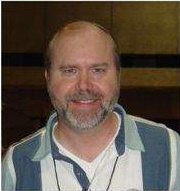
- OFFLINE
-
Elite Member

- Posts: 291
- Thanks: 0
- Karma: 47
18 years 5 months ago #1122
by rick
Go to your cPanel
then click on the mysql link
then go all the way to the bottom of that page and click on phpMyAdmin.
This will open a new page, select the Joomla database on the left
then go down to jos_pms and click on it,
now in the right hand top pane click on browse.
Find the offending message and click on the X to the left of the message to delete it.
Rick
Running:
Joomla! 1.0.7 Stable
Community Builder 1.0 rc2
SMF 1.1 RC2
Replied by rick on topic Re:1 New Private Message
Rick
Running:
Joomla! 1.0.7 Stable
Community Builder 1.0 rc2
SMF 1.1 RC2
Please Log in to join the conversation.
nant
 Team Member
Team Member- OFFLINE
- Posts: 25531
- Thanks: 1834
- Karma: 877
18 years 5 months ago #1124
by nant
--
Nick (nant)
Community Builder Team Member
Before posting on forums: Read FAQ thoroughly + Read our Tutorials + Search the forums
For more add-ons and support: Upgrade your membership
Links: Community Builder - Languages - Adv/Pro/Dev membership - CBSubs Paid Subscriptions - GPL Templates - Hosting
Visit my CB Profile - Send me a Private Message (PM)
Replied by nant on topic Re:1 New Private Message
JSalvador wrote:
You can stop it from happening by disabling the quickmessage from the CB backend.Also, Is there a way I can fix this interim between now and the next release?
--
Nick (nant)
Community Builder Team Member
Before posting on forums: Read FAQ thoroughly + Read our Tutorials + Search the forums
For more add-ons and support: Upgrade your membership
Links: Community Builder - Languages - Adv/Pro/Dev membership - CBSubs Paid Subscriptions - GPL Templates - Hosting
Visit my CB Profile - Send me a Private Message (PM)
Please Log in to join the conversation.
Moderators: beat, nant, krileon
Time to create page: 0.219 seconds



